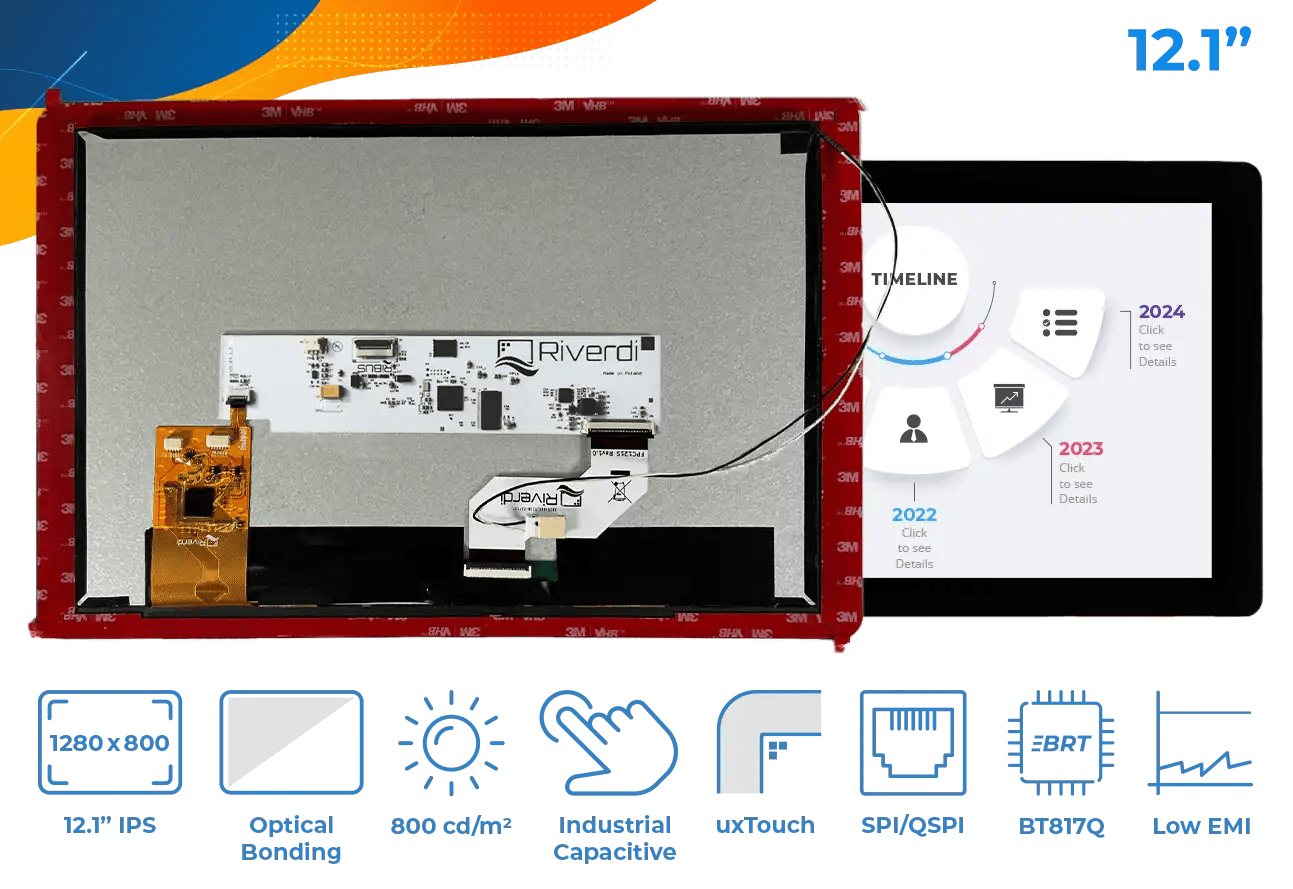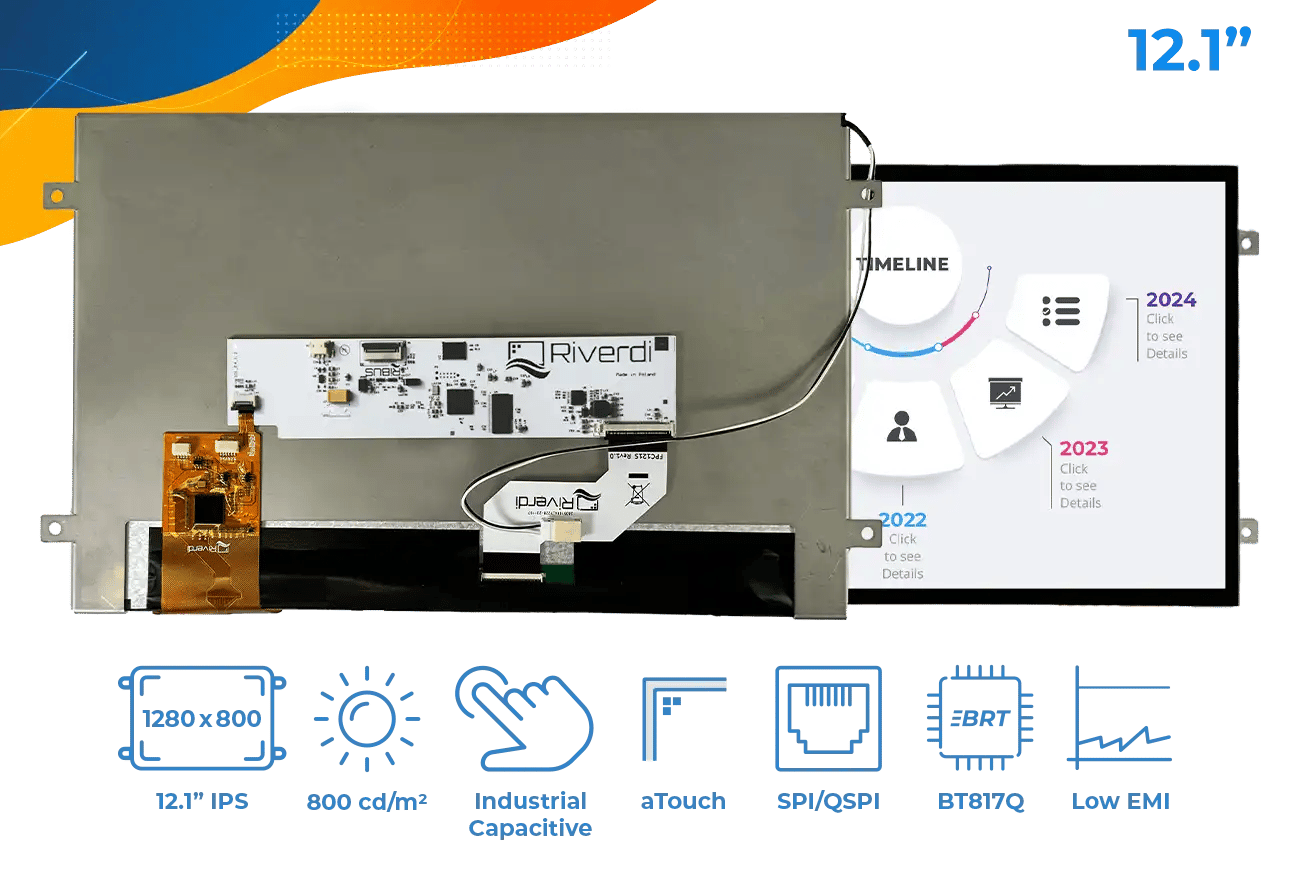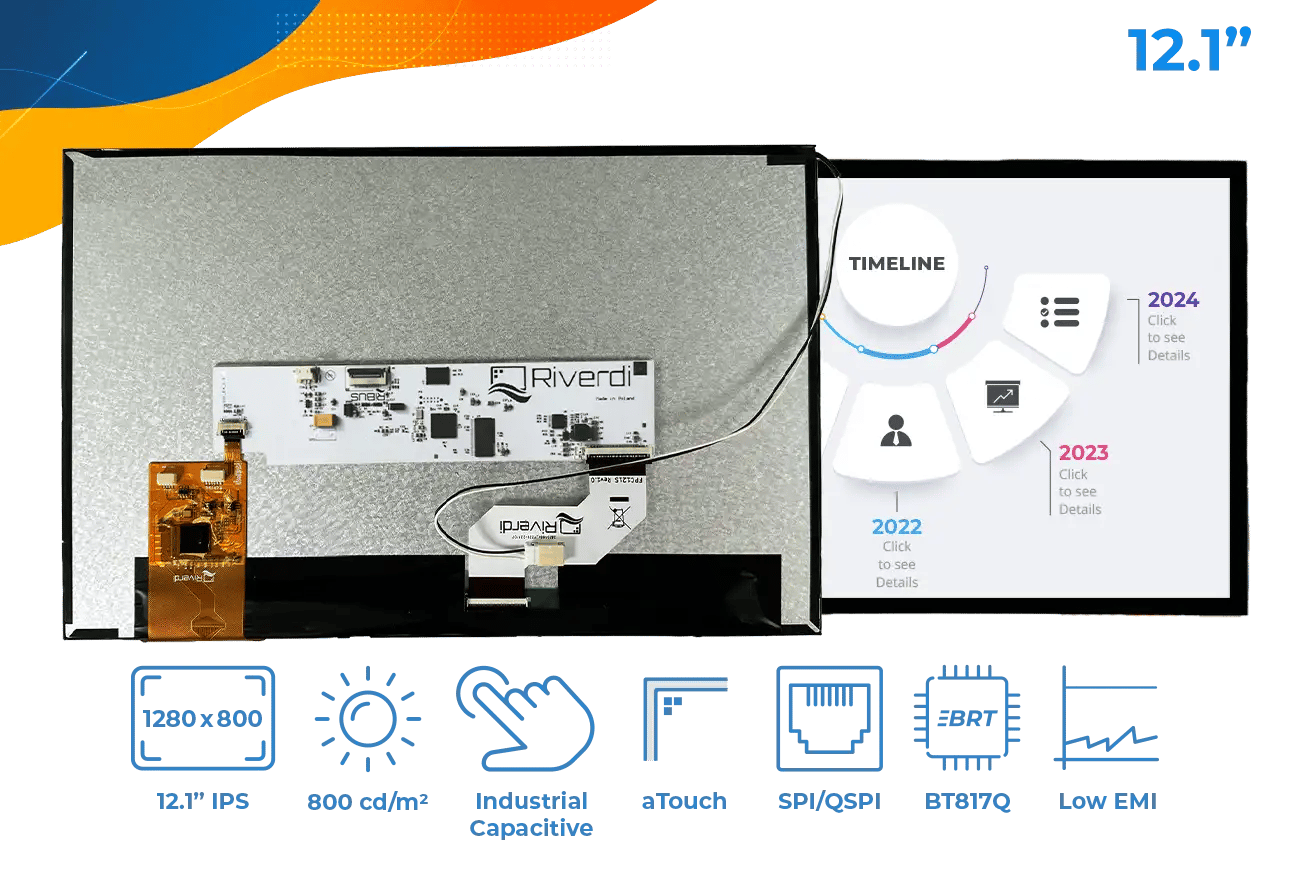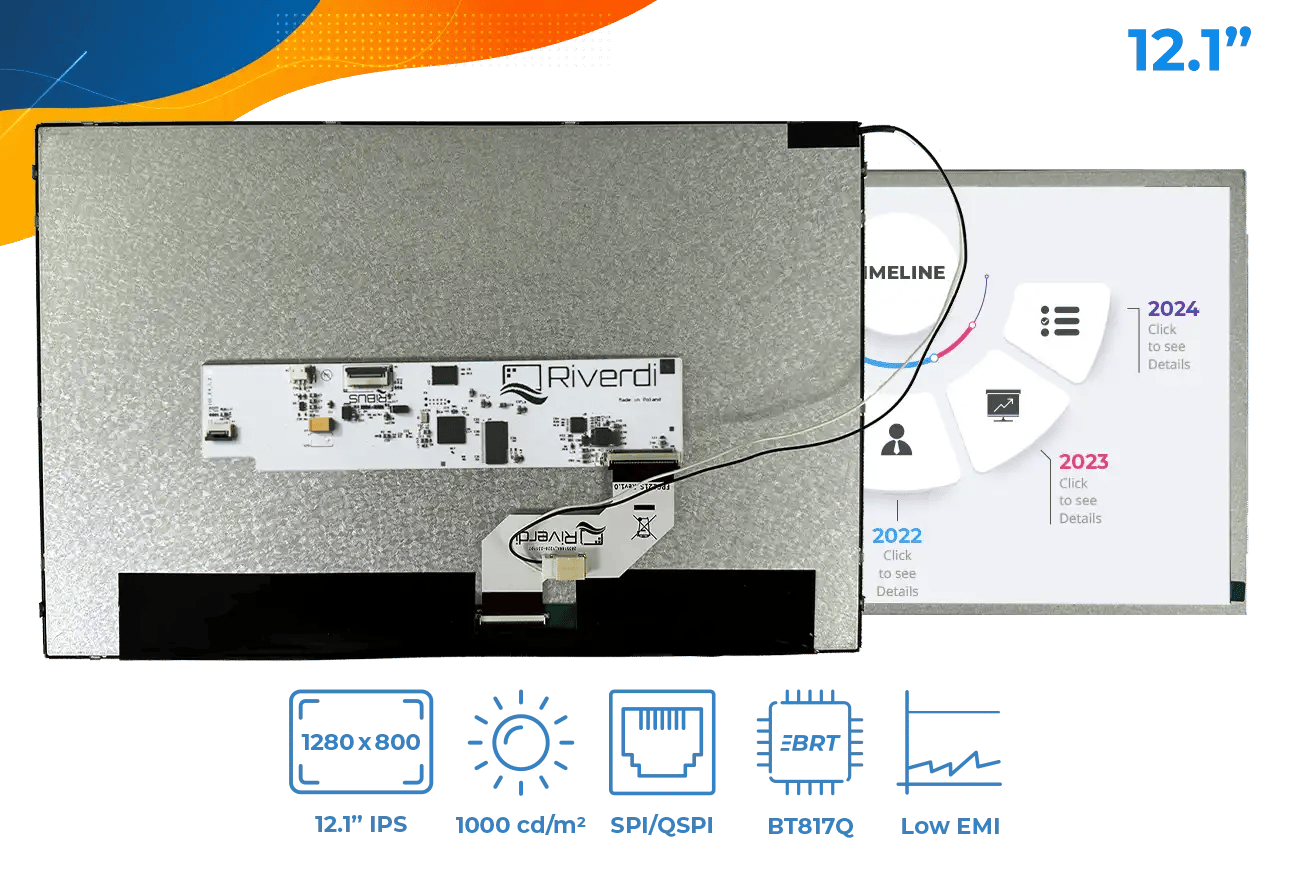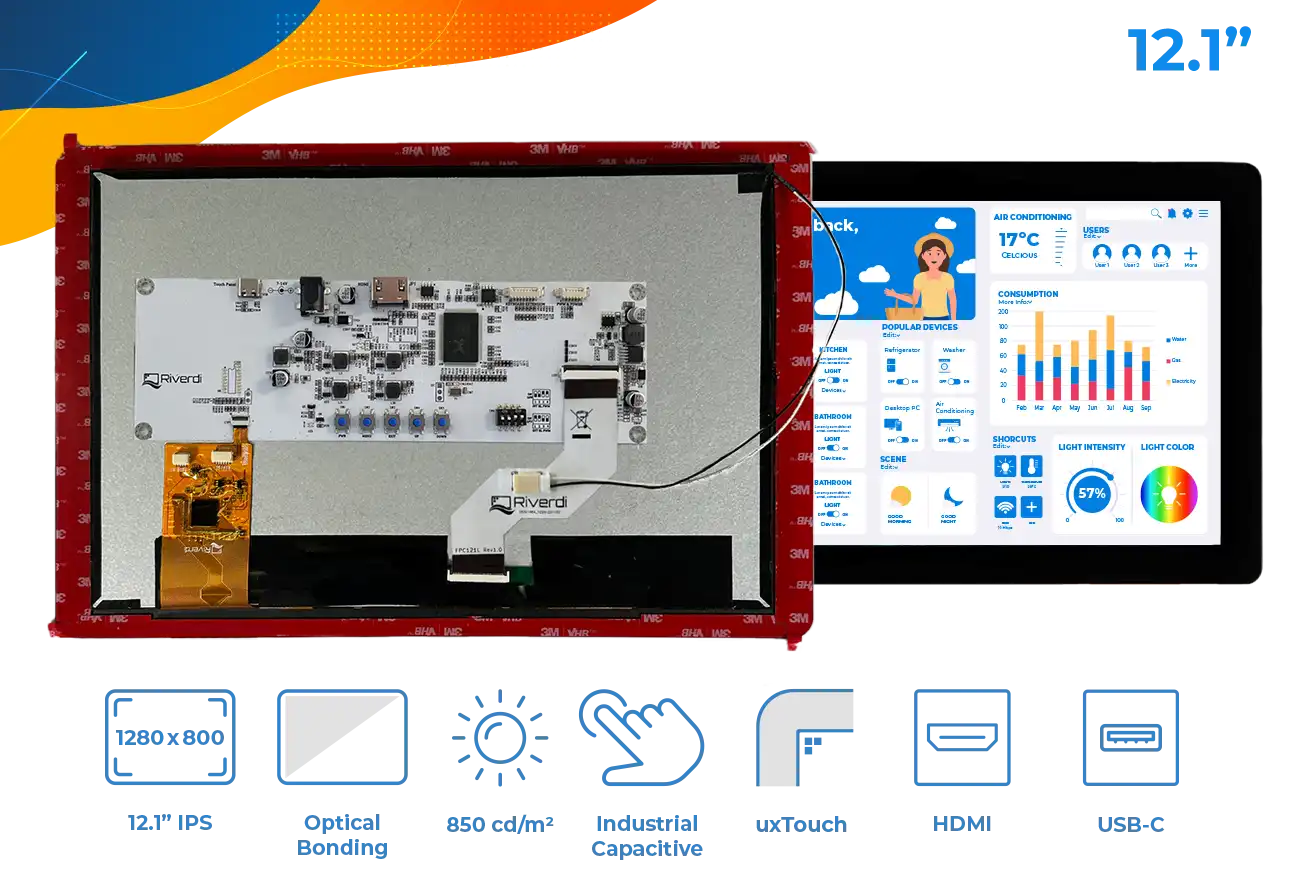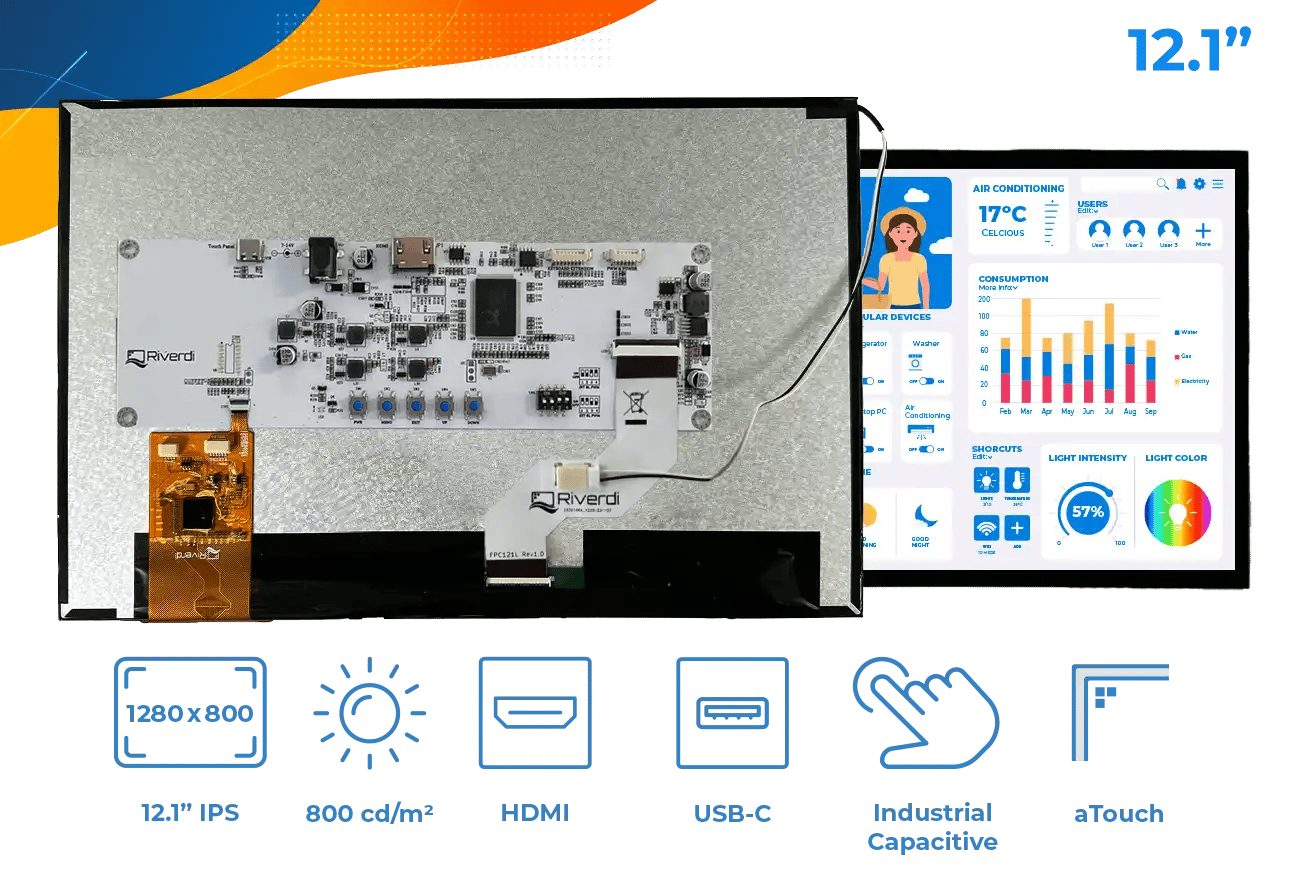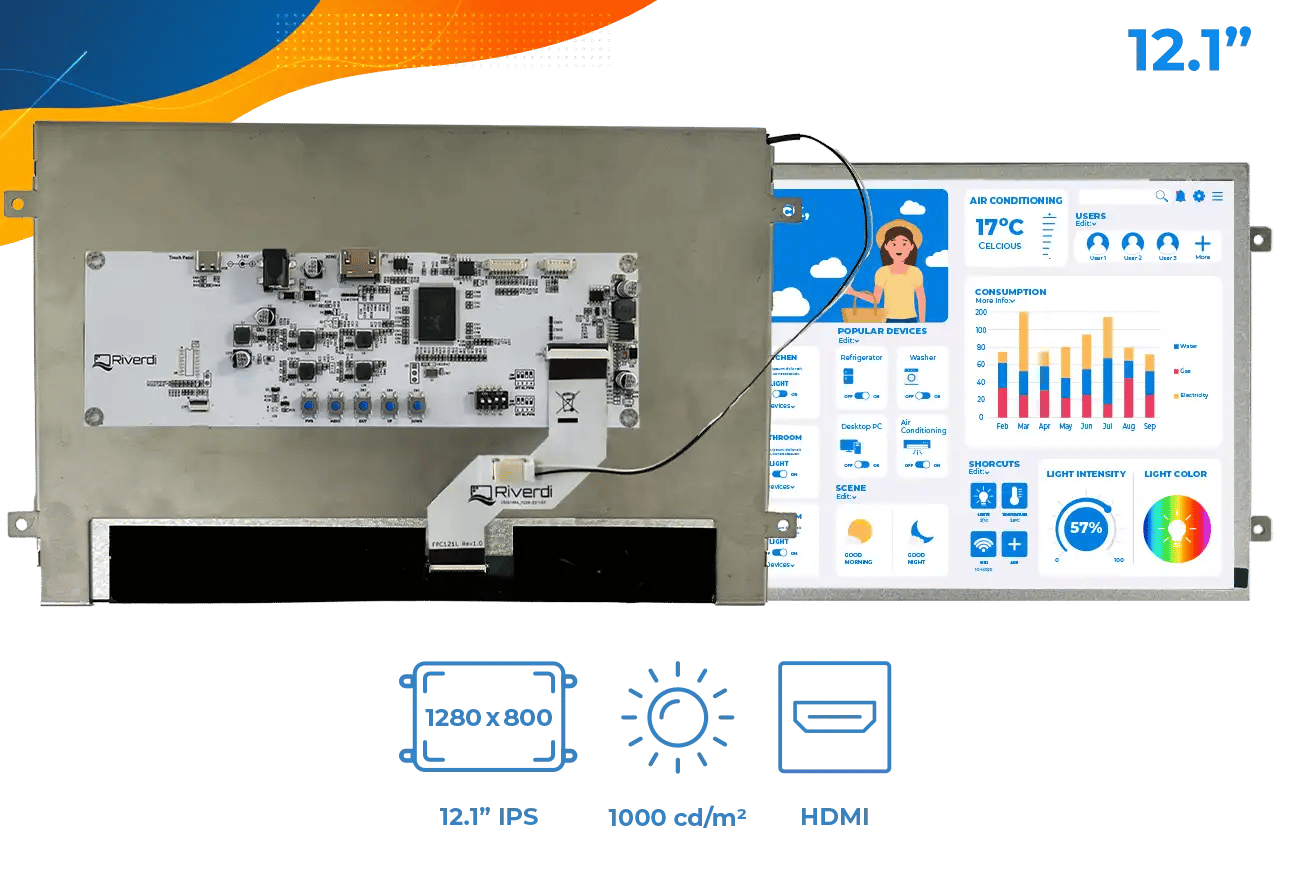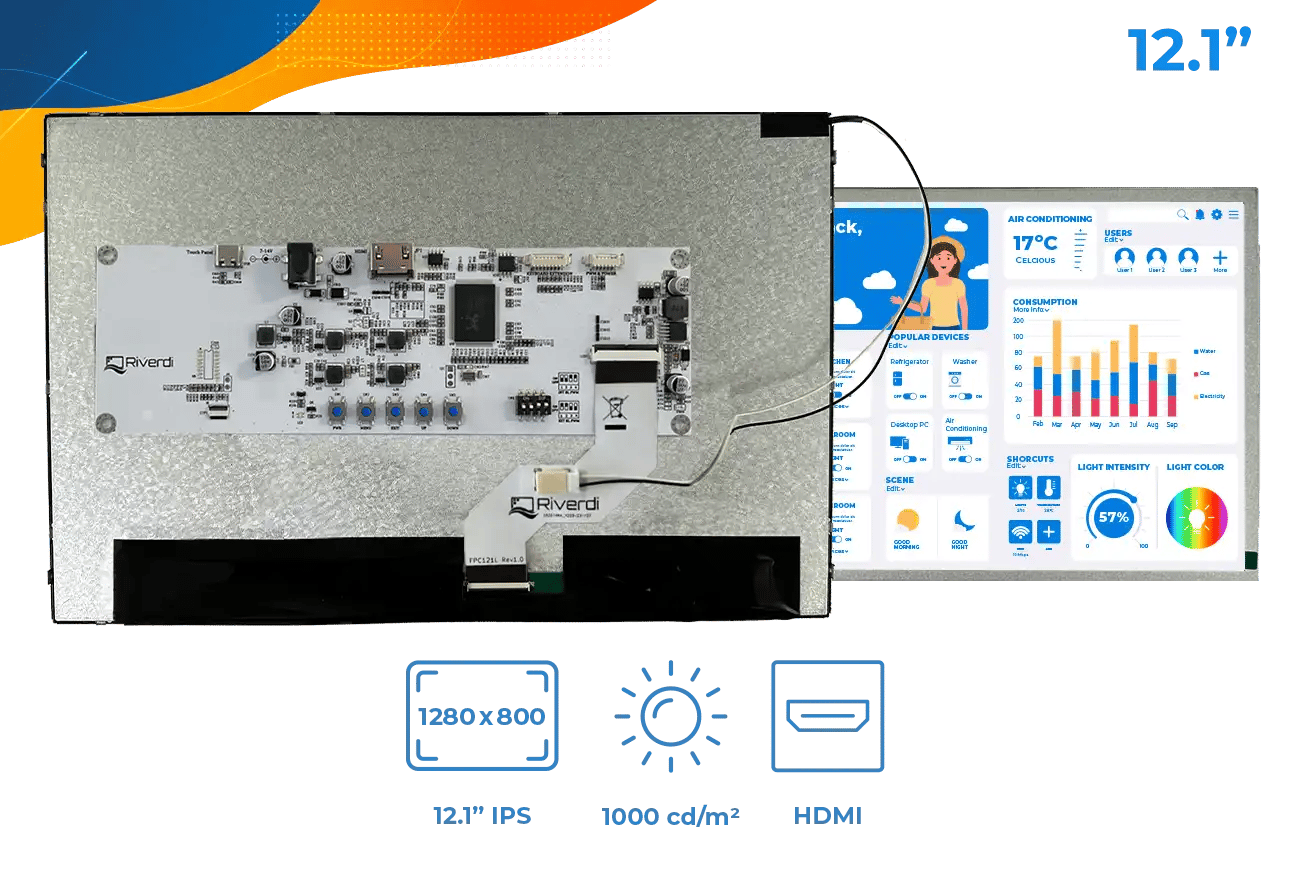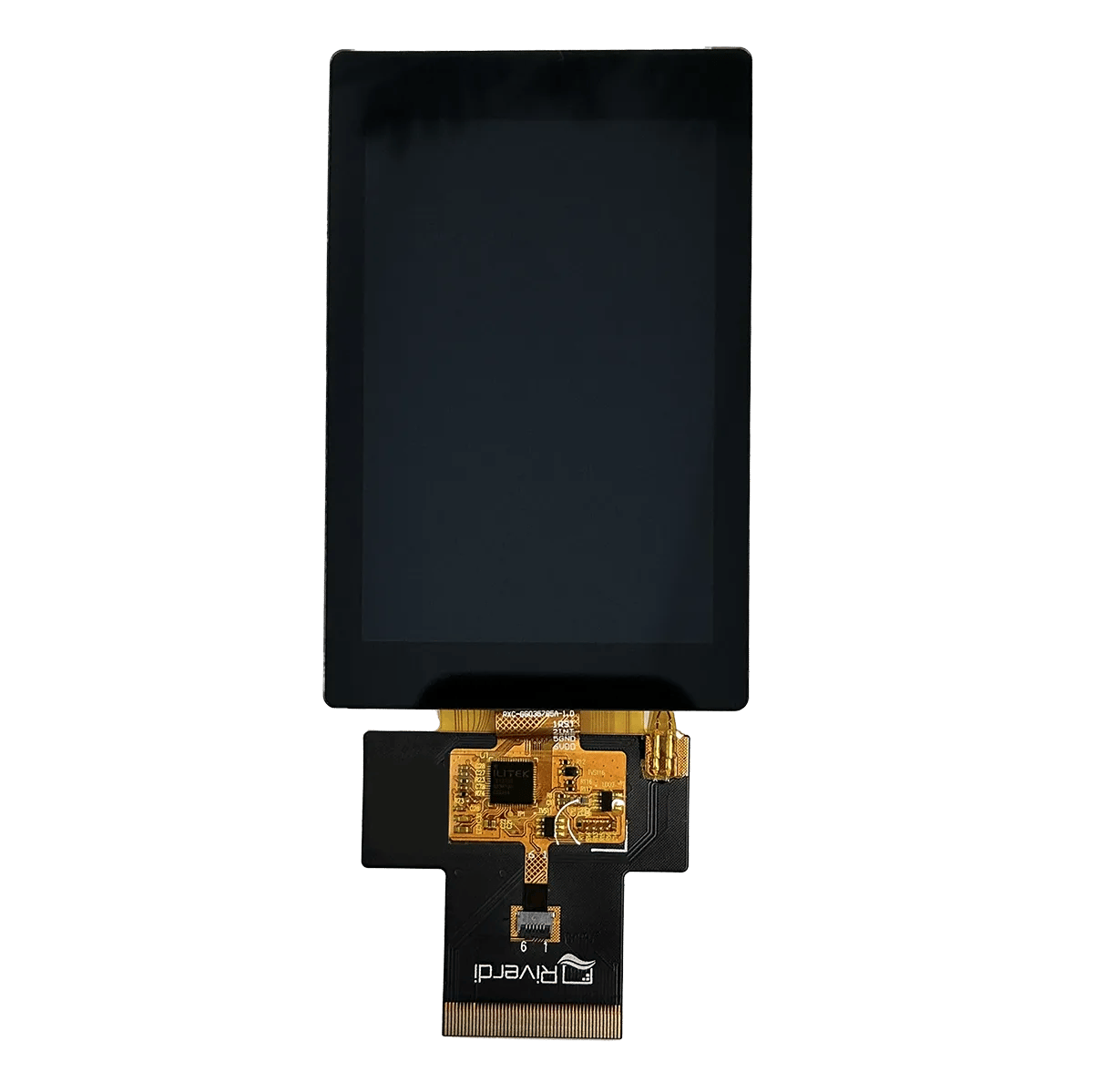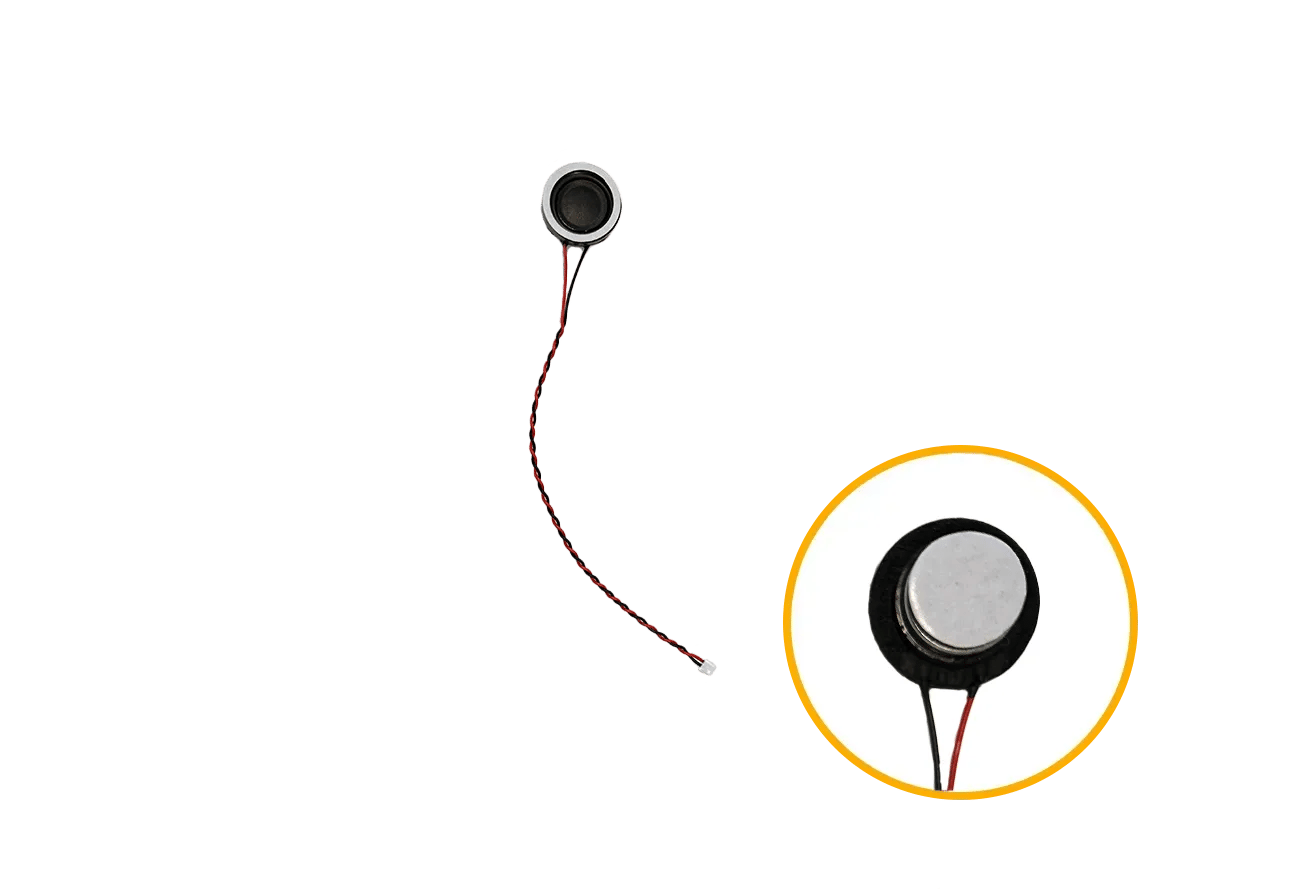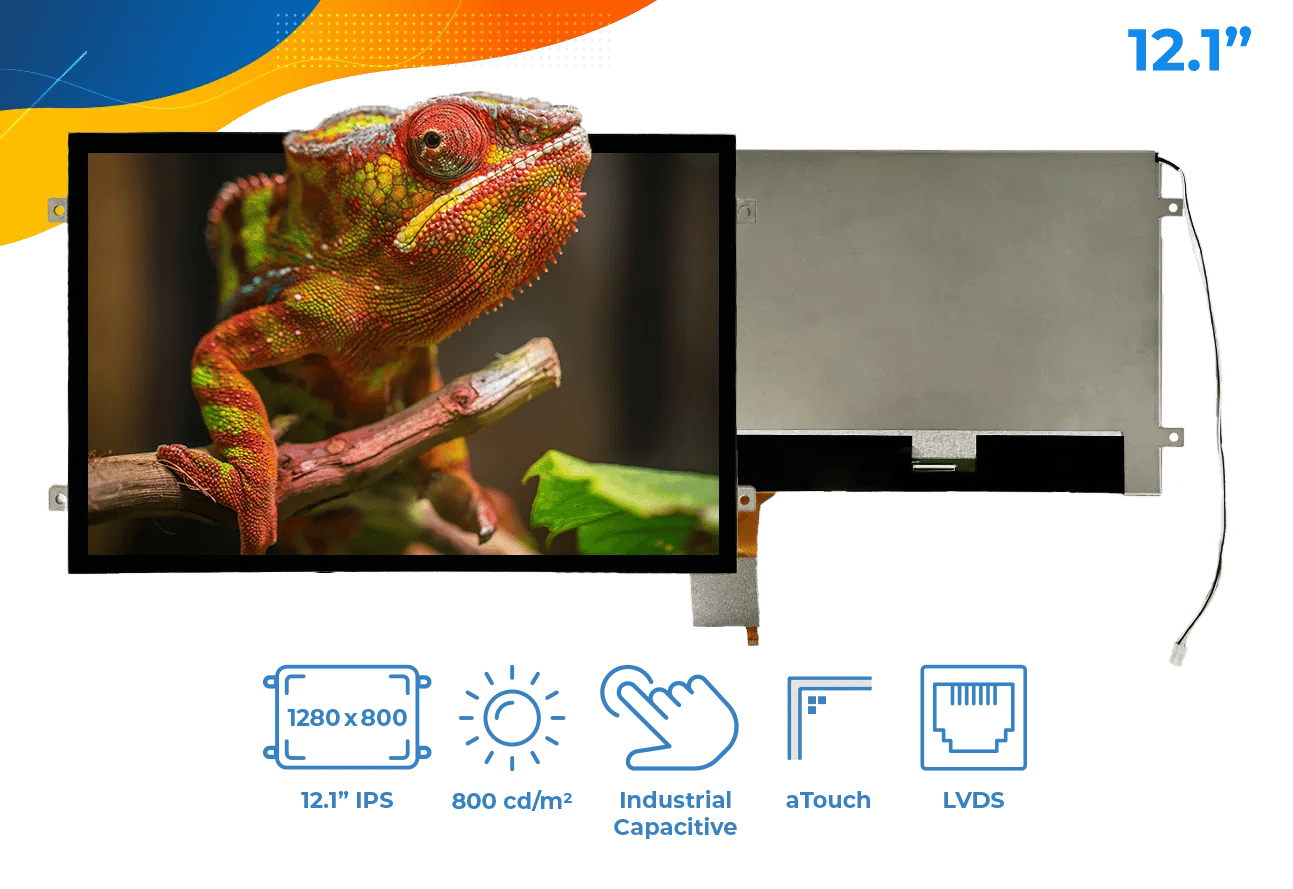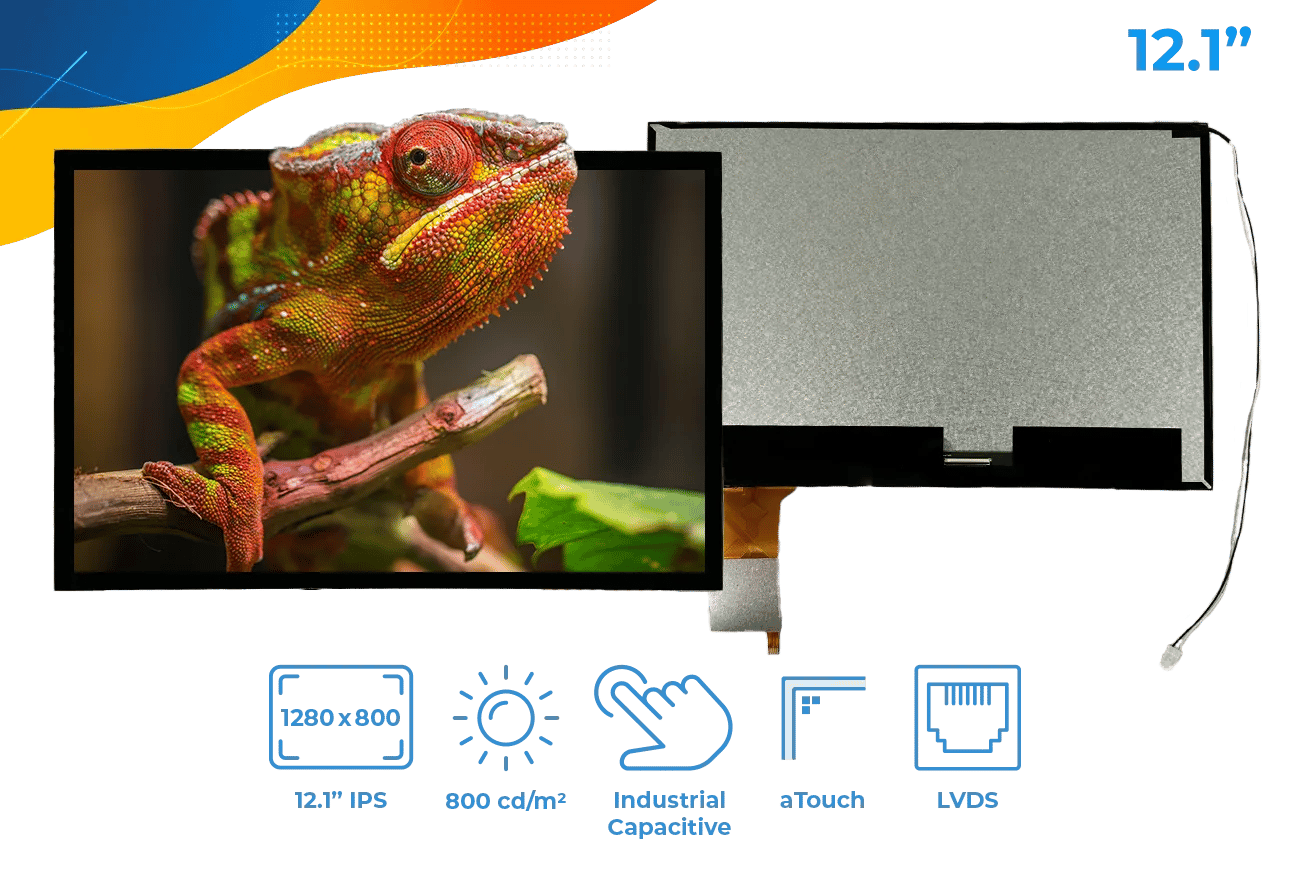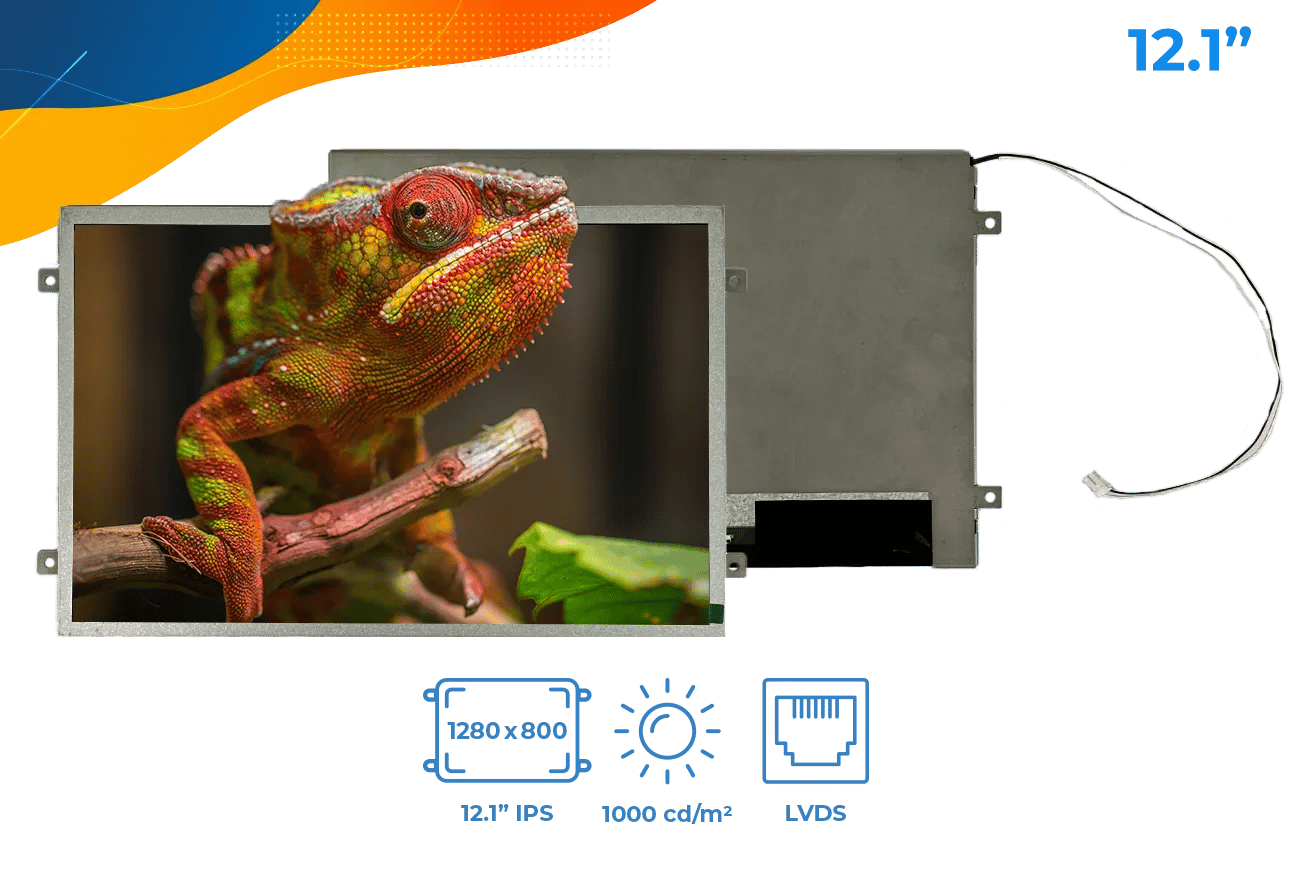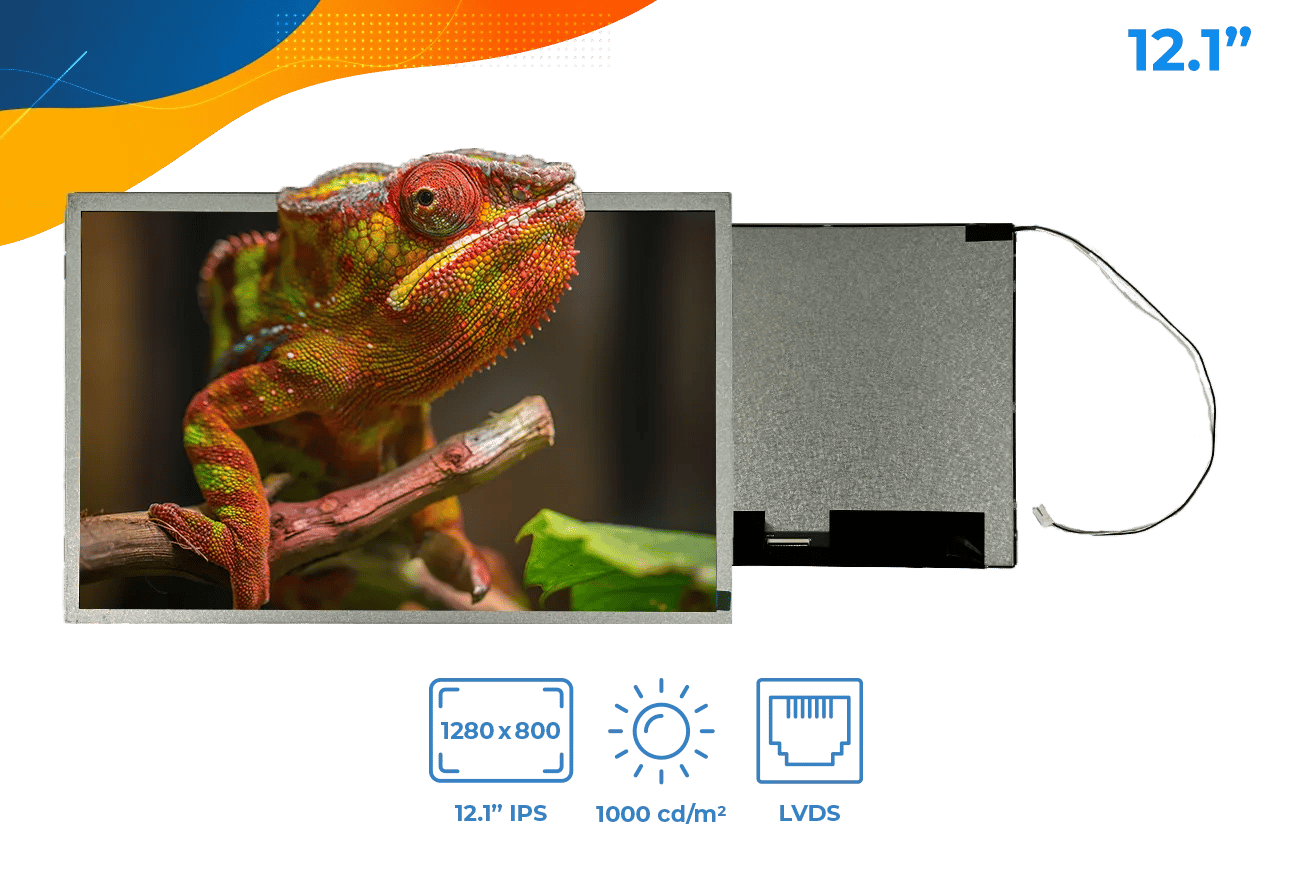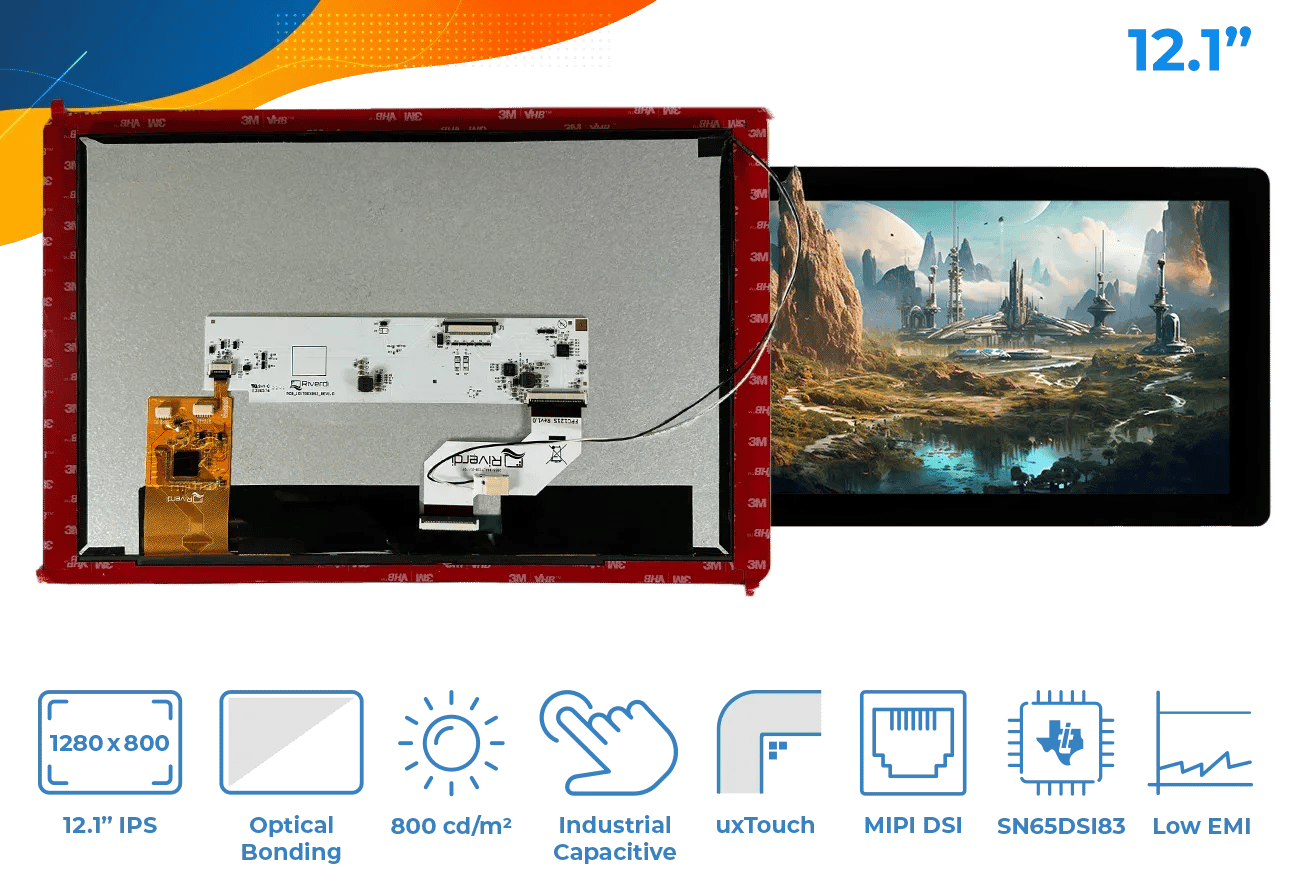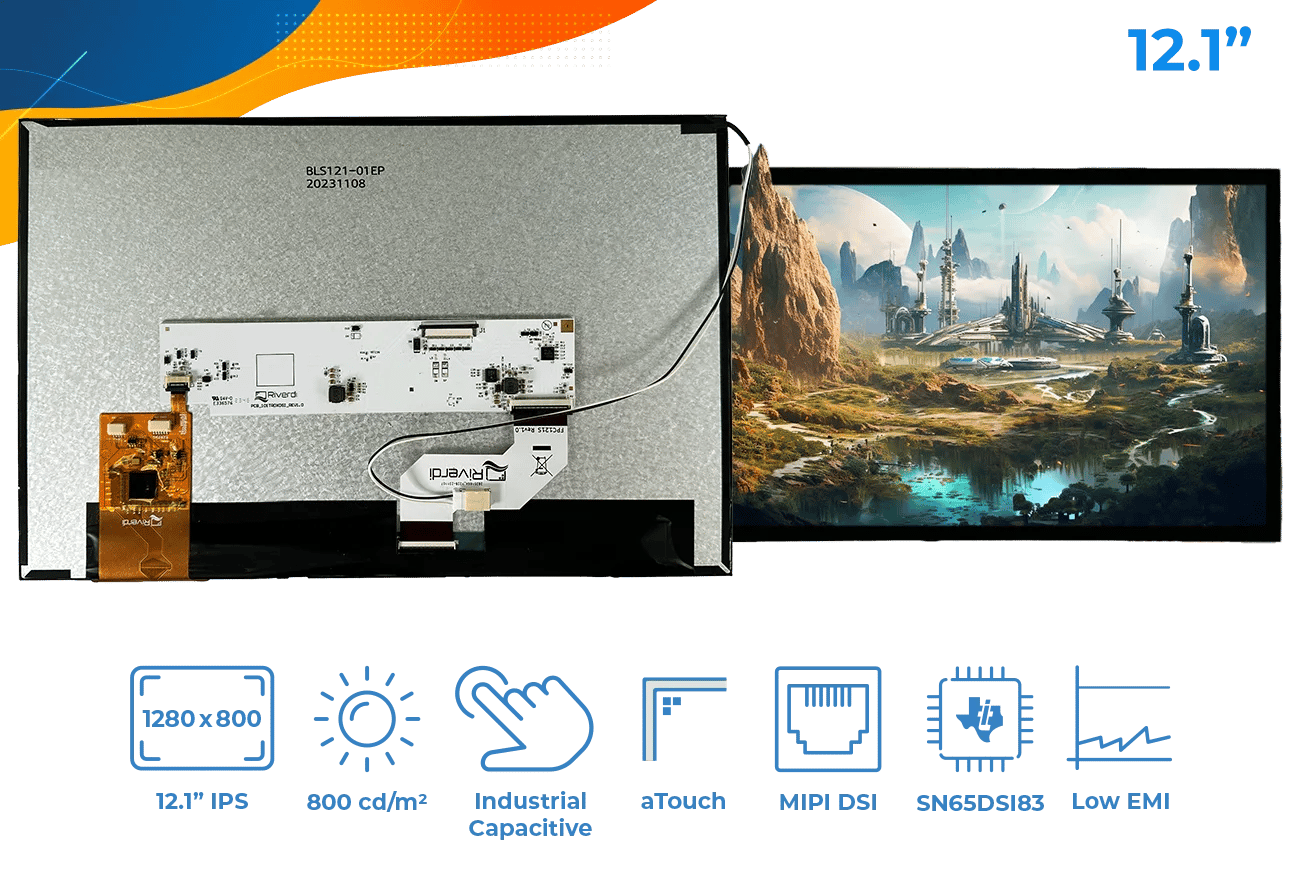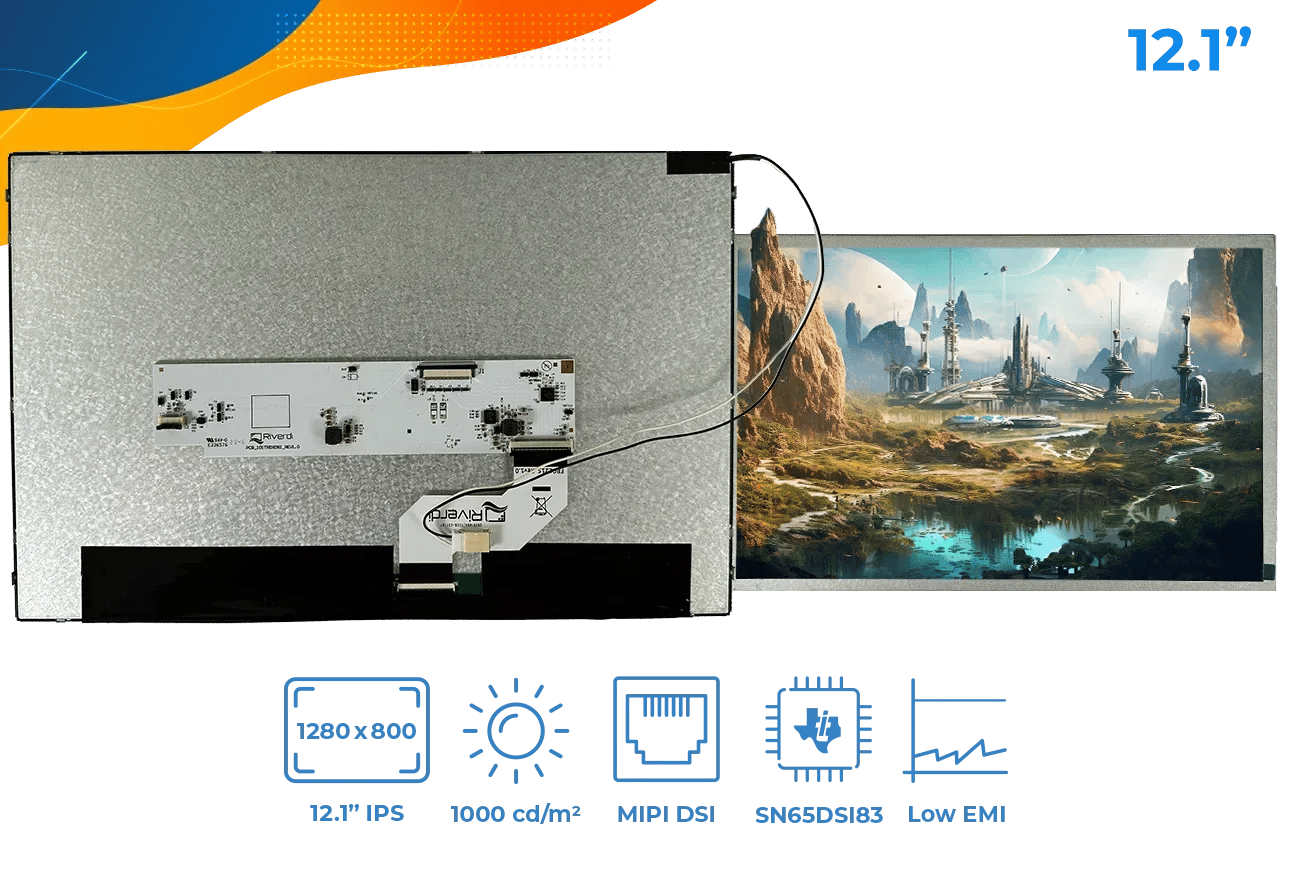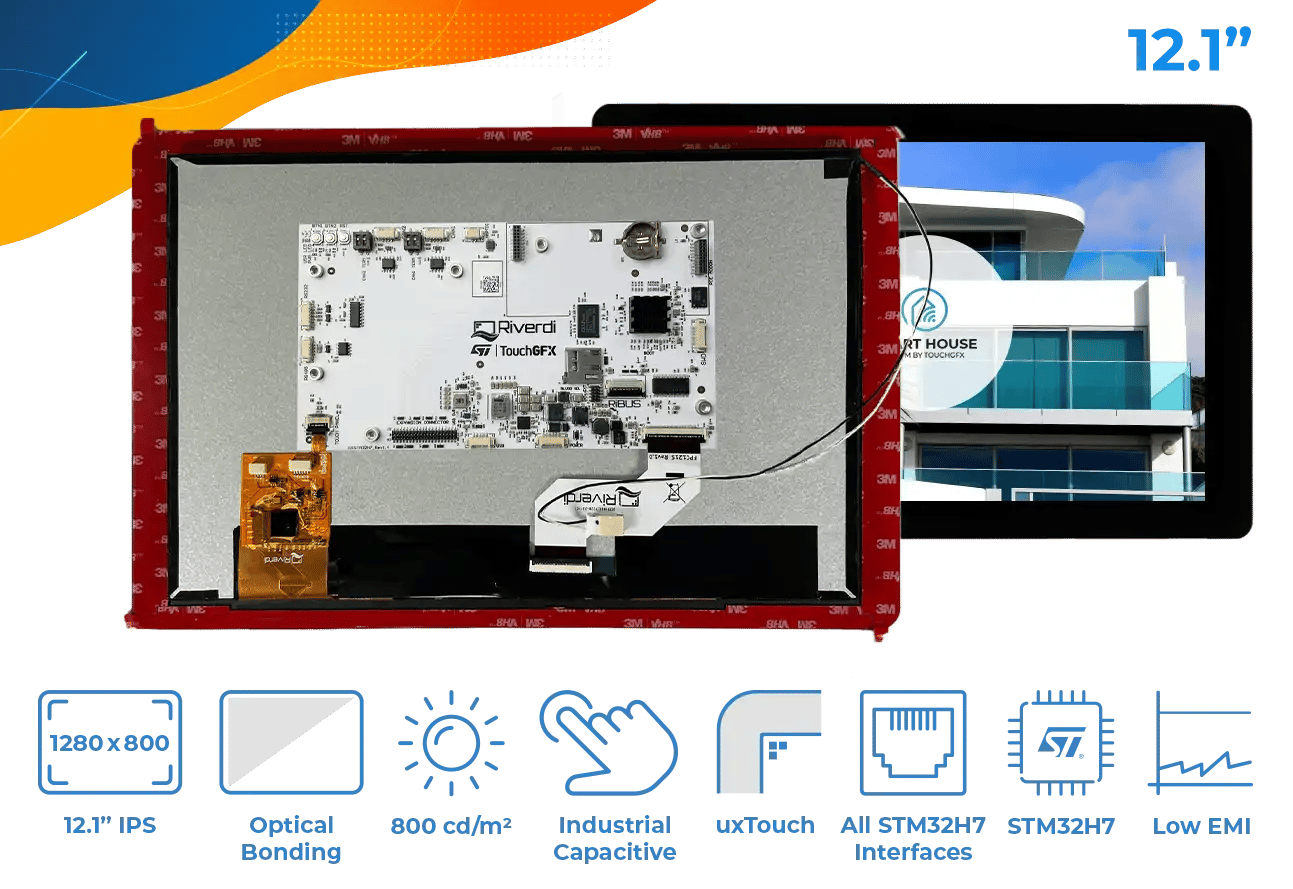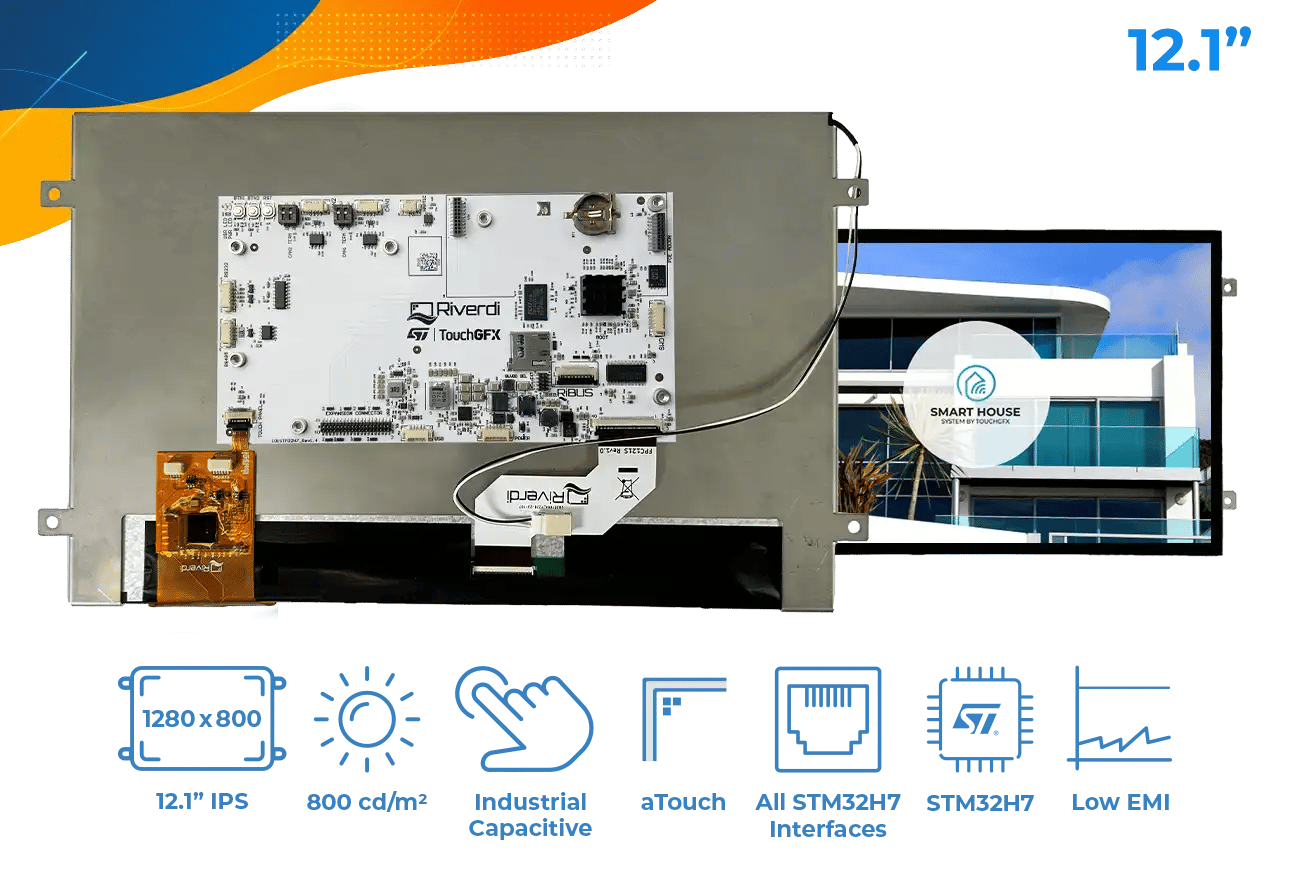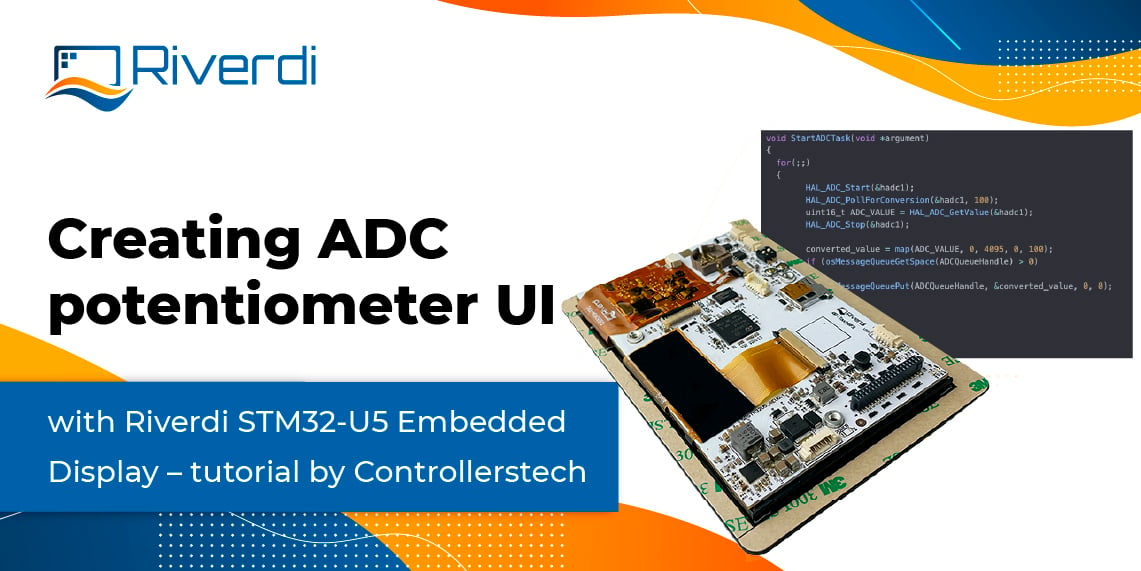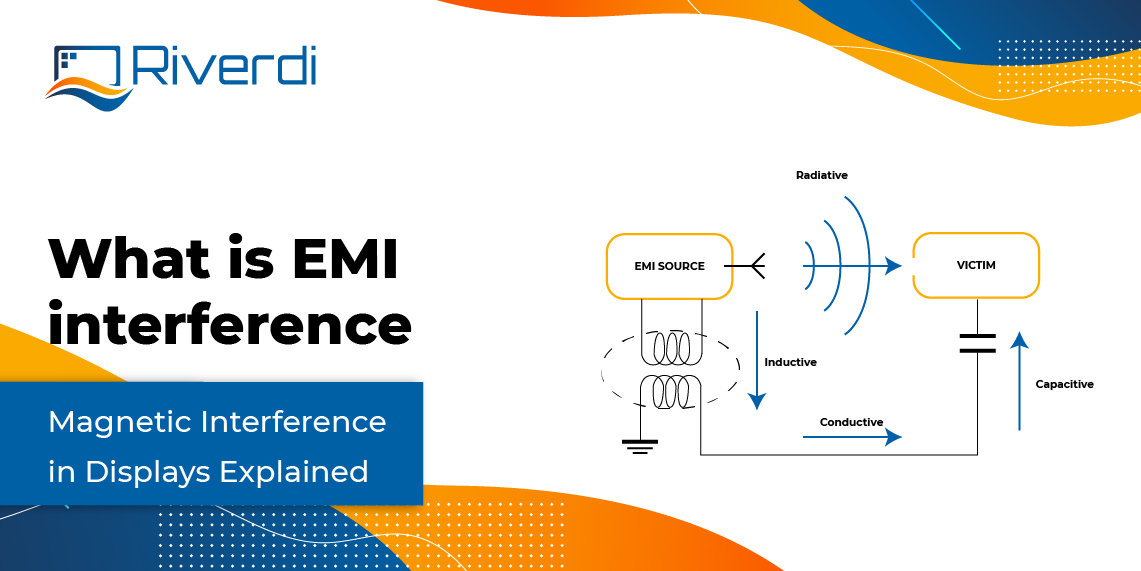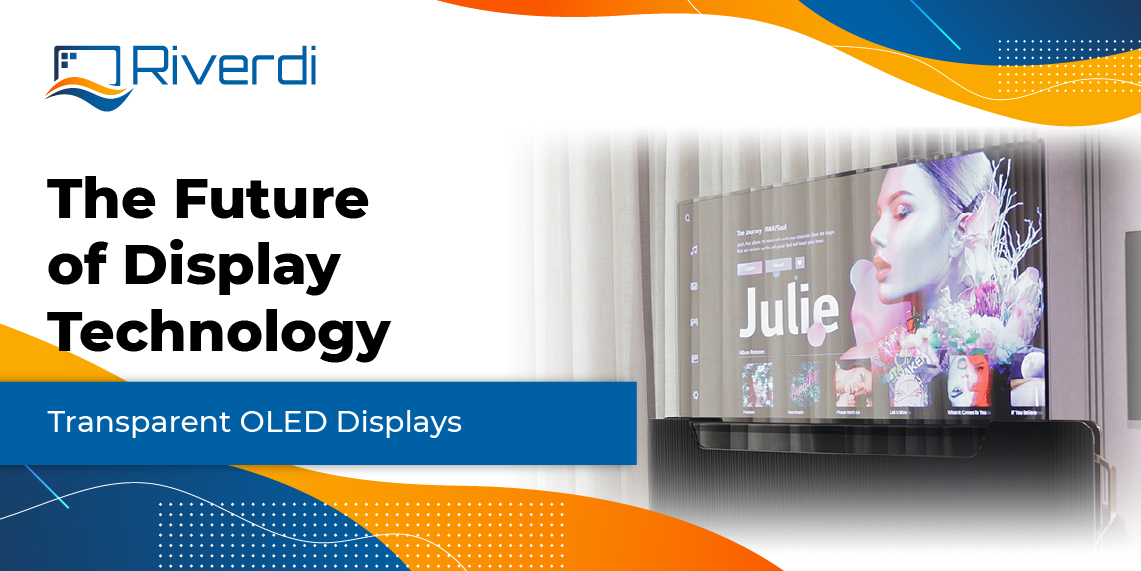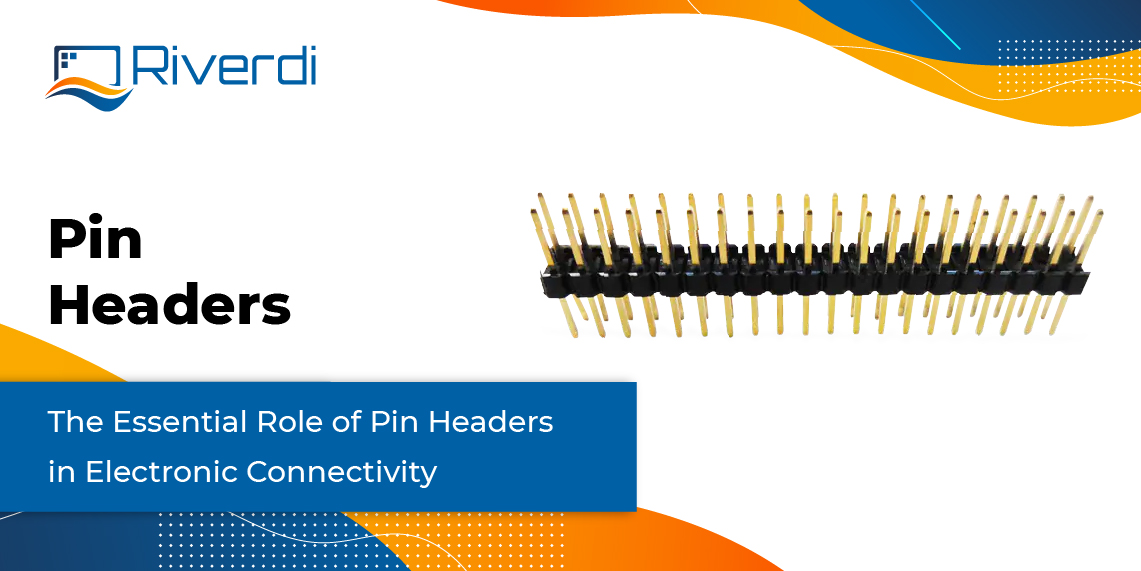In this blog post in Display 101 series we explain the resolution in smart displays. So, let’s start from the definition of display resolution.
The resolution of a display is the number of horizontal and vertical pixels – picture elements, in every dimension, that can be displayed.
The pixels are arranged in an array to form images – combined to illuminate, project and reorient optics.
A bit more about the pixel
The first time, the expression “pixel” was published was in 1965, to describe elements of the pictures from space probes. It is the smallest controllable representation of a displayed image.
The most commonly used solution for obtaining colors on the display is the use of mixing of three primary colors in the RGB system – Red, Green, and Blue, giving a color image thanks to additive mixing.
Every pixel of the image can be independently changed. Each pixel consists of three subpixels, emitting light in red, green and blue.
Controlling of the emission intensity of the subcomponents results in the color of the whole pixel. As a result, for the black color – all sub-pixels are dimmed. While the white color corresponds to the maximum intensity of all three components.
Standard sizes of Riverdi displays
Riverdi offers standard industrial display sizes with the following resolutions:
| size | resolution | short name for resolution |
| 3.5” | 320×240 | QVGA |
| 4.3” | 480×272 | WQVGA |
| 5.0” | 800×480 | WVGA |
| 7.0” | 1024×600 | WVGA |
| 10.0” | 1280×800 | WXGA |
Above you see the most common display resolution for those sizes, and there are short descriptions given for quicker recognition.
The highest resolution available as a standard product is WXGA – it describes a resolution of 1280 × 800 pixels, with 16:10 aspect ratio – well known from the consumer electronics, like laptops or tablets. For a 10.0-inch screen size this resolution provides great readability, presenting fully detailed image with crisp & vivid colors.
Below are explained other resolutions available in different display sizes offered by Riverdi.
The QVGA corresponds to Quarter Video Graphics Array. This short description has historical reasons. The VGA was industry standard in the late 1980s (because of the IBM products), and the 320×240 resolution is 1/4 of this image:
The aspect ratio of QVGA is 4:3. WQVGA definition describes more than one resolution. It characterizes display resolutions of the same height (given in pixels), but wider.
Variants of WQVGA:
| Height [pixel] | Wide [pixel] |
| 360 | 240 |
| 376 | 240 |
| 384 | 240 |
| 400 | 240 |
| 428 | 240 |
| 432 | 240 |
| 480 | 270 |
| 480 | 272 |
The aspect ratio for the WQVGA is different for every height. The Riverdi 4.3” aspect ratio is 16:9.
The Riverdi 5.0” and 7.0” are WVGA, what means Wide VGA (there is the same rule as for WQVGA – the height stays the same as VGA). Also, there are some more popular variants of WVGA:
| Height [pixel] | Wide [pixel] |
| 640 | 360 |
| 640 | 384 |
| 720 | 480 |
| 768 | 480 |
| 800 | 450 |
| 800 | 480 |
| 848 | 480 |
| 852 | 480 |
| 853 | 480 |
| 854 | 480 |
The aspect ratio of Riverdi products of WVGA is 5:3 (also described as 15:9).
We hope you learned something new from our article, and that you’re ready for the next one in the Display 101 series. If you have some topic that you would like for us to cover, drop us a message on our social media.