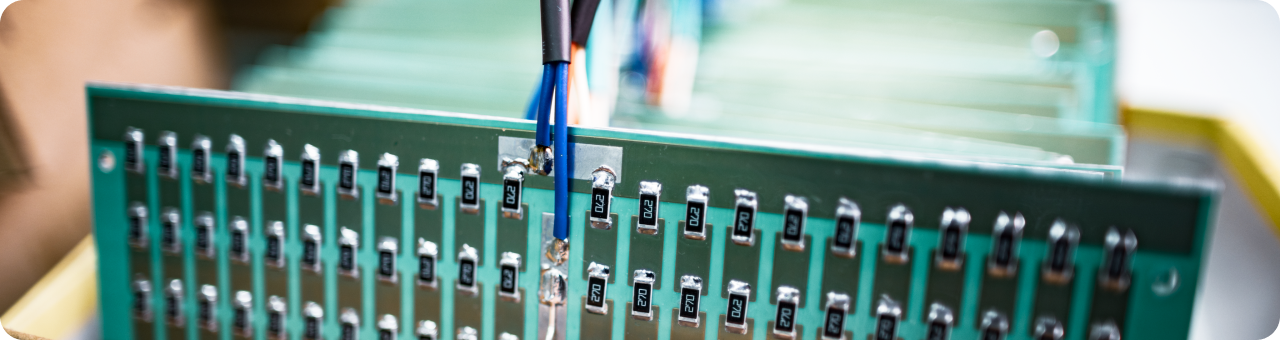- Image Burn: Causes, Effects, and Preventive Measures for Industrial Displays
- What Causes Image Burn-in on Displays?
- Effects of Image Burn-In on Industrial Displays
- How To Test Industrial Displays for Image Burn-In
- Preventing Image Burn-In on Industrial Displays
- Special Use Cases Prone to Image Burn-In
- Riverdi Product Catalog Overview
- Recommendations for Electronic Engineers Designing LCD Displays with Image Burn in Mind
- Advice for Designers of Home Appliances and Industrial Devices on Image Burn
- Conclusion
- FAQ on Image Burn and Display Design
- 1. What is image burn or burn-in?
- 2. What causes image burn?
- 3. How does image burn affect devices?
- 4. Are certain screen technologies more susceptible to burn-in?
- 5. How can image burn be prevented?
- 6. Why is image burn a concern in specialized sectors like the military or medical field?
- 7. What products does Riverdi offer related to displays?
- 8. What are some recommendations for electronic engineers designing LCD displays?
- 9. How can designers of home appliances prevent image burn?
- 10. Is image burn a permanent issue?
Image Burn: Causes, Effects, and Preventive Measures for Industrial Displays
Image burn, also known as image retention or ghosting, is a phenomenon where a static image displayed for an extended period leaves a permanent discoloration on a screen. This is a major concern for industrial grade displays like HMIs, POS systems, digital signage, medical displays, and more, where static content may be shown for long durations. In this comprehensive guide, we will cover everything related to image burned on screen, including what causes image burned into screen, its effects, how to test for it, how to remove burn image, and most importantly, preventative measures to avoid permanent damage in industrial displays.
What Causes Image Burn-in on Displays?
Image burn occurs due to the fundamental limitations of display technologies like LCD, LED, OLED, Plasma, CRT, etc. Prolonged display of static content results in uneven aging of the light-emitting elements in the screen.
- Static Display Elements: Prolonged display of static elements, such as channel logos, on-screen graphics, or even the taskbar on a computer screen, can lead to burn-in. These elements, when displayed continuously, can wear out the organic compounds or phosphors in the screen unevenly.
- High Brightness and Contrast Settings: Operating screens at maximum brightness and contrast for extended periods can accelerate the burn-in process, especially in OLED displays where individual pixels emit their light.
- Extended Display Time: Leaving a screen on for extended periods without changing the displayed content can cause image burn. This is especially true for screens displaying static images or paused videos for hours on end.
How OLED Displays Get Image Burn-In
Image burn on OLED displays, each pixel has its own organic light-emitting diodes that illuminate to form the image. When a static UI element or logo is persistently shown in the same area, those specific OLEDs age faster than the rest of the display. This results in visible discoloration in the form of brighter or dimmer patches.
Over time, the differential aging becomes permanent, and the ghost image gets etched into the screen. This uneven wear of OLEDs is the primary mechanism behind OLED display burn-in.
LCD/LED Display Burn-In Causes
LCD panels use a backlight and liquid crystal cells to control light transmission through each pixel. A voltage is applied across each liquid crystal to twist and untwist it, changing how much backlight passes through.
When static content is displayed continuously, the liquid crystals can get stuck in a twisted/untwisted orientation. This results in uneven transmission of backlight and creates a burn-in effect on LCD/LED screens.
Additionally, the backlight itself ages non-uniformly in areas that are constantly illuminated, worsening the burn-in effect.
Plasma Display Image Retention
Plasma display panels have tiny cells coated with phosphor materials that emit light when gas in the cells is ionized via electrical signals. Static imagery can cause differential aging of the phosphors, creating ghost images and burn-in.
Prolonged high brightness on select areas of the screen degrades the phosphor coatings faster, while dim areas keep their original luminance longer. This luminance difference creates a permanent burn-in.
CRT Monitor Burn-In
Old CRT monitors used cathode ray tubes to direct electrons and illuminate phosphor dots on the screen. Much like plasma displays, static bright imagery would age the phosphors prematurely. This caused visible image retention and burn-in on CRT monitors. Modern CRTs have mostly been phased out due to this limitation.
Effects of Image Burn-In on Industrial Displays
Image burn has several detrimental effects on digital signage, HMIs, medical displays, and other industrial grade screens where static content cannot be avoided.
Visible Artifacts and Ghost Images
The most obvious effect is clearly visible ghost images, logos, status bars burned into the display. This looks highly unprofessional and makes the display unsuitable for public usage.
Medical displays and airline HMI systems may show burned-in patient vitals, charts, and maps. Kiosks and menu boards keep menu layouts, pricing, and labels. ATM displays show account info and selection bars.
Such artifacts are unacceptable for commercial systems expected to deliver high image quality 24/7. Customers will perceive such displays as defective and low-grade.
Uneven Luminance and Colors
Burned-in areas have permanently degraded light and color output, with lower luminance and contrast compared to unaffected regions. This results in visible unevenness in solid colors, gradients, and images.
Medical displays will show banding, contouring, and distortion in MRI, X-ray, and other diagnostic images. Digital menu boards and kiosks will have muddied and distorted graphics and videos. Burned phone status bars will be clearly visible across apps.
Such non-uniformity severely affects image quality and is unacceptable for medical, military, aerospace, and other applications requiring consistent pixel performance.
Operational Safety Concerns
Displays with burned-in artifacts may not render all graphics and info properly.
Flight HMIs may have critical maps and data obscured. Medical displays can mask subtle diagnostic details. ATMs may conceal account numbers and text prompts. Digital signage and kiosks will have menus, instructions, and footers cut off.
This can lead to dangerous operational situations where users cannot fully rely on display visuals. Permanent image burn therefore raises significant safety concerns for many mission-critical industrial display applications.
Shortened Display Lifespan
Image burn permanently degrades light emitting elements in the screen through accelerated, uneven aging. This directly shortens the functional life expectancy of the affected display.
Industrial grade displays are expected to last 5-10 years in 24/7 operation. But image burn can prematurely ruin the screen within months, causing costly replacement.
Poor Customer Experience
Displays with pronounced ghost images look obviously defective. This reflects poorly on the vendor’s quality standards in the customer’s eyes.
Low image quality due to uneven luminance and distortion makes digital signage, kiosks, HMIs and medical displays frustrating to use. Customers will associate these negative experiences with the vendor/provider’s brand.
This results in loss of trust, damage to reputation and overall dissatisfaction. For commercial systems, such poor customer experiences can have huge negative business impact.
How To Test Industrial Displays for Image Burn-In
To prevent the adverse effects of image burn, it’s important to thoroughly test industrial grade displays to detect any retention issues early. Here are some tips for effective display burn-in testing:
Examine with Full-Field Solid Colors
Displaying pure red, green and blue colors is an easy way to spot ghost images that aren’t visible on normal content. Switch colors every 30 seconds and carefully examine the panel for any artifacts.
Use Burn-In Diagnostic Patterns
Specialized test patterns like grid, dot matrix, checkerboards – stress the display in diverse ways to uncover subtle image retention issues. Run these patterns for at least 30 minutes per session.
Test with Alternating Images
Displaying alternating high contrast images can help bring out barely noticeable ghost images. Switch repeatedly between all black and all white screens to identify regions with uneven luminance.
Inspect High Contrast Scenes
Play back test videos with high contrast scenes like night sky, cityscapes, space nebula, etc. Scan the display closely for any visible artifacts, banding or distortion that move with the video.
Check after Long Static Use
After prolonged use of static content like POS or medical displays, run image burn tests to find any retention. Avoid further use until the display passes burn-in tests.
Seek Out Customer Feedback
Monitor customer experiences closely to detect any image retention issues early. Follow up on complaints of uneven display appearance and artifacts. Proactively test those units for permanent burn-in.
Regularly incorporating these tests throughout the display’s lifetime will help you show, troubleshoot and resolve any image burn-in issues before they become severe.
Preventing Image Burn-In on Industrial Displays
While no display is immune to potential image retention, there are several strategies you can employ to minimize the risks. Here are some best practices for preventing image burn in mission-critical systems:
Use Burn-In Reduction Features
Many modern displays include dedicated burn-in prevention features like pixel shifting, screen sampling, logo dimming, and screen timeouts. Enable these modes for maximum protection.
Employ Screen Savers and Power Saving
Configure display settings to activate screen savers and put the panel to sleep after a few minutes of idleness. This prevents continuous display of static content.
Optimize UI/UX Design
Avoid fixed UI elements like persistent status bars. Use rotating animations for icons and buttons. Keep onscreen logos/text/graphics small and reposition them often.
Update Static Content Frequently
For unavoidably static content like airport departure terminals, vary info position regularly. Change layouts, colors, backgrounds and themes periodically.
Limit Peak Brightness
Don’t max out brightness unless absolutely needed. Use brightness controls to keep optimal picture quality at lower luminance levels.
Promote Usage Flexibility
Encourage varied display usage with changing imagery. Frequently alter positioning in different orientations. Mix up content types.
Apply Burn-In Warranties
Seek industrial displays with burn-in warranties guaranteeing compensation for permanent image retention issues. Have clear damage claim and replacement policies.
Perform Regular Burn-In Tests
As highlighted previously, continuously check for any image retention and quickly take mitigation steps if issues emerge. This prevents minor ghosting from becoming permanent damage.
Special Use Cases Prone to Image Burn-In
Certain industrial display applications tend to be more vulnerable to image burn due to unavoidable static content being shown for prolonged periods. These use cases need extra care and prevention:
Industrial Devices
Industrial settings often employ monitors and screens for control panels, machinery interfaces, and monitoring systems. These displays are crucial for the safe and efficient operation of equipment. A burn-in can not only disrupt the readability but can also pose safety risks. If an operator misreads a crucial value on a burned-in screen, it might lead to machinery malfunctions or even accidents.
Military
In military applications, displays are used in everything from communication devices to advanced weapon systems. The clarity and accuracy of these screens are paramount for mission success and the safety of personnel. Image burn can compromise the integrity of mission-critical data. For instance, a burned-in display in a drone’s control system might obscure vital information, leading to operational failures or unintended consequences.
Marine
The marine industry, especially in navigation and ship control systems, heavily relies on displays. These screens provide sailors and captains with essential data like GPS coordinates, sonar readings, and weather maps. Image burn in this context can lead to navigation errors, potentially resulting in maritime accidents or ships going off course. Given the challenging conditions at sea, with constant exposure to moisture and salt, ensuring the longevity and clarity of these displays is even more critical.
Digital Menu Boards and Kiosks
Menu layouts, pricing, branding stay static for hours in fast food restaurants, cafes, retail outlets. Usage flexibility is also low.
Medical Displays
Fixed UI elements like vitals, charts. Static diagnostic images from X-rays, MRIs etc. Limited screen positioning flexibility.
Perhaps one of the most critical applications of displays is in the medical field. Devices like heart rate monitors, MRI machines, and ventilators rely on screens to provide accurate readings and controls. A burned-in display can lead to misinterpretations, which in turn can have dire consequences for patient care. For instance, if a doctor misreads a vital sign on a compromised screen, it might lead to incorrect treatments or dosages.
Airplane HMIs
Maps, flight plans and plane data remain unchanged for hours during flights. Displays operate in fixed orientations.
ATMs and Point of Sale Systems
UI elements like account balance, transaction info is continuously displayed. Limited content flexibility due to functionality needs.
Control Room Workstations
Critical static data must always remain onscreen to enable monitoring. Displays often run 24/7.
Digital Signage and Billboards
Fixed layouts and advertising content run continuously for weeks or months. Displays run unattended.
For such use cases, make sure to employ all the burn-in mitigation strategies mentioned in this guide. Perform more frequent burn-in testing on higher risk deployments. Keep backup units ready in case displays need to be pulled out for image retention remediation procedures.
Ensuring the longevity and clarity of displays across various sectors is not just about convenience but also about safety, efficiency, and in some contexts, life and death. Proper preventive measures against image burn are essential.
Context | Important Parameters | Typical Values |
Home Appliance Devices |
|
|
Industrial Devices |
|
|
Military |
|
|
Marine |
|
|
Medical Devices |
|
|
This table provides a snapshot of the importance of display parameters in various contexts. It’s worth noting that while some values might seem similar across different sectors, their implications can vary significantly. For instance, while display longevity is a concern in both home appliances and medical devices, the consequences of a failure in the latter can be far more severe.
Riverdi Product Catalog Overview
Riverdi offers a diverse range of products tailored to various project needs. Their catalog includes:
- uxTouch Displays: A unique touch screen option provided by Riverdi.
- Capacitive and Resistive Touch Screen Options: Different touch screen technologies to cater to specific user interface requirements.
- Screen Sizes: They offer a range of sizes from 3.5″ to 10.1″, allowing flexibility in display choices.
- Graphics Controllers: Various graphics controllers are available to suit different graphical needs.
Product Categories:
- STM32 Embedded Displays: Displays integrated with STM32 microcontrollers.
- RGB, LVDS, MIPI DSI LCD Displays: Different types of LCD displays based on connection and communication protocols.
- EVE Intelligent Displays: Advanced displays with integrated graphics processing.
- HDMI Displays: Displays that support HDMI connectivity.
- E-Paper Modules: Electronic paper display modules for low-power applications.
- Evaluation Boards: Boards designed to test and evaluate the displays.
- Accessories: Additional components and tools to complement the displays.
Customization Options
Riverdi emphasizes customization, ensuring products fit specific project needs. They utilize high-quality materials and components, combined with their team’s expertise, to deliver tailored solutions.
Third-Party Development Tools
Riverdi supports a variety of third-party tools to facilitate the development process. This includes GUI building tools, development boards, compilers, and more, such as the EVE Screen Designer from Bridgetech and the Riverdi click from MikroElektronika.
Recommendations for Electronic Engineers Designing LCD Displays with Image Burn in Mind
- Choose the Right Display Technology:
- Opt for technologies less prone to burn-in. For instance, while OLEDs offer vibrant colors and deep blacks, they are more susceptible to burn-in than LCDs. If static content is a significant part of the device’s use-case, LCD might be a better choice.
- Implement Pixel Shifting:
- Integrate pixel shifting technology in the firmware. This slightly moves the displayed content at regular intervals, reducing the chances of any particular pixel being static for too long.
- Automatic Dimming:
- Incorporate sensors to detect ambient light and adjust the screen brightness accordingly. This not only conserves energy but also reduces the strain on the display, minimizing the risk of burn-in.
- Screen Savers and Sleep Modes:
- Always integrate a screen saver or auto-sleep feature that activates after a certain period of inactivity. This prevents static images from being displayed continuously.
- Dynamic Content Rotation:
- For devices that display static content (like clocks or meters), consider rotating the content’s position or changing its appearance periodically.
- Educate the End-User:
- Include guidelines in the user manual about the risks of image burn and how to prevent it. This can be as simple as advising against leaving static images on the screen for extended periods.
- Test Rigorously:
- Before finalizing a product, test the display under various conditions to understand its susceptibility to burn-in. This includes testing at maximum brightness and with static content for extended periods.
- Firmware Updates:
- Ensure that the device firmware can be updated. This allows you to introduce new preventive measures or improvements based on real-world feedback after the product has been released.
- Consider Refresh Rates:
- A higher refresh rate can reduce the chances of burn-in as it means pixels are being refreshed more frequently. However, balance this with power consumption concerns.
- Quality Components:
- Invest in high-quality display components. Better quality materials and manufacturing processes can inherently reduce the risk of image burn.
- Feedback Mechanism:
- Implement a system where users can report display issues, including burn-in. This real-world feedback can be invaluable for improving future designs.
- Stay Updated:
- The world of electronics is ever-evolving. Stay updated with the latest research, technologies, and solutions related to display burn-in. Join forums, attend seminars, and read journals to keep abreast of the latest developments.
By taking these measures into account, electronic engineers can significantly reduce the risk of image burn in their LCD display designs, ensuring longevity and user satisfaction.
Advice for Designers of Home Appliances and Industrial Devices on Image Burn
- User Education:
- Include clear guidelines in user manuals about the risks and preventive measures of image burn. A well-informed user can play a significant role in preventing burn-in.
- Dynamic User Interfaces:
- Design user interfaces (UI) that have dynamic elements. For instance, if a device displays a clock, occasionally change its position or appearance to prevent static display.
- Auto-Dimming and Sleep Modes:
- Integrate sensors to auto-adjust screen brightness based on ambient light. Also, incorporate auto-sleep or screen-off features after periods of inactivity.
- Pixel Shifting:
- If feasible, implement pixel shifting in the device’s firmware. This subtly moves the UI elements around, reducing the chances of burn-in.
- Avoid Persistent Static Elements:
- For home appliances like ovens or microwaves, avoid having persistent static on-screen elements. If certain information needs to be continuously displayed, consider using LED indicators or other non-screen methods.
- Periodic Screen Refresh:
- For industrial devices that display static data for extended periods, incorporate a feature that periodically refreshes the entire screen or changes the data’s display style.
- Quality Over Cost:
- While it might be tempting to opt for cheaper displays to reduce costs, investing in higher quality screens can reduce the risk of burn-in and increase the device’s overall lifespan.
- Regular Software Updates:
- Ensure that the device’s software can be updated. This allows designers to introduce new preventive measures against burn-in based on user feedback and new research.
- Temperature Management:
- Excessive heat can exacerbate burn-in. Ensure that the device has adequate heat dissipation, especially if the display is near heat-producing components.
- Feedback Mechanism:
- Implement a system where users can report issues, including those related to the display. This feedback can be crucial for improving future designs and understanding real-world usage patterns.
- Stay Updated:
- The technology and knowledge about displays and burn-in are continuously evolving. Designers should stay updated with the latest research and solutions to ensure their devices are as resistant to burn-in as possible.
By considering these pieces of advice, designers of home appliances and industrial devices can significantly mitigate the risks associated with image burn, ensuring durable products that stand the test of time.
Conclusion
- Image burn, also known as “burn-in” or “screen burn,” is the permanent discoloration of screen areas due to static images being displayed for extended periods.
- Causes include static display elements, high brightness and contrast settings, and prolonged display times.
- Effects encompass permanent ghost images, color inaccuracy, and reduced screen lifespan.
- Preventive measures include using screen savers, reducing brightness, changing content regularly, pixel shifting, and periodic screen refresh.
Image burn-in is still an ever-present threat for industrial displays used in mission-critical applications where static content cannot be avoided. This guide covers everything related to display burn-in – what causes it, its impacts, how to test for it, and most importantly, best practices to minimize and prevent permanent damage. Although no screen is completely immune, following these mitigation and maintenance tips will help you realize the full working lifespan of your demanding industrial display deployments and avoid disruptive image burn issues.
FAQ on Image Burn and Display Design
1. What is image burn or burn-in?
- Image burn, also known as burn-in, refers to the permanent discoloration of certain areas on a screen caused by displaying static images for extended periods.
2. What causes image burn?
- Causes include prolonged display of static elements, operating screens at high brightness and contrast, and extended display times without content change.
3. How does image burn affect devices?
- Effects of image burn include permanent ghost images, color inaccuracies, and a reduced screen lifespan.
4. Are certain screen technologies more susceptible to burn-in?
- Yes, OLED screens are more prone to burn-in compared to LCDs due to the organic compounds used in OLEDs.
5. How can image burn be prevented?
- Preventive measures include using screen savers, reducing screen brightness, changing content regularly, implementing pixel shifting, and conducting periodic screen refreshes.
6. Why is image burn a concern in specialized sectors like the military or medical field?
- In specialized sectors, the clarity and accuracy of screen data are paramount. Image burn can compromise mission-critical data in the military or lead to medical misinterpretations, having severe consequences.
7. What products does Riverdi offer related to displays?
- Riverdi offers a range of products like uxTouch displays, capacitive and resistive touch screens, various screen sizes, graphics controllers, and more.
8. What are some recommendations for electronic engineers designing LCD displays?
- Engineers should choose appropriate display technology, implement pixel shifting, use auto-dimming, design dynamic user interfaces, and stay updated with the latest research on burn-in.
9. How can designers of home appliances prevent image burn?
- Designers should educate users, design dynamic UIs, use auto-dimming and sleep modes, avoid persistent static elements, and ensure regular software updates.
10. Is image burn a permanent issue?
- In most cases, yes. Once a screen suffers from burn-in, the damage is typically permanent, emphasizing the importance of preventive measures.
DISCOVER OUR
Whitepaper
Achieve the perfect user-display interaction with the right Touch Sensor IC. Ever faced issues with phantom touch events or certification? Boost your R&D like a pro with our Whitepaper!