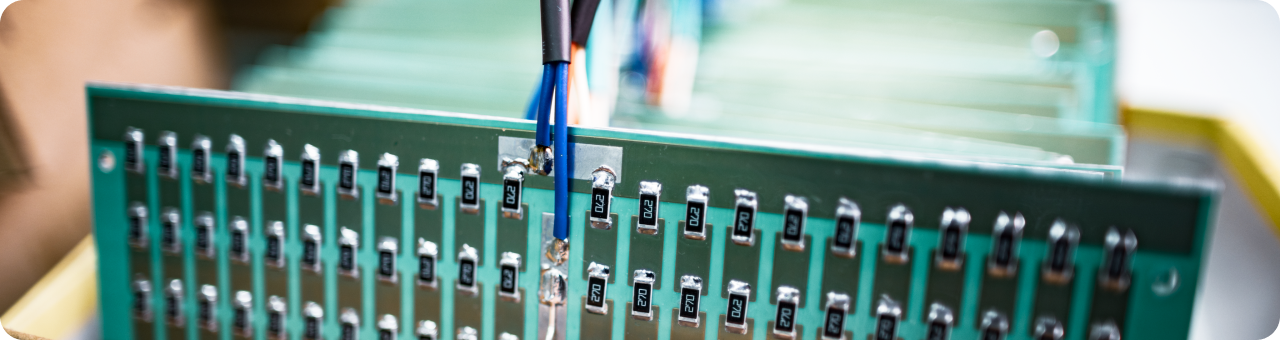- Types of Display in Mobile & Industrial: A Comprehensive Guide to Types of Screens
- Types of Display Technologies
- Special Features and Phenomena
- Riverdi’s Product Offerings
- How Do Different TFT LCD Technologies Affect the User Experience?
- Practical Implications of Phenomena like Ghosting and Grayscale Inversion in TFT LCD Displays
- Digital Types of Screens in Various Application Contexts
- Digital Screen Types in Various Application Contexts
- Recommendations for Electronic Engineers Designing Devices with Different Digital Screen Types
- Different Types of Displays in Mobile
- Smartwatches and Wearables
- Automotive Displays
- Digital Signage Displays
- Industrial and Specialty Displays
- How to choose digital screens
- Frequently Asked Questions (FAQ) on Digital Displays for Home Appliances and Industrial Devices
Types of Display in Mobile & Industrial: A Comprehensive Guide to Types of Screens
Digital screens have become ubiquitous in our daily lives. From smartphones and tablets to televisions and computer monitors, digital displays allow us to consume content in vivid color and high resolution. With the proliferation of Internet of Things (IoT) devices and demand for enhanced user experiences, digital screens are more varied and specialized than ever before.
This guide provides an overview of common types of display and display technologies used in industrial, commercial, and consumer devices. We’ll explore light emitting diode (LED), liquid crystal display (LCD), organic light emitting diode (OLED), and other display types. You’ll learn key differences, pros and cons, and typical applications to make informed display purchasing decisions.
We’ll also delve into Riverdi’s product offerings to see how many types of display we offer to provide a well-rounded view, like the RGB, LVDS, MIPI DSI LCD Displays.
Types of Display Technologies
Before diving into specific digital display types, let’s briefly recap core display technologies that make them possible.
LCD Displays
Liquid crystal displays (LCDs) use a liquid crystal solution between two transparent electrodes. An electric current passed through the electrodes aligns liquid crystal molecules to selectively block light.
By controlling the voltage, LCD screens can generate images by filtering backlight through color filters. Higher resolution displays have a greater density of pixels.
Pros:
- Energy efficient and affordable
- Highly advanced mass production
- Medium to large digital signage
Cons:
- Limited viewing angles
- Slow response times
- Lower contrast ratios
Applications:
- Computer monitors
- Digital signage
- Laptops
- Mobile phones
- POS terminals
- Televisions
TN TFT Displays
Twisted Nematic (TN) is the most basic type of TFT LCD technology. It is fast and affordable but suffers from grayscale inversion, which affects the viewing angle.
IPS TFT Displays
In-Plane Switching (IPS) is another type of TFT LCD technology that offers wide viewing angles and accurate colors. Riverdi offers a line of IPS displays that are less susceptible to mechanical force, making them ideal for touch screen applications.
VA TFT Displays
Vertical Alignment (VA) is another technology that offers wide viewing angles and more vivid colors. Like IPS, VA TFT LCDs do not have a problem with grayscale inversion.
LED Displays
Light emitting diodes (LEDs) are semiconductor devices that emit light when current flows through them. LED displays are made up of thousands of tiny LEDs arranged in a grid.
By controlling each LED’s brightness, arrays can form full color images. They deliver wide viewing angles and high brightness ideal for outdoor signage.
Pros:
- High brightness and contrast
- Durable with long lifespans
- Vibrant colors and daylight visibility
Cons:
- Expensive compared to LCD
- Moderate power consumption
Applications:
- Digital billboards
- Scoreboards
- Traffic signs
- Video walls
OLED Displays
Organic light emitting diodes (OLEDs) use organic compounds that light up when electricity is applied. Each pixel contains red, green, and blue OLEDs that generate colors independently.
With self emitting pixels, OLEDs have faster response times and higher contrast than LCDs without requiring backlighting. Flexible OLEDs enable foldable and curved screen designs.
Pros:
- Very thin, flexible form factors
- Excellent color contrast and accuracy
- Wide viewing angles up to 180°
- Low power consumption
Cons:
- Expensive to manufacture
- Prone to screen burn in
- Lower brightness than LCDs
Applications:
- Smartphones
- Tablets
- High-end televisions
- Automotive displays
This covers the most prevalent underlying display technologies. Let’s now examine specific digital screen types used in various devices and systems.
E-Paper Displays
E-Paper displays are another type of digital screen that is gaining popularity for its low power consumption. Riverdi also offers E-Paper modules in their product catalog.
Special Features and Phenomena
Ghosting Effect
LCD TFT displays may suffer from the ghosting effect, where elements of the picture that remain in the same place for an extended period become temporarily or permanently etched onto the screen.
Grayscale Inversion
This is a phenomenon that changes the colors of the screen according to the viewing angle. It is especially prevalent in TN LCD displays.
Riverdi’s Product Offerings
Riverdi offers a wide range of digital screens, including uxTouch, capacitive, and resistive touch screen options. They also offer various screen sizes and graphics controllers. Their product catalog includes:
- STM32 Embedded Displays
- RGB, LVDS, MIPI DSI LCD Displays
- EVE Intelligent Displays
- HDMI Displays
- E-Paper Modules
- Evaluation Boards
- Accessories
How Do Different TFT LCD Technologies Affect the User Experience?
Thin Film Transistor Liquid Crystal Displays (TFT LCDs) have become ubiquitous in today’s digital world, finding applications in everything from smartphones and tablets to industrial control panels and automotive displays. However, not all TFT LCDs are created equal. The user experience can vary significantly depending on the underlying technology. This article aims to explore how different TFT LCD technologies—namely Twisted Nematic (TN), In-Plane Switching (IPS), and Vertical Alignment (VA)—impact the user experience.
Twisted Nematic (TN) TFT LCDs
Advantages:
- Speed: TN panels have fast response times, making them popular for gaming applications where quick screen refreshes are crucial.
- Cost: Generally, TN panels are less expensive to produce, making devices that use them more affordable.
Disadvantages:
- Limited Viewing Angles: TN panels suffer from color shifting and reduced contrast when viewed from angles other than head-on.
- Color Reproduction: Generally, TN panels do not reproduce colors as accurately as other types of TFT LCDs.
- Grayscale Inversion: This phenomenon can cause colors to shift dramatically when viewed from certain angles, affecting the visual experience.
In-Plane Switching (IPS) TFT LCDs
Advantages:
- Wide Viewing Angles: IPS panels offer wide viewing angles with little to no color shift, making them ideal for applications where multiple people will view the display.
- Color Accuracy: IPS panels are known for excellent color reproduction, making them suitable for graphic design and video editing.
- Mechanical Force Resistance: IPS displays are less susceptible to image distortion when touched, making them ideal for touch-screen applications.
Disadvantages:
- Response Time: Generally, IPS panels have slower response times compared to TN, although advancements are narrowing this gap.
- Cost: IPS panels are generally more expensive to produce, which can increase the overall cost of the device.
Vertical Alignment (VA) TFT LCDs
Advantages:
- High Contrast Ratio: VA panels offer higher contrast ratios compared to TN and IPS, providing deeper blacks.
- Better Color Reproduction: While not as accurate as IPS, VA panels offer better color reproduction than TN panels.
- Wide Viewing Angles: Like IPS, VA also offers wide viewing angles, although not as wide as IPS.
Disadvantages:
- Smearing: VA panels can suffer from smearing during fast motion scenes, making them less ideal for gaming.
- Complexity and Cost: The technology is more complex to manufacture than TN, making it generally more expensive.
Practical Implications of Phenomena like Ghosting and Grayscale Inversion in TFT LCD Displays
In the realm of Thin Film Transistor Liquid Crystal Displays (TFT LCDs), two phenomena often discussed are “ghosting” and “grayscale inversion.” While these terms may sound somewhat abstract, they have very real and practical implications for both consumers and manufacturers. This article aims to demystify these phenomena and explore their impact on the user experience and device performance.
Ghosting
What is Ghosting?
Ghosting refers to the phenomenon where an image or element that has been displayed for an extended period becomes temporarily or permanently etched onto the screen. This is particularly noticeable when the display changes to show different content.
Practical Implications:
- Reduced Display Quality: Ghosting can significantly degrade the quality of the display, making it less appealing for tasks that require high visual fidelity, such as graphic design or medical imaging.
- Limited Use Cases: Displays prone to ghosting are less suitable for applications where static images are displayed for extended periods, such as digital signage or industrial control panels.
- Reduced Resale Value: Devices that have suffered from ghosting may have a reduced resale value due to the compromised display quality.
- Mitigation Techniques: Software solutions like screen savers or pixel-shifting technologies can be implemented to minimize the risk, but they add complexity to the system.
Grayscale Inversion
What is Grayscale Inversion?
Grayscale inversion is a phenomenon where the colors and shades of the display change based on the viewing angle. This is particularly prevalent in Twisted Nematic (TN) TFT LCDs.
Practical Implications:
- Limited Viewing Angles: Devices with displays that suffer from grayscale inversion are not ideal for multi-viewer scenarios, such as conference room presentations or collaborative work environments.
- User Experience: For personal devices like smartphones and tablets, grayscale inversion can make the viewing experience uncomfortable or inconsistent when the device is tilted or shared.
- Specialized Applications: In applications like aviation or automotive displays, where the screen may be viewed from various angles, grayscale inversion can be a critical drawback.
- Design Constraints: Product designers may need to consider the orientation and typical viewing angles when selecting a display technology, adding complexity to the design process.
Both ghosting and grayscale inversion have tangible impacts on the user experience and the range of suitable applications for a given TFT LCD technology. While advancements are being made to mitigate these issues, understanding their practical implications is crucial for both consumers and manufacturers. This knowledge allows for informed decisions, whether you’re purchasing a new device or involved in the design and manufacturing of TFT LCD-based products.
Digital Types of Screens in Various Application Contexts
Home Appliance Devices
In the realm of home appliances, TFT LCDs with touch capabilities are increasingly common. Here, the focus is often on user-friendly interfaces and durability. IPS displays are frequently chosen for their wide viewing angles, ensuring that the screen is easily readable from various positions in the kitchen or living room. Ghosting is less of an issue here, as the displayed content frequently changes. However, the displays must be robust enough to handle frequent interactions and resist smudging or scratching.
Industrial Devices
Industrial settings require displays that are not only clear and easy to read but also rugged and durable. High-contrast VA panels are often used in these environments for their ability to display critical information clearly, even in sub-optimal lighting conditions. The potential for grayscale inversion or ghosting is usually mitigated using high-quality panels and frequent content changes. In some cases, specialized coatings may be applied to the screen for added durability and to reduce glare.
Military Applications
In military applications, the requirements for digital screens are stringent. Displays must be readable in various lighting conditions, from complete darkness to bright sunlight, and must also be rugged enough to withstand harsh conditions. Specialized TFT LCDs with additional layers for brightness and contrast are often used. Grayscale inversion is unacceptable in such critical applications, and high-quality IPS or VA panels are generally chosen. Ghosting is also a concern, as any residual images could potentially compromise the readability of critical data.
Marine Environments
Marine applications present unique challenges for digital displays, including constant movement and varying lighting conditions. High-contrast VA or IPS panels are often used for their wide viewing angles and better color reproduction. These displays usually come with additional anti-reflective and water-resistant coatings. The implications of phenomena like ghosting and grayscale inversion are like those in military applications; both are generally unacceptable due to the critical nature of the information being displayed.
Medical Devices
In medical settings, the accuracy and clarity of digital screens can be a matter of life and death. High-quality IPS panels are often the go-to choice for their color accuracy, crucial for accurately reading medical images. Grayscale inversion is not acceptable, as it could lead to misinterpretation of data. Ghosting is also a significant concern, especially in devices like monitors that display static grids or lines; any ghosting could lead to incorrect readings.
The choice of digital screen types varies significantly depending on the application, from home appliances and industrial devices to specialized uses in military, marine, and medical environments. In each case, the specific requirements and challenges dictate the choice of technology, whether it’s TN, IPS, or VA TFT LCDs. Understanding the practical implications of each, including phenomena like ghosting and grayscale inversion, is crucial for making an informed decision that meets the needs of both the user and the application.
Questions for Further Exploration
- How do the environmental conditions of your specific application impact the choice of digital screen type?
- What are the cost implications of choosing a high-quality display, and how does this balance with the need for performance and durability?
- Are there emerging technologies that could serve as alternatives or improvements to current TFT LCD options in your specific field?
By considering these questions and the unique requirements of each application, one can make a more informed choice of digital screen technology, leading to better performance and user experience.
Digital Screen Types in Various Application Contexts
Home Appliance Devices
- Key Point: IPS displays are commonly used for their wide viewing angles and user-friendly interfaces.
- Durability: Screens must be robust to handle frequent interactions.
- User Experience: Wide viewing angles are essential for readability in various positions.
Industrial Devices
- Key Point: High-contrast VA panels are preferred for clear readability in sub-optimal lighting.
- Ruggedness: Displays must withstand harsh industrial environments.
- Clarity: High contrast is crucial for readability in varying light conditions.
Military Applications
- Key Point: Specialized TFT LCDs with additional layers for brightness and contrast are often used.
- Critical Requirements: No room for grayscale inversion or ghosting due to the critical nature of military operations.
- Ruggedness: Must withstand harsh conditions and be readable in various lighting scenarios.
Marine Environments
- Key Point: High-contrast VA or IPS panels are used, often with anti-reflective and water-resistant coatings.
- Unique Challenges: Constant movement and varying lighting conditions.
- Critical Information: No room for ghosting or grayscale inversion due to the importance of displayed data.
Medical Devices
- Key Point: High-quality IPS panels are the go-to choice for their color accuracy, crucial for medical imaging.
- Accuracy: No room for grayscale inversion or ghosting, as it could lead to misinterpretation of critical data.
- Clarity: High-quality panels are essential for accurate readings of medical images.
- Key Point: The choice of digital screen types varies significantly depending on the application, each with its own set of challenges and requirements.
- Application-Specific Needs: TN, IPS, or VA TFT LCDs are chosen based on the unique requirements of each field.
- Phenomena Implications: Understanding the practical implications of ghosting and grayscale inversion is crucial for making an informed decision.
Questions for Further Exploration
- Environmental Conditions: How do they impact the choice of digital screen type?
- Cost vs. Performance: What are the cost implications of choosing a high-quality display?
- Emerging Technologies: Are there alternatives or improvements to current TFT LCD options in your specific field?
By considering these key points and questions, one can make a more informed choice of digital screen technology, leading to better performance and user experience.
Table: Key Parameters and Typical Values for Digital Screen Types in Various Applications
Parameter | Home Appliance Devices | Industrial Devices | Military Applications | Marine Environments | Medical Devices |
Display Technology | IPS | VA | Specialized TFT LCD | VA or IPS | IPS |
Screen Size | 7″ – 12″ | 10″ – 19″ | 12″ – 24″ | 12″ – 24″ | 19″ – 27″ |
Resolution | 800×480 – 1280×800 | 1024×768 – 1920×1080 | 1280×800 – 2560×1440 | 1280×800 – 1920×1080 | 1920×1080 – 3840×2160 |
Brightness (cd/m²) | 200 – 400 | 400 – 1000 | 500 – 1200 | 500 – 1000 | 300 – 500 |
Viewing Angle | Wide | Wide | Critical (Wide) | Wide | Critical (Wide) |
Response Time (ms) | 5 – 15 | 5 – 10 | 1 – 5 | 5 – 10 | 5 – 15 |
Color Depth (bit) | 16 – 24 | 24 – 30 | 24 – 30 | 24 – 30 | 30 – 48 |
Touch Capability | Yes | Optional | Optional | Optional | Optional |
Durability | Moderate | High | Very High | Very High | High |
Cost | $$ | $$$ | $$$$ | $$$$ | $$$$ |
Recommendations for Electronic Engineers Designing Devices with Different Digital Screen Types
Understand the Application Requirements
- Key Point: Before selecting a display, have a clear understanding of the application’s requirements, including user interaction, environmental conditions, and specific functionalities needed.
Choose the Right Display Technology
- Key Point: The choice between TN, IPS, and VA panels should be dictated by the application’s needs.
- IPS Panels: Opt for IPS panels like Riverdi’s uxTouch series when color accuracy and wide viewing angles are crucial, such as in medical or high-end consumer devices.
- VA Panels: Consider VA panels like Riverdi’s RGB series for industrial and marine applications where high contrast and durability are essential.
- Specialized TFT LCDs: For military applications, go for specialized TFT LCDs that meet stringent requirements for brightness, contrast, and ruggedness.
Consider Screen Size and Resolution
- Key Point: The screen size and resolution should align with the device’s primary function.
- Small to Medium Sizes: For home appliances and some industrial devices, a medium-sized screen (7″ to 12″) with moderate resolution may suffice.
- Large Sizes: For medical, military, and marine applications, larger screens (12″ to 27″) with higher resolutions are often necessary.
Evaluate Brightness and Color Depth
- Key Point: Ensure the display’s brightness and color depth are appropriate for the environment in which the device will operate.
- High Brightness: For outdoor or well-lit industrial environments, opt for displays with high brightness levels.
- Color Depth: For applications requiring accurate color reproduction, such as medical imaging, choose displays with high color depth.
Assess Touch Capabilities
- Key Point: Decide whether touch functionality is needed and what type of touch technology is most appropriate.
- Capacitive Touch: For consumer and industrial applications where multi-touch is beneficial, consider capacitive touch screens.
- Resistive Touch: For environments where the user might be wearing gloves, resistive touch screens are a better choice.
Factor in Durability and Longevity
- Key Point: The display should be durable enough to withstand the conditions it will be exposed to.
- Rugged Displays: For industrial, military, and marine applications, consider ruggedized options that can withstand harsh conditions.
- Longevity: For all applications, consider the display’s lifespan and how it will stand up to continuous use.
Budget and Cost
- Key Point: Be mindful of the project’s budget constraints while not compromising on essential features.
- Cost-Effective Choices: TN panels are generally cheaper and may be suitable for budget-sensitive projects.
- Invest in Quality: For critical applications, it’s often worth investing in higher-quality displays even if they come at a premium.
Leverage Vendor Support and Customization
- Key Point: Take advantage of vendor support and customization options to tailor the display to your specific needs.
- Customization: Companies like Riverdi offer customization options to help you achieve the design, features, and functionality that your product requires.
By carefully considering these key points and recommendations, electronic engineers can make informed decisions that will lead to the successful design or refresh of electronic devices with different digital screen types.
Different Types of Displays in Mobile
With mobile devices, key considerations include resolution, brightness, bezels, and embedded sensors.
LCD and OLED Displays
Most modern smartphones and tablets use either LCD or OLED displays in the 5-to-12-inch range. OLED is becoming more common in premium mobile devices.
Both display technologies offer very high pixel density. Flagship models may boast resolutions over 1000 pixels per inch. High brightness levels over 500 nits improves outdoor visibility.
Narrow bezels maximize viewable screen area within the device footprint. And touch displays enable direct user interaction beyond tapping buttons.
Foldable Displays
Foldable displays represent a new category of screens that can bend and fold. When unfolded, they provide a tablet sized display ranging from 7 to 8 inches. But they can fold down into a compact smartphone form factor.
Foldable screens use flexible OLED panels and hinge mechanisms to enable the folding action. They allow a single device to morph between phone and tablet usages. The foldable segment is still emerging but presents exciting possibilities.
Display Notches and Pinholes
To accommodate front facing cameras and sensors, smartphones have display cutouts:
- Notches have wider cutouts housing camera, sensors, and speakers. Apple popularized notches with the iPhone X.
- Pinholes have small round openings just big enough for the camera. The cutout is less intrusive compared to notches.
Display notches and pinholes allow fuller screen real estate while retaining front hardware functions. The exact implementation varies between manufacturers.
In display Fingerprint Readers
Many modern smartphones feature in display fingerprint readers for biometric authentication. These optical or ultrasonic sensors are embedded beneath the front display panel.
By placing the reader under the screen, the device frontal design is cleaner. Users simply place their finger over the indicated area to unlock the phone securely.
Smartwatches and Wearables
Smartwatches and wearables feature compact displays suited for glancing at notifications and contextual data.
Rectangular Smartwatch Displays
Smartwatches like the Apple Watch use rectangular OLED or LCD displays optimized for the wrist form factor. Display sizes range from 1.2 to 1.9 inches with extended aspect ratios.
To enhance sunlight visibility, smartwatch displays can hit 1000 nits brightness or higher. And low power consumption is critical for all-day battery life.
Round Smartwatch Displays
Round smartwatch displays provide a more classic analog watch design. Circular OLED screens are available from 1.2 to 1.4 inches in diameter on watches like the Samsung Galaxy Watch series.
Round displays still pack 100s of pixels per inch but have slightly lower viewable areas than rectangular equivalents. Some devices allow customizing watch face designs.
Augmented Reality Smart glasses
Augmented reality (AR) smart glasses project digital information directly into the wearer’s field of view via transparent displays. Leading examples include Google Glass and Microsoft HoloLens.
These AR displays overlay notifications and contextual data without obstructing sight entirely like VR headsets. This allows accessing digital info while remaining engaged with real environments.
Automotive Displays
Today’s connected vehicles demand high-performance displays for entertainment and critical driving functions.
Instrument Clusters
The instrument cluster behind the steering wheel provides essential driver information via an LCD or OLED display. These can measure from 5 to over 12 inches.
Crisp, customizable graphics enhance legibility of speed, RPM, fuel level, navigation prompts, driver aids, and other vital data. Wide viewing angles maintain visibility when turning the wheel.
InDash Infotainment Systems
The center dash infotainment display powers navigation, audio, climate controls, and onboard apps. Touchscreens from 8 to over 15 inches are common in new vehicles.
Infotainment systems feature powerful processors to render responsive UIs quickly. Antiglare coatings improve visibility. And increased touch sensitivity works when wearing gloves.
Head Up Displays (HUDs)
Head up displays (HUDs) use projectors to display data like speed and navigation directions directly onto the windshield. This allows drivers to monitor information without looking away from the road.
HUD units mount to the dashboard and generate transparent images that appear to float just over the hood. Select models even implement augmented reality navigation cues.
Digital Signage Displays
Digital signage drives customer engagement and sales in retail, hospitality, entertainment, and corporate environments.
Indoor Digital Posters and Video Walls
Indoor digital signage ranges from individual screens to massive collaborative video walls. LCD and LED displays from 32 to 98 inches are common for digital posters and menu boards.
Video walls stitch together small bezels displays into large mosaics reaching hundreds of inches diagonally. High brightness and commercial grade components ensure reliability.
Outdoor Digital Billboards
Outdoor digital billboards require maximum brightness and all-weather durability. Sizes exceed 60 inches for highways and up to hundreds of feet for landmark displays.
Advanced LED billboards can hit over 7500 nits brightness for daytime visibility. Enclosure designs resist dust, moisture, and temperature extremes through mechanical resilience and cooling systems.
Interactive Displays
Interactive displays combine touch sensitivity with digital signage for heightened engagement. Users can directly manipulate screen content by tapping, swiping, and gesturing.
Common applications include wayfinding maps, product catalogs, and order taking. Multitouch support recognizes simultaneous inputs from multiple users.
Industrial and Specialty Displays
Rugged and high-performance displays meet the unique needs of industrial, medical, military, aerospace, and more.
Rugged Displays
Rugged displays can withstand exposure to vibrations, drops, temperatures extremes, water, dust and more. Bezels and chassis are reinforced. And screen materials resist chips, cracks, and scratches.
Applications include field service tablets, in vehicle systems for commercial trucks and heavy equipment, mobile medical workstations, and portable military tactical systems.
High Brightness Displays
Some usage scenarios demand screen brightness exceeding commercial or consumer levels. High brightness displays ramp up to 1500 nits or more for optimal visibility.
Medical displays for surgical, endoscopy and imaging need high brightness for accurate color and detail. Avionics and marine displays also help pilots and captains see clearly in bright environments.
Flexible Displays
Flexible screens built on bendable substrates enable curved geometries not possible with rigid glass panels. Flexible OLEDs can roll, bend, or fold completely.
Use cases include wearable devices that conform to the body, fashion tech, NextGen smartphones, automotive human machine interfaces, and adaptable retail displays.
How to choose digital screens
With this foundation on display technologies and screen types, let’s summarize key factors when selecting digital displays:
- Display Technology – LCD, OLED, and LED each have advantages based on use cases. Also consider resolution, brightness, contrast ratio, viewing angles, and refresh rates.
- Size and Form Factor – Screen size, aspect ratio, and design should align with their physical placement and viewing distances.
- Durability – How much ruggedness is needed? Entry level, commercial, industrial, and military grade options are available.
- Interactivity – Will the display support touch, gesture, or other interactive features? If so, ensure it has the appropriate sensors and processing capabilities.
- Connectivity – Determine wired and wireless connection options to provide signal input and remote manageability.
- Longevity – Consider expected lifespan under usage conditions, as well as modularity and component reliability.
Expert Advice for Designers of Home Appliances and Industrial Devices with Digital Displays
Home Appliances
- User-Friendly Interface
- Advice: Opt for displays with touch capabilities to enhance user interaction. Riverdi’s uxTouch series is an excellent choice for this.
- Viewing Angles
- Advice: Since home appliances are often used from various angles, go for IPS panels that offer wide viewing angles.
- Durability and Cleanability
- Advice: Choose displays that are durable and easy to clean, as home appliances often come into contact with food particles, liquids, and fingerprints.
- Energy Efficiency
- Advice: Consider the energy consumption of the display, as home appliances are often on for extended periods.
- Cost Considerations
- Advice: While IPS panels offer better performance, they are also more expensive. Balance cost with the features you truly need.
- Aesthetic Integration
- Advice: The display should seamlessly integrate with the overall design and aesthetic of the appliance. Customizable options from vendors like Riverdi can be beneficial here.
Industrial Devices
- High Contrast and Brightness
- Advice: Opt for high-contrast VA panels like Riverdi’s RGB series, which are easier to read in various lighting conditions, including bright industrial environments.
- Ruggedness
- Advice: Industrial settings require rugged displays that can withstand harsh conditions like dust, moisture, and mechanical stress.
- Responsiveness
- Advice: In industrial settings, quick response times can be crucial. Ensure the display technology you choose is up to the task.
- Touch Under Conditions
- Advice: If your industrial device requires touch capabilities, consider resistive touch screens that can be operated even while wearing gloves.
- Longevity and Reliability
- Advice: Industrial devices often need to operate continuously for extended periods. Opt for displays known for their longevity and reliability.
- Customization for Specific Needs
- Advice: Industrial applications often have unique requirements. Take advantage of customization options to tailor the display to your specific needs.
- Safety and Compliance
- Advice: Ensure that the chosen display complies with industry-specific safety and quality standards.
By carefully weighing these criteria, you can find digital displays tailored for any environment or application need. The world of screens offers nearly endless possibilities to engage users and empower technologies.
Frequently Asked Questions (FAQ) on Digital Displays for Home Appliances and Industrial Devices
General Questions
- What are the key considerations when choosing a digital display?
- Understand the application requirements, choose the right display technology, consider screen size and resolution, evaluate brightness and color depth, assess touch capabilities, factor in durability, and consider budget constraints.
- What are the common types of digital display technologies?
- The common types are Twisted Nematic (TN), In-Plane Switching (IPS), and Vertical Alignment (VA).
- How do phenomena like ghosting and grayscale inversion affect displays?
- Ghosting can degrade display quality and is a concern for static images. Grayscale inversion affects viewing angles and color accuracy, making it critical for multi-viewer scenarios.
Home Appliances
- What type of display is best for home appliances?
- IPS panels like Riverdi’s uxTouch series are often recommended for their wide viewing angles and touch capabilities.
- How important is durability for home appliance displays?
- Durability is moderately important, as these displays often come into contact with food particles, liquids, and fingerprints.
- Is energy efficiency a concern for home appliance displays?
- Yes, consider the energy consumption of the display, as home appliances are often on for extended periods.
Industrial Devices
- What type of display is recommended for industrial devices?
- High-contrast VA panels like Riverdi’s RGB series are often used for their readability in various lighting conditions.
- How rugged should the display be for industrial use?
- The display should be highly rugged to withstand harsh conditions like dust, moisture, and mechanical stress.
- Is touch functionality important for industrial devices?
- It depends on the application. If touch is required, resistive touch screens are often better as they can be operated even while wearing gloves.
Cost and Customization
- How does the choice of display technology affect cost?
- IPS and VA panels are generally more expensive but offer better performance. TN panels are cheaper but come with limitations in color accuracy and viewing angles.
- Can displays be customized to fit specific needs?
- Yes, companies like Riverdi offer customization options to tailor the display to your specific requirements.
By considering these FAQs, designers and engineers can make informed decisions when choosing digital displays for home appliances and industrial devices, balancing functionality, user experience, and cost-effectiveness.
DISCOVER OUR
Whitepaper
Achieve the perfect user-display interaction with the right Touch Sensor IC. Ever faced issues with phantom touch events or certification? Boost your R&D like a pro with our Whitepaper!