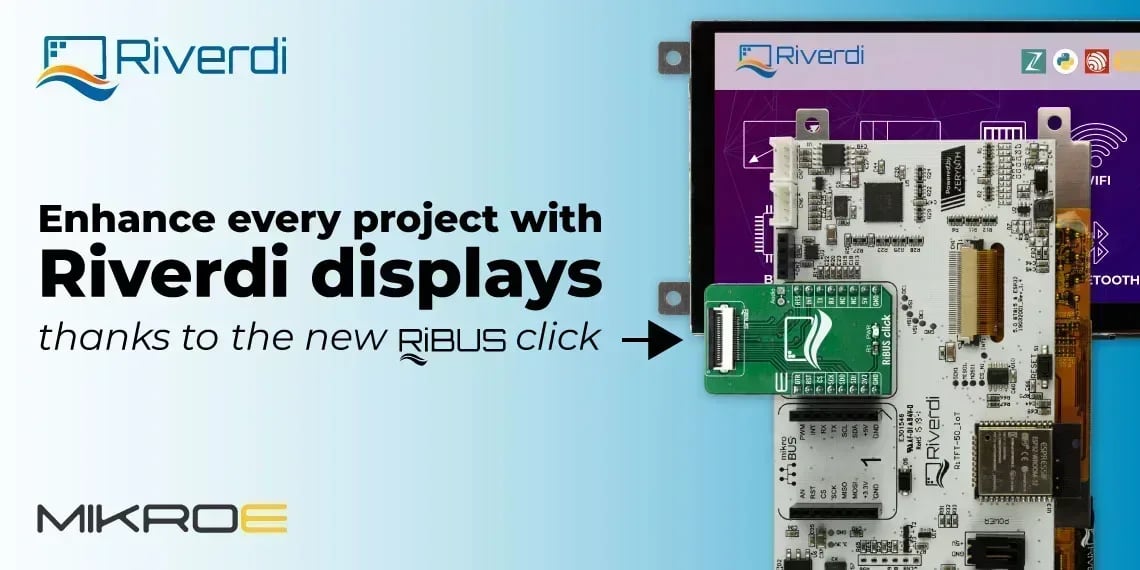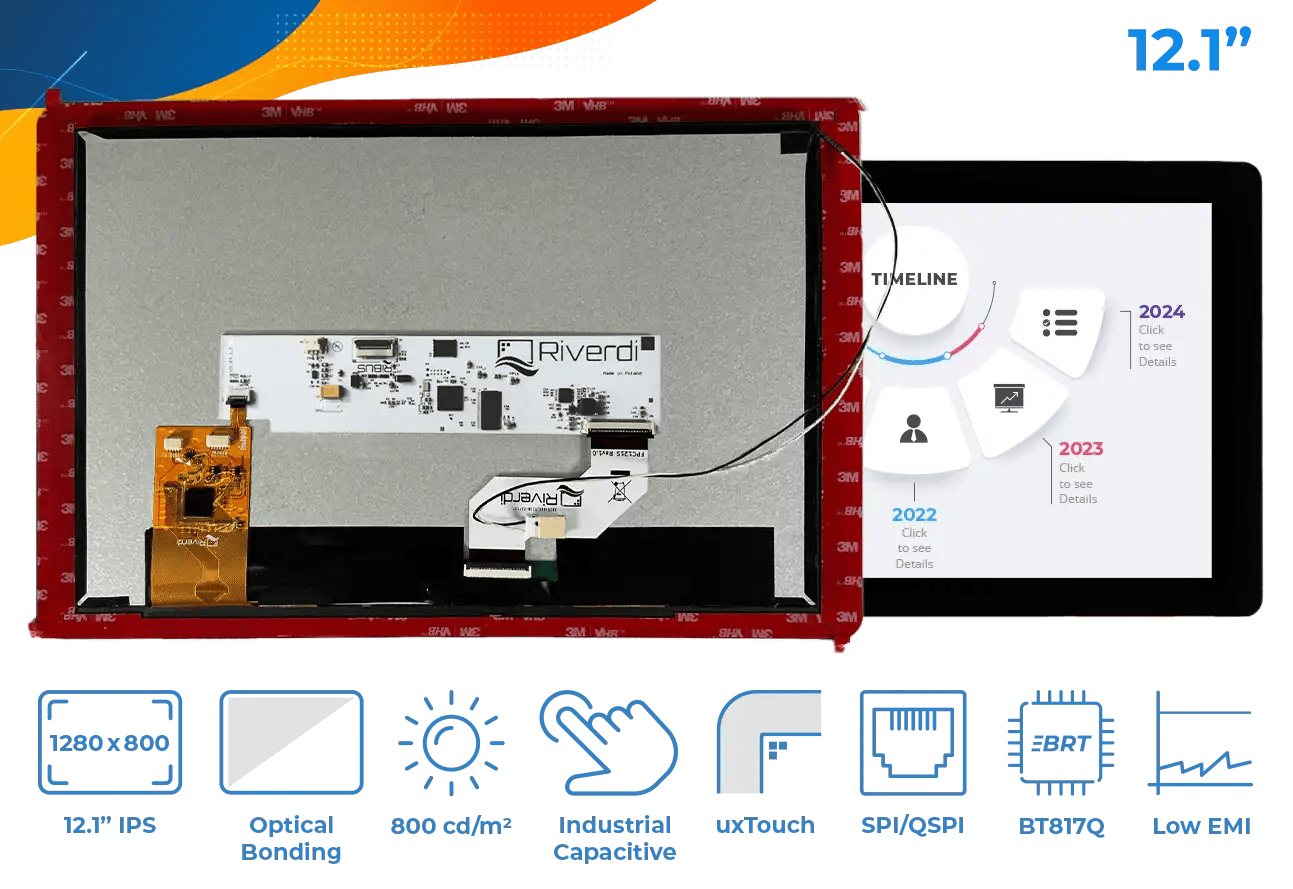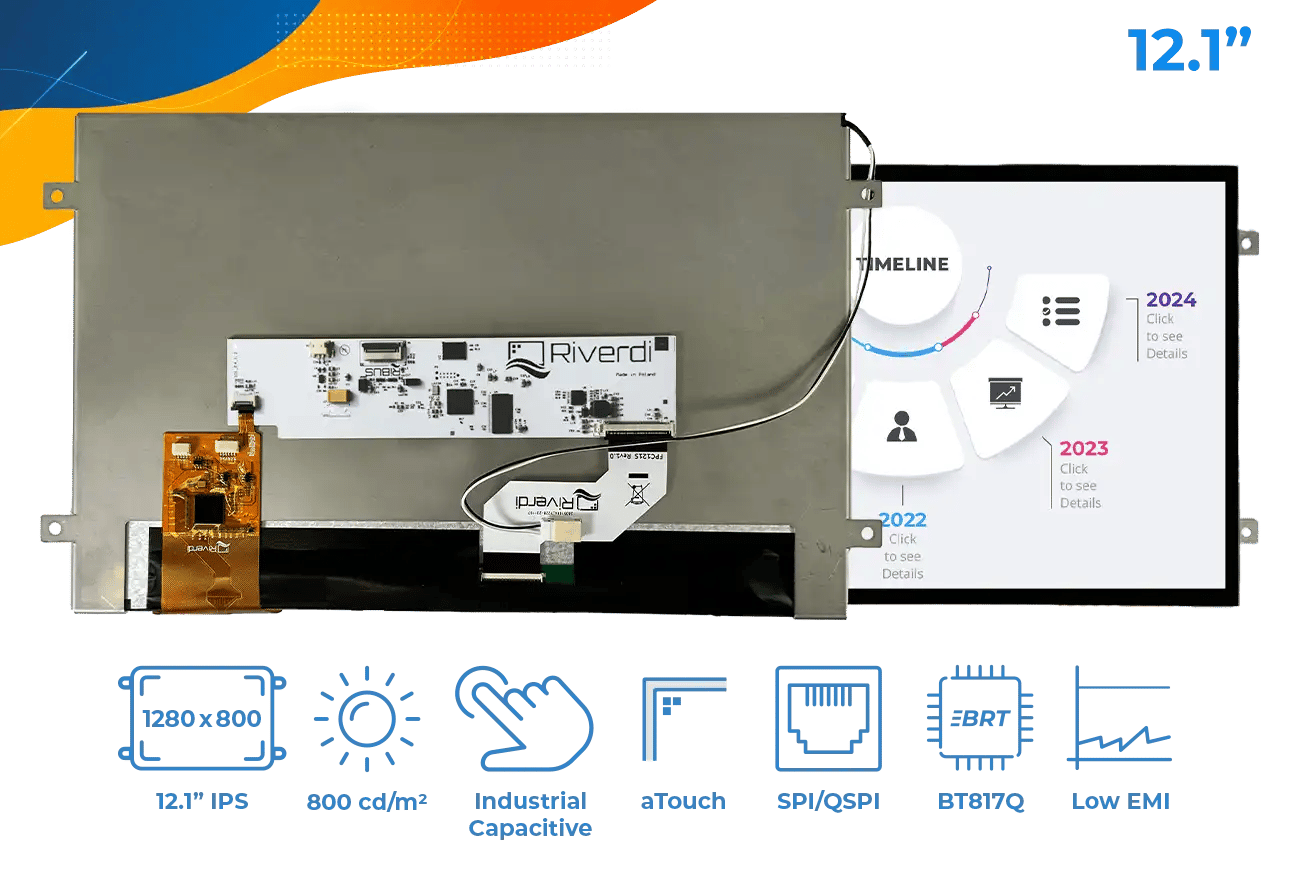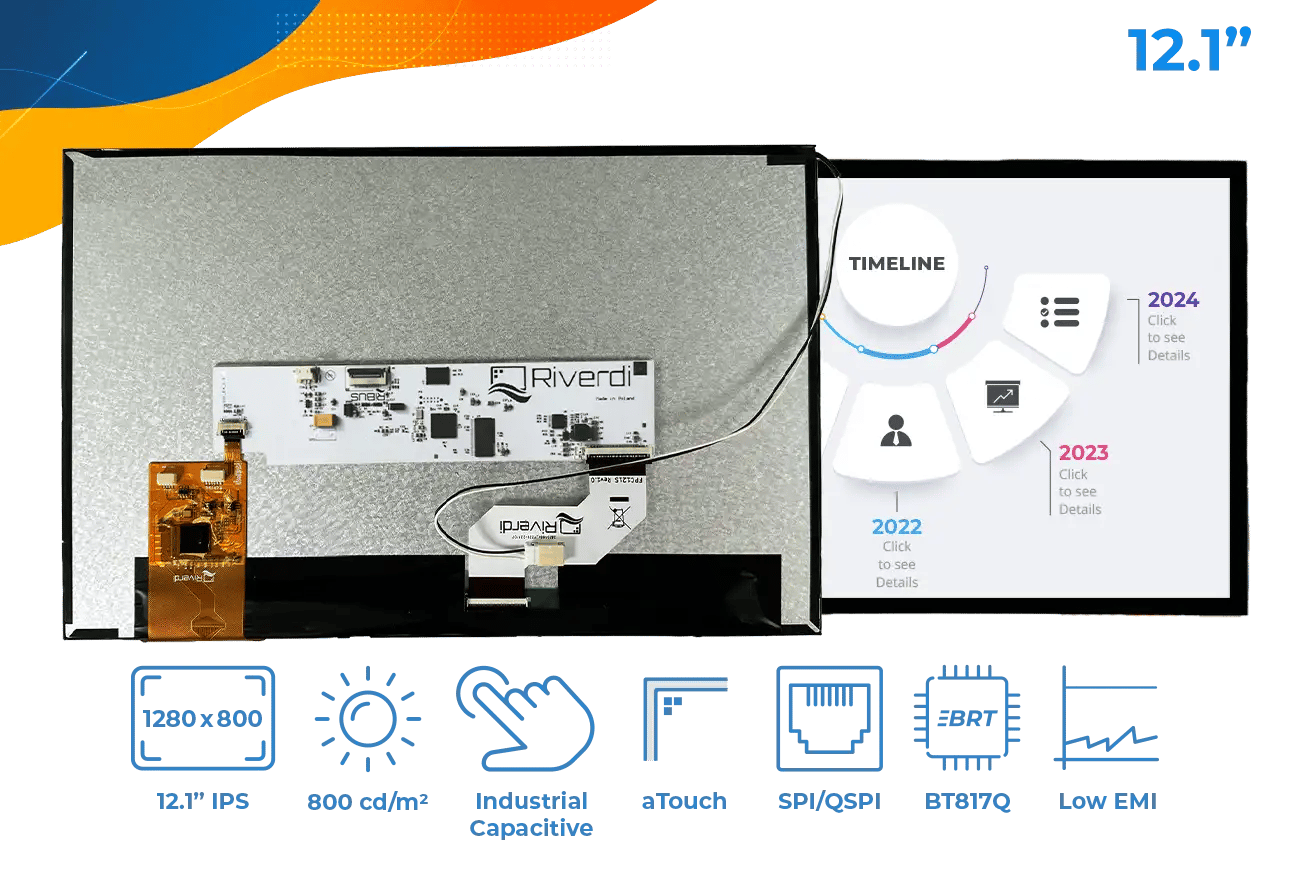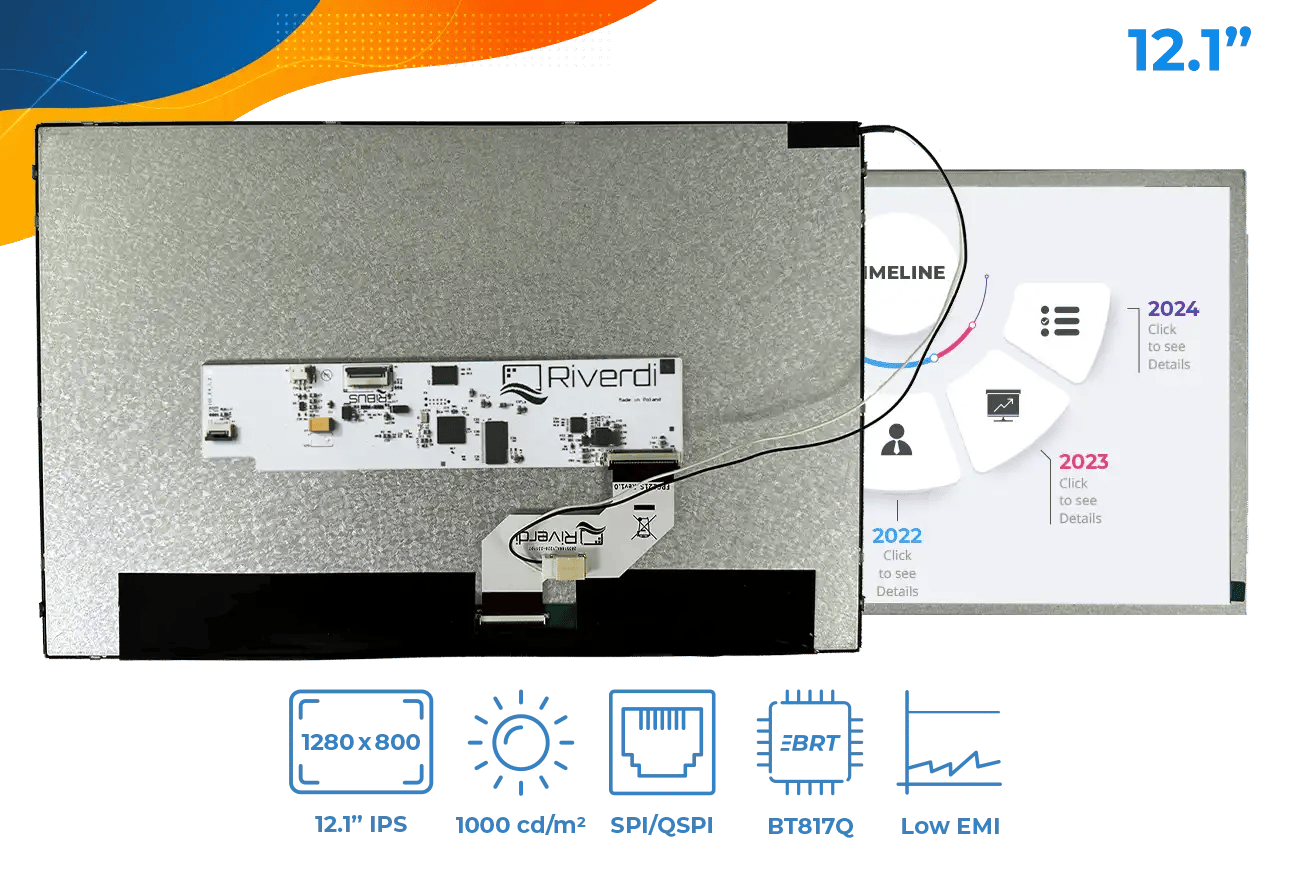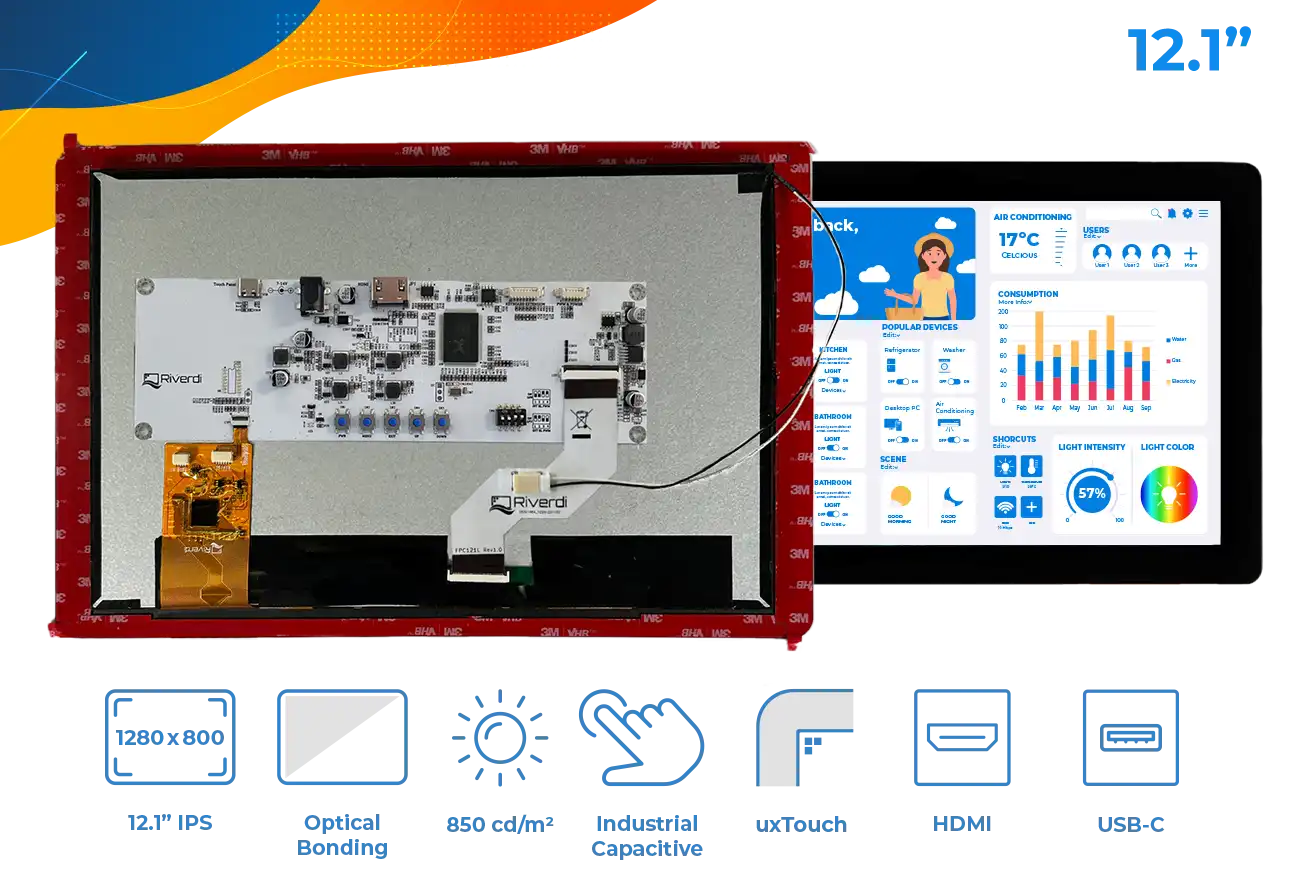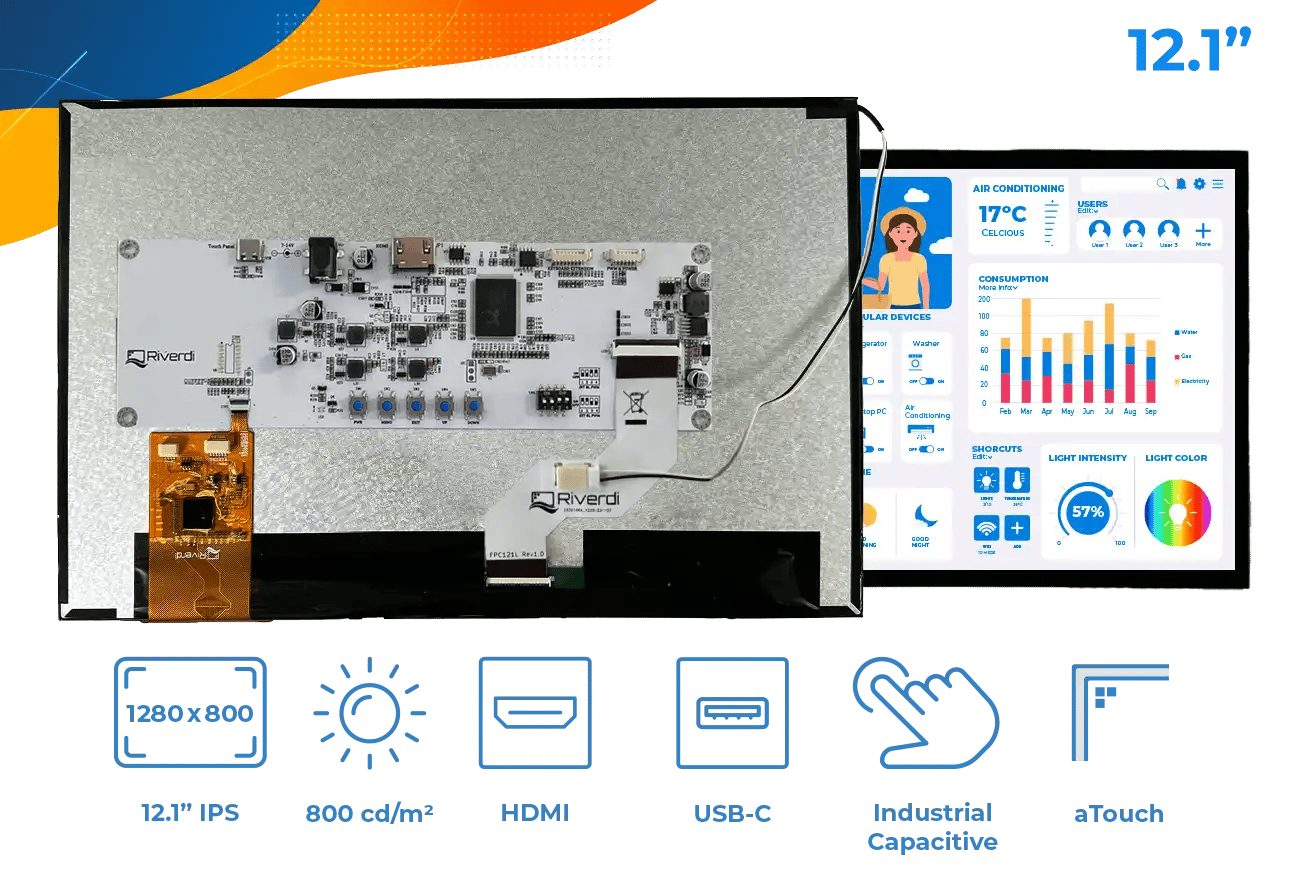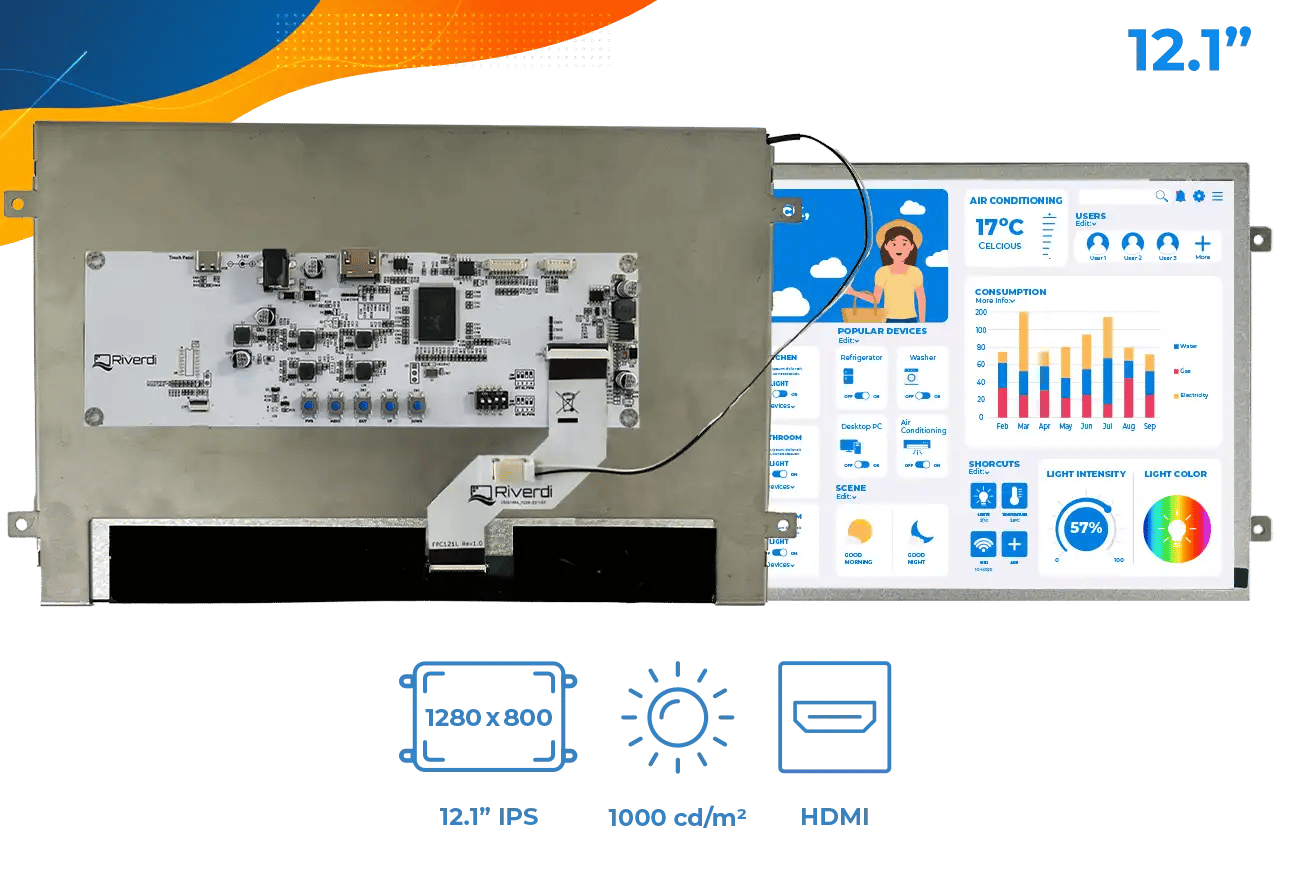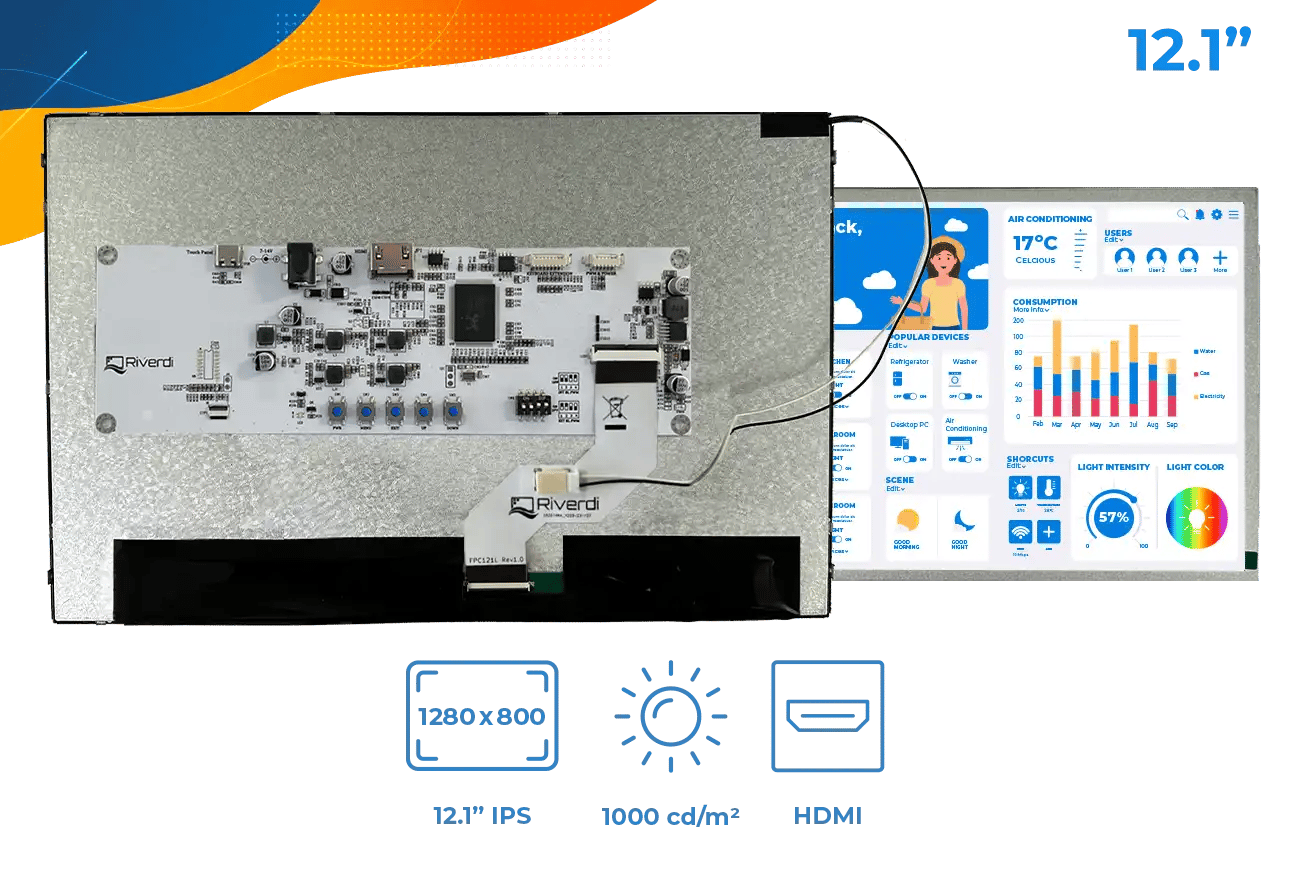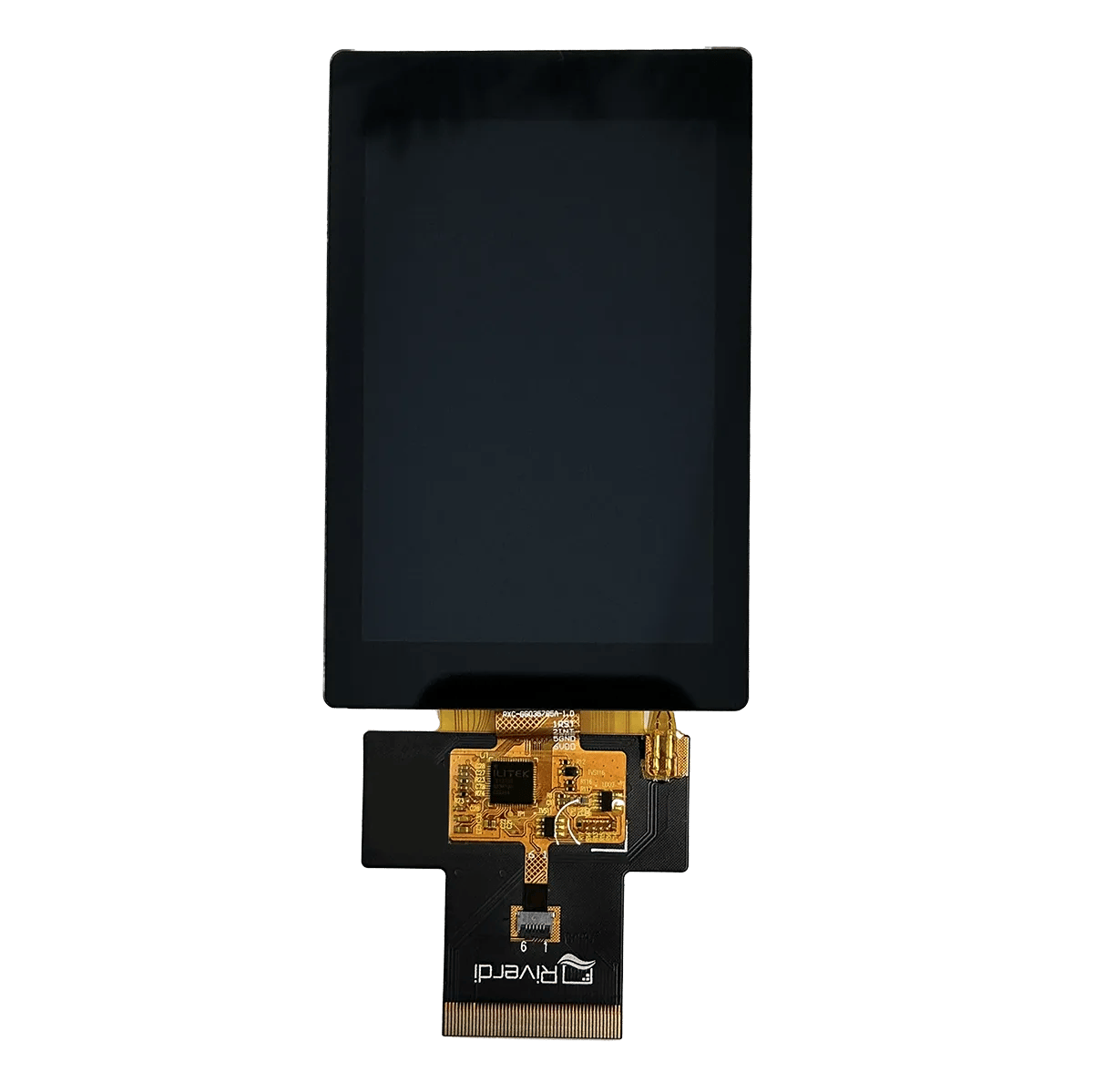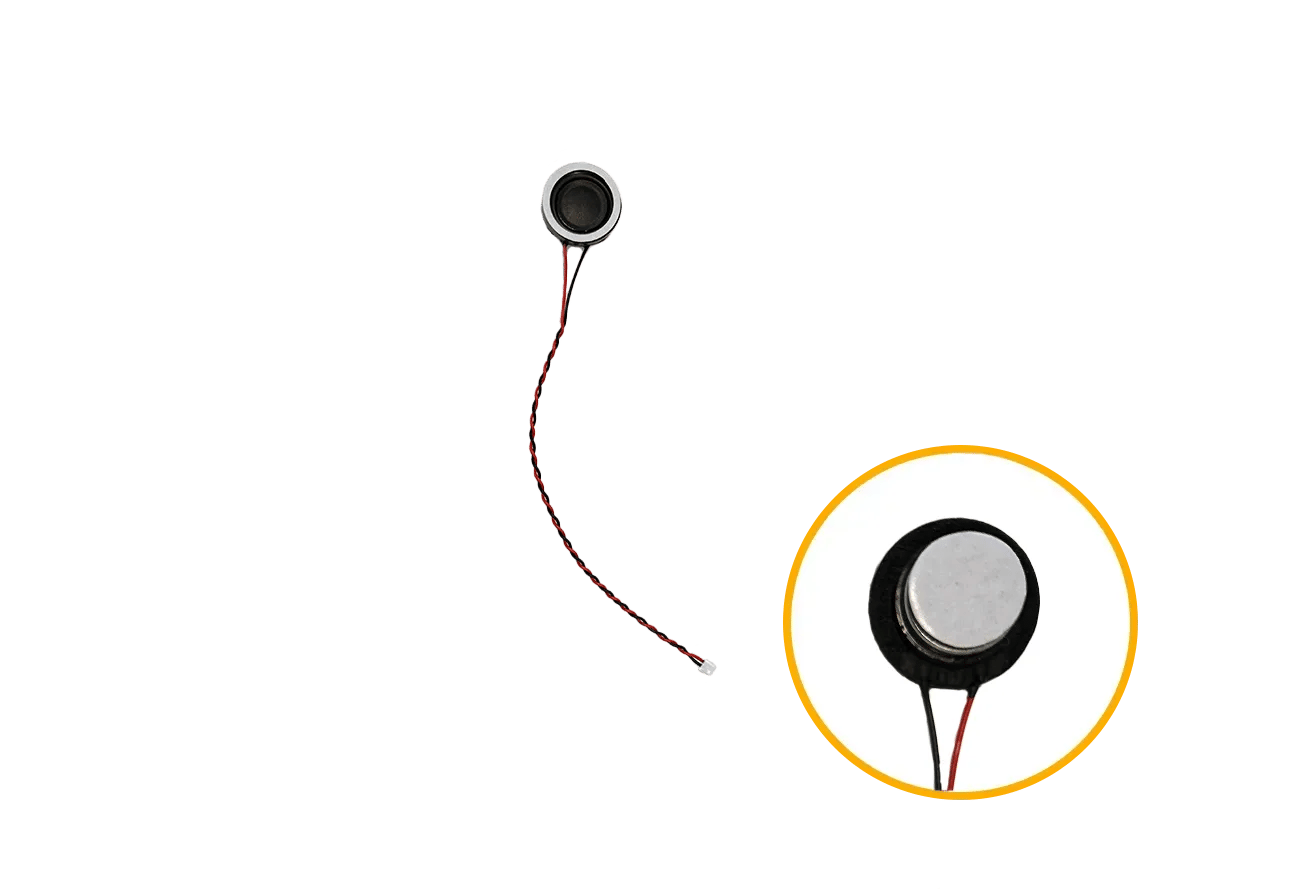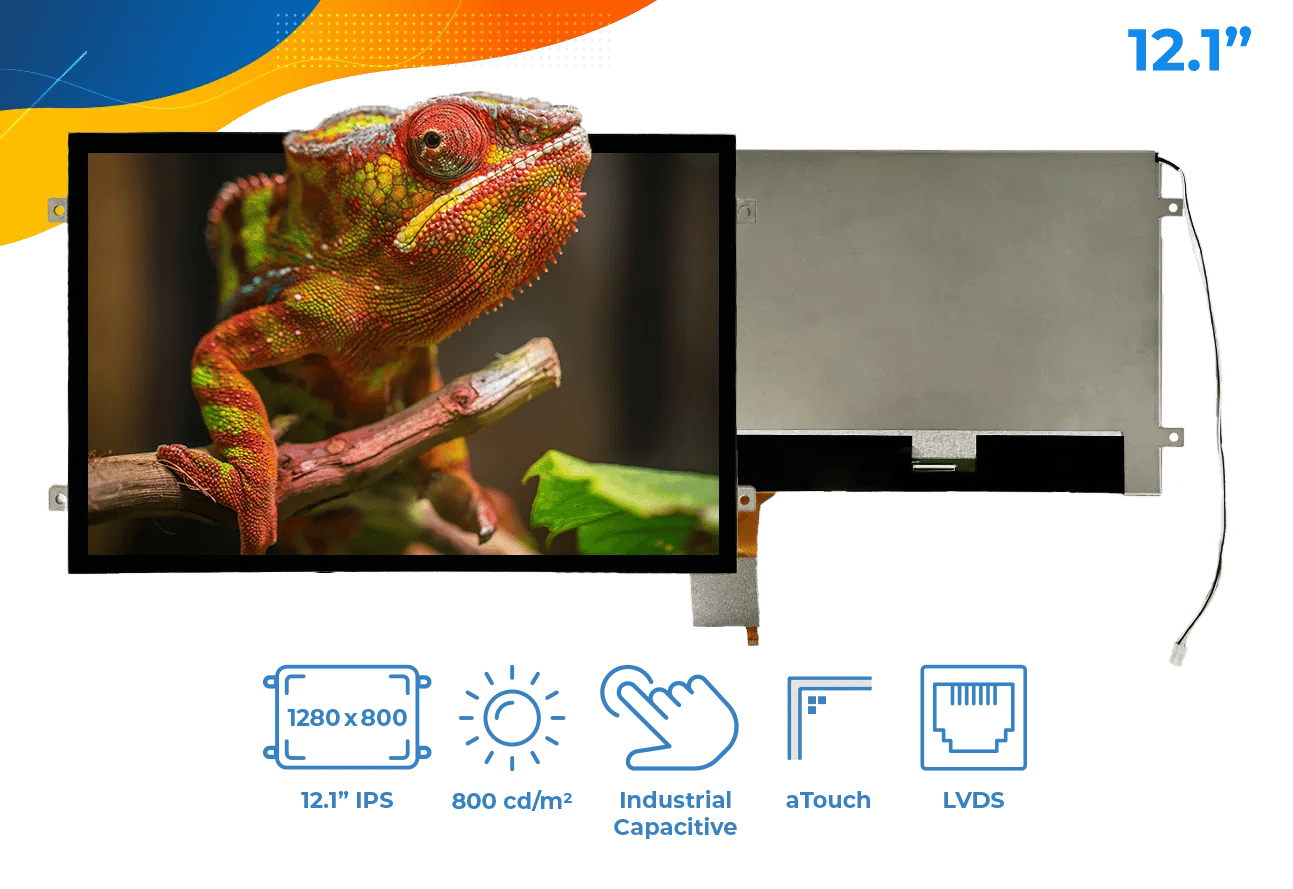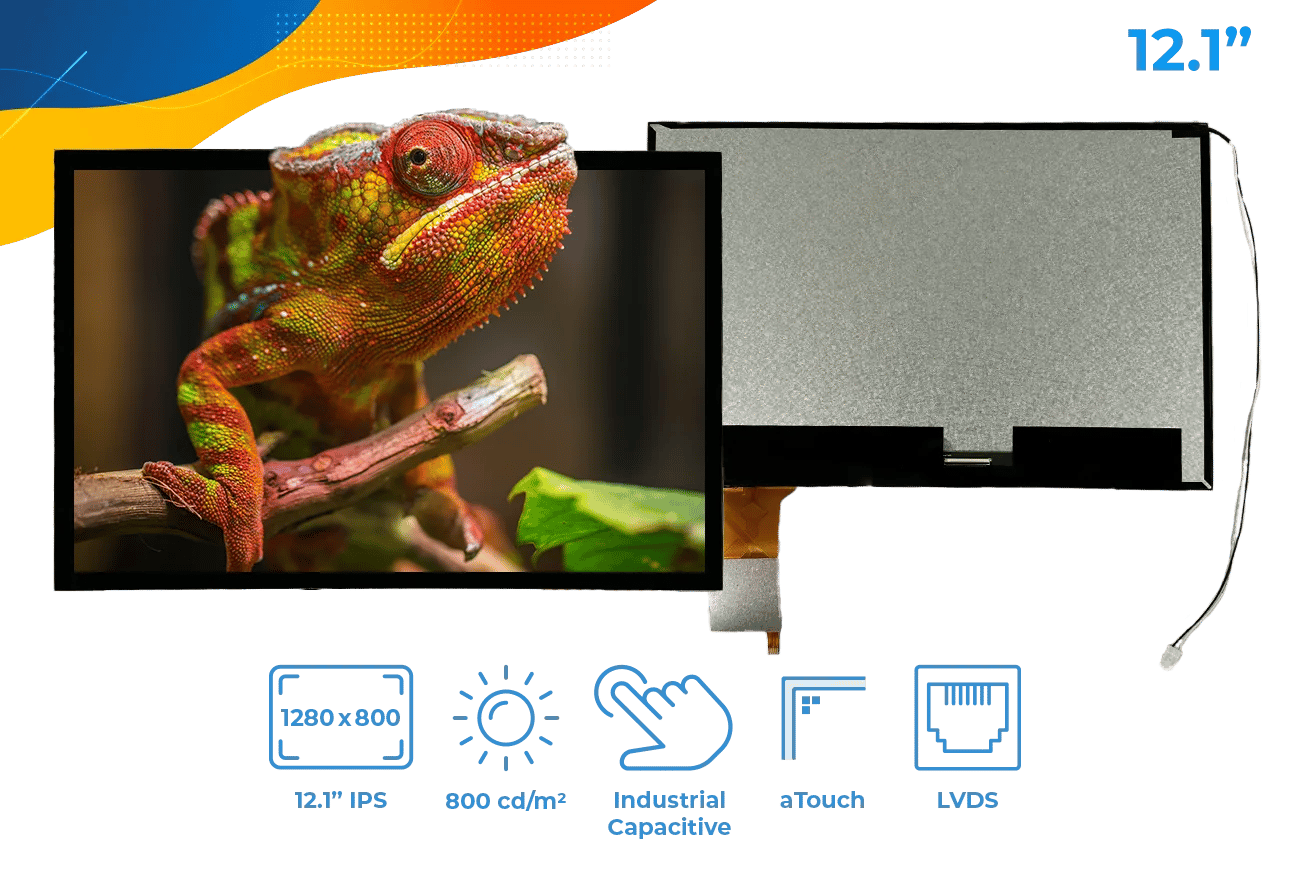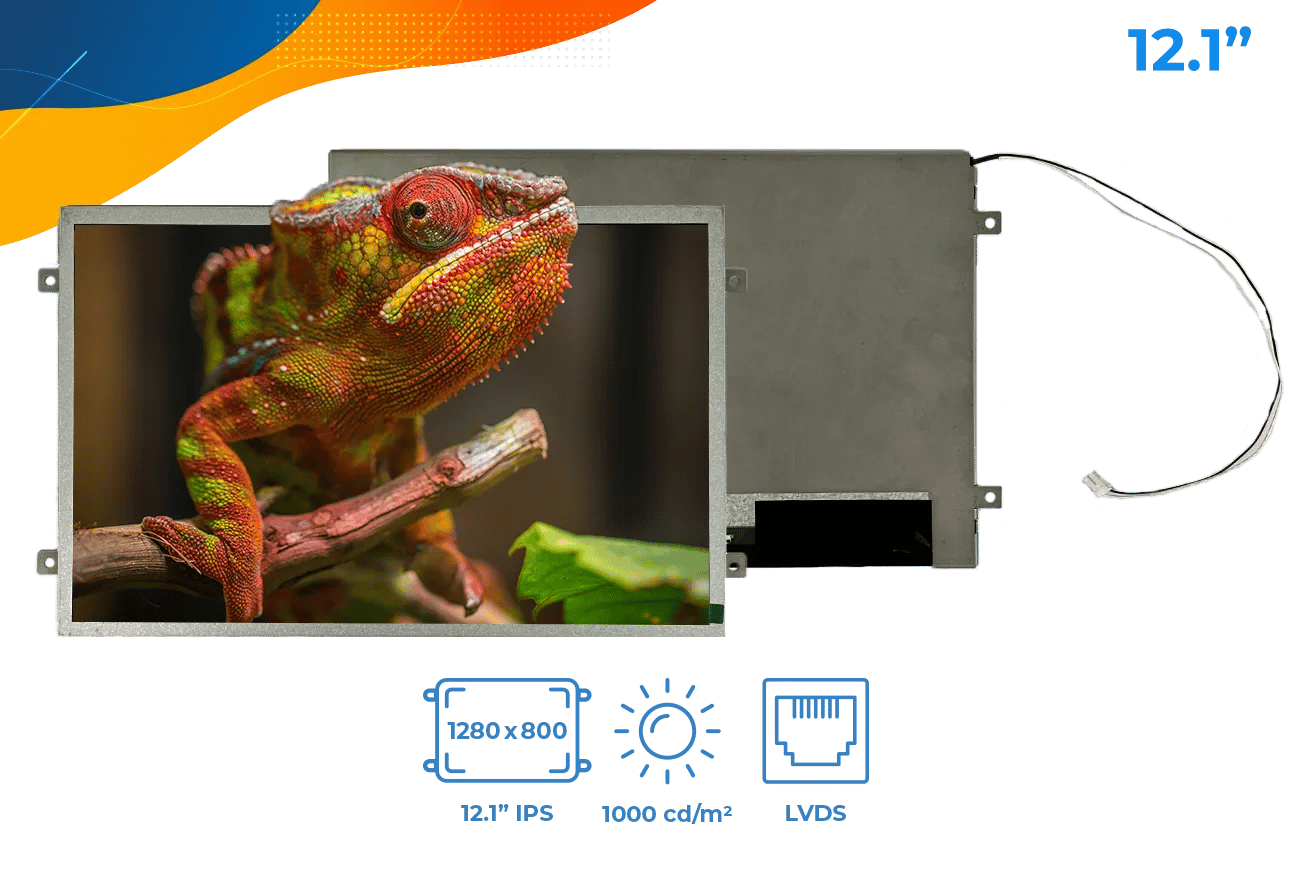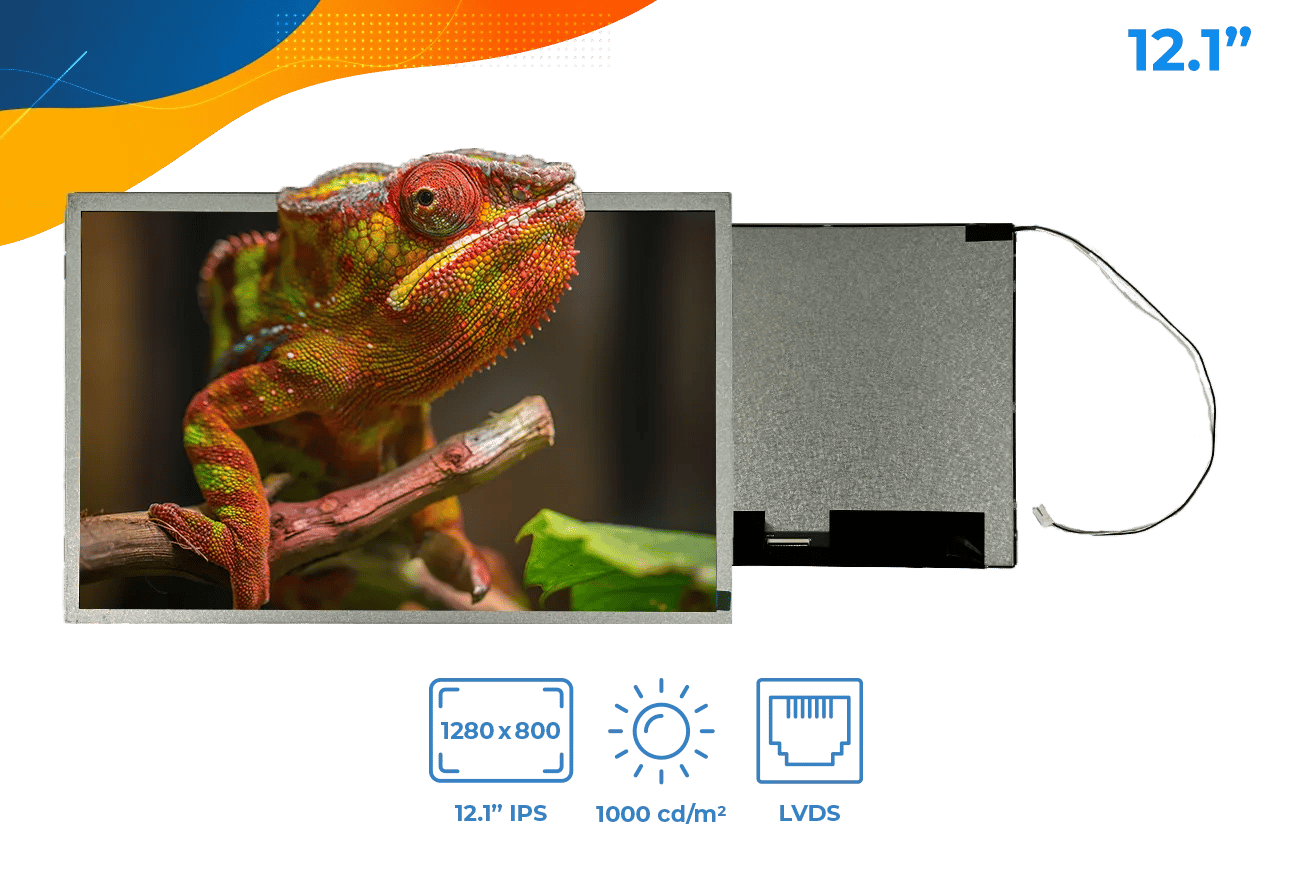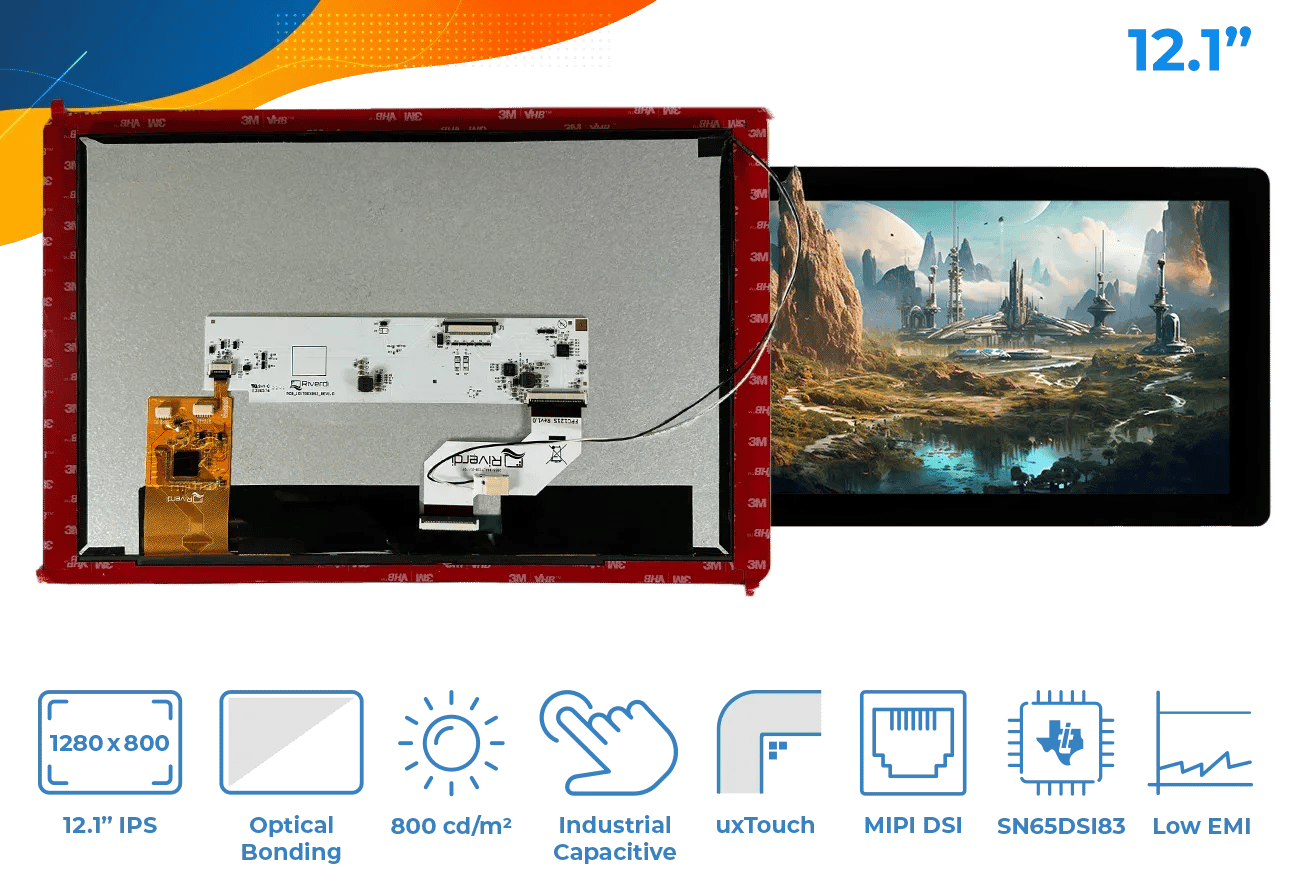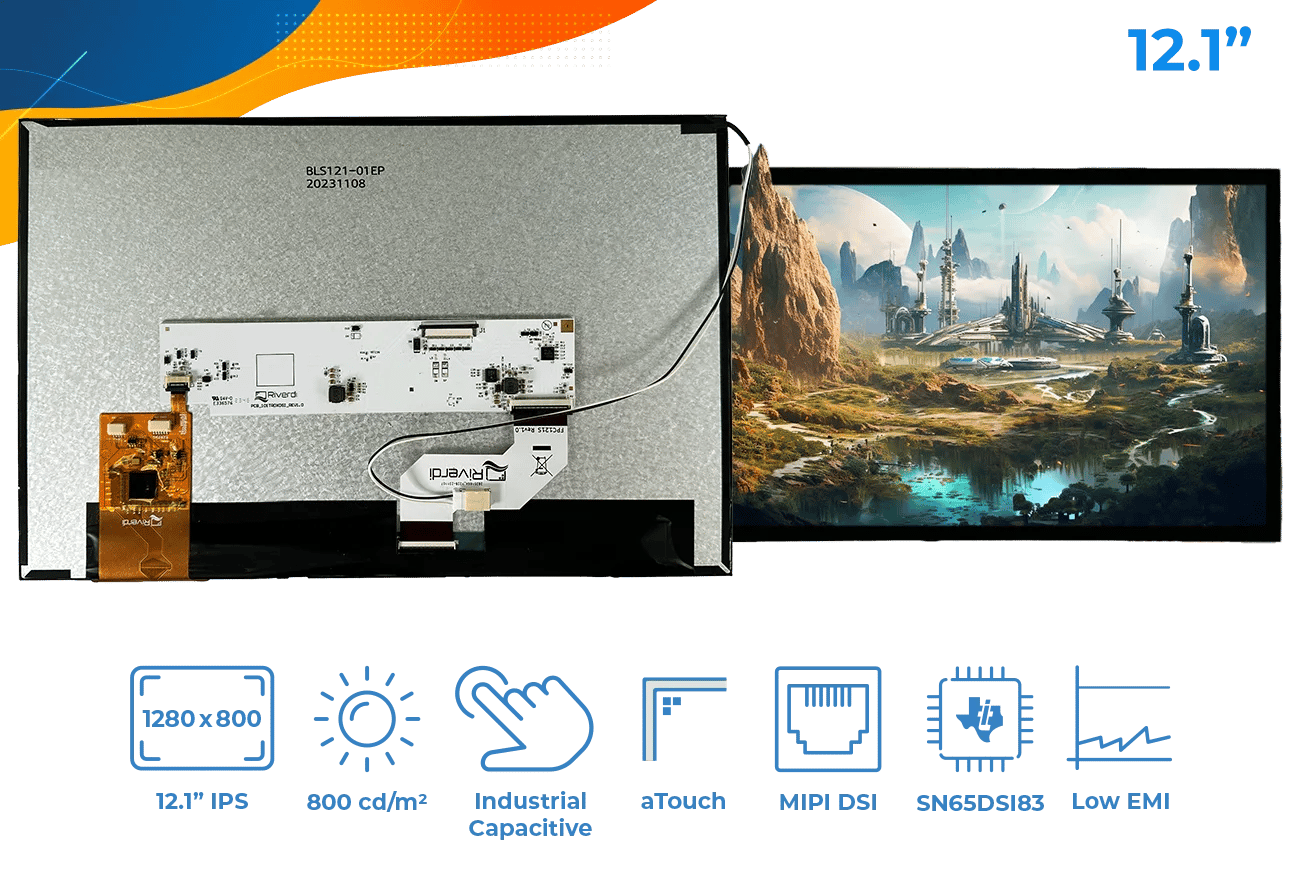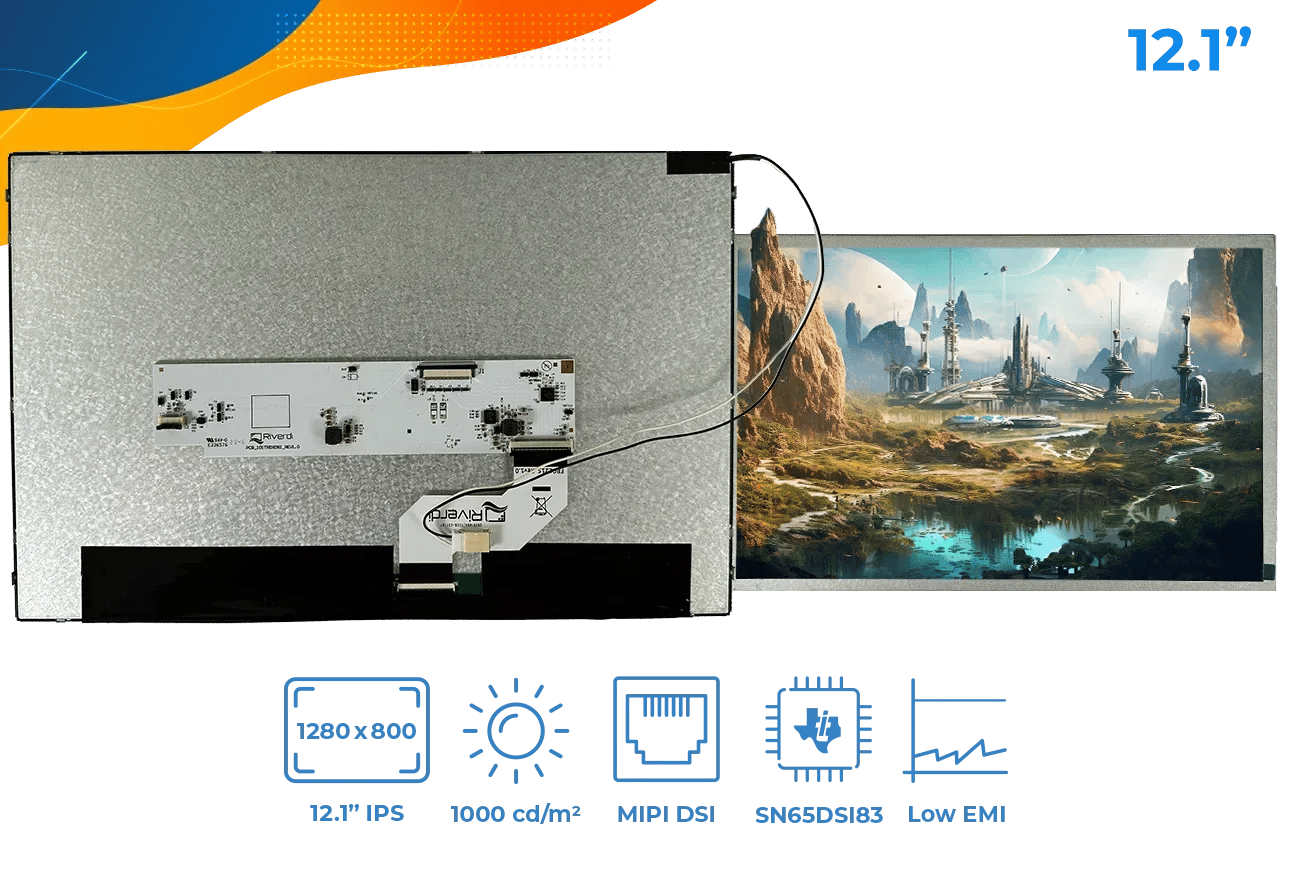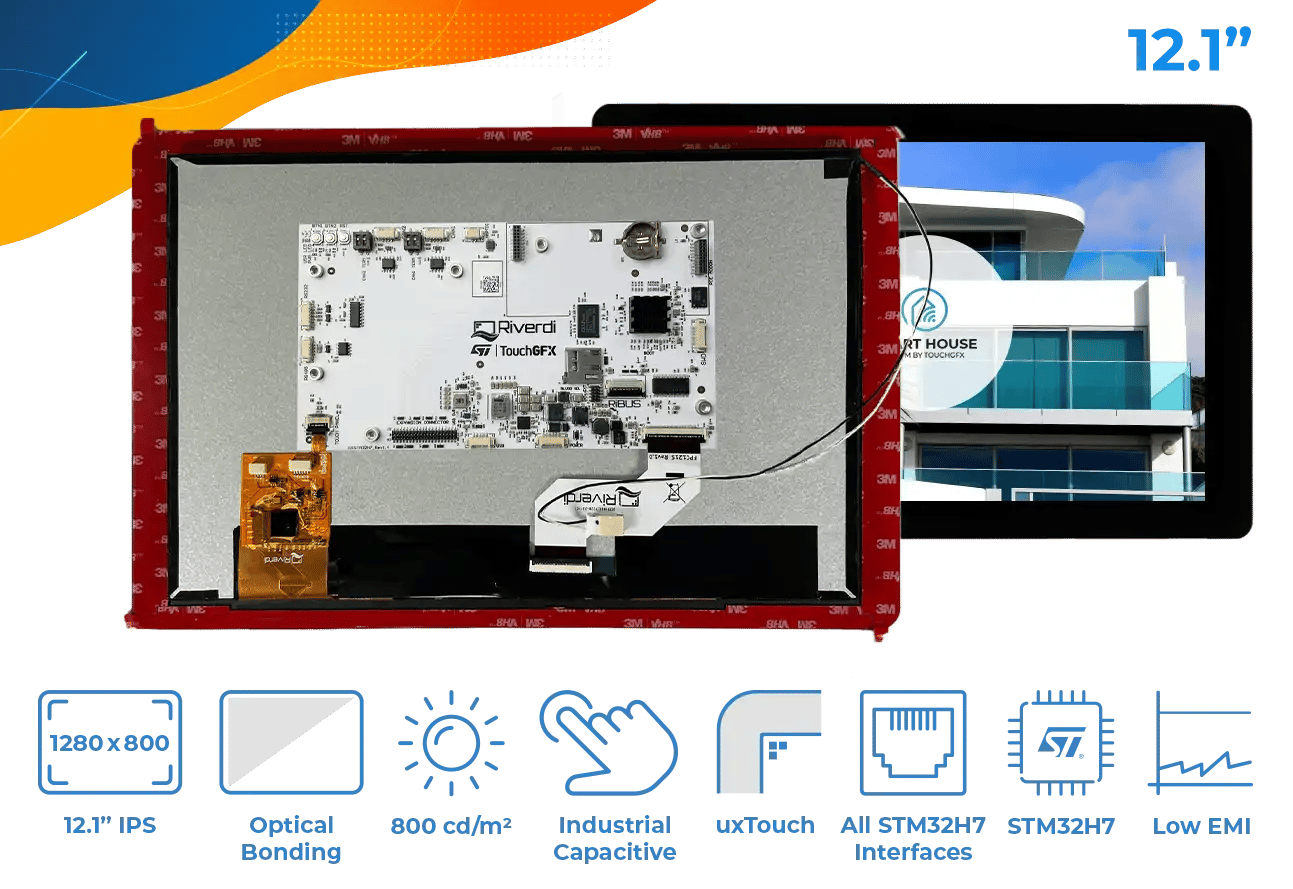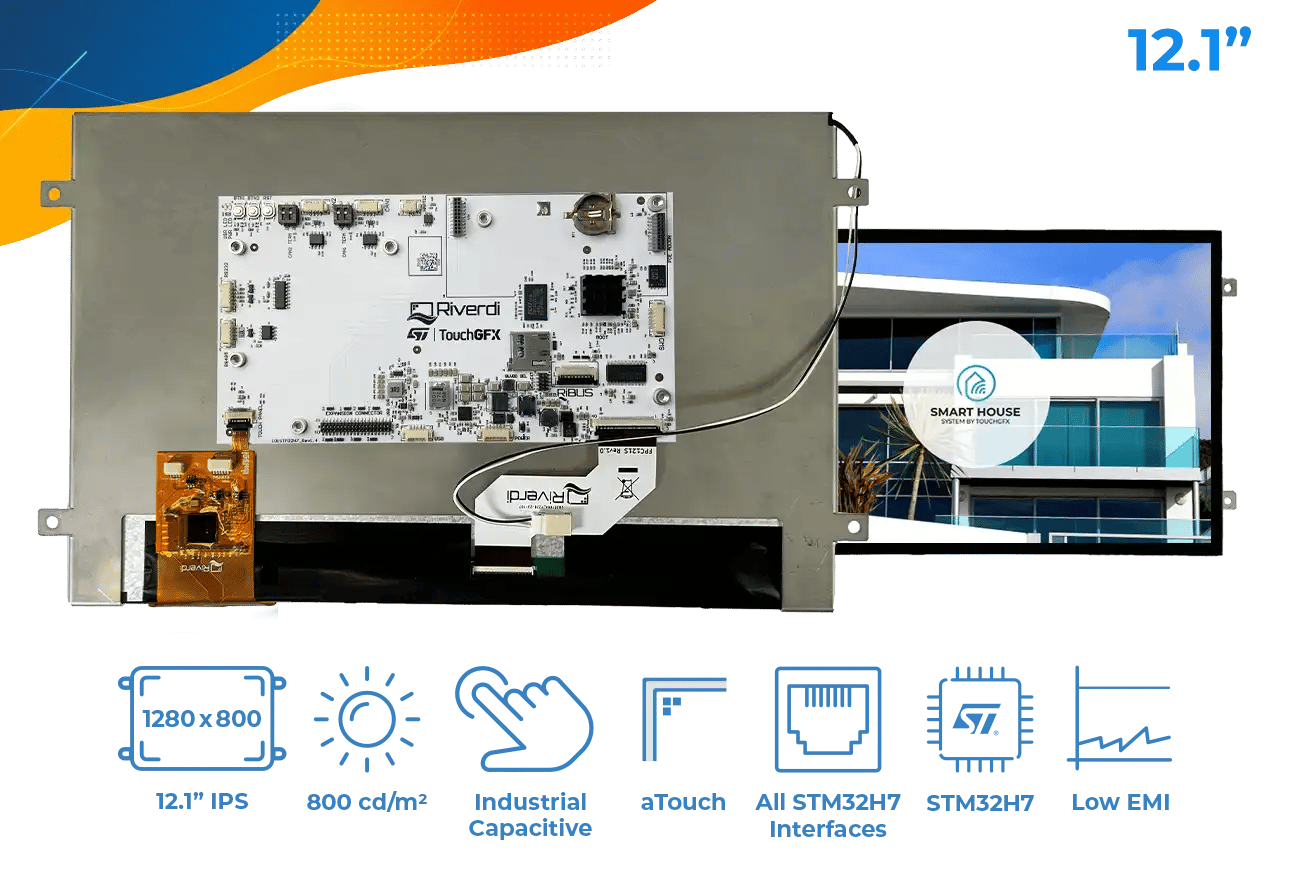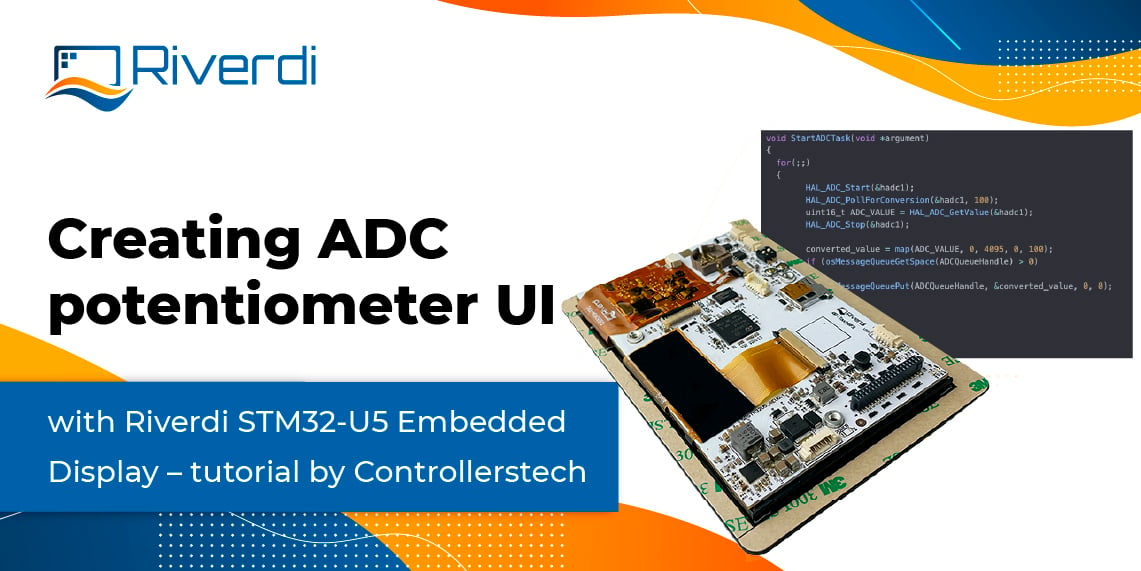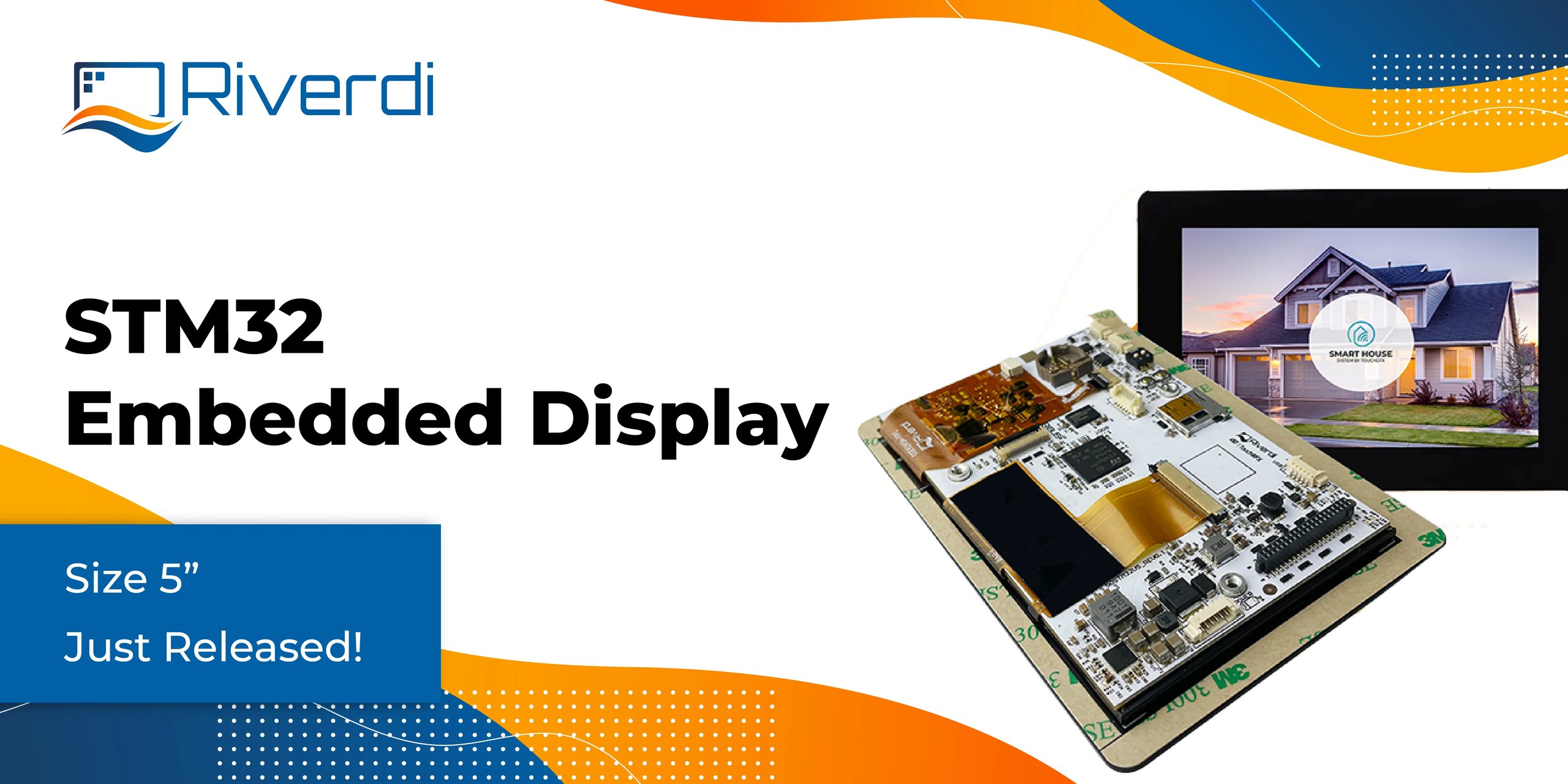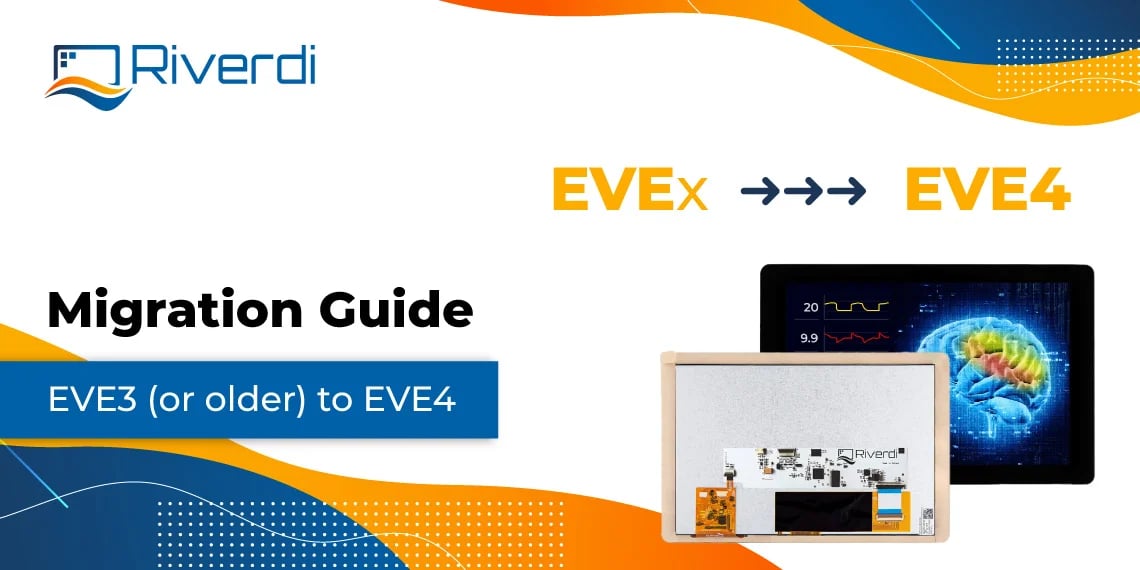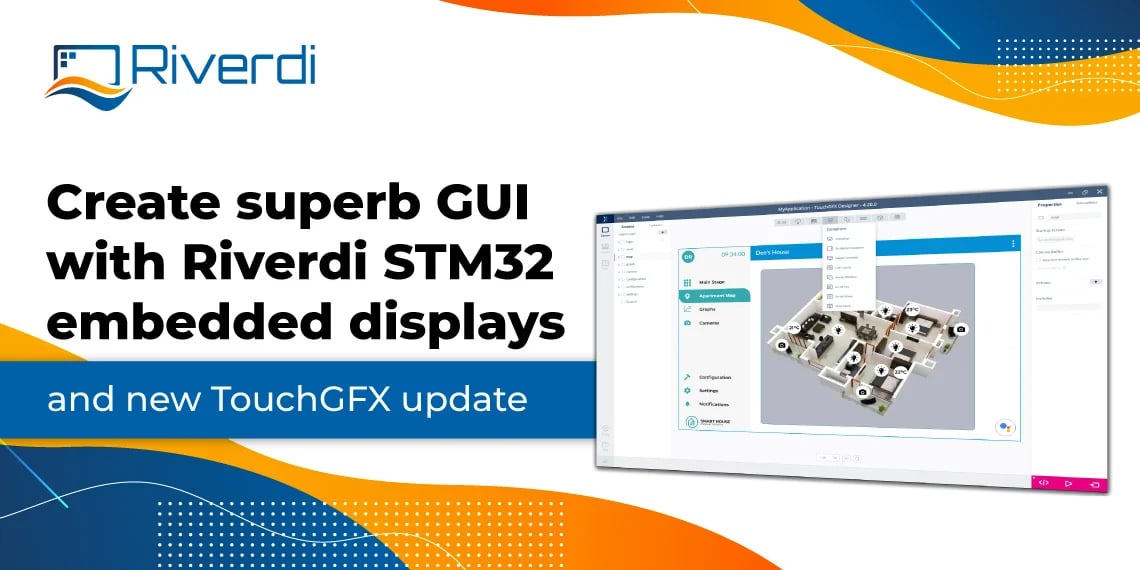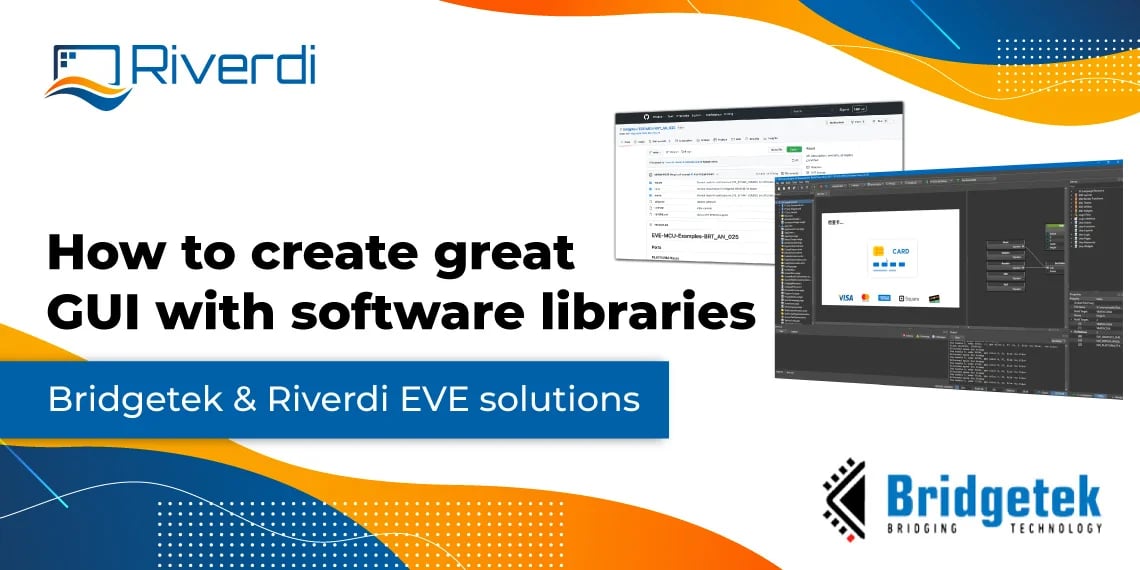A new MikroElektronika Click Board has just been released, designed to interface all the Riverdi intelligent displays with the mikroBUS™. RiBUS click is a fast and simple solution for connecting your Riverdi displays with development boards that have the mikroBUS™ socket.
All your projects can now easily be enhanced with powerful graphical capabilities of Riverdi displays. Engineers around the world now have an opportunity to easily add Riverdi displays to a project, thanks to RiBUS and RiBUS click.
Through our partnership with MikroElektronika, we have created a toolset for engineers, that allows them to implement Riverdi displays in their project within a few minutes. Simple and easy.
Now you can design your project without worrying how you’ll display the data.
About the RiBUS click
RiBUS click features a 20-pin ZIF FFC connector for display connection and 2 pins for connecting an external audio device.
Essentially, it’s a fast connection between a Riverdi display and development system with the mikroBUS™ socket on it.
To learn more about the RiBUS click visit the official product page.
One connector for all Riverdi display
Once you have RiBUS on your device, you don’t need to worry about changing displays mid-project. It works for all Riverdi intelligent displays.
Many manufacturers are already implementing it in their designs.
Contact us if you want to add it, too.