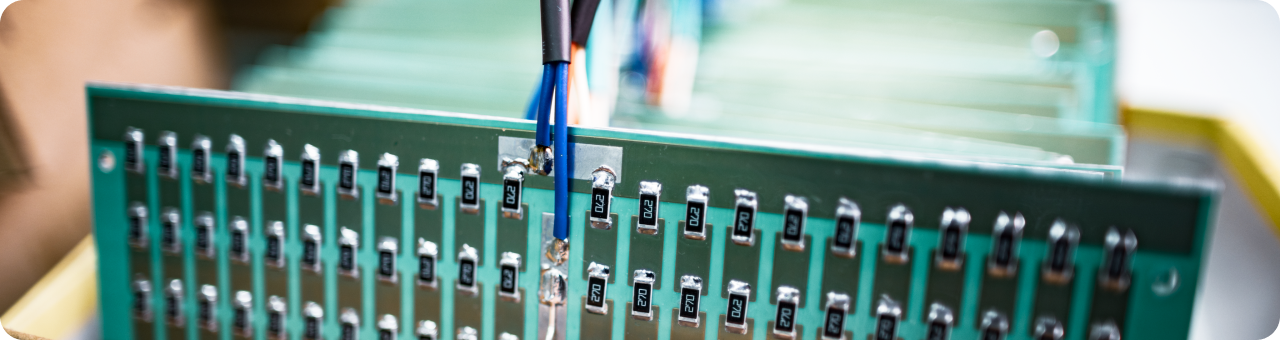TouchGFX Designer is an advanced PC GUI-builder and simulator for STM32 microcontrollers from ST Microelectronics. It is ready-to-use solution to design stunning GUI.
Recently released TouchGFX version 4.20 is now fully compatible with all Riverdi products based on STM32H7.


TouchGFX software is seamlessly integrated with Riverdi products. To achieve that we cooperate closely with ST Microelectronics.
All you need to do is download TouchGFX software (or update to latest version if you already have one). Open “Demos”, then go to “Board Specific Demo” and choose project demo for Riverdi STM32 Embedded Display products. You are ready to start customizing your Riverdi display’s GUI.
Latest TouchGFX Designer is available to download here.
HINT #1: It is recommended to use the latest version of TouchGFX software including refreshed Riverdi demo projects.
HINT #2: When updating, please make sure to clean the %appdata%/Roaming/TouchGFX-4.20.0/download folder to be sure you are using the latest versions available on the server.
Enjoy trouble-free update and create superior GUI for Riverdi displays.


For more information visit our product page.
DISCOVER OUR
Whitepaper
Achieve the perfect user-display interaction with the right Touch Sensor IC. Ever faced issues with phantom touch events or certification? Boost your R&D like a pro with our Whitepaper!