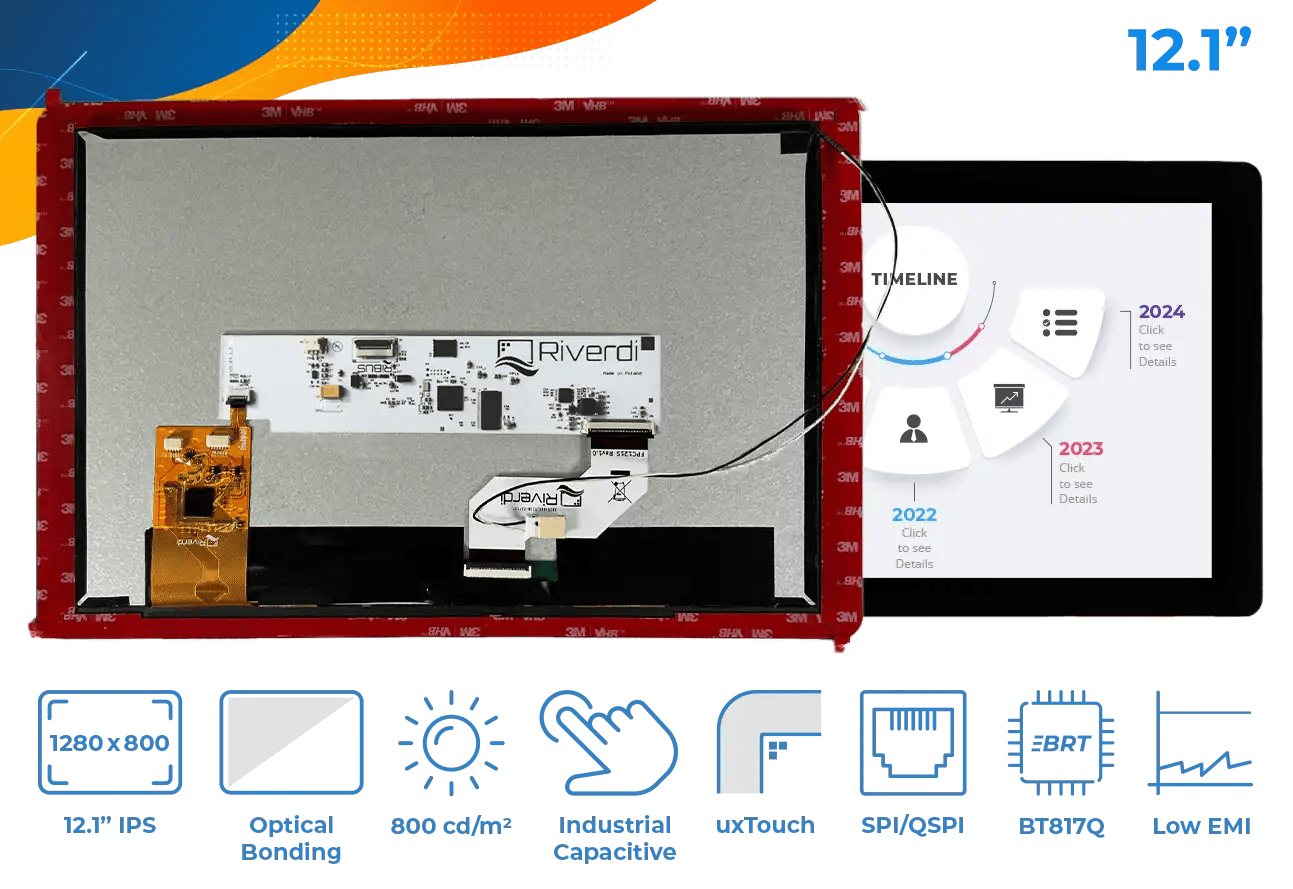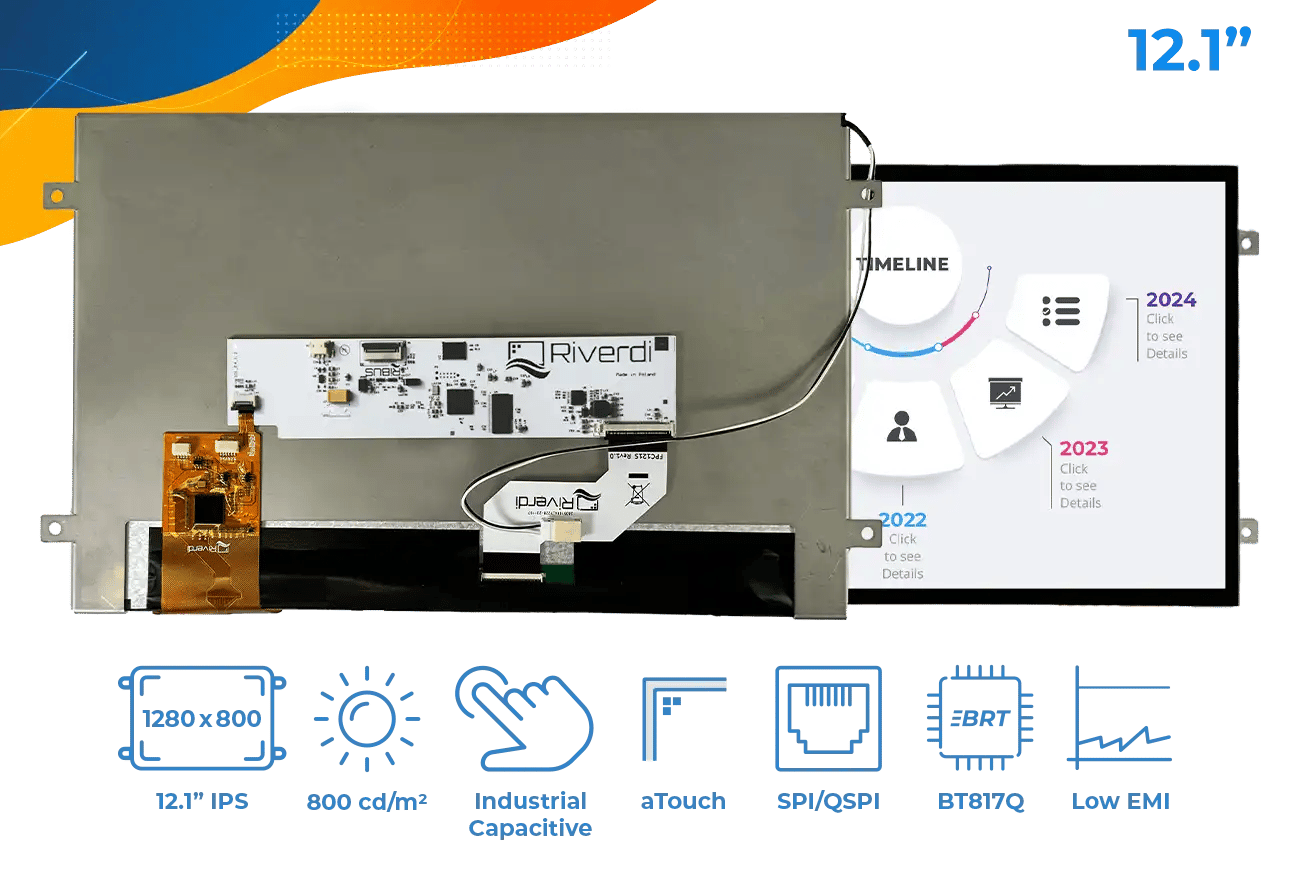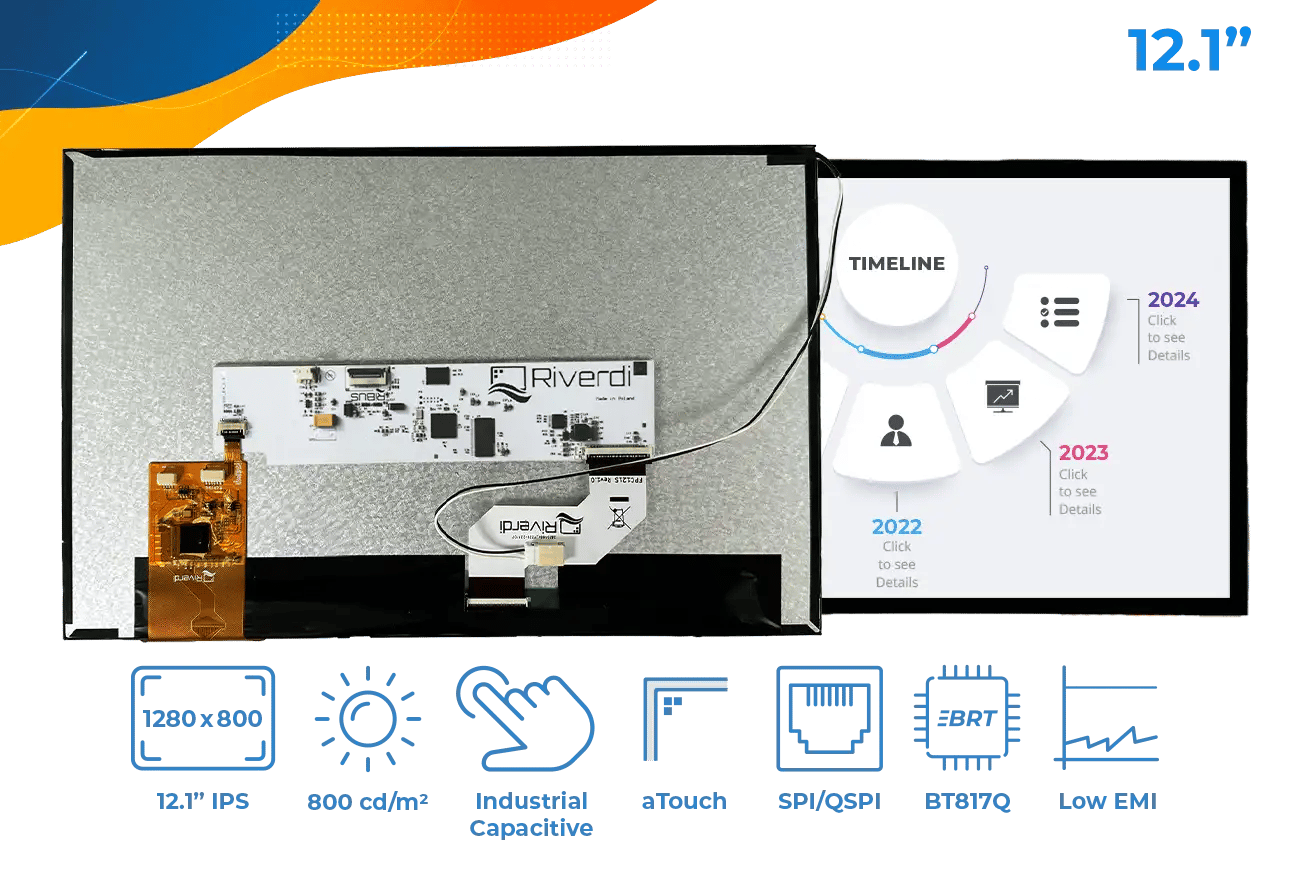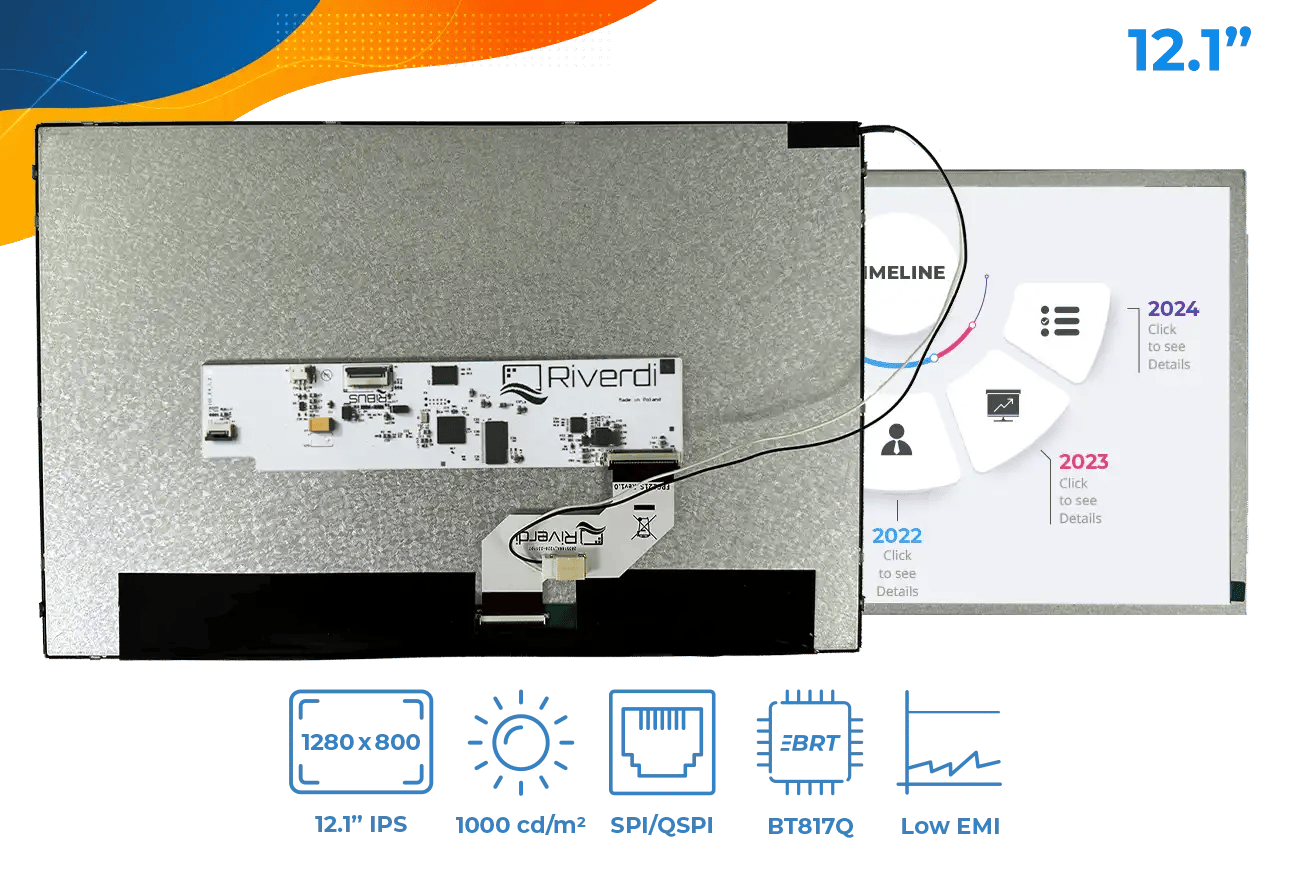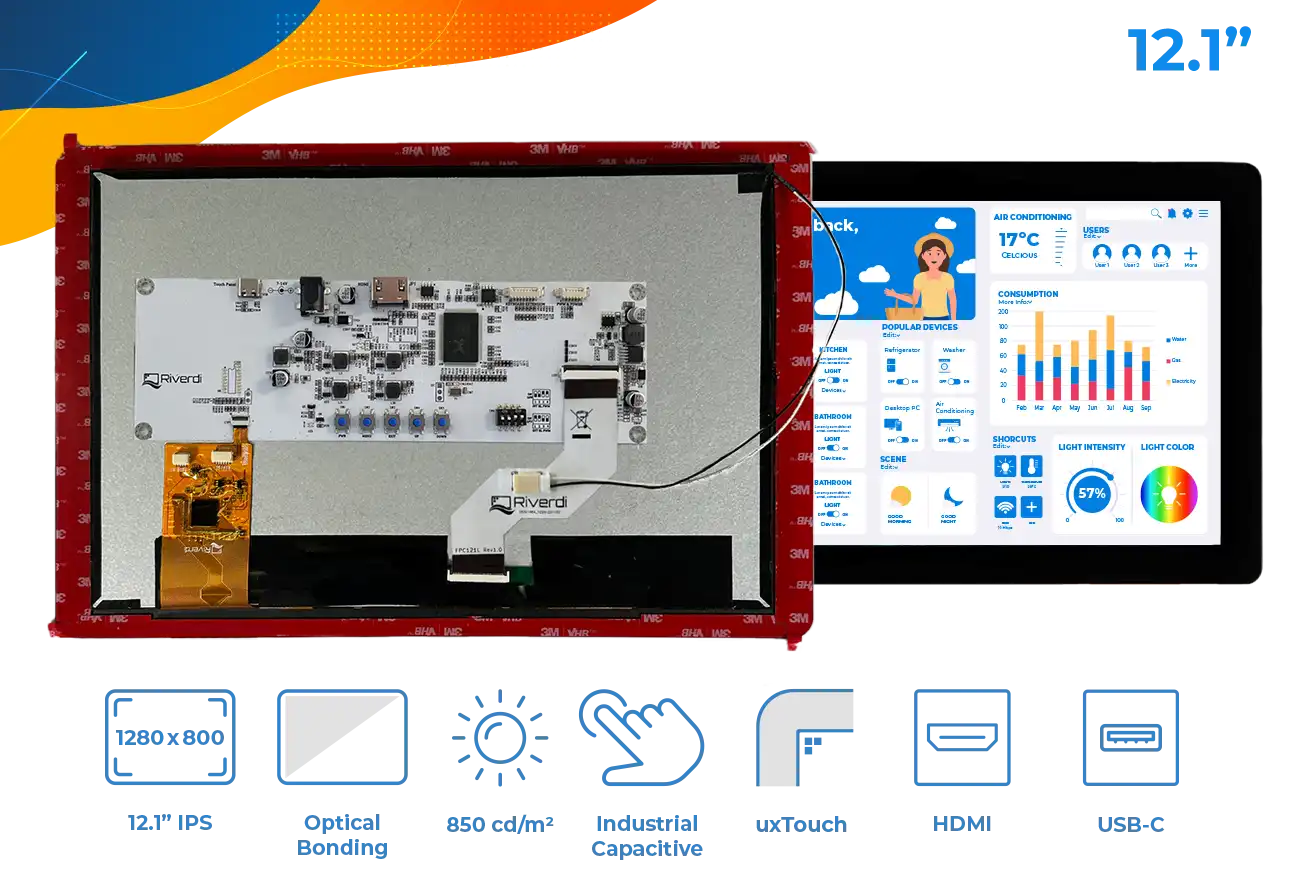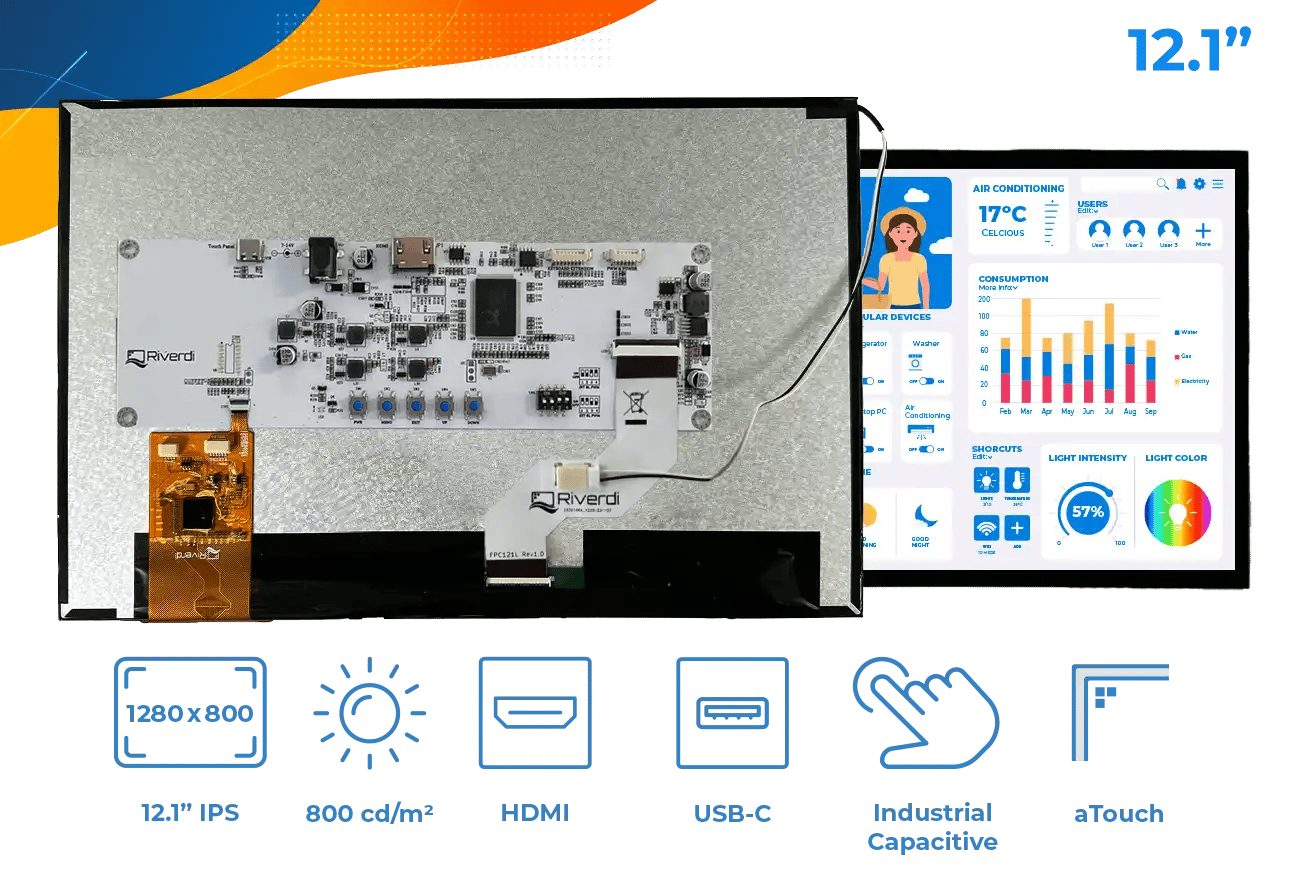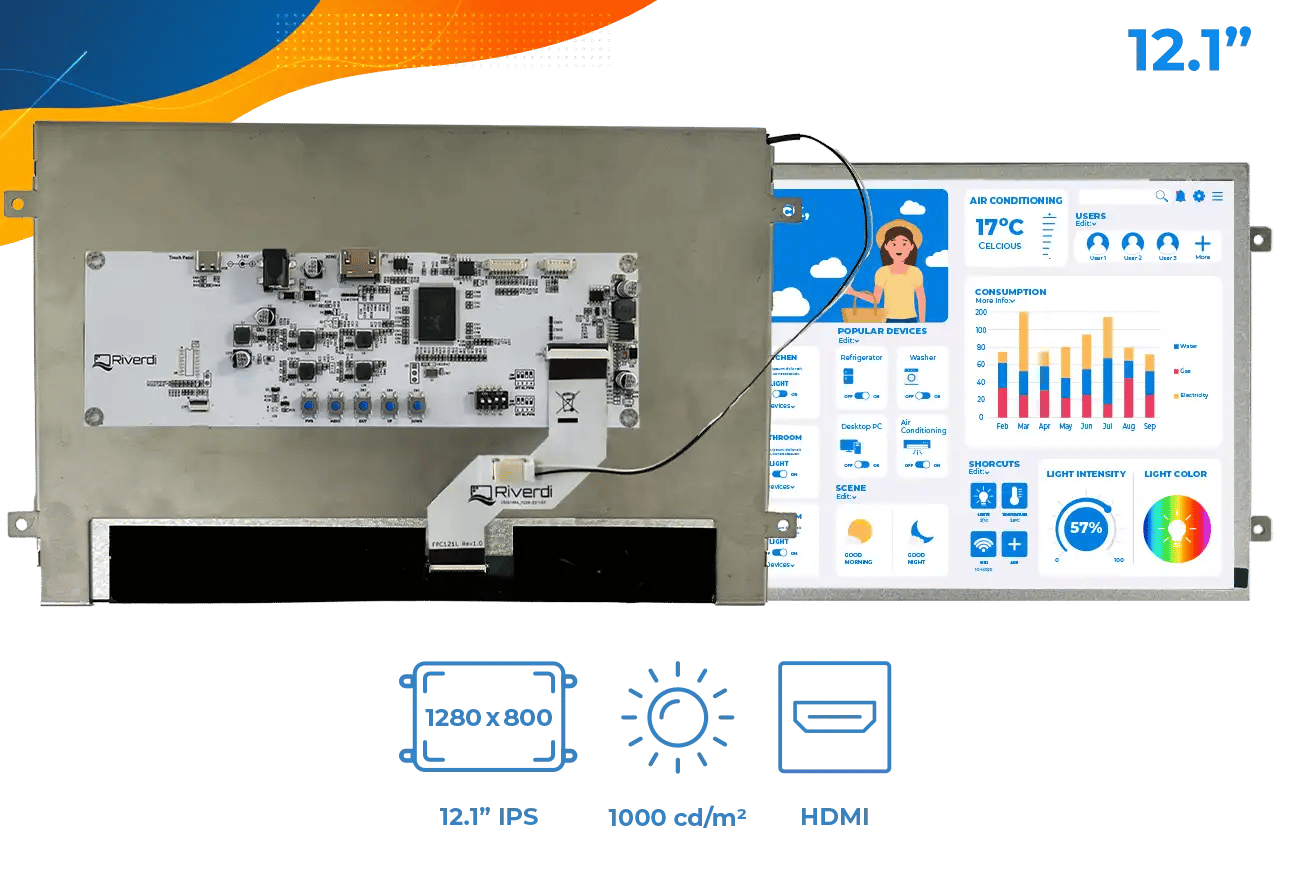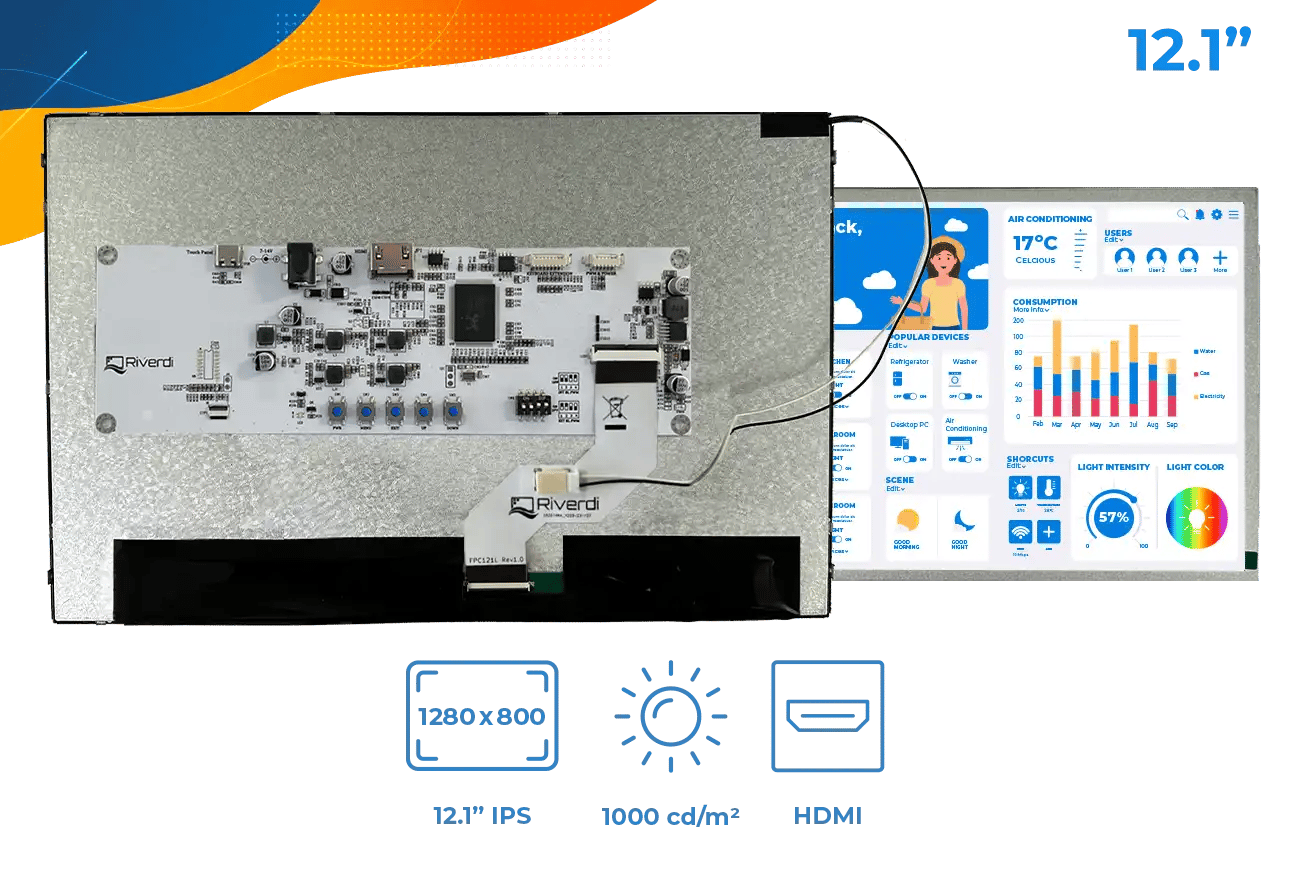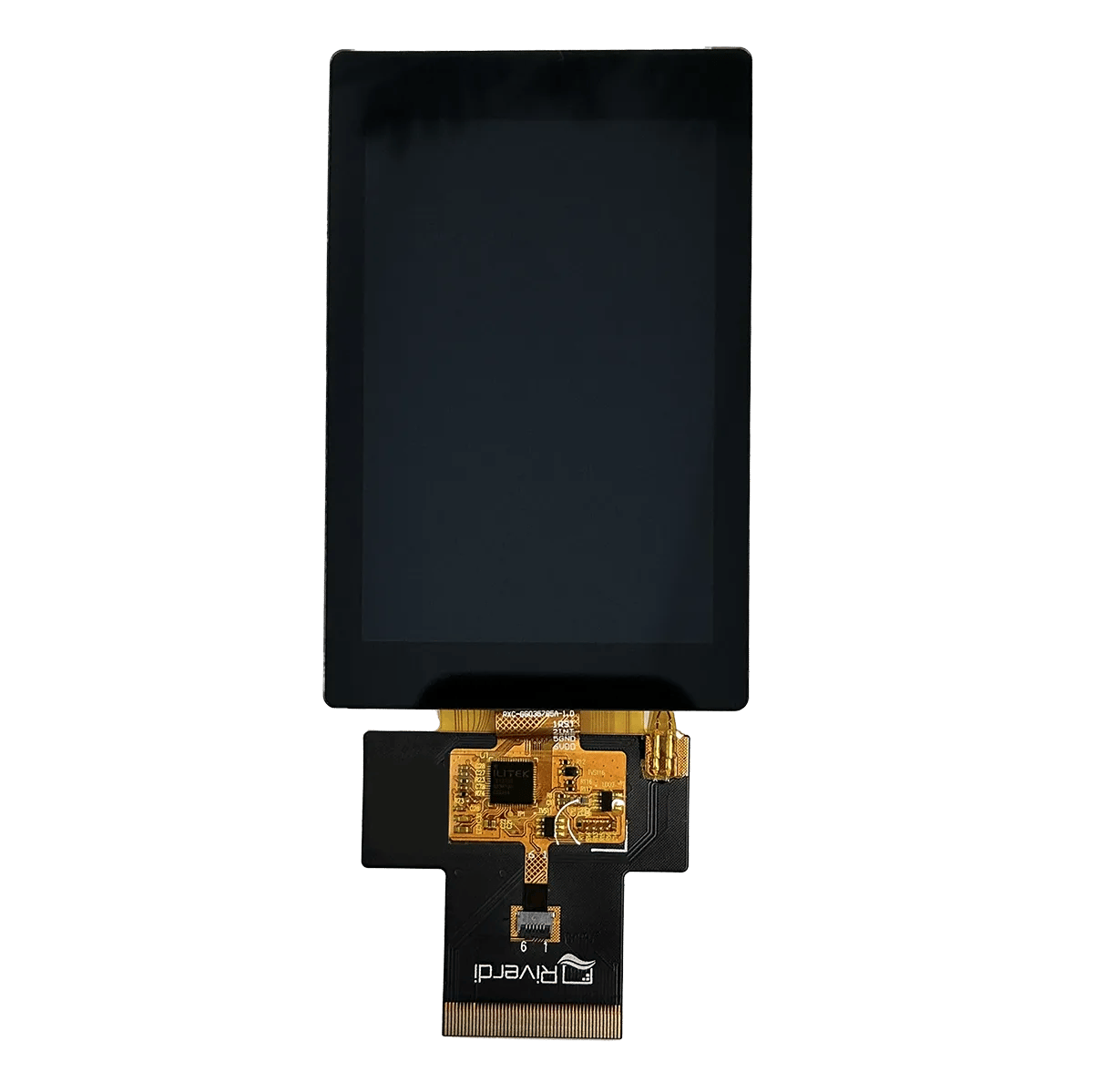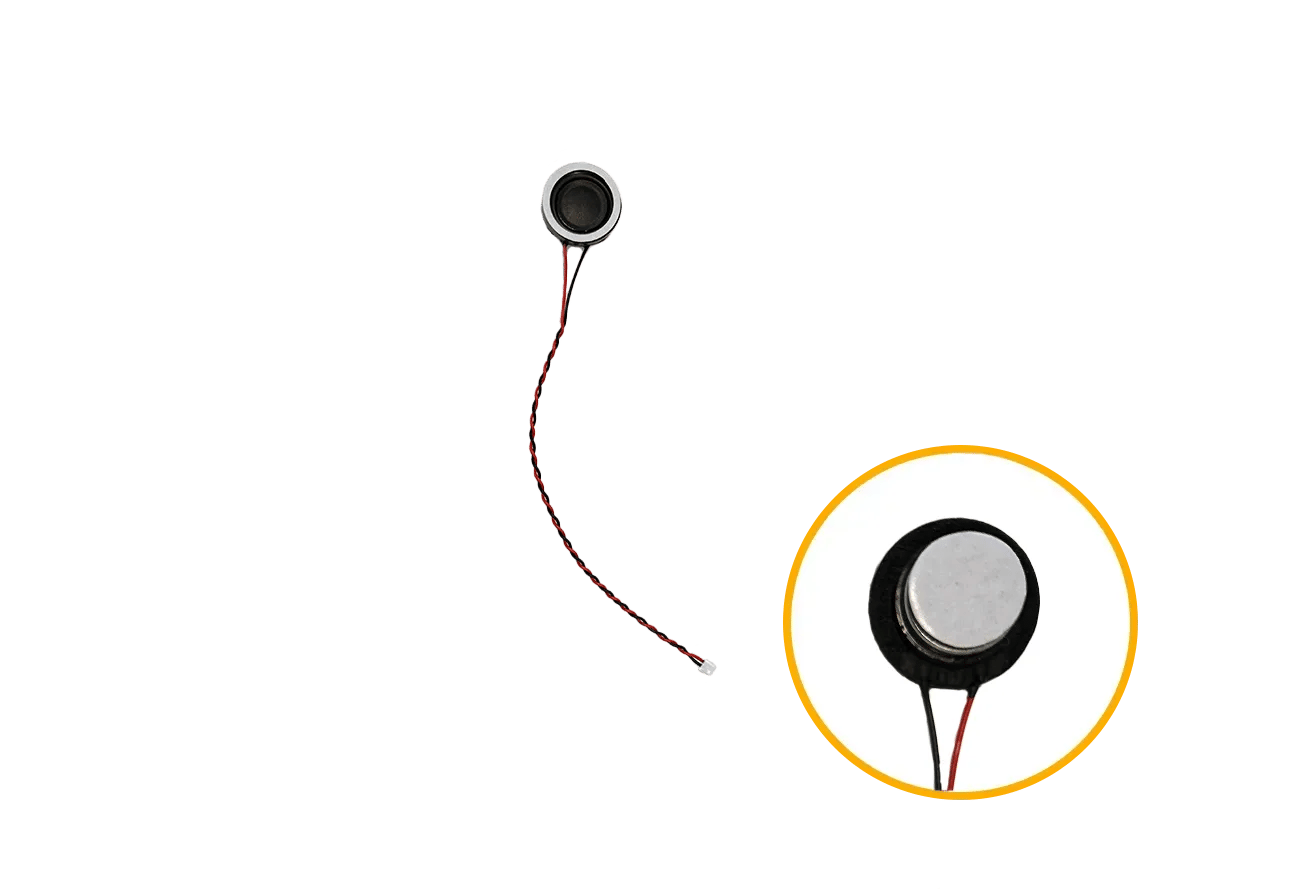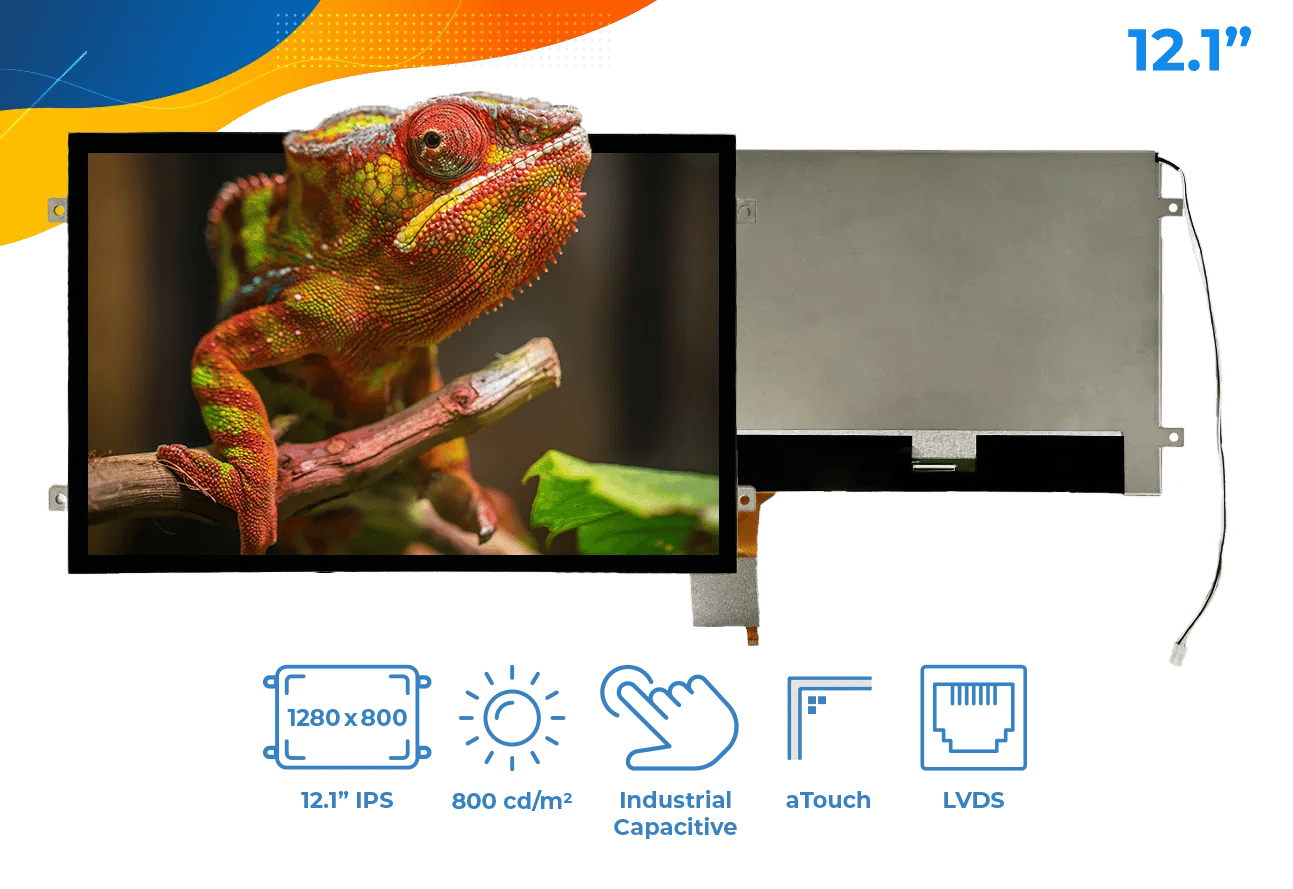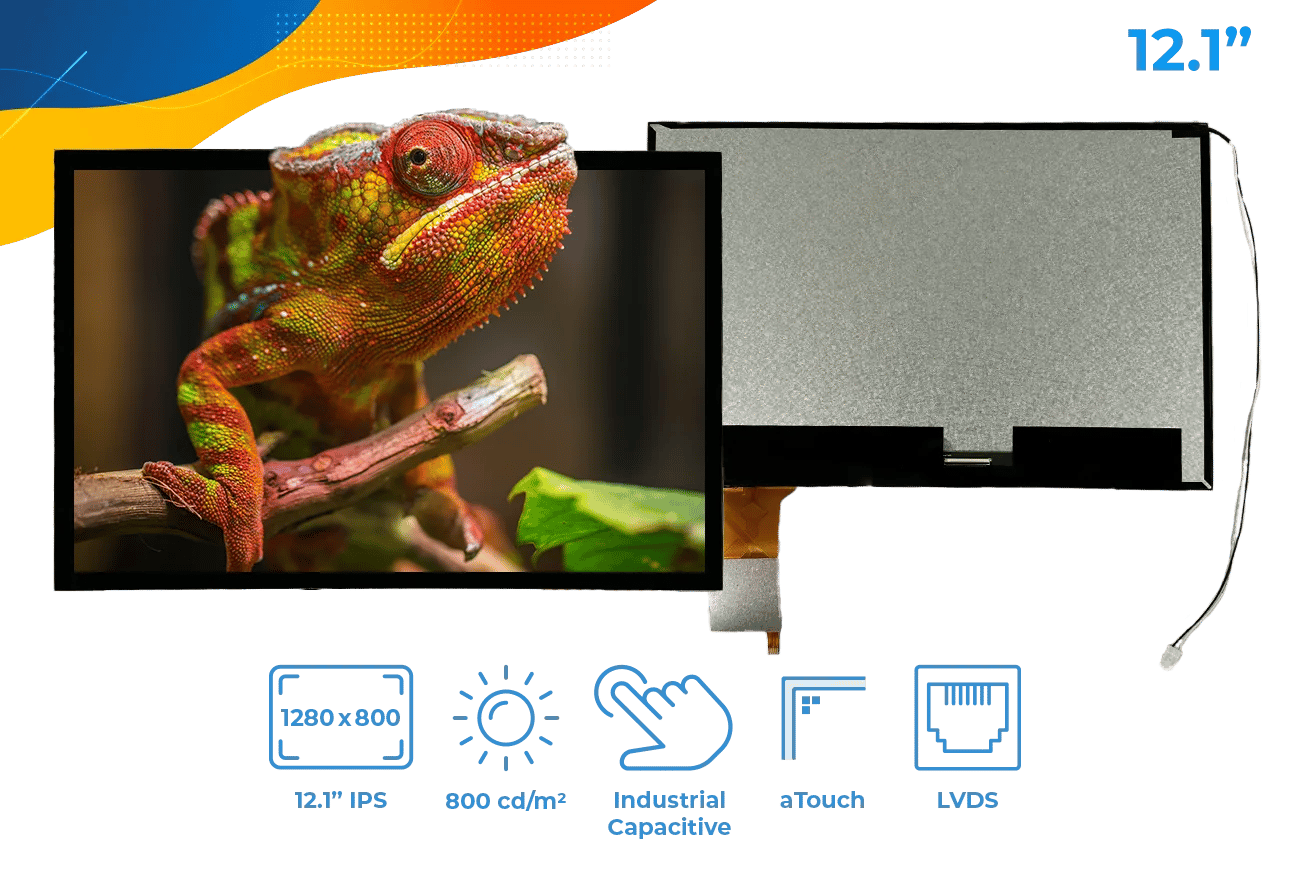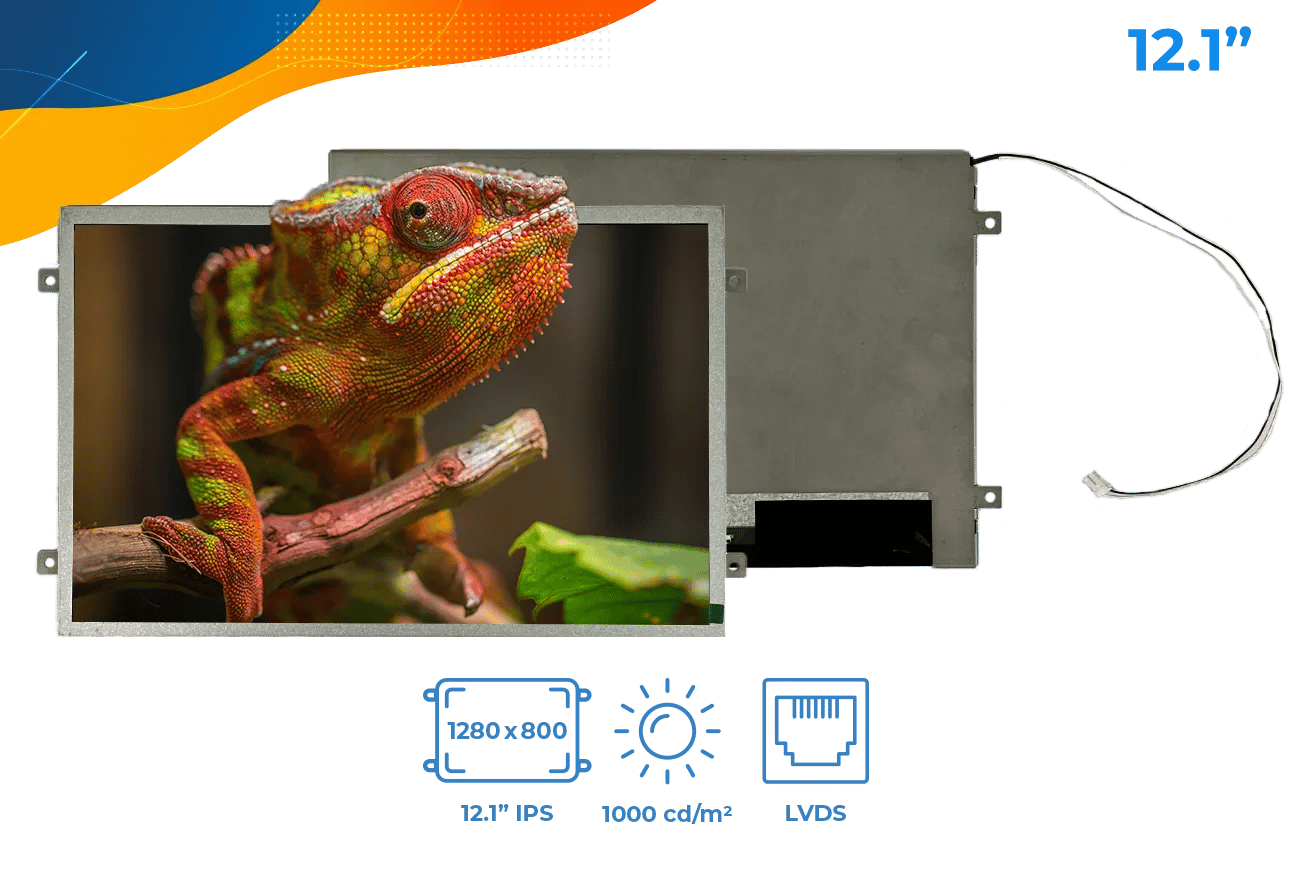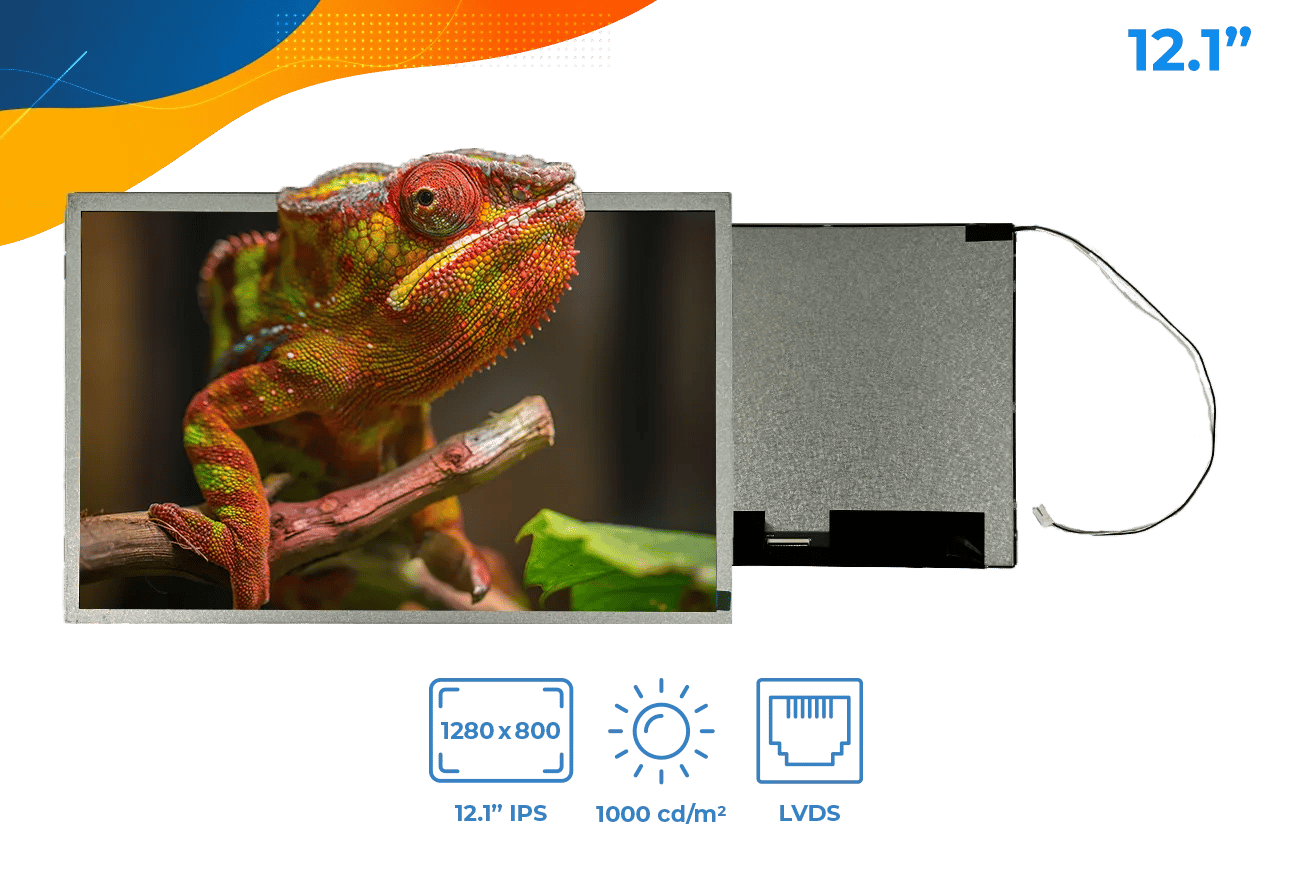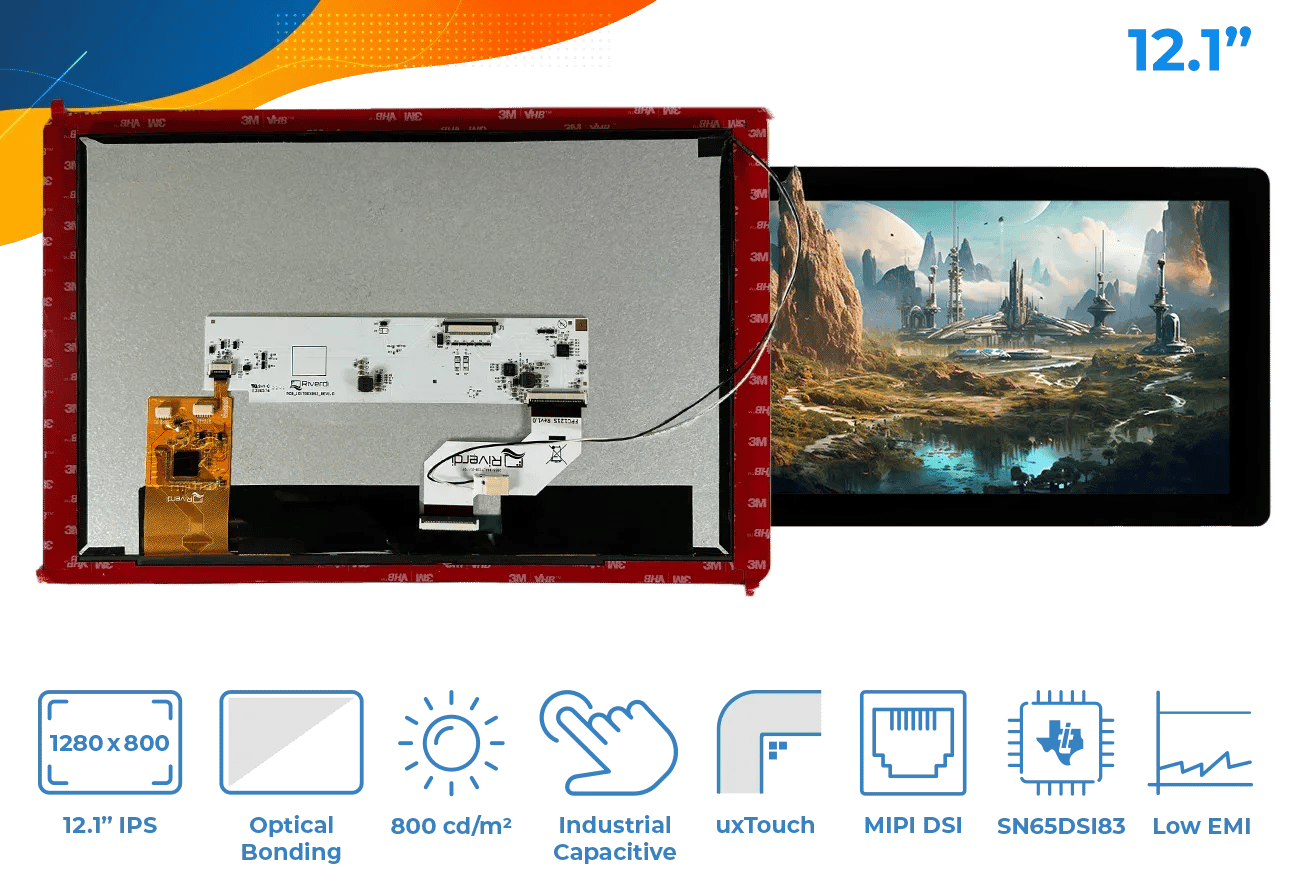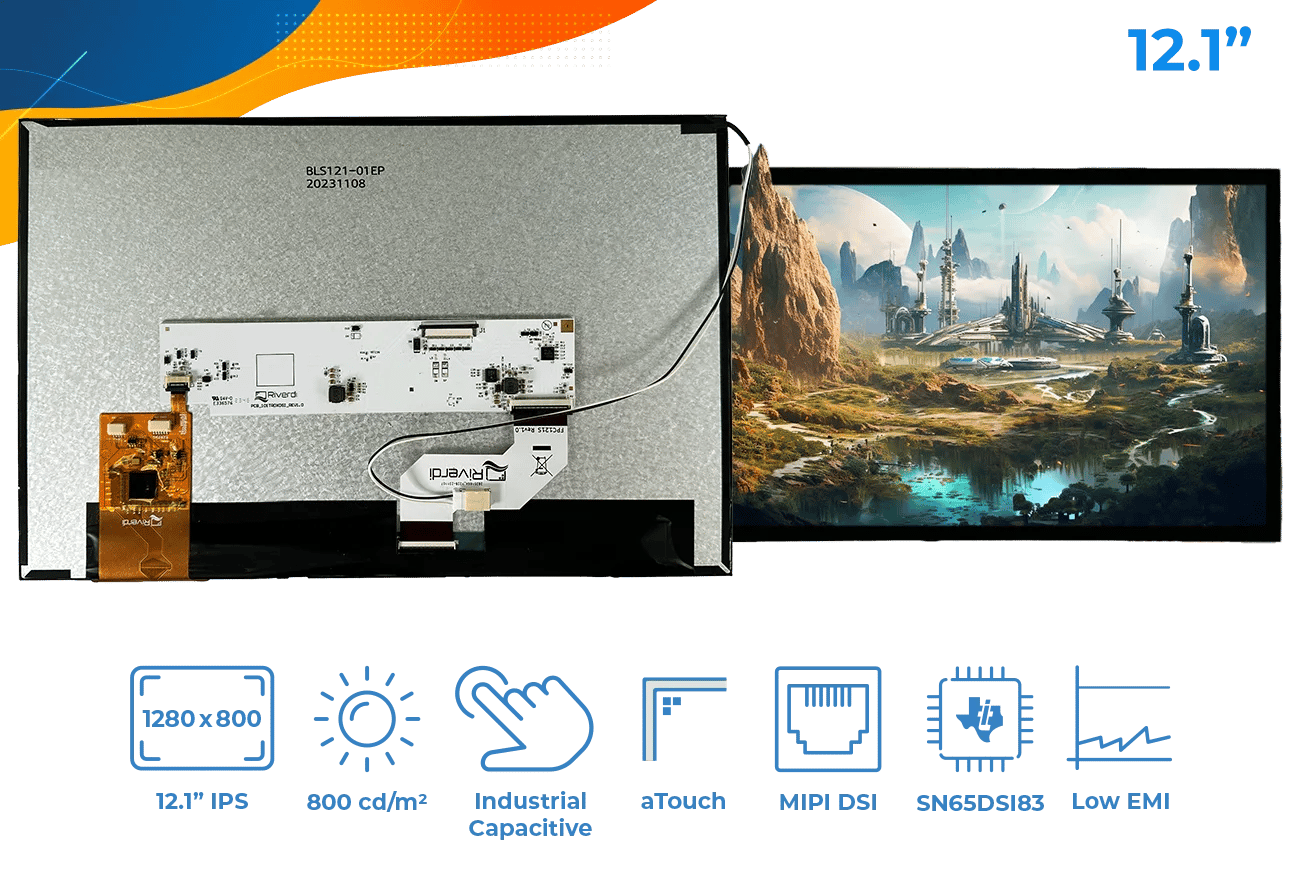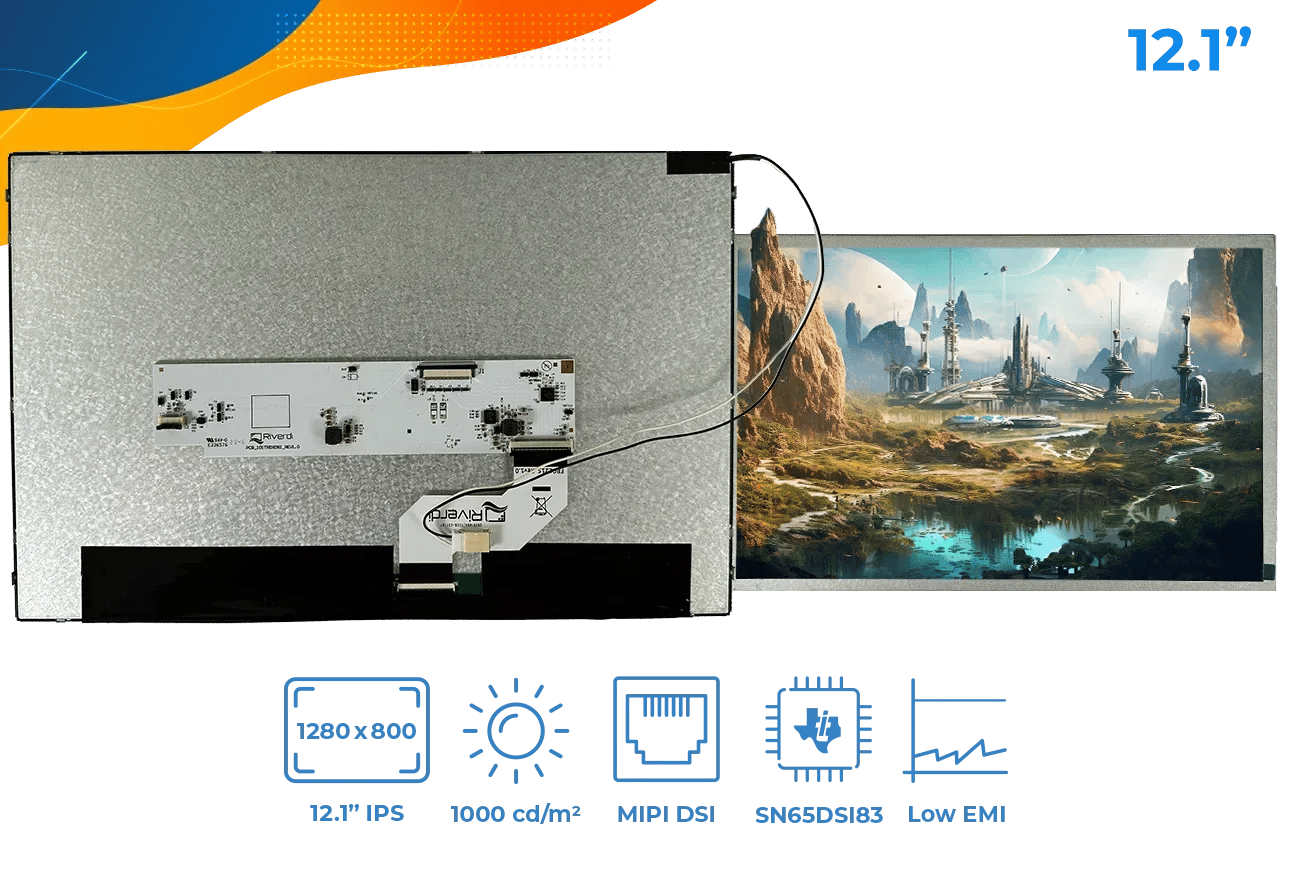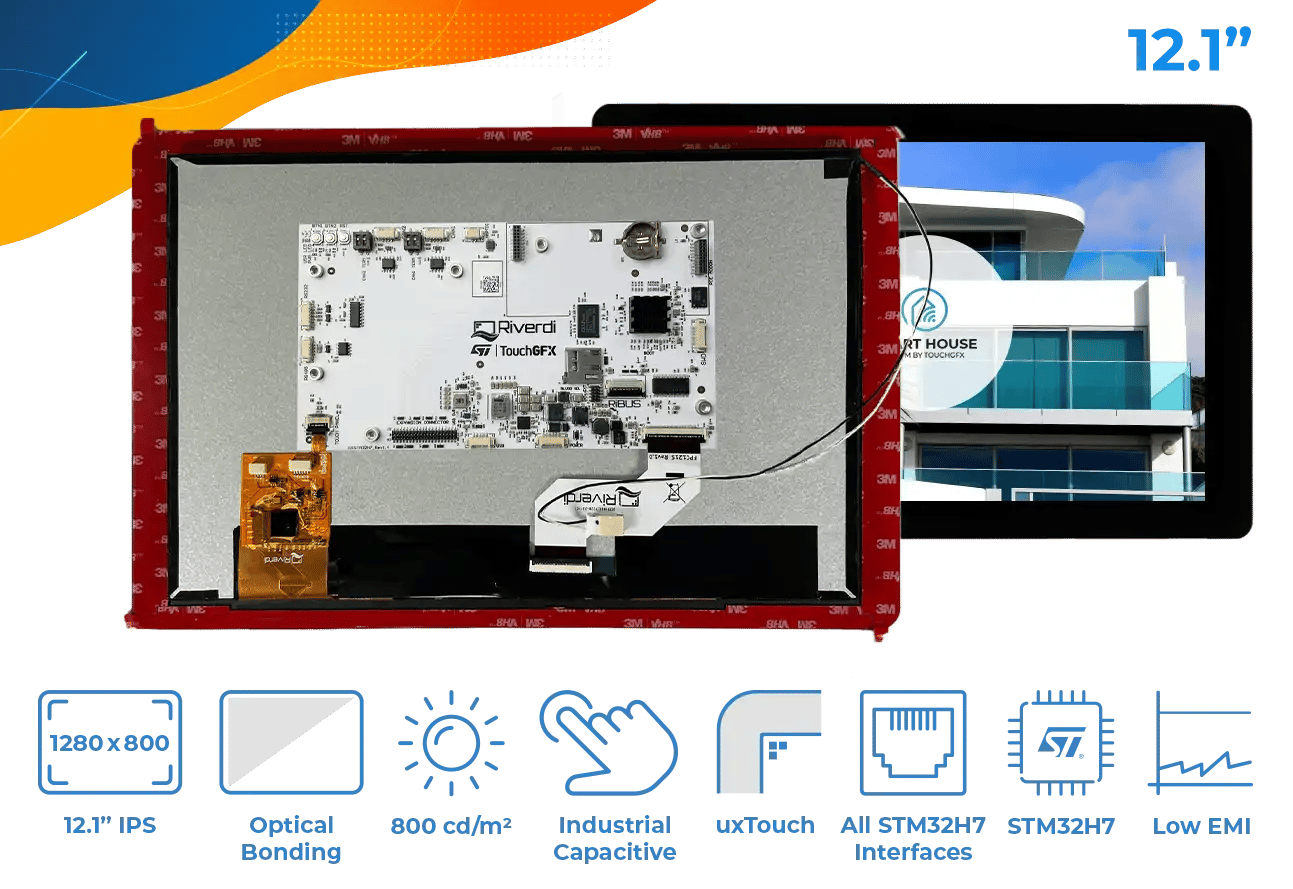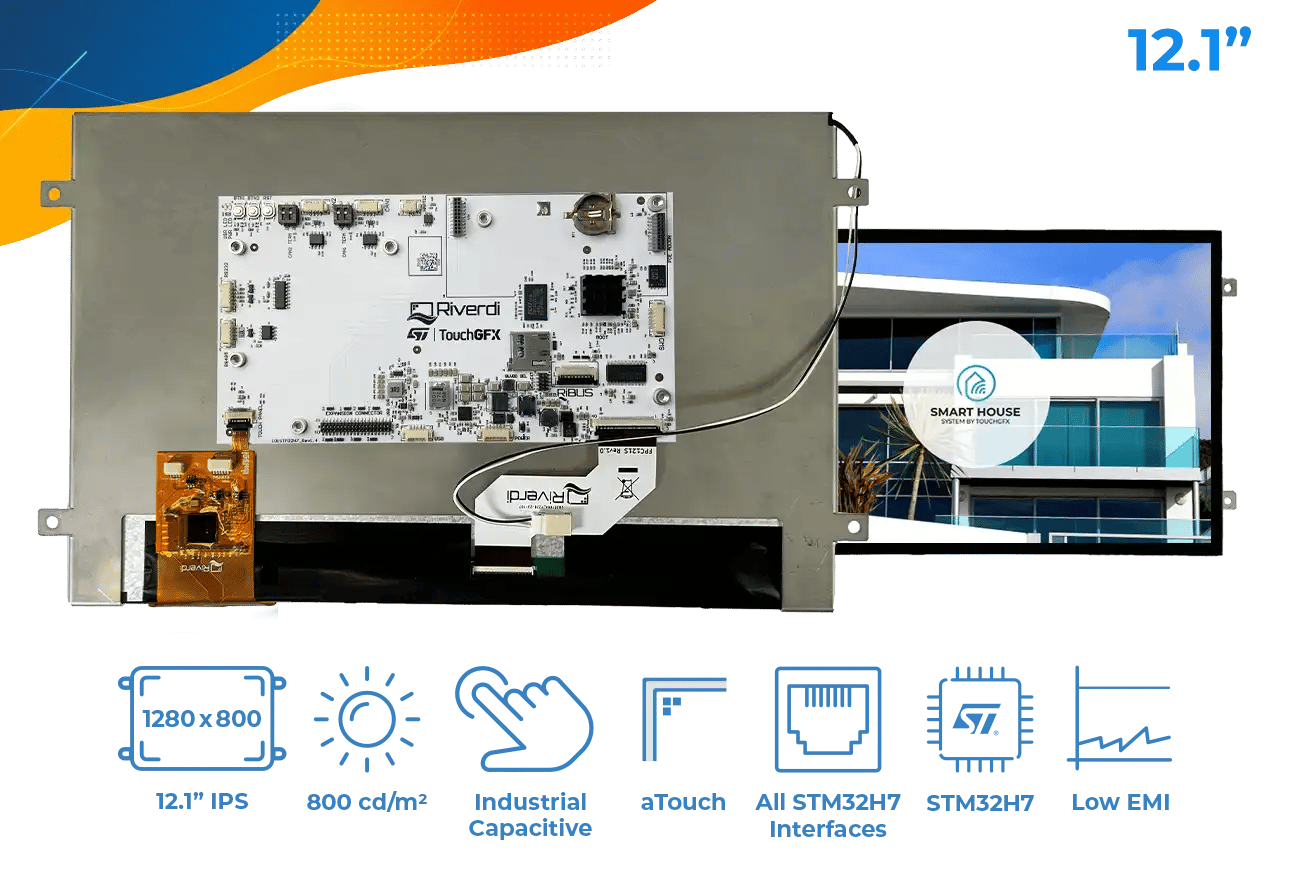The Intelligent Display BUS
One connector for all Riverdi intelligent displays – the RiBUS.
The RiBUS is the perfect BUS for connecting your product with Riverdi intelligent display solutions. It can run with any size or type of Riverdi intelligent display. Once you have it on your device, you don’t need to worry about changing displays mid-project – it just works.
Simple, efficient, and versatile.
Manufacturers are already implementing the RiBUS
Many manufacturers are already implementing the RiBUS in their designs and seeing the benefits. We can work together with your company and add a RiBUS connector to your product, too.
MikroElektronika
MikroElektronika was the first company that recognized the importance of the RiBUS connector. That is why they have developed the RiBUS click – a fast and simple solution for connecting your Riverdi displays with development boards that have the mikroBUS™ socket. All your projects can easily be enhanced with powerful graphical capabilities of Riverdi displays.
Engineers around the world now have an opportunity to easily add Riverdi displays to a project, thanks to RiBUSand RiBUS click.


XinaBox
XinaBox is one of the leading companies in the field of STEM and modular electronics. They are famous for their xChips development boards, that can be used without soldering, wiring, breadboarding, or hardware knowledge.
Through our partnership with XinaBox, a new line of XinaBox development board with the RiBUS connector has been brought to the market. It’s a simple and efficient way to prototype, and build products with Riverdi displays.
Why you should implement the RiBUS?
If you are looking for a fast and efficient way to build prototypes with Riverdi displays the RiBUS is the answer. A standardized connector that engineers can use to connect an intelligent display to any product.
The best part? We’re offering the RiBUS connectors for free!
Don’t hesitate to contact us if you have questions, or want to implement RiBUS into your design.


How does it work?
Just connect your product to the Riverdi displays of your choice and you’ll have it up and running in minutes.
Of course, the RiBUS connector can be used with any display size, and with different touch panels – capacitive, resistive or uxTouch. Do you want to switch to another display in the middle of your project? No problem – the RiBUS connector works perfectly with all Riverdi intelligent displays.
The RiBUS connectors and cables
The standard RiBUS connector accepts 20-pin FFC cables with 0.5mm pitch. The standard FFC cable is the FFC0520150 (20-pin, 0.5mm pitch, same-side connection, 150mm length), as indicated in figure 1.
Alternatively, the FFC0520150x offers the same features but opposite side connection, as indicated in figure 2.
Same-side connection
Same-side connection with FFC0520150 cable and ZIF0520DH-CF25 connector

Figure 1
Opposite-side connection
Opposite-side connection with FFC0520150x cable and ZIF0520DH-CF25 connector

Figure 2
Download
Below you’ll find all the documentation related to the RiBUS.
Explore Riverdi Technologies
- Mechanics / Housing
- RiBUS