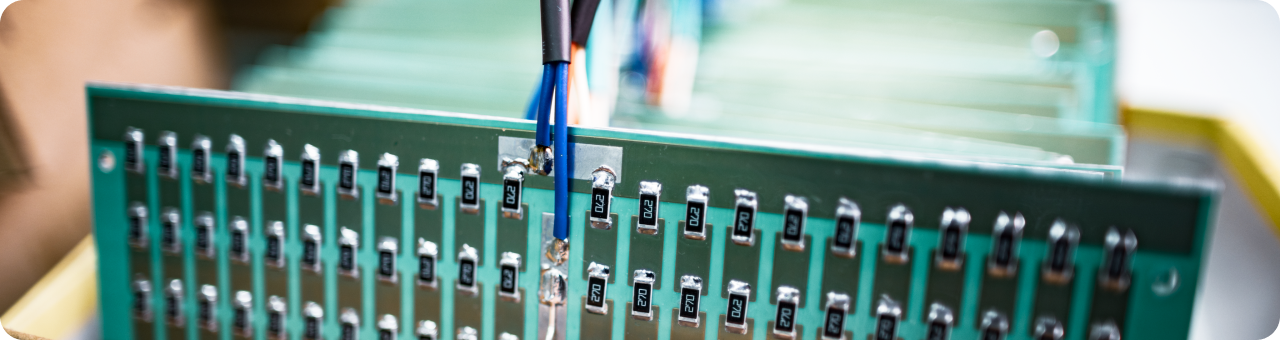- Decoding CABC Adaptive Brightness: The Role of Content Adaptive Backlight Control in Modern Displays
- What is Content Adaptive Backlight Control?
- How Does CABC Work?
- Key Benefits of Adaptive Brightness
- CABC in Modern Displays
- Potential CABC Drawbacks
- CABC Implementations
- CABC Use Cases
- CABC Considerations and Limitations
- Best Practices for Specifying CABC
- Riverdi: Pioneering Display Solution Expertise
- The Future of Intelligent Backlight Control
- Conclusion
- FAQs on Integrating CABC with Riverdi Displays
Decoding CABC Adaptive Brightness: The Role of Content Adaptive Backlight Control in Modern Displays
Displays are a critical component of many industrial and consumer devices today, from HMIs and POS systems to medical devices and EVs. As display technology has advanced, features like Content Adaptive Backlight Control (CABC) have become key for balancing visual quality, power consumption and lifespan.
What is Content Adaptive Backlight Control?
CABC is a technology that dynamically adjusts the backlight intensity of a display based on the content being shown. Instead of maintaining a constant backlight level, CABC analyzes the content frame-by-frame and modulates the backlight to match the brightness of the content. This results in a more power-efficient display without compromising on visual quality.
Backlight 101
All modern LCD displays require backlighting to illuminate the liquid crystals that form the pixels. This backlight is typically provided by LEDs or CCFL lamps. The brightness of the backlight determines the maximum brightness that can be displayed on screen.
A brighter backlight allows for more vivid, high contrast images but comes with higher power consumption. Backlights account for the majority of the total power draw of an LCD display.
Introducing CABC
What is adaptive brightness? Content Adaptive Backlight Control, usually shortened to CABC, is a technology that dynamically adjusts the backlight settings based on the content being displayed.
The goal of CABC is to reduce overall power consumption while maintaining a good visual experience by optimizing brightness of backlight setting for the current image or video on screen.
CABC works by analyzing the image content in real-time and dimming the backlight in areas where the content is dark or black while boosting it in bright areas. This can significantly reduce backlight power consumption while maintaining good image quality.
How Does CABC Work?
- Content Analysis: The first step involves analyzing the content to determine the average brightness level of each frame. This is done using specialized algorithms that can quickly process the content in real-time.
- Backlight Adjustment: Based on the analysis, the backlight intensity is adjusted. For darker scenes, the backlight is dimmed, and for brighter scenes, it is increased.
- Feedback Loop: Modern CABC systems incorporate a feedback mechanism to ensure that the adjustments made are optimal and don’t degrade the visual experience.
Key Benefits of Adaptive Brightness
Implementing CABC well provides several important advantages:
Power Savings
By adjusting the adaptive brightness instead of keeping it at 100% all the time, CABC can provide substantial power savings, especially for dark content.
Overall power consumption can easily be reduced by 20-40% with CABC enabled, which is critical for battery powered and portable devices.
Increased Battery Life
The power savings from CABC directly translate into improved battery life for devices like smartphones, tablets, laptops and EVs.
More efficient use of the backlight means the battery does not have to work as hard. Tests show CABC can extend battery runtimes by up to 30%.
Reduced Heat Generation
A brighter backlight consumes more power and generates more heat. CABC reduces power consumption and therefore heat generation by dimming the backlight when appropriate.
Less heat is advantageous for device lifespan and user comfort, especially for handhelds.
Lifespan Improvements
Higher backlight power also means more light exposure for the display panels themselves. By reducing unnecessary intensity of backlight settings, CABC helps limit light degradation effects that impact display lifespan and image quality over time.
Increased Display Brightness
Counterintuitively, reducing the backlight brightness does not necessarily mean reducing the overall display brightness.
With CABC, the backlight can be set higher during setup while still achieve power savings. This allows for very high maximum display brightness when needed.
Flicker Reduction
CABC adjustments are gradual and optimized to avoid introduces artifacts or visible flickering in the backlight levels.
Well implemented CABC should be unnoticeable to the viewer while improving viewing comfort.
CABC in Modern Displays
With the rise of portable devices like smartphones, tablets, and laptops, power efficiency has become a critical factor. Manufacturers are now integrating CABC into their displays to offer a balance between visual quality and power consumption.
Moreover, with the advent of OLED and AMOLED displays, which have individual light-emitting pixels, the role of CABC has evolved. In these displays, CABC not only adjusts the backlight but also modulates the brightness of individual pixels, offering even greater power savings and visual enhancements.
Potential CABC Drawbacks
While CABC offers numerous benefits, it’s not without its challenges:
- Content Variation: CABC might not always accurately predict the optimal backlight level, especially for rapidly changing content.
- Potential Flickering: In some cases, rapid changes in backlight intensity can lead to noticeable flickering.
- Color Accuracy: Dynamic adjustments can sometimes affect color accuracy, especially in professional settings where color precision is crucial.
CABC Implementations
While the basic concept of CABC is straightforward, the quality of CABC implementations can vary tremendously across different display manufacturers and models.
Here are some key factors that determine CABC effectiveness:
Image Processing and Analysis
The intelligence of the image processing algorithm is critical. Advanced systems carefully analyze color, contrast and spatial details in the image to determine optimal backlight modulation.
Simple systems may only look at overall brightness levels, losing many opportunities for optimization.
Zone Control
Higher end displays support backlight local dimming, with discrete backlight zones that can be controlled independently.
This allows portions of the screen to be dimmed while others are bright, optimizing power consumption.
Speed and Accuracy
The backlight levels need to keep up with fast moving video content. Lags or errors in CABC analysis can result in visible brightness fluctuations.
Calibration Capabilities
Displays with advanced CABC provide calibration tools and settings to tune behavior for specific applications. Presets for video, photos, gaming and different viewing conditions are desirable.
Flicker Management
As mentioned above, avoiding visible artifacts from backlight modulation is key. Advanced temporal dithering and smoothing techniques help mitigate flicker issues.
CABC Use Cases
CABC is advantageous for a wide range of display applications:
Smartphones and Tablets
Mobile devices stand to benefit tremendously from reduced power draw and extended battery life. CABC is almost universally implemented in modern smartphones and tablets.
Home Appliance Devices
In the realm of home appliances, smart refrigerators, ovens, and washing machines now come equipped with interactive displays. These displays often provide vital information, from cooking times to wash cycles. With the integration of CABC, these displays can adapt to ambient light conditions, ensuring that users can read the screen clearly, whether it’s the bright light of midday or the dim light of the early morning. Moreover, as energy efficiency becomes a growing concern for household appliances, CABC plays a crucial role in reducing the overall power consumption of these devices.
Laptops and Monitors
Reduced heat generation and power consumption from CABC increases laptop runtimes. Monitors can also achieve greener, more efficient operation.
Industrial Devices
Industrial settings often involve challenging environments with varying lighting conditions. Devices used in such settings, like handheld scanners, control panels, and machinery interfaces, benefit immensely from CABC. By adapting to the ambient light, these displays ensure that workers can access critical information without straining their eyes. Additionally, in industries where power sources might be limited or costly, the energy-saving aspect of CABC becomes even more valuable.
Digital Signage
Public display networks with thousands of digital signage panels see direct cost savings from CABC reducing power bills.
Automotive Displays
EV range anxiety is alleviated thanks to CABC reducing drain on the main battery during operation. CABC is also useful in combustion vehicles.
Medical Displays
In the medical field, devices like patient monitors, ultrasound machines, and diagnostic equipment rely on displays to provide accurate data. These displays need to be clear and legible in various lighting conditions, from brightly lit operating rooms to dim patient wards at night. CABC ensures that medical professionals can read the data accurately without misinterpretations. Furthermore, in critical situations where devices run on battery power, the energy-saving benefits of CABC can be a lifesaver, ensuring that devices remain operational for longer periods.
Battery powered medical gear needs the maximum runtime possible. Medical displays also require consistent brightness and calibrated image quality that advanced CABC can help maintain.
Avionics and Marine Displays
CABC reduces backlight heat generation and power draw, while ensuring viewability in changing ambient light conditions on aircraft and vessels.
The marine sector, encompassing both commercial and recreational activities, relies heavily on displays for navigation, communication, and equipment monitoring. Given the reflective nature of water and the varying light conditions at sea, marine displays with CABC can adjust their backlight to ensure optimal visibility. Whether it’s a fisherman checking his sonar in bright daylight or a sailor navigating by night, CABC-equipped displays ensure clarity and reduce power consumption, which is vital when out at sea with limited charging opportunities.
Industrial HMIs
Smart factory HMIs and control interfaces need to deliver bright, legible images without overheating in enclosed control cabinets all day. Intelligent CABC prevents unnecessary backlight intensity.
Military Devices
In military operations, the clarity of display and power efficiency can be a matter of life and death. Devices used in reconnaissance, navigation, and communication often rely on screens that are readable in diverse conditions, from the bright desert sun to the low light of covert operations. CABC technology ensures that these displays remain clear and legible without draining the device’s battery, a critical factor when operations might last for extended periods without access to power sources.
CABC Considerations and Limitations
While overall very beneficial, CABC does come with some limitations and scenarios where it may need to be used carefully:
Image Accuracy
Excessively dimming the backlight can clip details in very dark areas of images. Critical medical, scientific and color accurate applications require displays that avoid clipping and maintain detail.
Video Processing
Advanced motion analysis is needed to avoid CABC causing brightness shifts or pumping effects on video content. Simplistic CABC can ruin video viewing.
Gaming Performance
The lag introduced from excessive image analysis processing can hurt gaming responsiveness. CABC needs quick analysis and backlight modulation to avoid harming gameplay.
Viewing Angle
Dimming the backlight can reduce brightness and clip details at wider viewing angles where LCD displays already suffer from light leakage through the liquid crystals.
Ambient Light Rejection
CABC could potentially dim the backlight excessively when ambient light is detected, resulting in a washed out, low contrast image. User calibration helps avoid this.
Flicker Concerns
As covered earlier, improper CABC implementation risks introducing visible backlight flickering, headaches and eyestrain – the opposite of the intended viewing benefits.
Best Practices for Specifying CABC
Prioritize Visual Performance
The image quality and viewing experience should guide CABC behavior, not just simple power reduction. Details, color and motion quality should not be sacrificed.
Seek Local Dimming Support
For larger displays, discrete backlight zone control allows deeper optimization without clipping detail.
Require Strong Motion Processing
Displays intended for video should have advanced temporal processing specifically designed to avoid CABC artifacts on moving content.
Validate with Real World Material
Thoroughly test CABC with the actual content likely to be shown in the application, not just synthetic test patterns. The goal is optimizing real world visual quality and power savings.
Provide Options for User Calibration
Allow end users and integrators to adjust CABC characteristics via presets and settings to fine tune for the environment and use case.
Prioritize Viewer Comfort
Enable features like flicker reduction and gradual transitions that ensure CABC operation is invisible to the viewer. Avoid eye fatigue issues.
Riverdi: Pioneering Display Solution Expertise
Riverdi is at the forefront of display technology, offering cutting-edge solutions tailored to various sectors. Their expertise encompasses a wide range of display technologies, from STM32 Embedded Displays to HDMI displays and high-brightness IPS displays. Riverdi’s commitment to quality and innovation is evident in their collaboration with industry giants like STMicroelectronics. Their focus on solutions ensures that customers receive products tailored to their specific needs, whether it’s for home appliances, industrial equipment, or specialized sectors like marine and medical devices.
The Future of Intelligent Backlight Control
As display processing power continues improving, we can expect CABC systems to get even smarter. Here are some emerging capabilities:
Enhanced Local Dimming
Higher density local dimming will allow finer grained backlight optimization for HDR content. Mini and micro LEDs will also enable more dynamic backlights.
Expanded Sensor Inputs
Cameras and ambient light sensors can provide additional environmental data to CABC systems to optimize viewing.
Computer Vision Integration
Advanced computer vision techniques can better understand image content the way humans do using neural networks and deep learning. This can take CABC to the next level.
Cross-device Coordination
Displays will likely coordinate dimming intelligently across interconnected devices like phones, tablets, and computers to maximize efficiency.
User Preference Learning
Personalization powered by machine learning will automatically tune CABC settings to each user’s visual preferences after learning their habits.
Conclusion
Content Adaptive Backlight Control delivers significant benefits like power savings, longer battery life, reduced heat generation and improved display lifespan for a wide range of industrial and consumer devices.
With display usage growing explosively, innovative technologies like CABC will be critical for achieving sustainability and energy efficiency in electronics. Thankfully, continued progress in display processing power and intelligent image analysis will enable CABC to keep advancing hand in hand with the growth of visualization technologies enhancing our lives.
FAQs on Integrating CABC with Riverdi Displays
- What is Content Adaptive Backlight Control (CABC)?
- CABC is a technology that dynamically adjusts the backlight intensity of a display based on the content being shown, optimizing visual experience and power consumption.
- Why should I consider CABC for my Riverdi display?
- Integrating CABC can enhance the user experience by providing optimal brightness levels, reduce power consumption, and offer a more immersive visual experience.
- How does CABC benefit different sectors like home appliances or industrial devices?
- In home appliances, CABC ensures clear readability in varying light conditions and reduces power consumption. In industrial settings, it provides clear data access in diverse lighting conditions and offers significant power savings.
- Are there any challenges to be aware of when integrating CABC?
- Potential challenges include ensuring smooth transitions to avoid flickering, maintaining color accuracy, and ensuring the CABC algorithm is tailored to the specific application.
- Does Riverdi offer support for integrating CABC?
- While the provided content does not specify direct support for CABC, Riverdi is known for its comprehensive solutions and customer support. It’s recommended to reach out to them directly for specific queries on CABC integration.
- How does Riverdi ensure the quality of their displays?
- Riverdi focuses on solutions, tailoring their products to customer requirements. They collaborate with industry leaders, ensuring their displays are of top-notch quality and meet industry standards.
- Can I customize my Riverdi display to include specific features or specifications?
- Yes, Riverdi offers custom display solutions, allowing for modifications in shape, dimensions, color, and other specifications to meet unique customer needs.
If you are interested in Sunlight Readable Displays – the most important parameters of Outdoor LCD Displays you need to know you can try our comprehensive blog post on the topic.
For more detailed information and specific inquiries, it’s recommended to contact Riverdi directly or explore their comprehensive range of products and solutions on their website.
DISCOVER OUR
Whitepaper
Achieve the perfect user-display interaction with the right Touch Sensor IC. Ever faced issues with phantom touch events or certification? Boost your R&D like a pro with our Whitepaper!