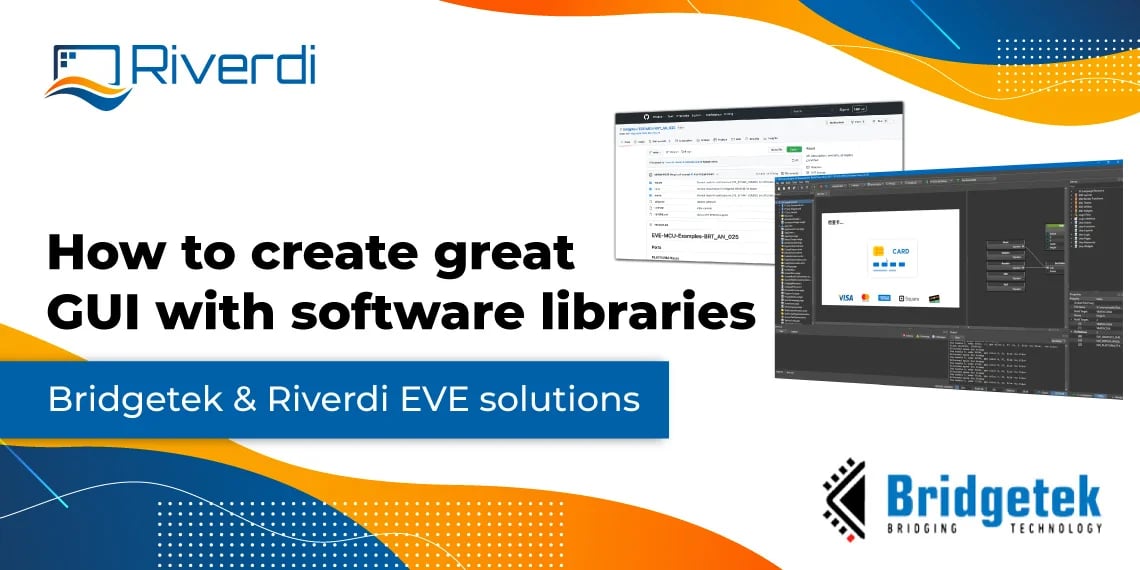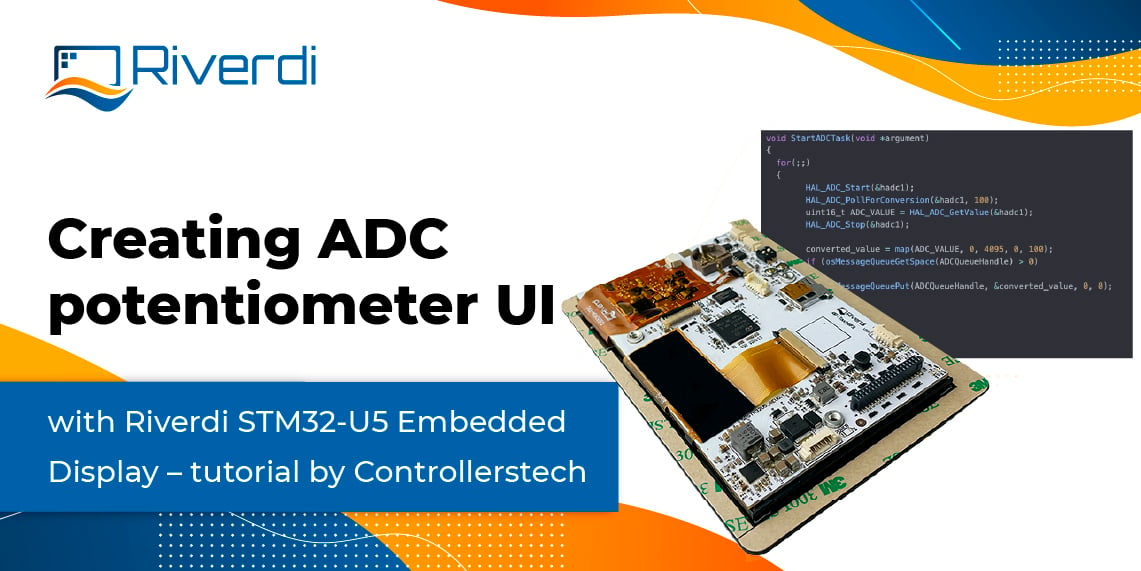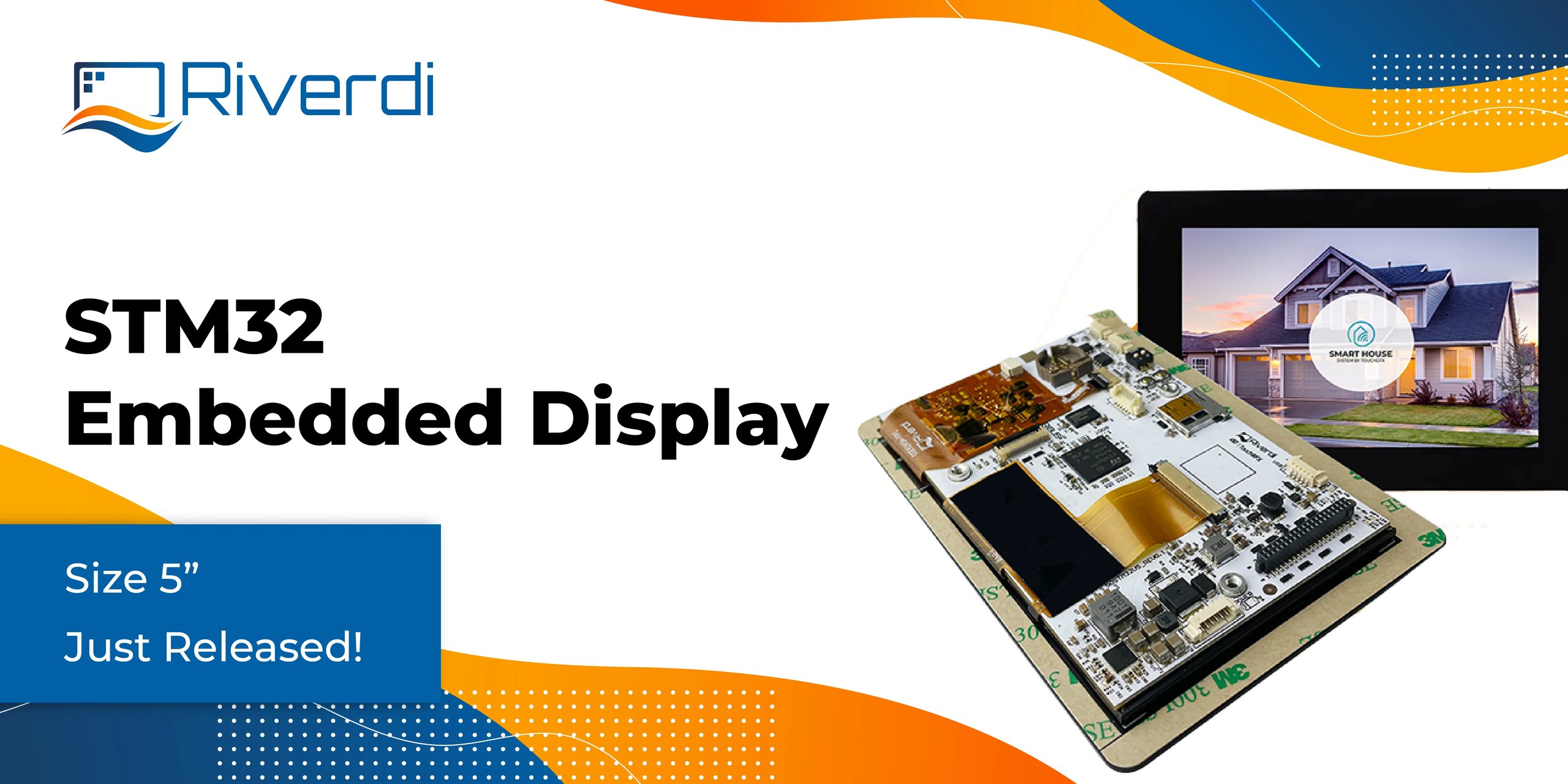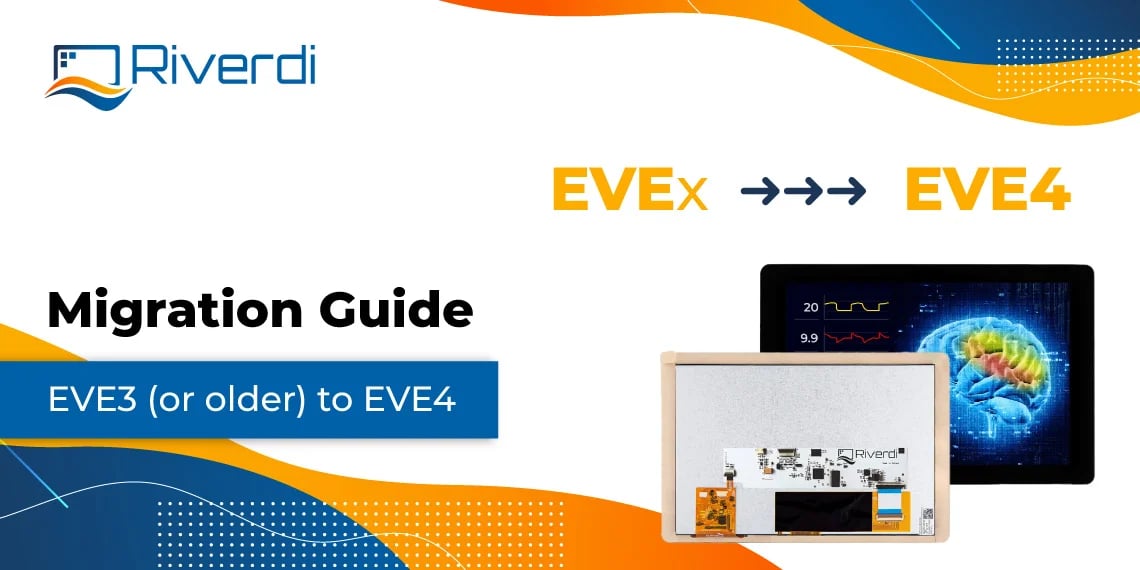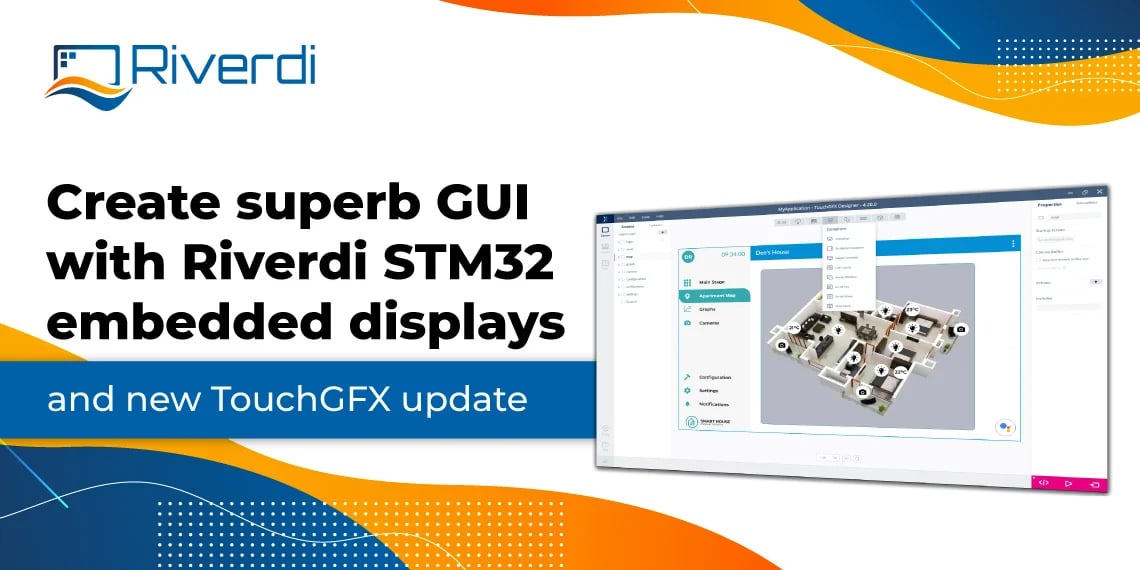What is a software library?
A software library is a collection of predefined resources used to help programming. It may include pre-written code and its description, configuration and help data, sequences, templates and other useful specifications. Thanks to its well-defined and organized structure libraries are easy to implement. Libraries are also reusable, which is a feature valued in engineering.
Software libraries for EVE display programming
There are several software libraries available for EVE4 display programming. Let’s take a quick look at one released by Bridgetek – BRT_AN_025. It’s an open-source code library framework for EVE displays designed to be portable across a range of different MCUs (microcontroller units). The repository holds example projects for MCUs and platforms:
- BridgeTek FT90x / FT93x / BT81x
- ST STM32
- Microchip PIC18F
- Espressif ESP32
- TI MSP430
- BeagleBone Black
- Raspberry Pi Pico
- Generic using libMPSSE
- Raspberry Pi

This library is not limited to the abovementioned hardware. You can use it as a basis for coding on other platforms. To do that Bridgetek suggests using an NXP K64 project as an example. The library code supports also the FT80x, FT81x and BT81x families of EVE.
The code libraries can significantly help you with running EVE on your MCU. Let’s dive into how is that possible.
What are the benefits of using software libraries for EVE solutions?
The most important advantage of creating GUI (graphic user interface) with software libraries is cost-efficiency. Let’s boil it down to the most helpful factors:
| EASY | FAST | COLLABORATIVE |
|---|---|---|
|
|
|
How to use the software libraries?
All you need to do is add the source code library files to your project source code. There are also software libraries available in a single *.lib file (like TouchGFX).
But to get you up and running with EVE on your own MCU first you need to port the device. It’s mainly reduced to you apply it to. This is done to define and setup the hardware you are using. Then you are ready to create a professional EVE4 display GUI (graphic user interface) with software libraries. The coding process is faster when you use software libraries, like the one from Bridgetek or Riverdi.
Library-based tools for EVE GUI design
Other useful tools based on libraries are the display screen editors supporting EVE-based GUI development. They make the display list design process simpler and more intuitive. There are two recommended tools for designing a graphical user interface for EVE:
EVE Screen Editor (ESE):
- Supports Riverdi EVE modules
- Allows to experiment with creating display lists
- Utilizes intuitive drag and drop method
- Presents designs on real hardware and on the PC monitor
- Emulates EVE with maximum fidelity
- Facilitates learning of EVE features
- Designs platform independent – no MCU details needed
- Reduces the effort to start up a new project
- Synchronizes the screen design with EVE module immediately through FT4222 or MPSSE
- Constrains either horizontal or vertical positioning

EVE Screen Designer (ESD):
- Enables user to build a GUI application
- Uses a visual programming method
- No need for specific EVE display-list commands knowledge
- Provides WYSIWYG (What You See Is What You Get) environment
- Used for editing graphics and designing visual effects
- Enables defining GUI application user logic without coding
- Generates ANSI C code for the targeted hardware platform
- Manages high-level, drag and drop widgets
- Simulates screen logic and user touch input with a mouse

It all looks friendly for the engineer, but how to make even more frictionless? The best solution is to get Riverdi products. Let’s walk through the benefits of implementing software libraries with the Riverdi EVE4 series.
How do the software libraries work with Riverdi products?
Riverdi was the first company to implement Bridgetek’s BT817Q controller, which is the core of EVE4 – Embedded Video Engine smart display. The solution provided by the Riverdi team is top quality thanks to complex and client-oriented approach. The entire process of putting Riverdi’s EVE4 into practice is supported by the know-how of our designers and engineers. For example, we have developed RiBus – The Intelligent Display Bus – to facilitate connecting your product with Riverdi display solutions
Having in mind the benefits of well-prepared libraries Riverdi’s experts defined for Riverdi EVE4 displays:
- ST STM32
- Raspberry Pi
- FT232H USB to SPI
Using those libraries on those guarantees full compatibility with Riverdi products. Then it’s even more EASY, FAST and COLLABORATIVE.