Bridgetek – EVE Screen Editor
The EVE Screen Editor (ESE) is an intuitive GUI tool with “drag & drop” user experience to help EVE users understand the commands effortlessly. Empowered by cutting edge EVE emulator, ESE gives users the maximum fidelity of graphics effect. Coprocessor commands and display list can also be input in the editor window of the tool to see the visual output immediately. As a result, it dramatically lessens the learning curve of EVE features.
This tool is platform independent so that the screen design can be created without taking the details of the MCU into consideration. Users have the option to export the design to some hardware platform specific source code. This greatly reduces the effort to start up a new project.
In addition, if users have an EVE module connecting to PC through FT4222 or MPSSE, the screen design shown in the tool can be synchronized with it immediately.
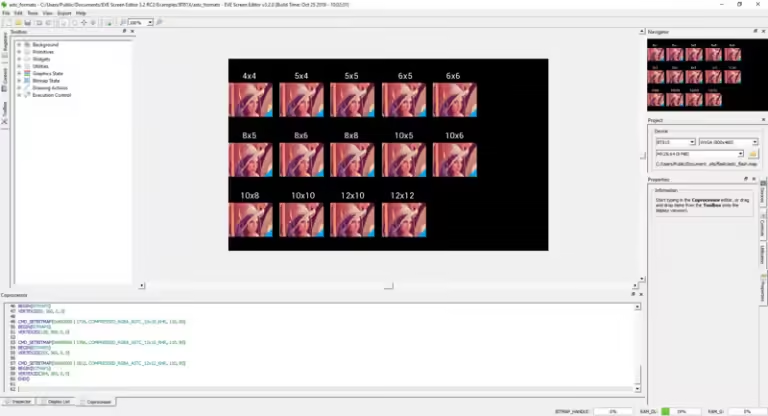
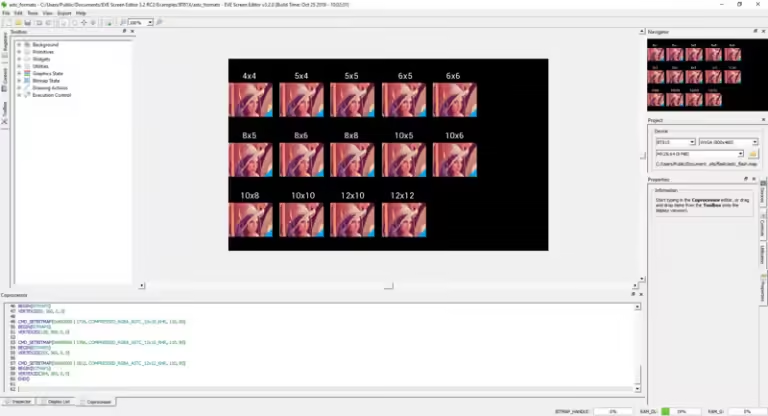
Bridgetek – EVE Asset Builder
The EVE Asset Builder is a GUI based tool designed to simplify generation of all assets used by EVE ICs to realise feature rich HMI’s. This includes conversion of image files, audio files and font files as per the previous generation command line tools.
Added to this is new video conversion support, an animation generator and specifically for the BT81x series devices is a flash file generator and programmer.
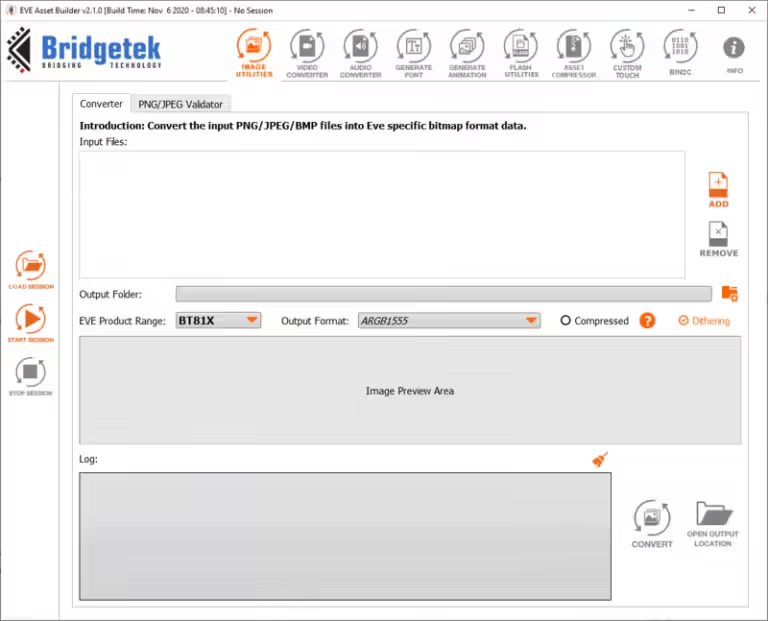
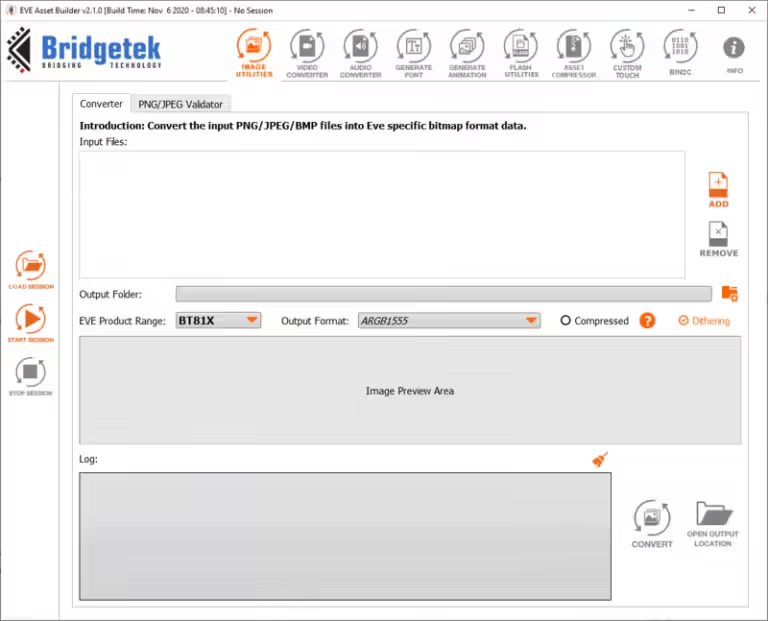
MikroElektronika – RiBUS click
RiBUS click is a fast and simple solution for connecting your Riverdi displays with development boards that have the mikroBUS™ socket.
All your projects can now easily be enhanced with powerful graphical capabilities of Riverdi displays.
Engineers around the world now have an opportunity to easily add Riverdi displays to a project, thanks to RiBUS and RiBUS click.
The predecessor of RiBUS click, Riverdi click is EOL.
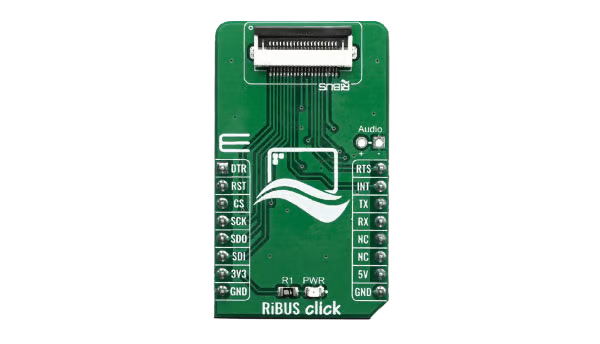
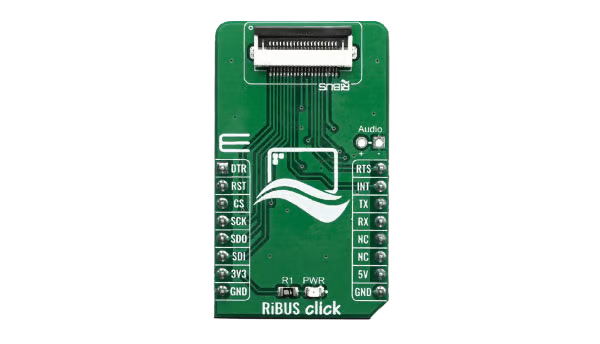
MikroElektronika – mikroC PRO for FT90x
MikroElektronika offers 21 different compilers – 7 architectures (PIC, dsPIC, PIC32, ARM, AVR, FT90x, and 8051), each one on three languages (C, Basic, and Pascal).
Each compiler comes with a intuitive and easy to use IDE, numerous hardware and software libraries, additional tools, and a comprehensive help file. The ready-to-use examples will help you start your project with ease. All MikroElektronika compilers have integrated Visual TFT software – a great solution for designing GUIs for your Riverdi TFT display.
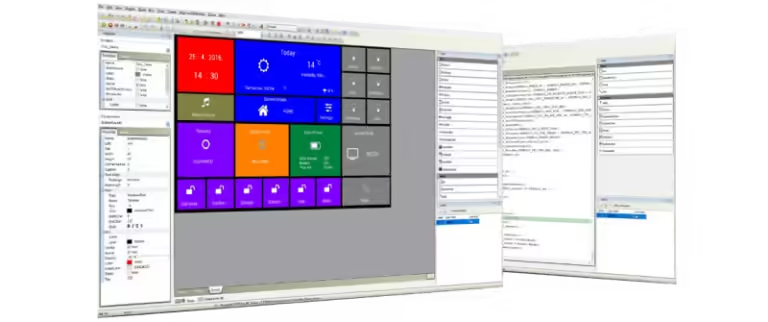
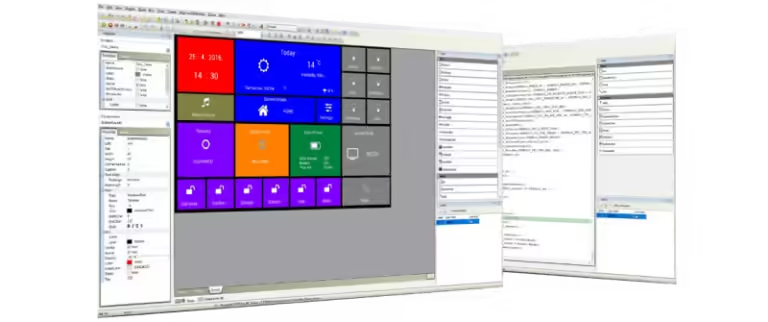
DISCOVER OUR
Whitepaper
Achieve the perfect user-display interaction with the right Touch Sensor IC. Ever faced issues with phantom touch events or certification? Boost your R&D like a pro with our Whitepaper!



