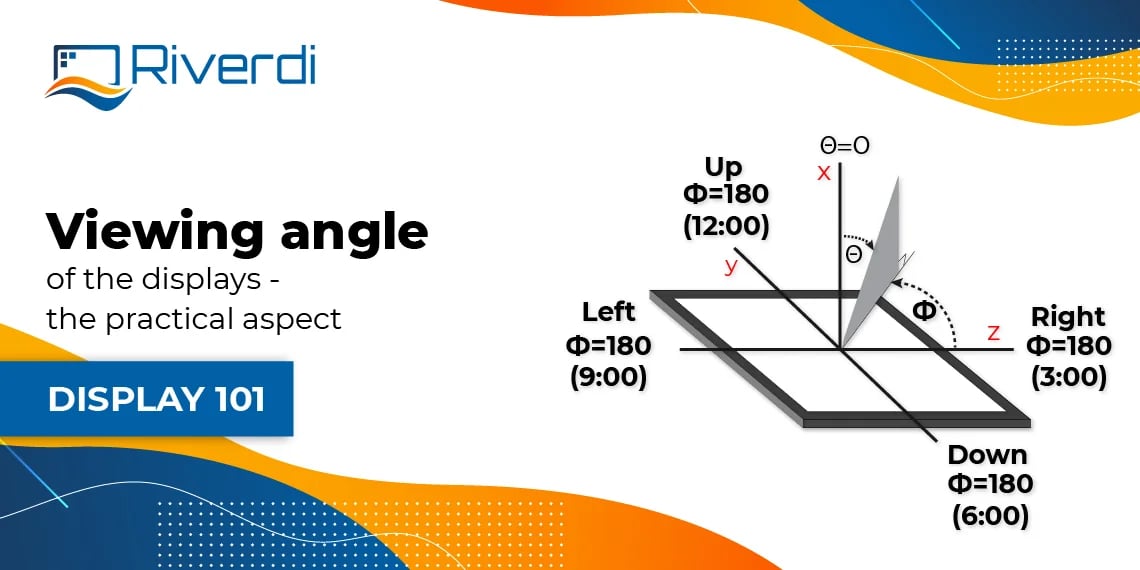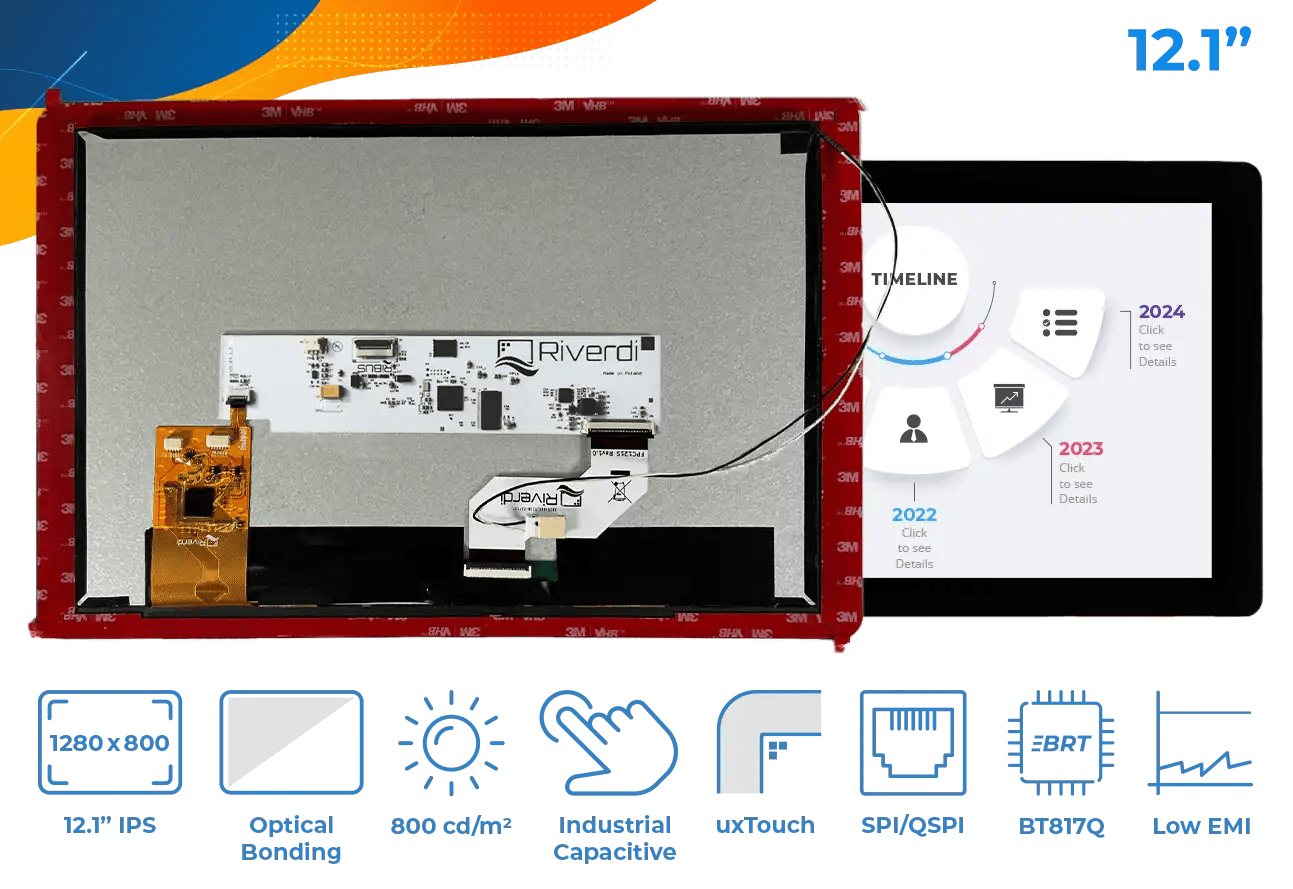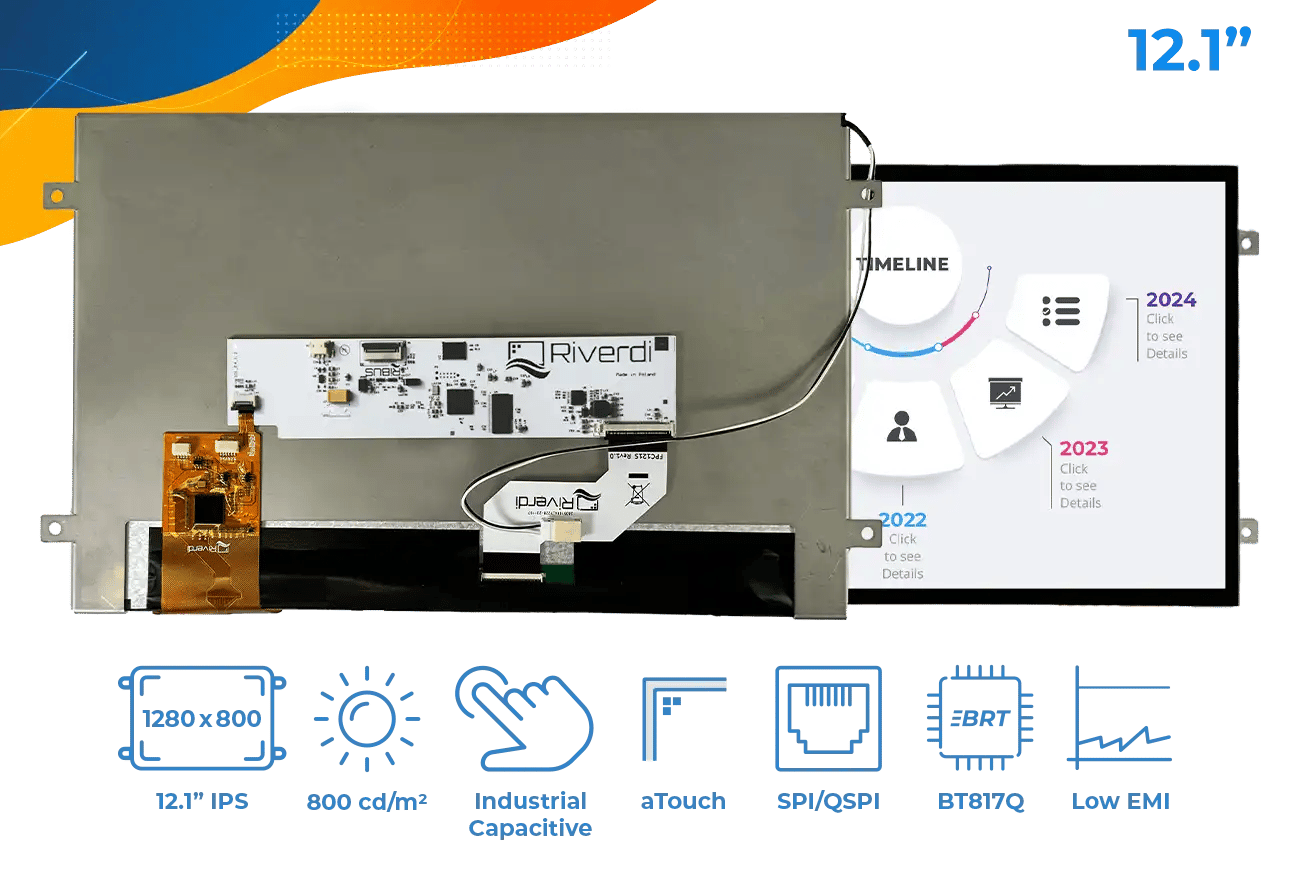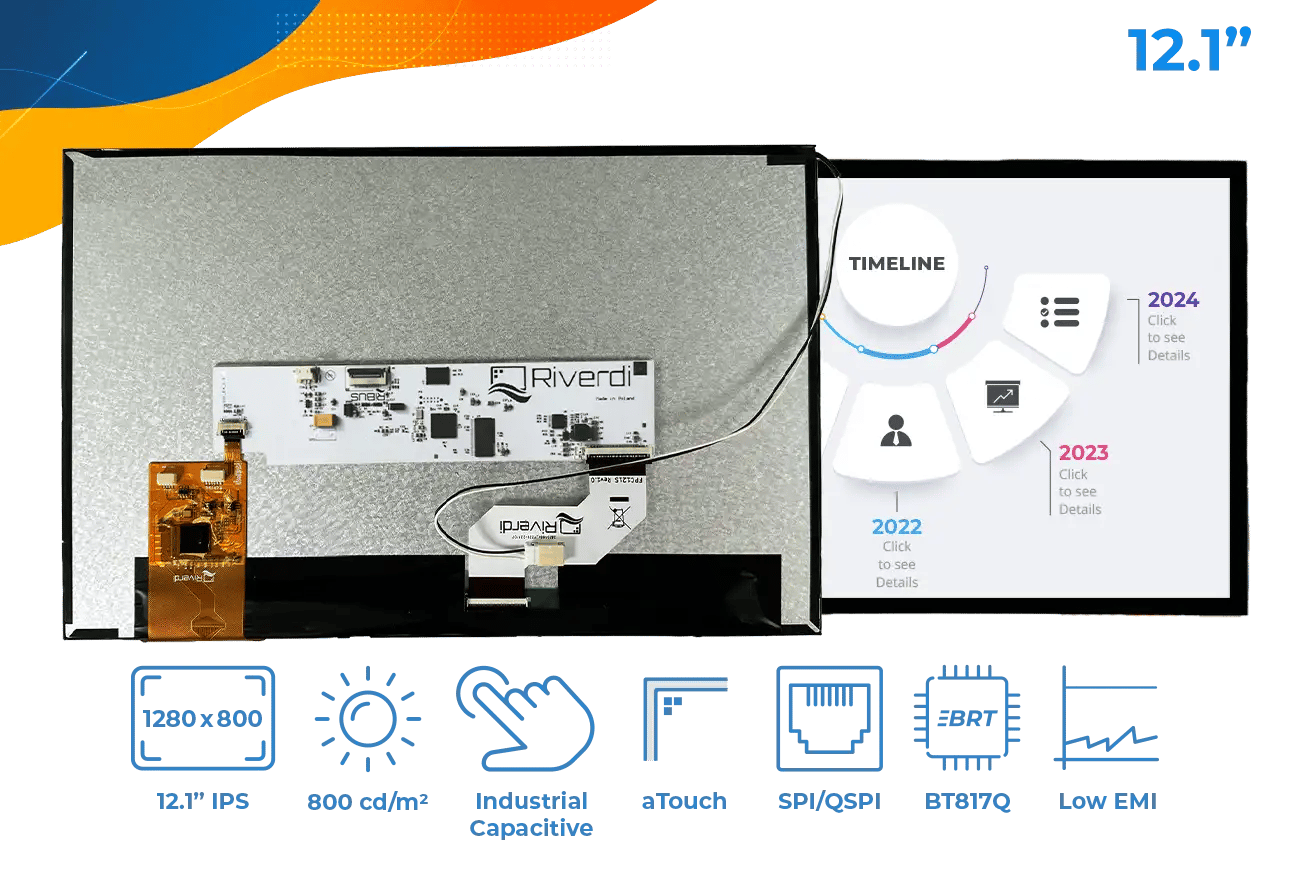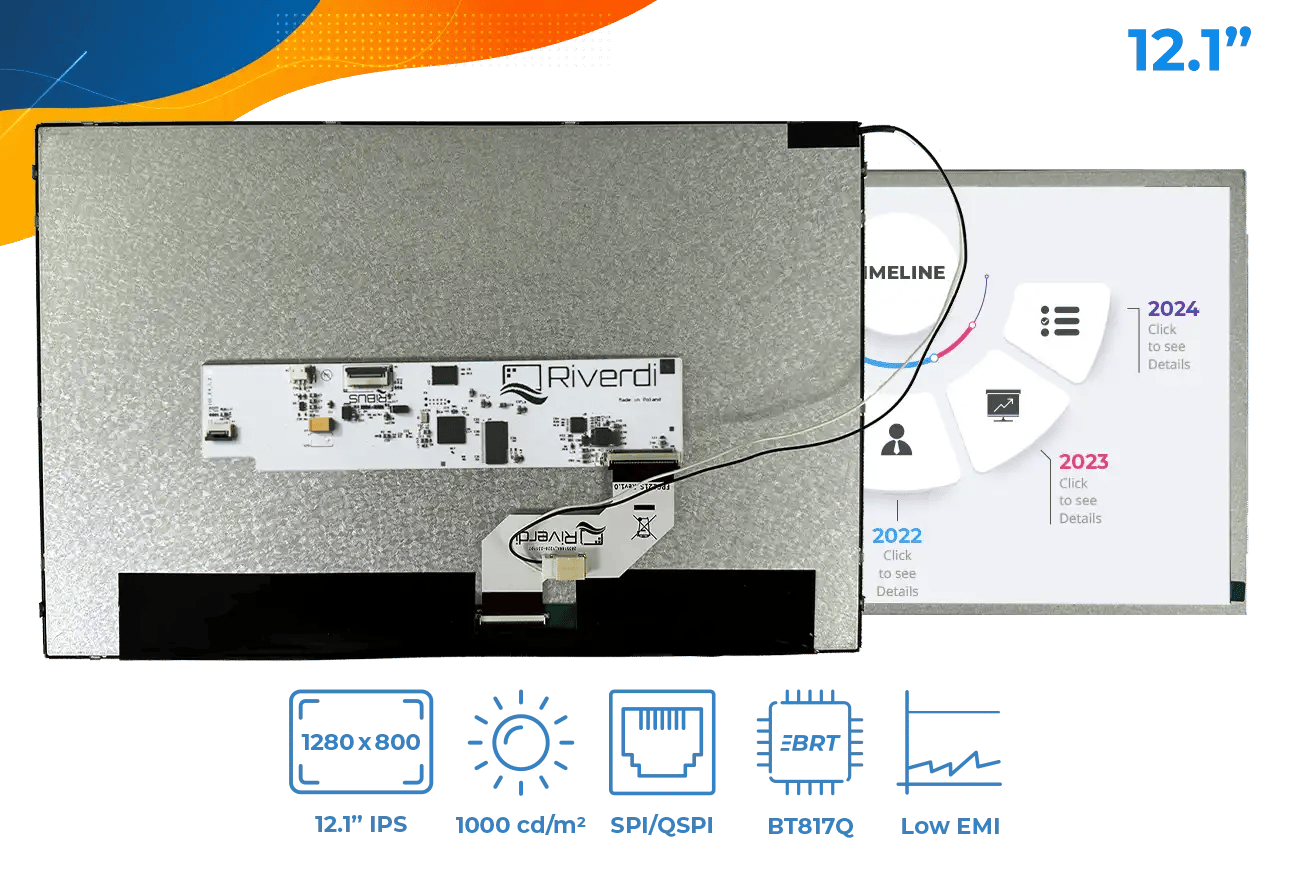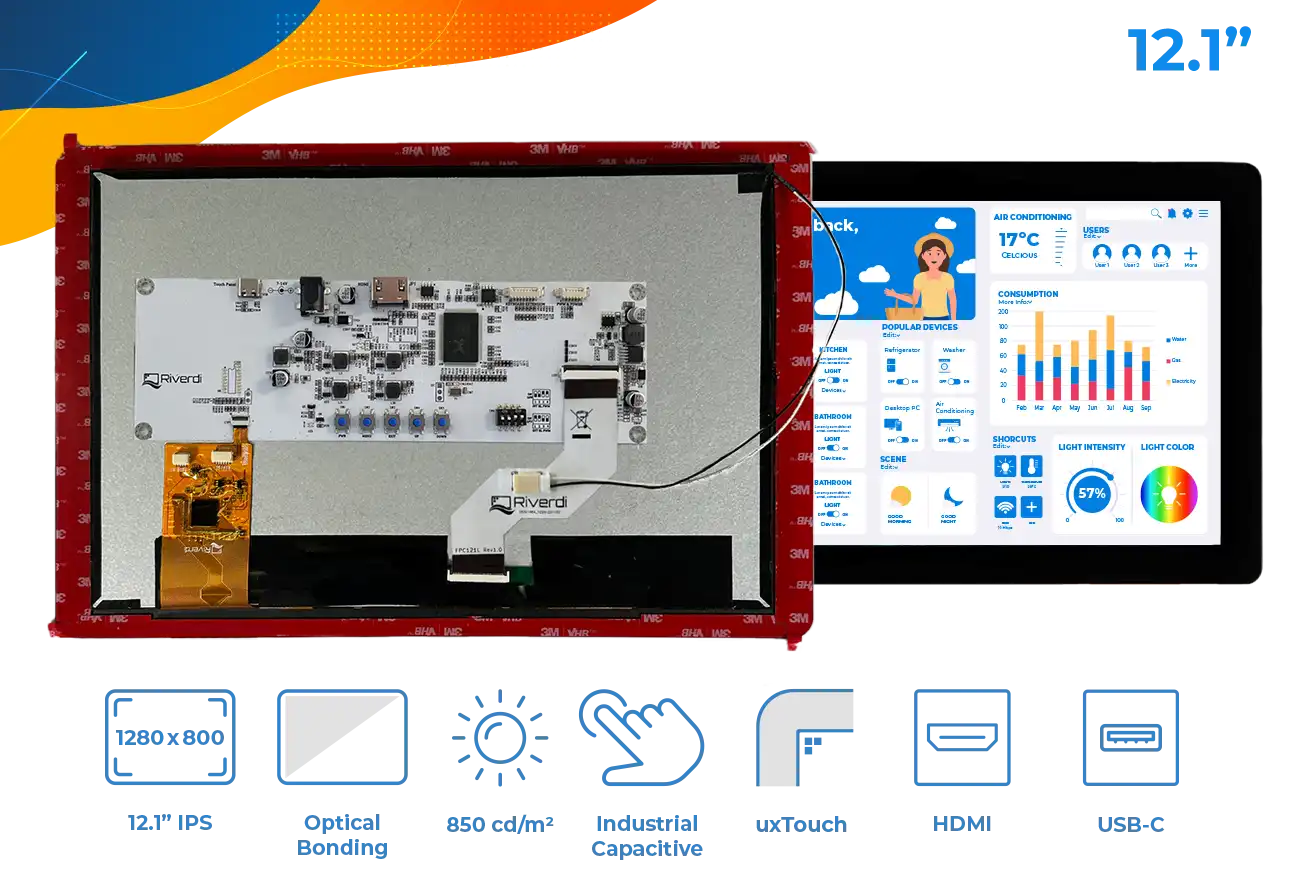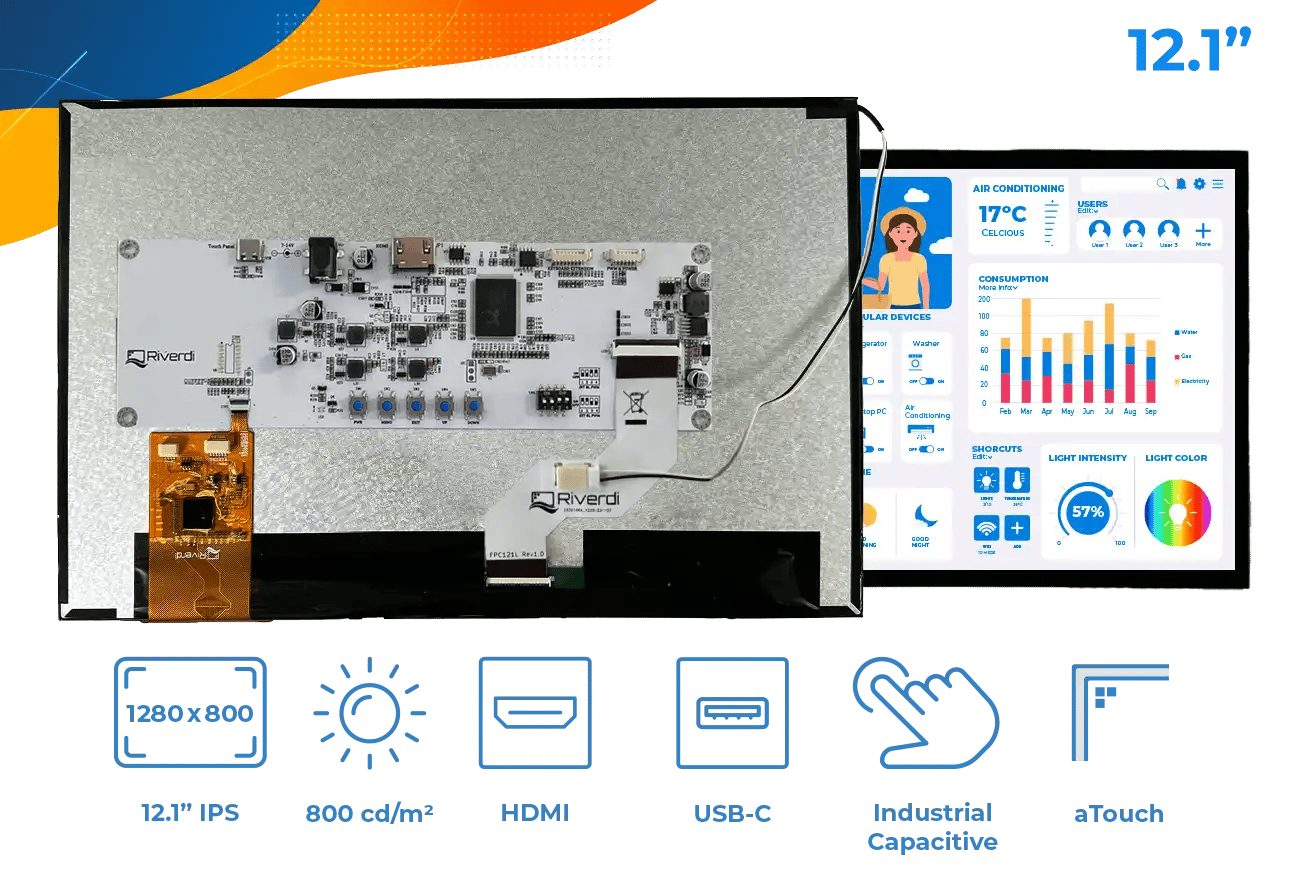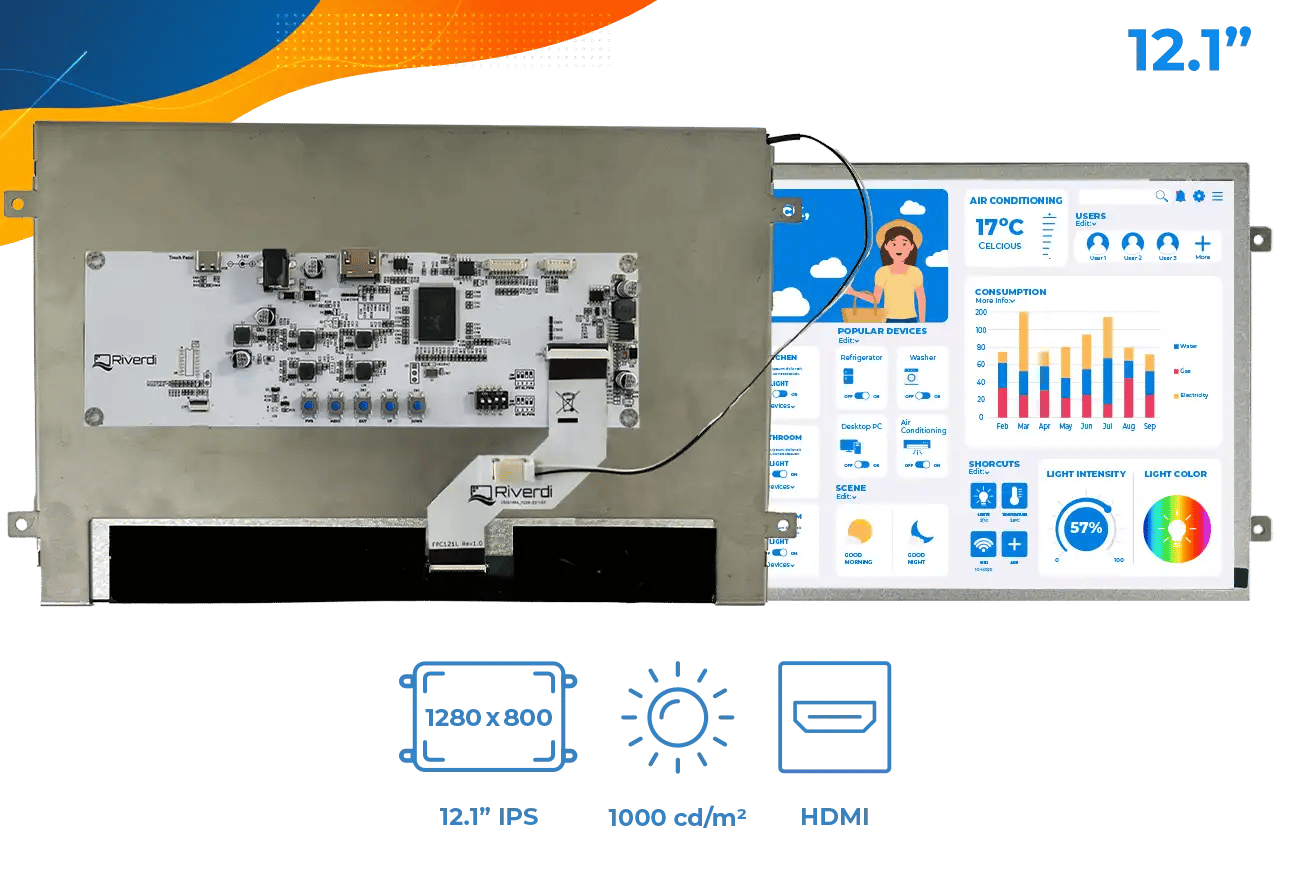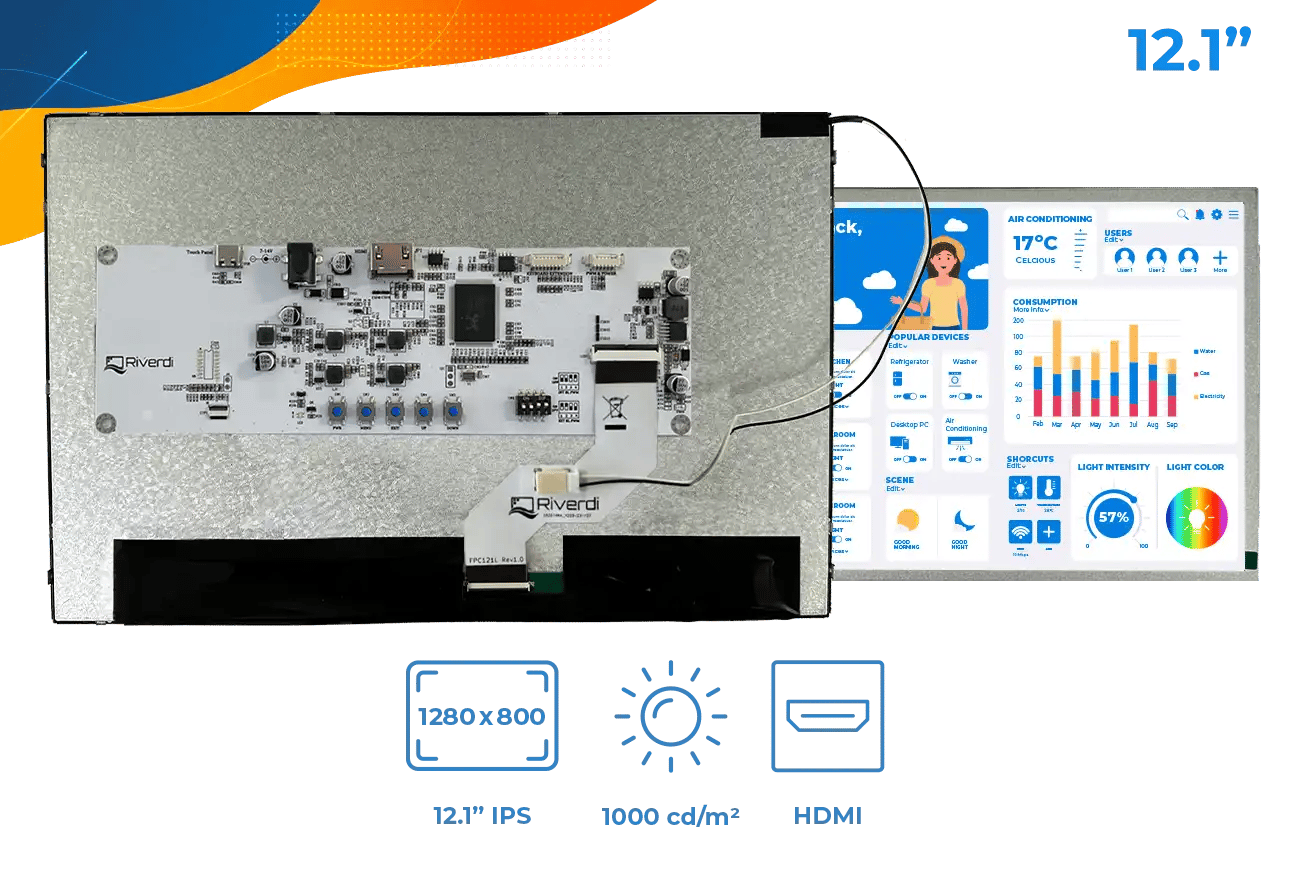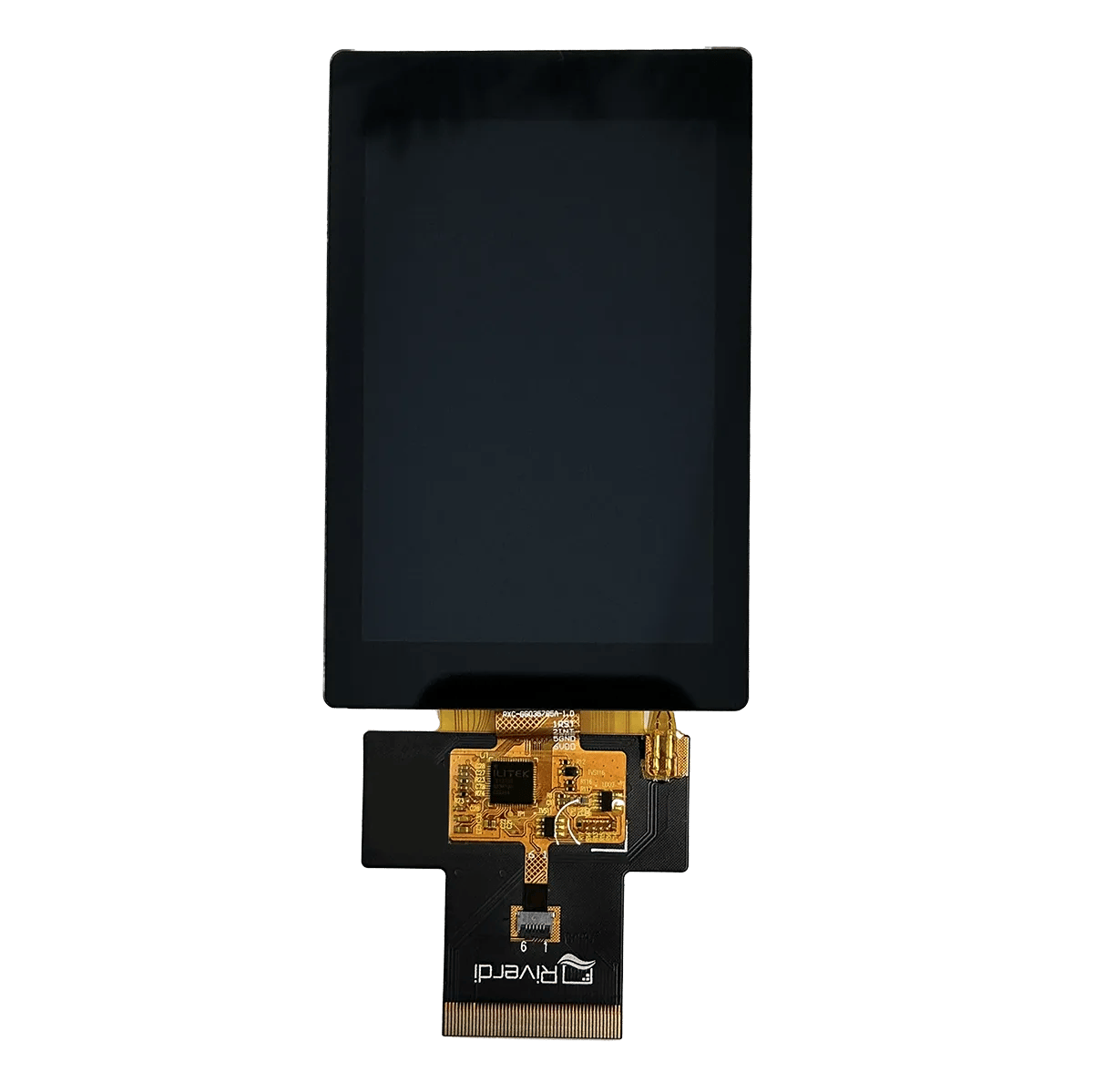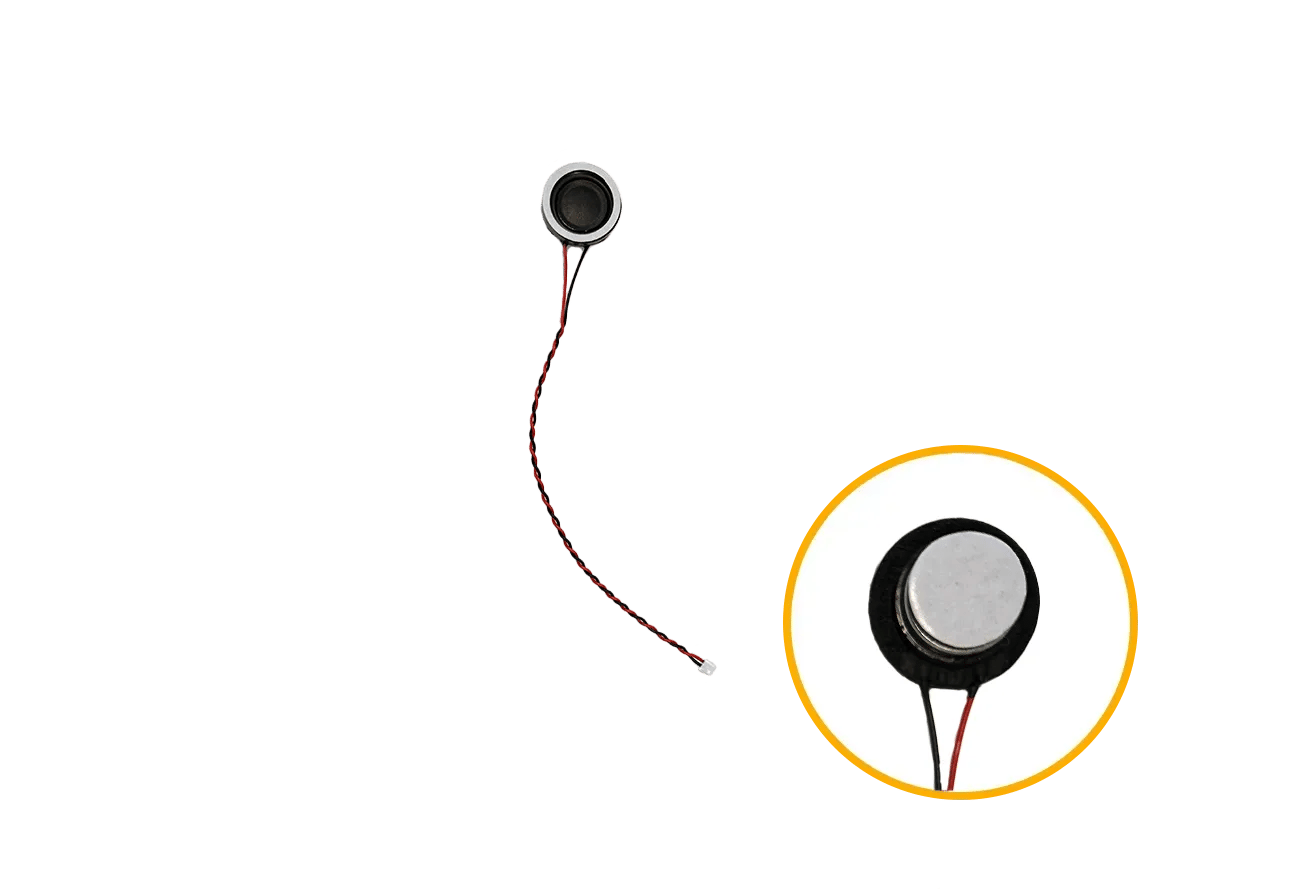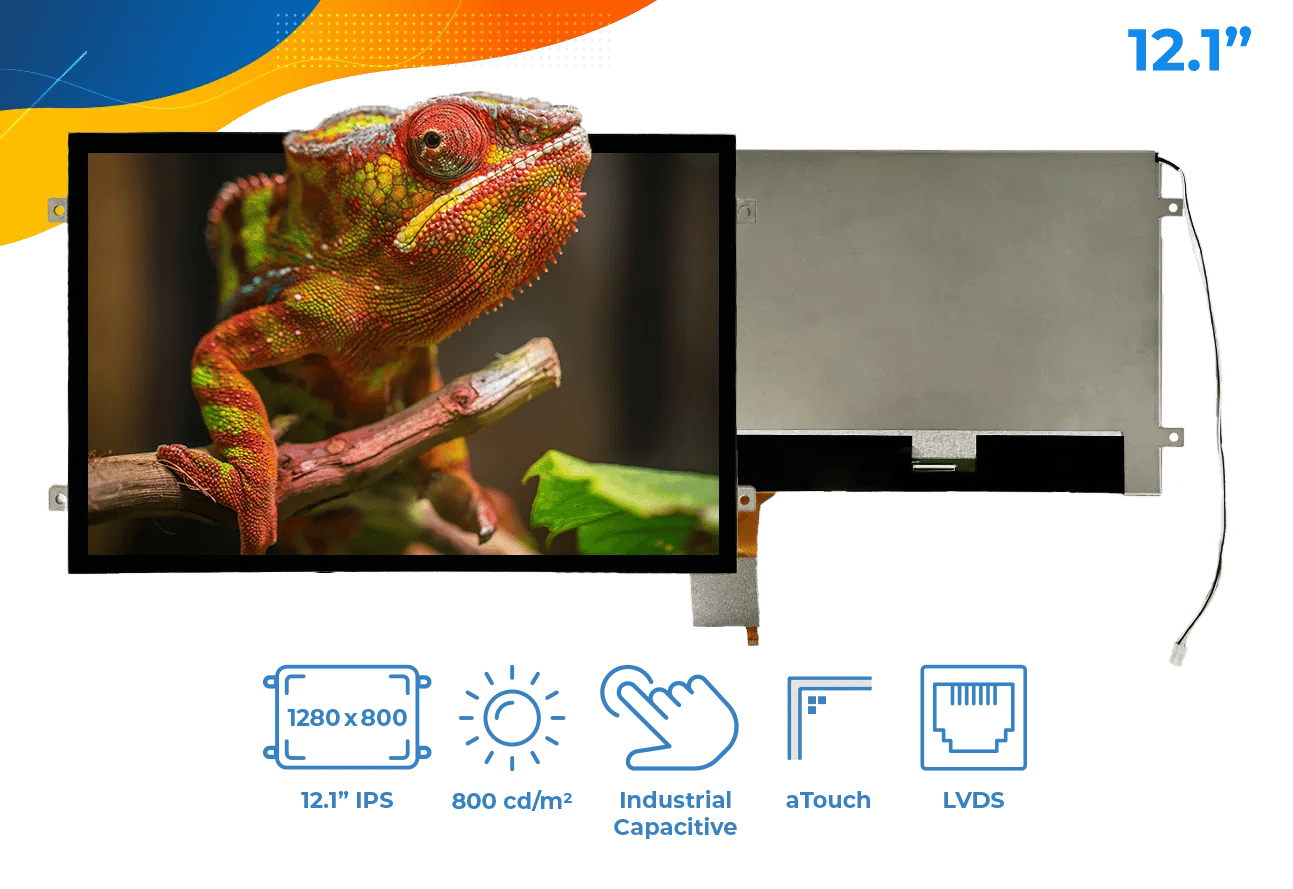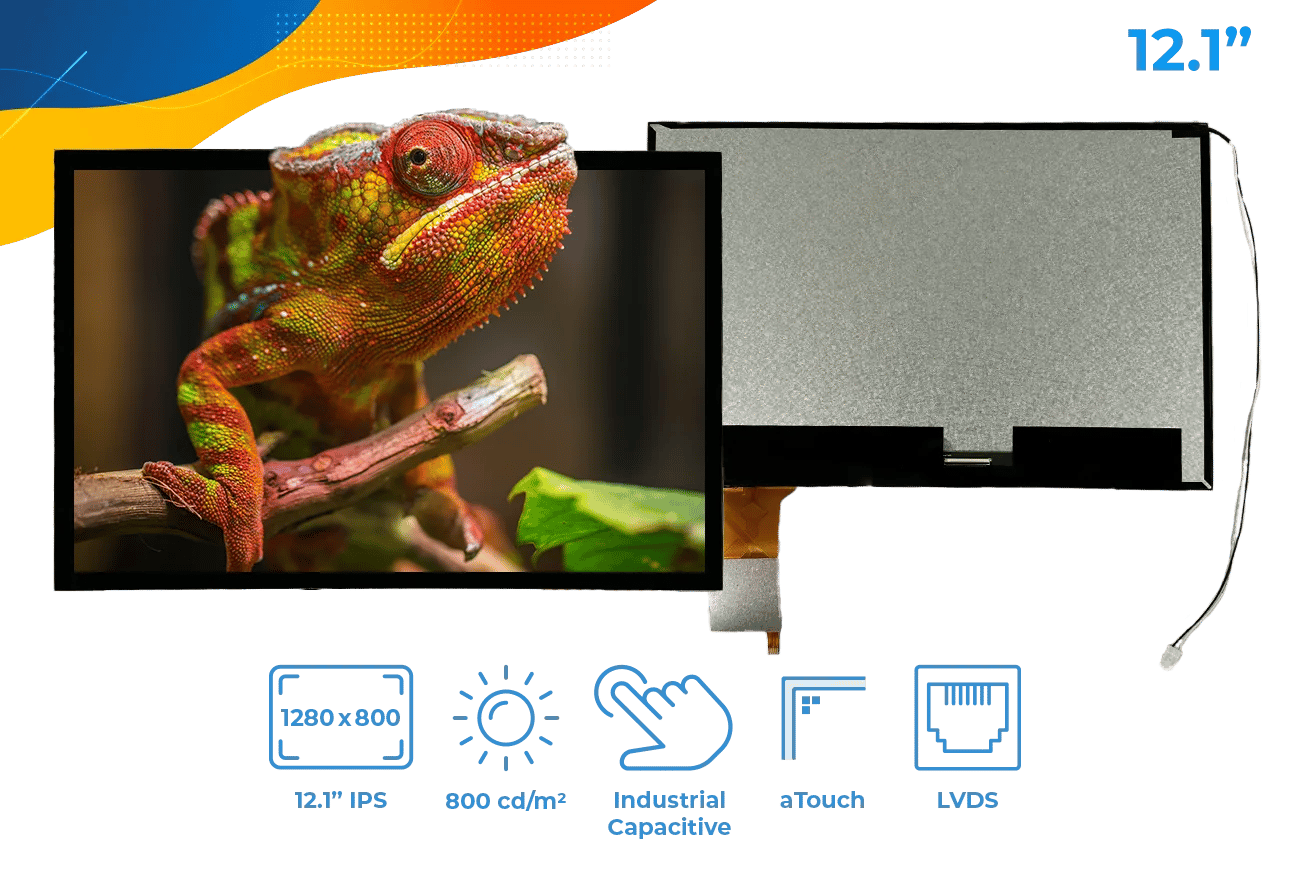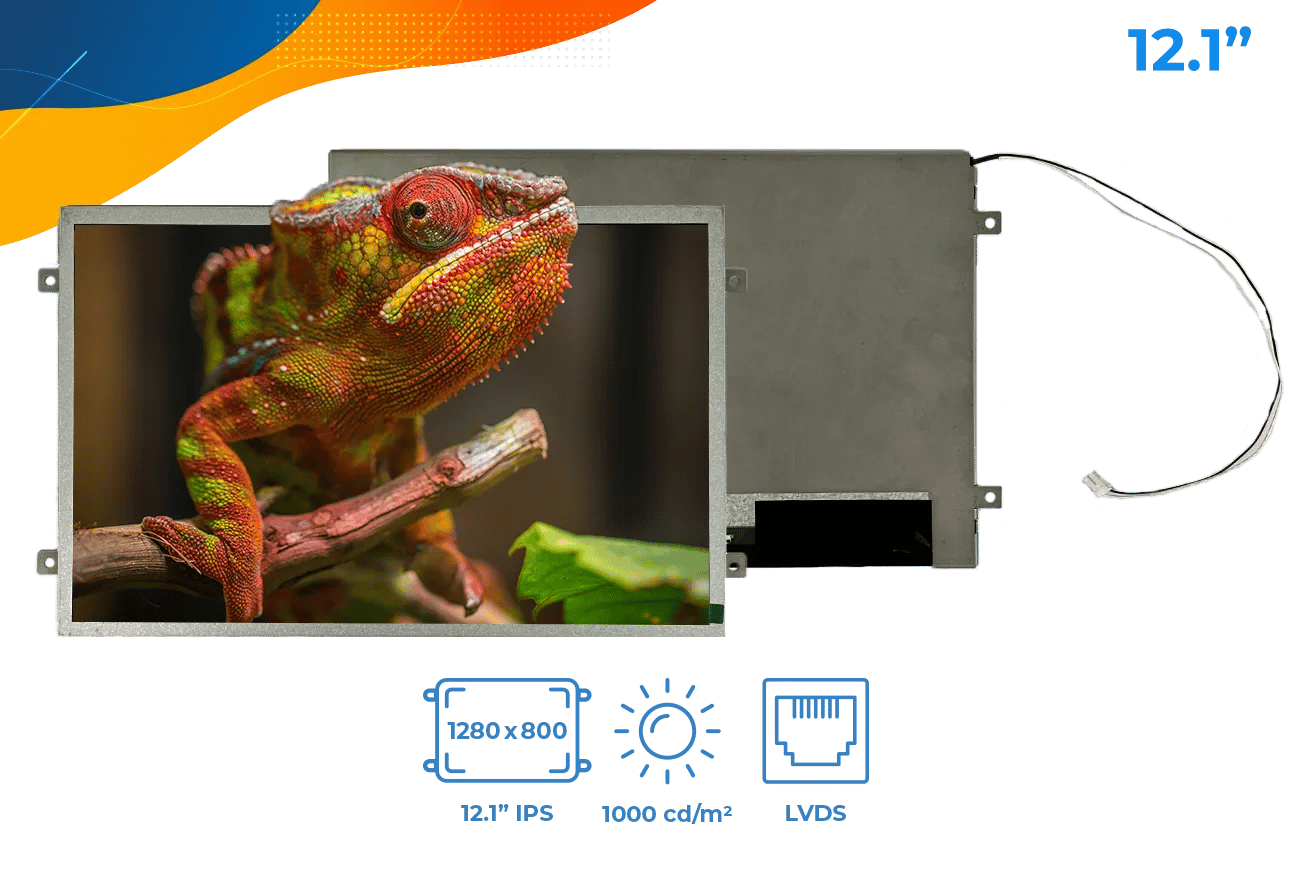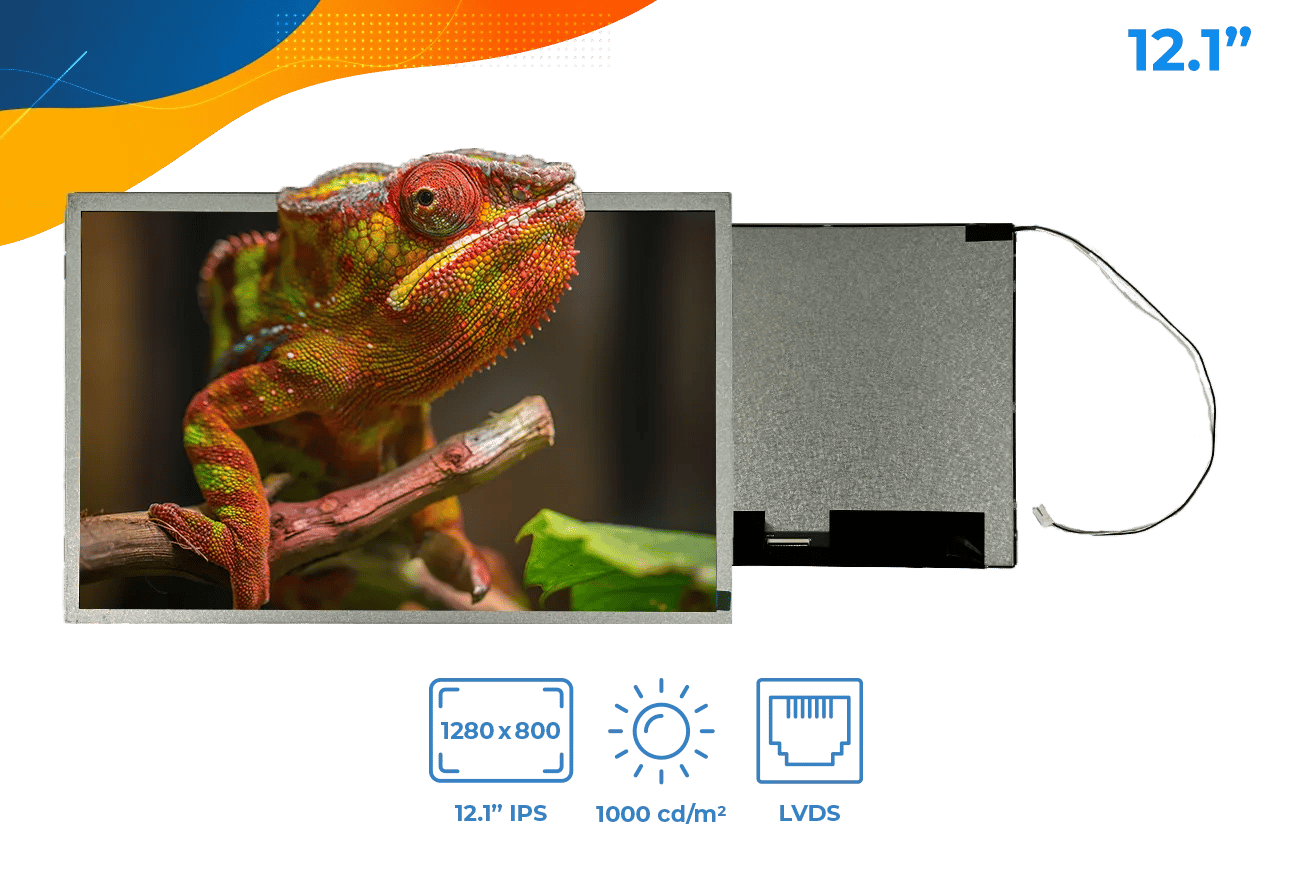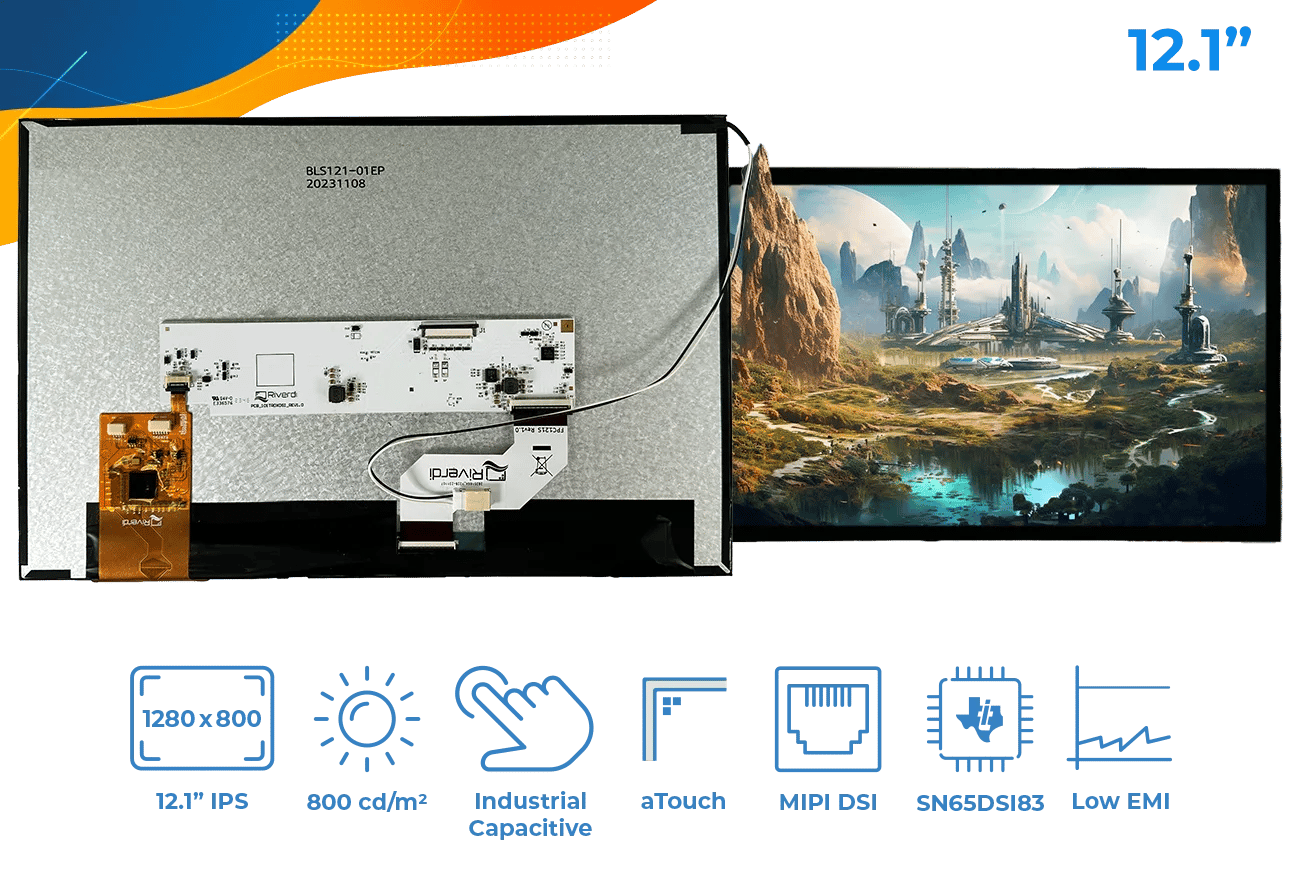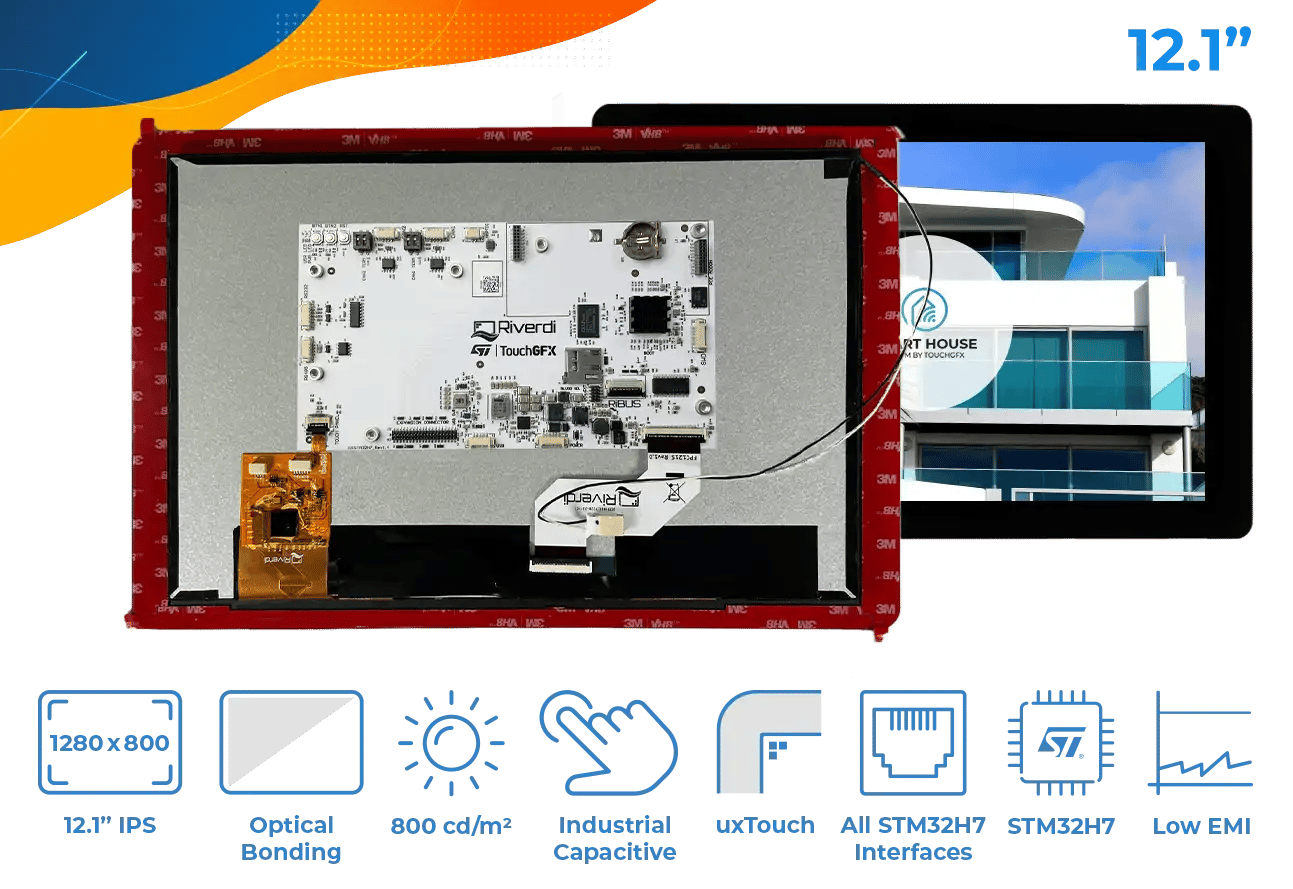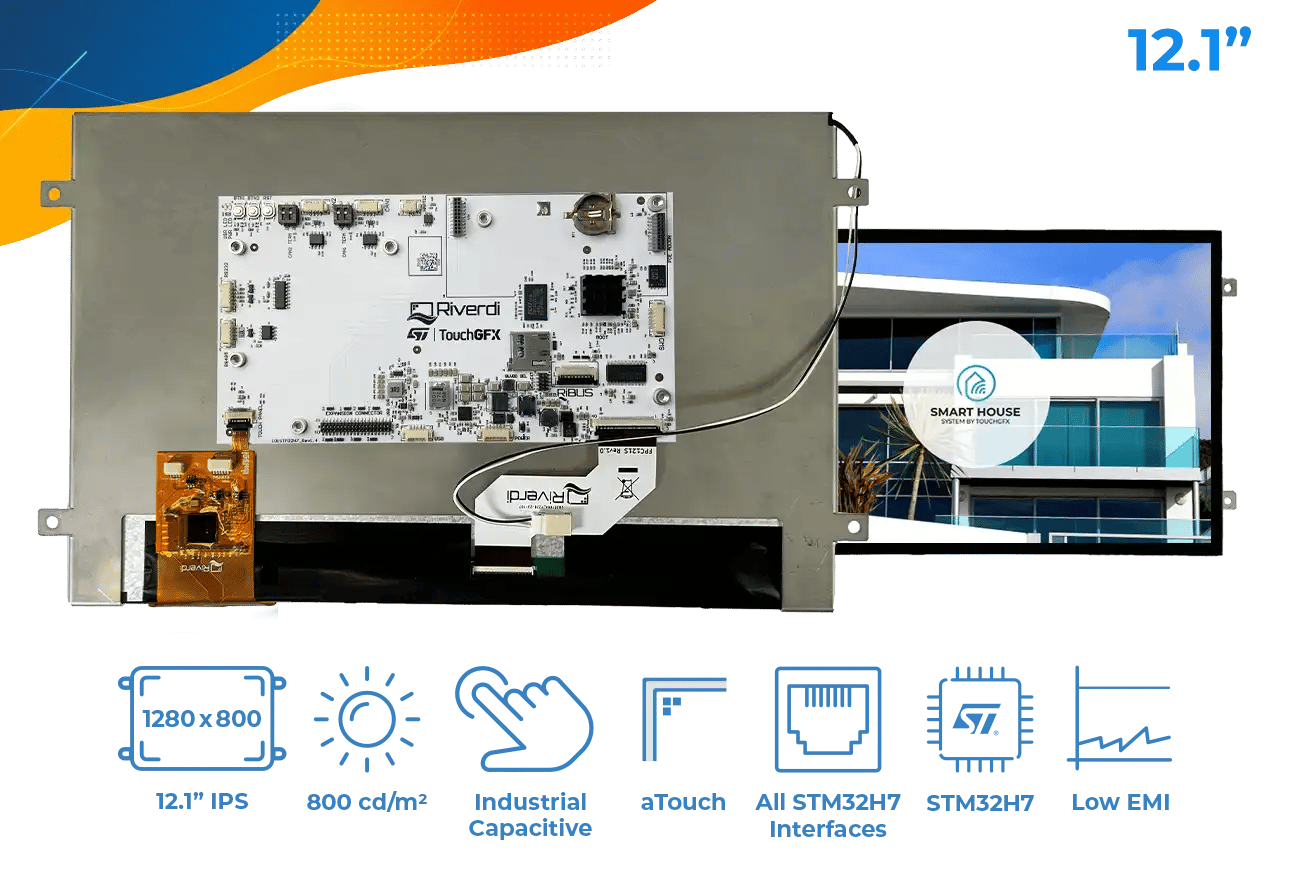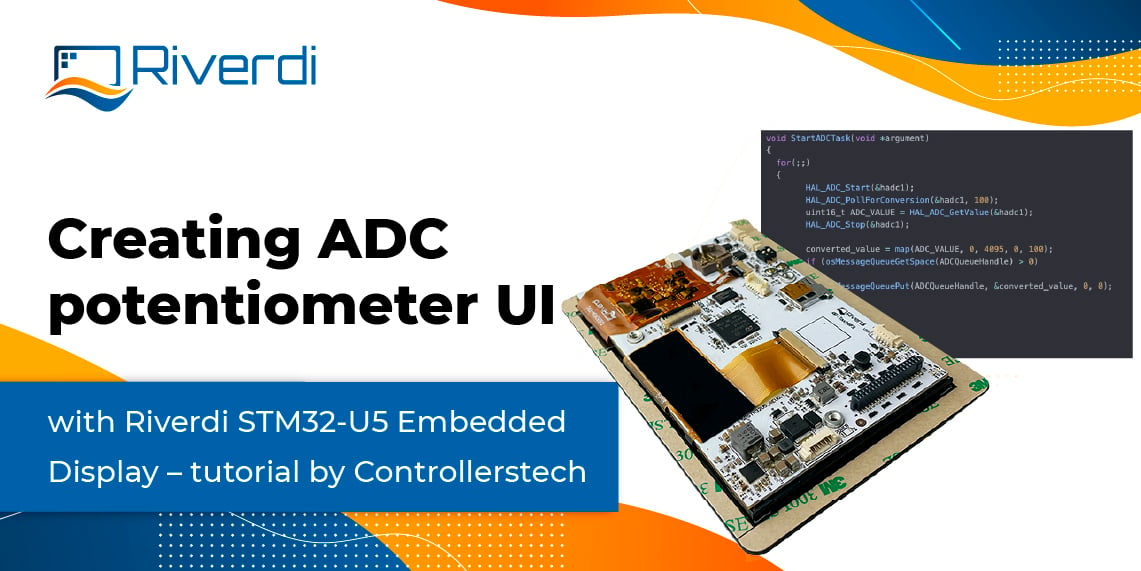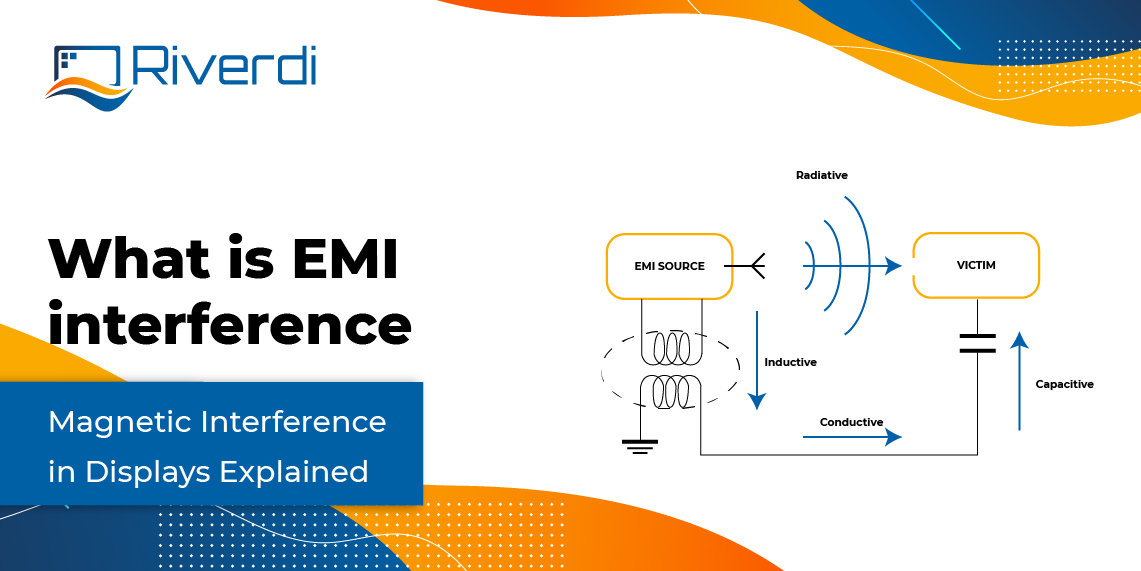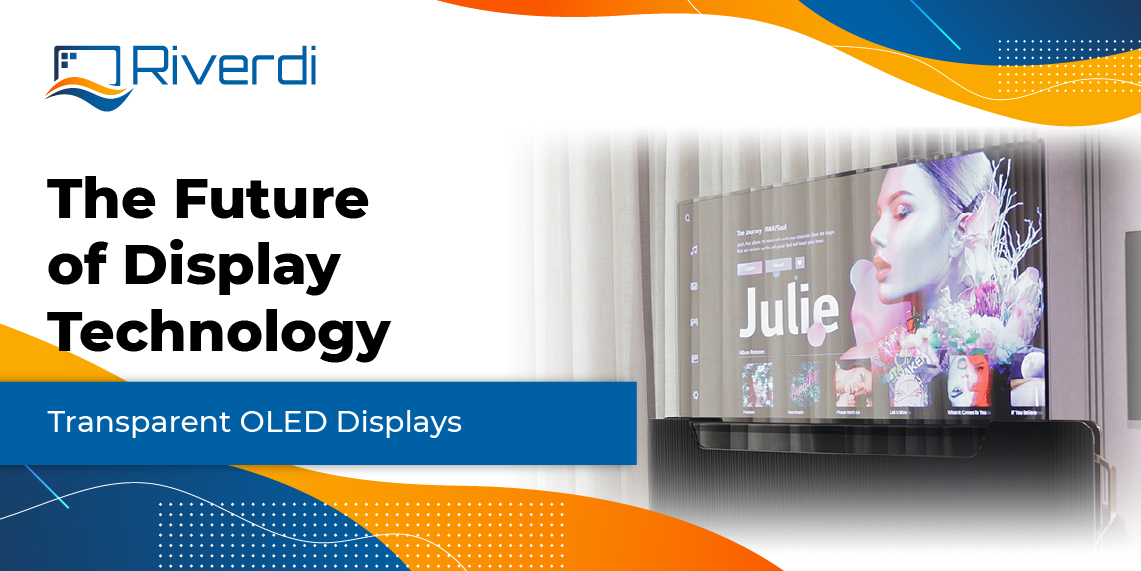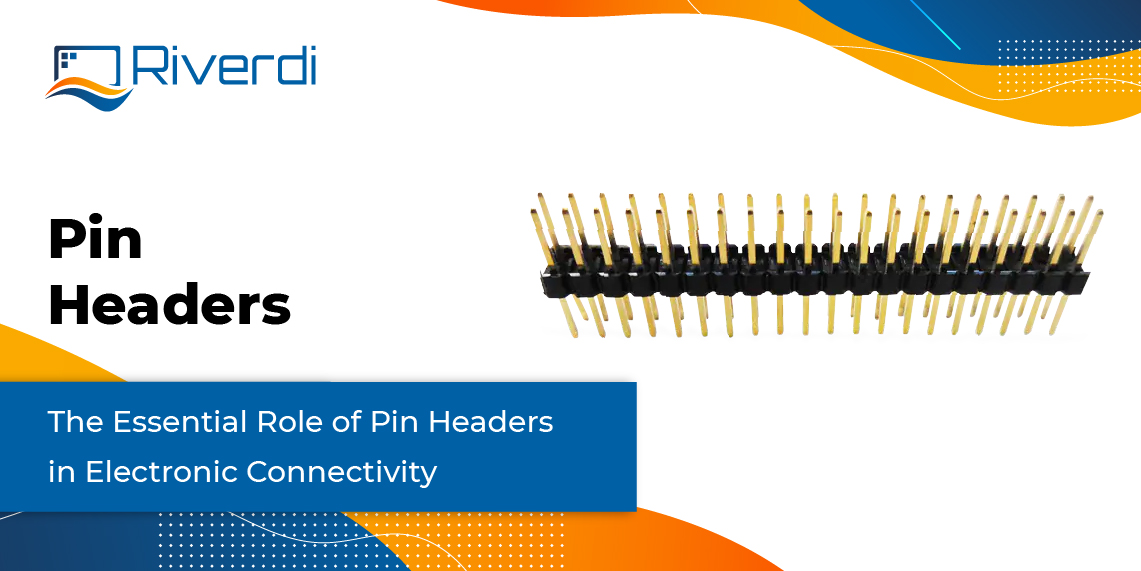In this episode of the Display 101 series, we explain the viewing angle of smart displays. How to choose the right viewing angle for your project? Read on to get the answers.
Viewing angle explained
The viewing angle is the maximum LCD view angle at which the user can see the image with acceptable quality.
This concept is closely related to the grey scale inversion phenomenon. When the user exceeds a certain angle (monitor viewing angle), one can note a sudden change in displayed colors. It mainly emerges with the grey color’s domination in the displayed image.
The viewing angle monitor has is measured from the display’s normal axis to each of the four directions. Theoretically, the maximum LCD view angle is 90° and might vary for each measuring direction. The three-dimensional angular range is called a viewing cone.
LCD viewing angle according to matrix type
The most popular matrix types on the market are TN, VA, MVA, and IPS.
TN type is the most cost-efficient technology. In TN type the angles are in most cases narrower, compared to other types. Low prices and short matrix reaction time compensate for the smaller viewing cone. To extend the monitor viewing angle, you can add the O-film to the display. When buying a TN-type display you should always pay attention to the viewing direction expressed in an hour angle. It describes the direction from which the user should look at the display.
VA and MVA types are characterized by a short reaction time, wide angles, and high contrast. It classifies them somewhere between TN and IPS types.
IPS matrix technology has most of VA’s advantages. It also has incredibly good color reproduction and the highest viewing angles on both axes. The most common IPS disadvantage is the black color depth which is lower than in the VA type.
What viewing angle do I need for my module?
If the application requires a high viewing angle monitor, choose the display with full viewing angles (178.5°~180° on each axis). In this case, you should look for MVA and IPS type displays.
When the price is the most principal factor you can find cost optimization in buying TN type displays.
Remember to check the right viewing direction for your application. Here is a simple rule depending on where the user will be looking at the display:
- the user is looking from the top direction – choose a 12 o’clock display
- the user is looking from the bottom – choose a 6 o’clock display.
NOTE: Do not mistake the viewing direction with greyscale inversion. Greyscale inversion is always opposite to the viewing direction. For example, the 12 o’clock display will have a color inversion at 6 o’clock.
The in between solution is the TN type with viewing angles extended by adding O-film. We described the O-film solution in one of the earlier articles:
We hope you enjoyed this post from the Display 101 series. If you would like us to explore a particular topic in this series, send us a message or comment on our social media.