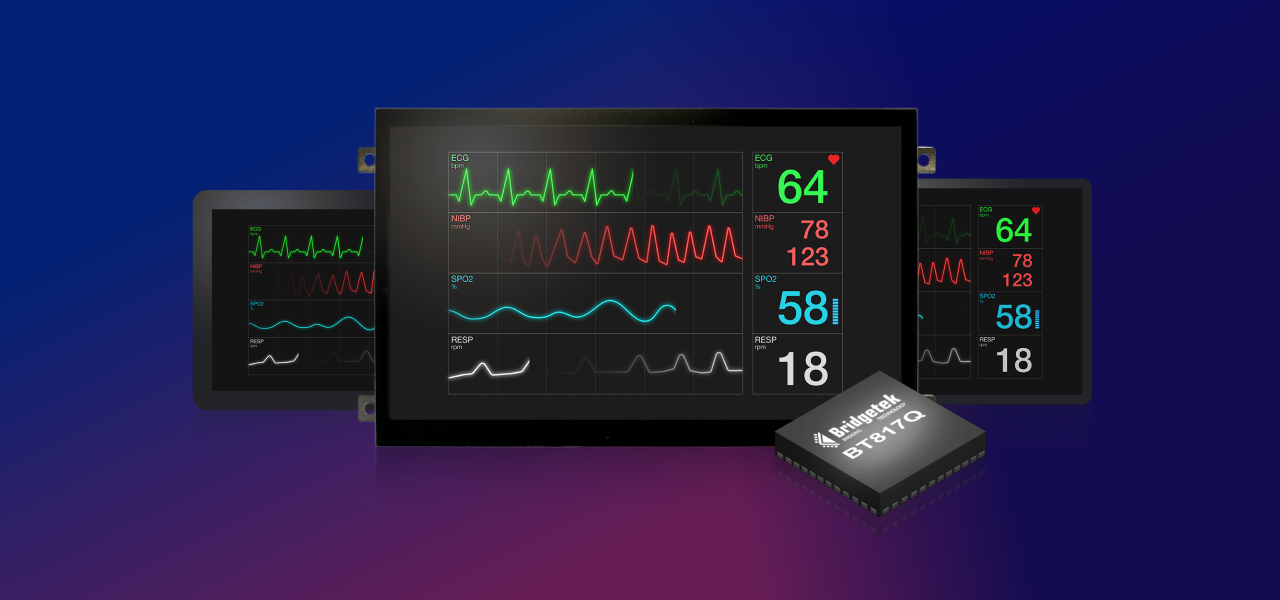- What is an EVE Embedded Display?
- Key advantages of EVE displays
- The evolution of EVE generations
- Use cases: new devices development and renovation of legacy ones
- Limitations and technical considerations
- Summary: when to choose EVE displays and how to get started
- Where to find documentation, examples and support
- Key takeaway in a nutshell
PART 1.
Simplify your device development with implementation guidelines for Bridgetek Embedded Video Engine
This article will help you understand how EVE displays can streamline the
development of industrial devices. Real-world examples from an engineer’s perspective will explain how you can save on time to market and microcontroller costs when you use the latest generation of EVE touchscreens in your design.
Topic covered:
- What is an EVE Embedded Display?
- Key advantages of EVE in new and existing devices
- Evolution of EVE generations (EVE1–EVE4)
- Common use cases and application examples
- Limitations and considerations
- Where to find support and documentation
What is an EVE Embedded Display?
EVE (Embedded Video Engine) series belong to the category of so-called intelligent displays. Unlike conventional TFT panels, they are equipped not only with a display matrix and touch controller, but also with a dedicated video engine and image processor embedded directly on the board. This design significantly simplifies the work of engineers and integrators by shifting the computational effort of image rendering, touch control and display memory away from the main system and onto the display itself.
The motivation behind the development of EVE displays was to bridge the gap between traditional “naked” display solutions—which require constant pixel refresh at high data rates—and the needs of modern industrial applications. In such conventional setups, the entire image must be sent to the display dozens of times per second. This approach places remarkable demands on the host processor in terms of computing power, memory bandwidth and real-time performance.
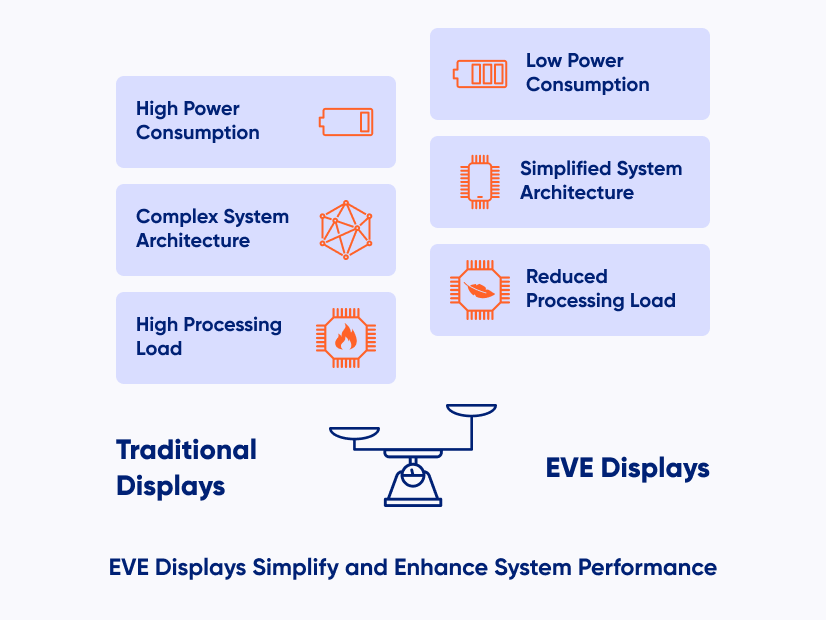
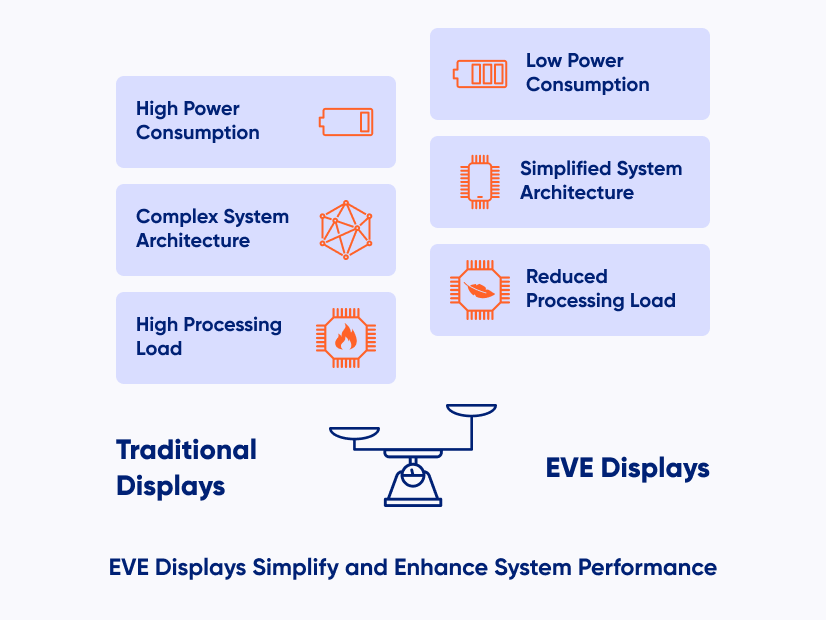
Riverdi’s EVE displays provide a smarter alternative. They allow designers to delegate the most demanding graphical tasks to the display hardware itself. All of which enables them to use simpler, low-power microcontrollers, maintain a lean system architecture and bring new products to market faster.
Additionally, the EVE series is a powerful tool for upgrading older devices. It allows manufacturers to refresh existing products with high-resolution, touch-enabled displays without having to rebuild the entire electronic platform.


To sum up, with EVE displays engineers can:
- control the display with minimal code,
- use low-power microcontrollers (MCUs) with standard interfaces such as SPI or QSPI,
- focus on core application logic rather than complex graphics rendering.
Key advantages of EVE displays
EVE displays provide an all-in-one solution for engineers and manufacturers who seek a fast time-to-market and system simplicity.
| Feature | Benefit |
| Onboard video engine & image processor | Takes over display processing from main system |
| Embedded memory | Stores static images and videos locally for faster access |
| SPI/QSPI connectivity | Simple communication with most microcontrollers |
| Touch interface support | Integrated, which eliminates the need for external touch controllers |
| Predefined commands for UI elements | Simplified development: e.g., “draw red button at position X” |
| Suitable for both new and legacy devices | Ideal for upgrading existing systems without major hardware redesign |
Thanks to this architecture, up to 90–95% of the computational load related to display rendering is handled directly by the EVE module. As a result, engineers and developers can concentrate on essential application logic—like brewing coffee, activating motors or regulating temperature. All of this without needing to implement complex graphic libraries or high-performance display controllers.
The EVE display module can be connected to the host device via SPI or QSPI and only simple instructions are needed to manage the user interface—for instance, “show a red button here” or “notify me when this button is touched.” The display itself takes care of rendering, touch detection and memory access, delivering a full-featured GUI with minimal system load.
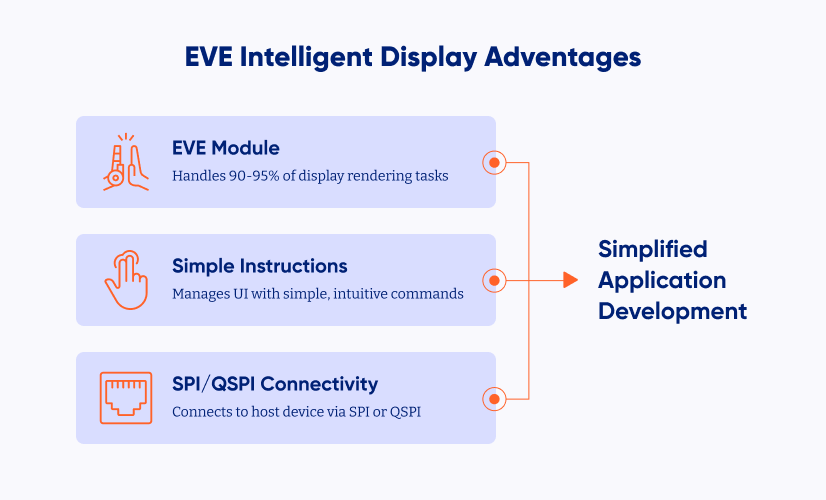
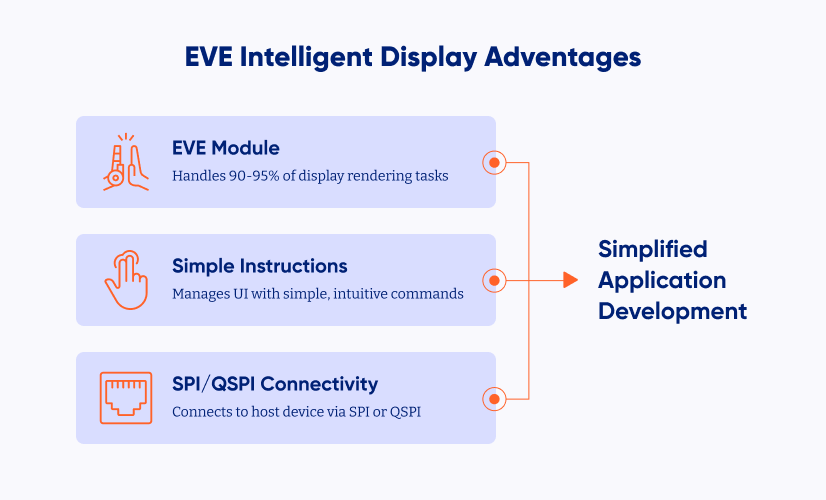
The evolution of EVE generations
Since the launch of the first EVE generation, Riverdi has continuously improved its embedded display solutions to meet the growing demand for higher resolution, larger display sizes, and more advanced memory management. The transition from EVE1 to EVE4 reflects the expanding requirements of modern embedded systems and user expectations.
Each new generation of EVE controllers was introduced to resolve specific technological limitations of its predecessors. Initially designed for small displays with limited resolution, the first EVE modules served simpler use cases. However, as display requirements evolved—from basic button interfaces to full-color product images and dynamic animations—Riverdi introduced new capabilities at each stage of development.
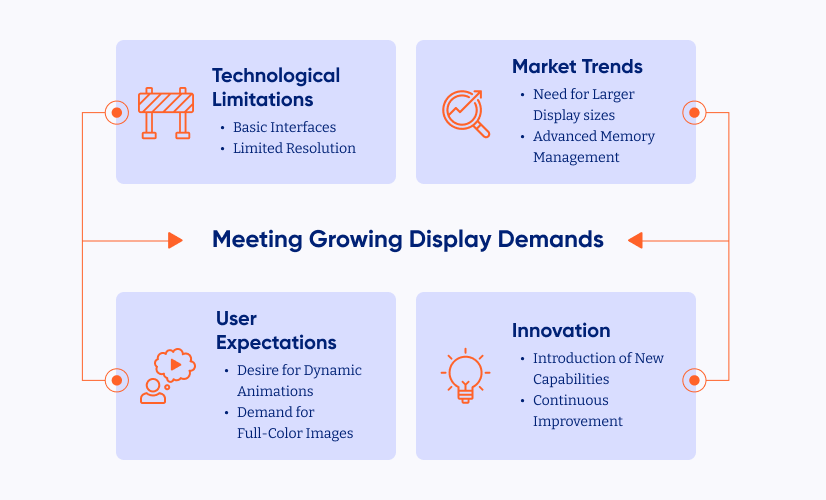
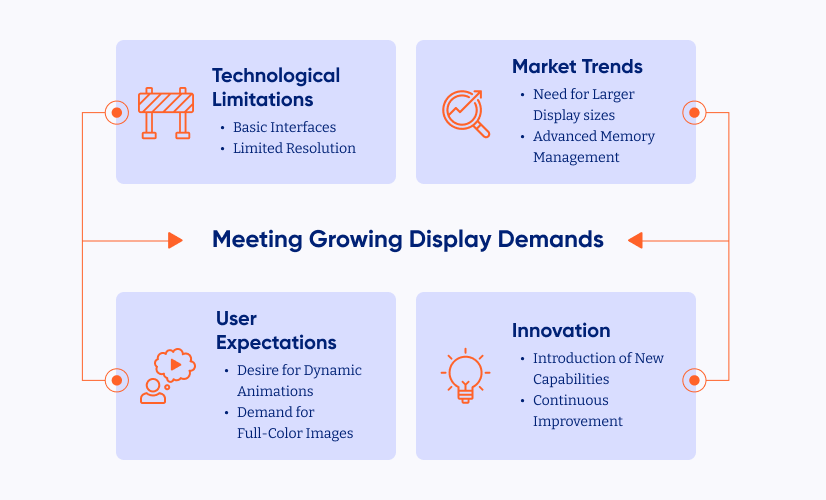
EVE generations overview
| Generation | Key Features |
| EVE 1 | Designed for smaller resolutions |
| EVE 2 | Added support for higher display resolutions |
| EVE 3 | Introduced external memory for storing images and video content |
| EVE 4 | Further improved performance and supports large displays (up to 12.1″, 1280×800) |
With EVE 3, developers gained the ability to preload complex graphical assets such as high-resolution images or videos into onboard flash memory, which could be written during the manufacturing process. These assets could then be rendered instantly at runtime, without burdening the host system or requiring frequent data transfers. This enhancement not only increased performance but also enabled visually rich interfaces with minimal hardware upgrades.
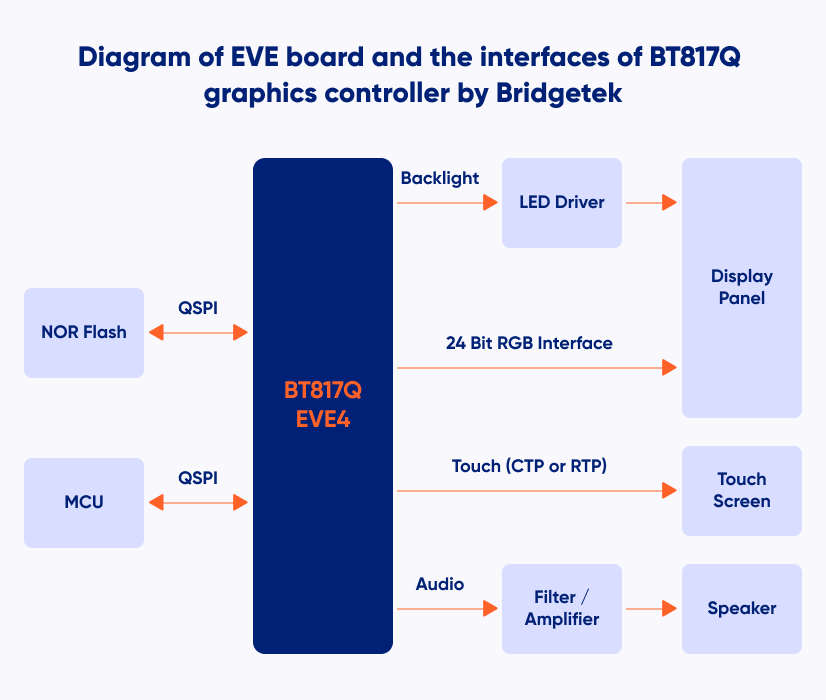
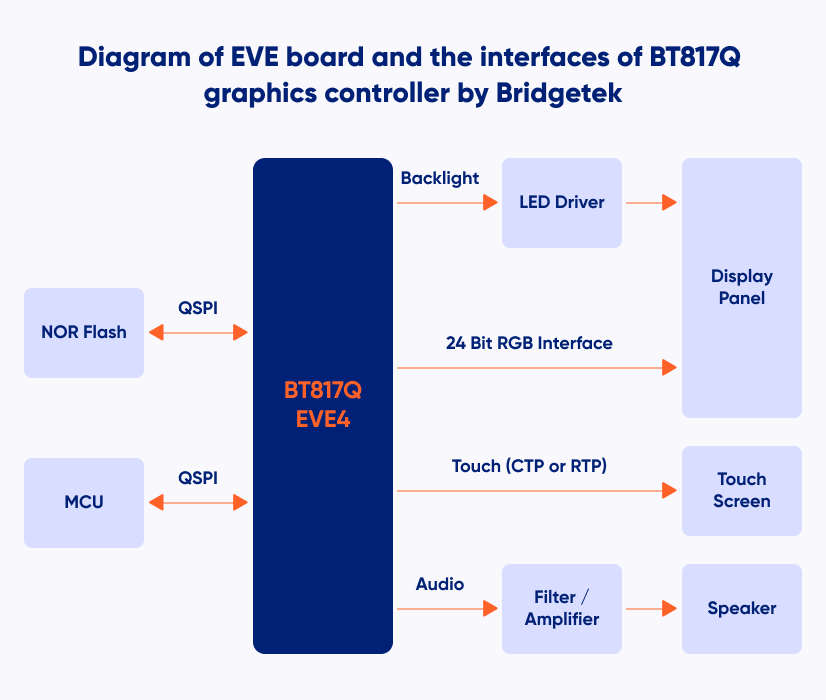
EVE 4 builds upon these capabilities by offering improved speed and support for higher resolutions. It allows the integration of displays up to 12.1 inches in size, with 1280×800 pixels, while maintaining the same simplified architecture. This makes it possible to build premium, large-format interfaces using only basic microcontrollers, without resorting to complex SoC platforms or embedded Linux environments.
Use cases: new devices development and renovation of legacy ones
Riverdi’s EVE displays are successfully used in a wide range of embedded applications—both in new product development and modernization of existing industrial devices. Their key advantage lies in eliminating the complexity of display control, which traditionally represents a significant portion of embedded system development time and cost.
In new devices, engineers often face the dilemma. The first option is to choose a simple microcontroller-based architecture, which lacks the graphical capabilities required by modern users. The second choice is a more large microcontroller with SD run memory, which introduces higher cost and complexity.
In such a situation, EVE displays offer an elegant solution: by handling graphics rendering, touch interaction and memory access internally, they allow engineers to retain their familiar MCU workflows while delivering a high-end user experience.
Just as importantly, EVE displays have become an attractive option for refurbishing older devices. Many long-established products—such as industrial machines, vending equipment or household appliances—still rely on mechanical buttons or monochrome LCDs. While the functional core of these machines often remains unchanged, market expectations have shifted toward colorful, interactive user interfaces, similar to those found in smartphones and tablets. EVE displays enable manufacturers to meet these expectations without redesigning the electronics or changing the control architecture of their devices.
Typical use cases for EVE displays
| Application | EVE display advantage |
| New embedded devices with microcontroller unit (MCU) | Enables fast GUI development without requiring a high-performance System-on-a-Chip (SoC) |
| Vending and coffee machines | Simplifies UI implementation (e.g., show “Americano” with image, detect touch) |
| Industrial process controllers | Enhances user feedback through color touchscreens, while offloading the main system from the graphics |
| Smart home devices | Adds visual appeal and functionality to thermostats, control panels and user terminals |
| Legacy product modernization | Upgrades button- or text-based interfaces to modern touch GUIs without altering the whole device, its system and embedded application logic |
For instance, consider a coffee machine that has been in production for decades. Earlier generations might have featured physical buttons with printed labels (e.g., “Espresso”, “Cappuccino”), followed by models with simple alphanumeric displays. Now, with growing consumer expectations, a bigger touchscreen with full-color product icons and status indicators is seen as standard.


Rather than rebuilding the system around a new processor and software stack—an expensive and time-consuming process—manufacturers can integrate an EVE display. Thus they can use the existing microcontroller’s SPI interface and update only the user interface layer. The brewing logic and control algorithms remain unchanged. This approach reduces cost, accelerates development and delivers a completely refreshed user experience—crucial for a positive perception of the device.
Limitations and technical considerations
While EVE displays offer significant benefits in simplifying embedded system development, it’s important to understand their technical and architectural boundaries. These limitations are not necessarily disadvantages—they reflect deliberate design decisions aimed at keeping the system lightweight, efficient and easy to use for the vast majority of industrial and consumer applications.
One of the core principles behind EVE displays is their predefined graphics engine, which comes with a powerful set of built-in functions for rendering UI elements (such as buttons, menus, sliders, progress bars and touch areas). This allows engineers to give high-level display instructions rather than sending pixel-by-pixel data. However, this also means that product developers are limited by the scope of the built-in functionality—similar to how a GUI library provides only what’s implemented in its API.
Additionally, although external memory capabilities were introduced in EVE 3 and improved further in EVE 4, the amount of onboard storage is still finite, which means:
- video content or extensive image libraries must be preloaded during manufacturing,
- dynamic content must be transferred during runtime via SPI/QSPI, which introduces latency.
This becomes particularly important when designing applications that involve frequent real-time updates of complex or large graphical content (e.g., animated transitions, video playback or dynamic menu generation). While such functionality is possible, engineers need to be aware of transfer rates and memory limitations to avoid performance bottlenecks.
However, in most real-world applications we handle, devices do not have practical limitations when working with EVE displays. As long as UI elements—such as buttons, menus, or icons—are preloaded and stored locally in the display’s memory, the available rendering functions are sufficient to create fully featured graphical interfaces. In Riverdi’s experience, this architecture covers the vast majority of industrial and commercial applications without issue.
Looking to the future, the most anticipated enhancement is support for even larger screen sizes with higher resolutions, paired with the same ease of use that defines the EVE platform. Continued development in this direction remains a priority in Riverdi’s product roadmap. Especially the introduction of new ICs capable of powering large-format displays while preserving the simplicity of earlier generations.
Summary: when to choose EVE displays and how to get started
Riverdi’s EVE displays offer a powerful solution for engineers looking to accelerate their product development cycle while maintaining system simplicity. Thanks to EVE’s integrated video engine, touch controller and memory, they eliminate the traditionally high entry barrier associated with advanced graphical user interfaces in embedded systems.
EVE displays are ideally suited for two main scenarios:
- New product development
When time-to-market is critical and the use of a low-power microcontroller is preferred, EVE displays allow you to implement visually rich, touch-enabled interfaces without resorting to complex hardware or operating systems. By managing nearly all display-related operations internally, the EVE module frees up the host system to focus on core application logic. - Legacy product modernization
EVE displays are an optimal choice for renovating existing products that previously used physical buttons or basic alphanumeric screens. This way you can retain the original system architecture, using familiar communication interfaces (like SPI or QSPI), while delivering a completely refreshed user experience with minimal redesign effort.


Where to find documentation, examples and support
To help engineers evaluate and implement EVE displays efficiently, Riverdi provides a comprehensive set of development resources and tools:
- Product catalog and technical specs
Explore the available display sizes, resolutions and controller versions on Riverdi’s site (including the latest EVE4 series supporting 10.1″ and 12.1″ displays at 1280×800 resolution). - Code examples and libraries
Riverdi maintains an active GitHub repository with practical examples for a variety of platforms, including Arduino, Raspberry Pi and popular microcontroller families like STM32, XP and others. These examples are ideal for both prototyping and testing purposes. - Documentation and reference materials
Detailed datasheets, user manuals, and application notes are available online for free to support your integration process—from hardware setup to firmware development. - Direct support and consultation
If you’re unsure whether an EVE display is right for your project or if you need guidance in selecting the optimal model, the Riverdi team offers direct technical support and can assist you in adapting the solution to your application.
Key takeaway in a nutshell
Choose EVE displays when you want to simplify your embedded design, reduce development time or upgrade your product’s interface completely without increasing system complexity.
With Riverdi’s intelligent display technology and engineer support, creating sophisticated user interfaces is no longer reserved for high-end systems. It’s now accessible, cost- and time-efficient, and ready to use even the most demanding industrial applications, including medical and military.
CHECK OUT RIVERDI’S IMPLEMENTATION-READY PRODUCTS
Be sure to find the right industrial-grade display for your device:
- Need to enhance the brightness and optical performance of your display? Choose High Brightness IPS Displays with optical bonding that perfectly reduce the reflection and correct contrast.
- In search of the most effective data interchange between graphics and a truly industrial touch controller? Check BT817Q (EVE 4) product category with revolutionary communication protocol for industrial, medical and military applications requiring beautiful and sophisticated GUI.
- Looking for one of the highest resolution (1280×800 pixel) HMI displays based on STM32H7 MCUs? Choose STM32 Embedded Displays with high performance enabled by STM32H757XIH6 (2MB Flash, 1MB RAM) microcontroller.
- Need a plug and play HDMI interface and USB-C touch solution? Pick the HDMI Displays that are high-resolution, high-brightness IPS TFT products with optical bonding and industrial grade touch screen as Riverdi’s standard.
CONTACT US
Contact our expert to dive deeper into display implementation for your project.
Having issues with your current technology? Want to learn about frameworks and our clients’ success stories? We are happy to discuss and assist you with your design and R&D challenges.
DISCOVER OUR
Whitepaper
Achieve the perfect user-display interaction with the right Touch Sensor IC. Ever faced issues with phantom touch events or certification? Boost your R&D like a pro with our Whitepaper!