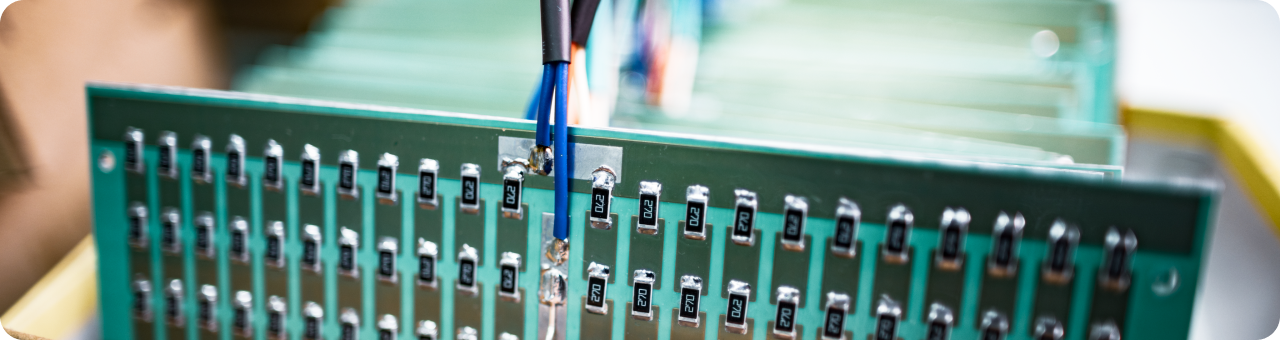Touchscreens have become a standard interface in countless devices across industries—from vending machines and point-of-sale systems to medical monitors and industrial automation panels.
But while the term “touchscreen” suggests a universal concept, the underlying technologies are fundamentally different. In industrial environments, choosing the wrong touchscreen technology can mean operators can’t use equipment with gloves, displays fail in harsh conditions, or interfaces become unusable in direct sunlight.
Why choosing the right touchscreen matters
Two technologies dominate the market: resistive and capacitive. Each has its own set of strengths, limitations, and ideal use cases. Resistive screens, although based on nowadays outdated technology, offer rugged performance in industrial settings, while capacitive displays deliver refined, responsive interfaces for high-end industrial and consumer or medical devices.
If you’re an engineer, product developer, or technical decision-maker, understanding how these touch technologies work—and where each shines—isn’t just helpful. It’s essential to building systems that are intuitive, durable, and fit for purpose.
Resistive technology
Resistive touchscreens are based on a straightforward but effective principle: they respond to pressure. The screen typically consists of a flexible top layer and a firm bottom layer, separated by insulating spacers. When the user presses the top surface, the layers make contact at the pressure point, allowing the controller to register the coordinates.
This mechanical approach allows resistive panels to be used with almost any object—gloved hands, styluses, or tools—making them extremely practical in environments where bare skin interaction isn’t suitable. These displays are commonly found in industrial machinery, point-of-care medical devices, and outdoor control systems, where durability and versatility often come before modern gesture-based navigation.
In environments where dirt, moisture, and heavy use are part of the daily routine, resistive technology remains a cost-effective solution. Despite the growth of capacitive technology in recent years, resistive screens continue to play a role in applications that demand durability over aesthetics.
Pros and cons of resistive touchscreens
Resistive touchscreens remain a practical choice in many specialized applications, but their strengths and trade-offs make them more suitable for certain environments than others. Understanding these characteristics can help determine whether this technology is the right fit for your project.
Advantages:
- Input flexibility:
works with gloves, styluses, or any object—not limited to conductive input. - Environmental resistance:
performs reliably in dusty, moist, and high-temperature environments. - Low power consumption:
suitable for battery-powered or low-energy devices. - Affordability:
typically less expensive than capacitive panels.
Limitations:
- Lower optical clarity:
due to the multiple screen layers, brightness and sharpness may be reduced. - Single-point touch:
limited gesture capabilities and no multitouch. - Mechanical wear:
frequent pressing can degrade performance over time in high-traffic use cases.
Capacitive touch
Capacitive touchscreens represent the modern standard in user interface design. Unlike resistive screens, they don’t rely on pressure. Instead, they work by detecting changes in an electrostatic field. When a conductive object—typically a human finger—approaches the screen, it alters the local capacitance, which is registered as a touch input. The most widely used variant in industrial and commercial applications is projected capacitive technology (PCAP), known for its accuracy, responsiveness, and multi-touch capabilities.
One of the defining features of capacitive screens is their glass surface. This not only enhances the visual clarity of the display but also provides long-term durability, making them ideal for high-use environments. Capacitive touch has become synonymous with smart, intuitive interfaces—particularly in consumer electronics, but increasingly in embedded systems that prioritize UX and modern aesthetics.
As user expectations evolve, capacitive touchscreens have expanded beyond tablets and smartphones to find their place in industrial control panels, vending machines, and medical displays. However, like any technology, they come with trade-offs that must be considered early in the design process.


Where capacitive screens shine—and where they fall short
Capacitive touchscreens are often the go-to solution for modern, visually demanding interfaces—but their effectiveness depends on the context of use. Below are the key factors that make them ideal in some environments and less suitable in others.
Advantages:
- Multi-touch support: Enables advanced gestures like pinch-to-zoom, swipe, and rotation—fundamental in modern UI design.
- Superior image quality:
fewer layers between the user and the display result in brighter, sharper visuals with higher contrast. - Durability:
the solid glass surface resists scratches and mechanical wear, offering long operational life. - Responsive feel:
offers fast, fluid, and intuitive interactions for the end user.
Limitations:
- Limited input types:
typically requires bare skin or a capacitive stylus; gloves and tools won’t work unless the screen is specially tuned—Riverdi addresses this by offering glove and stylus compatibility as a standard feature in its PCAP displays. - Environmental sensitivity:
performance may degrade in the presence of moisture, heavy EMI, or in outdoor conditions without additional protection—Riverdi’s industrial-grade capacitive screens include water and EMI resistance features by default. - Higher cost:
both the technology and its integration tend to be more expensive than resistive alternatives.
What to consider when selecting a touchscreen
Selecting the right touchscreen is not a question of which technology is “better” in absolute terms. Instead, it’s about which one is more suited to your specific application, environment, and user profile. While it may be tempting to default to the most modern or visually impressive solution, successful product design requires a deeper look at practical limitations and performance expectations.
Here are the basic questions to ask in the R&D process:
- Will the device be used in a clean, indoor setting or exposed to dirt, moisture, or wide temperature fluctuations?
- Will users interact with it bare-handed, or will gloves and styluses be involved?
- Is multi-touch an essential part of the interface, or is single-point input sufficient?
- How important is display clarity and visual performance in your application?
These questions define the technical requirements that should drive your choice of touch technology. In some cases, resistive panels—though older—will outperform capacitive screens in terms of durability, compatibility, and simplicity. In others, the responsiveness and visual fidelity of a capacitive display will align better with user expectations and interface demands.
To help weigh these considerations, the following table compares key characteristics of resistive and capacitive touchscreens across relevant technical and operational criteria:
| Factor | Resistive | Capacitive (PCAP) |
| Input method | Finger, glove, stylus | Bare finger, glove, conductive stylus |
| Multi-touch | No | Yes |
| Clarity | Lower | Higher |
| Durability | Moderate | High |
| Price | Low | Medium to High |
| Environment | Harsh/Industrial | Consumer/Clean/Controlled/Industrial/Medical |
| Maintenance | Occasional recalibration | Minimal |
| EMI resistance | High | Requires tuning |
Is the newest always the best?
Capacitive touch technology is often viewed as the more modern option—but that doesn’t mean it’s the right fit for every project. What matters most is the match between the touchscreen’s strengths and the demands of the end-use environment.
Cutting-edge technology has its place, especially when aesthetics, gesture control, or multi-user interaction are important. But in tough, high-use, or cost-sensitive applications, older technologies can still outperform newer ones in practical terms.
Needless to say, choosing the best touchscreen isn’t about chasing trends but about engineering for reality.
Real-world applications—which screen fits which industry?
Let’s take a closer look at how Resistive touchscreen displays and Capacitive touchscreen displays displays map to actual use cases across key industries:
Industrial automation
- Recommended: Resistive/Capacitive
- Why: Resistive when operators often wear gloves, and work environments may involve dust, oil, or temperature extremes—and the ability to operate reliably under these conditions outweighs the need for complex gestures or high-resolution visuals. If these needs are important as well, then Capacitive become the best choice.
Medical devices
- Recommended: Capacitive (PCAP with glove support)
- Why: High-precision visuals, multitouch capabilities, and a sealed glass surface enhance both hygiene and usability. Capacitive screens are ideal for touchscreen-based diagnostics, patient monitors, and modern HMI interfaces.
Retail & Point-of-Sale (POS) systems
- Recommended: Capacitive
- Why: Streamlined UX, fast response time, and gesture support make capacitive screens perfect for high-frequency customer interactions and self-service kiosks.
Outdoor terminals (e.g., ticketing machines, parcel lockers)
- Recommended: Capacitive (with proper tuning)
- Why: For outdoor terminals, modern PCAP touchscreens can be used when properly tuned for moisture resistance, EMI interference, and glove operation. If multi-touch functionality or a sophisticated appearance is not required and price is a key factor, resistive technology remains a reliable choice
Automotive and transportation interfaces
- Recommended: Capacitive (industrial-grade)
- Why: Modern infotainment systems demand high responsiveness and clean UI design. Capacitive touchscreens—when properly hardened—deliver both form and function.
Ready to make the right choice?
Or maybe still unsure which technology best fits your application?
Talk to our engineering team. We’re here to help you choose the right touchscreen based on your real-world needs.
Explore Riverdi’s full portfolio of high-performance displays:
Browse our industrial-grade resistive and capacitive display modules.
DISCOVER OUR
Whitepaper
Achieve the perfect user-display interaction with the right Touch Sensor IC. Ever faced issues with phantom touch events or certification? Boost your R&D like a pro with our Whitepaper!