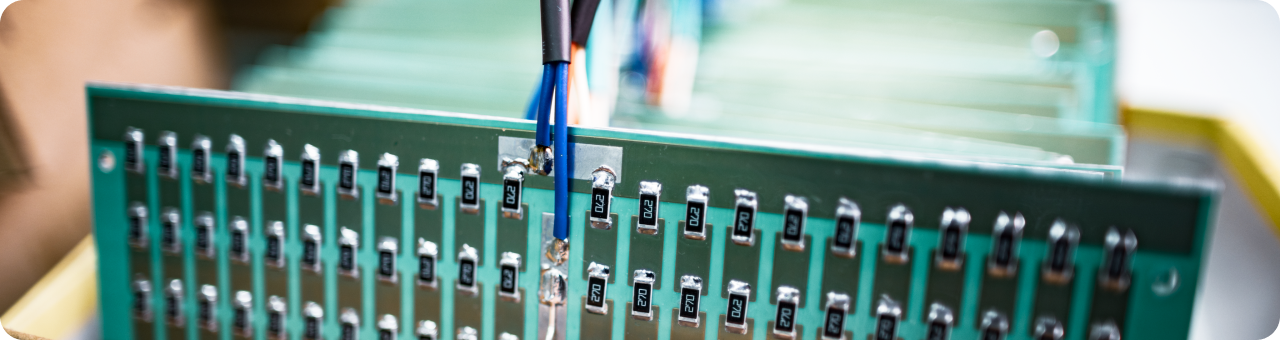- 1. Understanding the Importance of Monitor Resolution for Visual Experience
- Exploring Different Types of Monitor Resolutions
- How to Choose the Right Monitor Resolution for Your Needs
- 4. Comparison of Popular Monitor Resolutions: From HD to 8K
- The Impact of Monitor Resolution on Gaming and Professional Use
- 6. Tips to Optimize Your Monitor Resolution for Better Performance
- 7. Future Trends in Monitor Resolutions: What to Expect
- Frequently Asked Questions
Resolution is not just a number, it’s the detail and depth that transforms your viewing experience from ordinary to extraordinary. This quote perfectly encapsulates the essence of our discussion today. As we delve into the world of monitor resolutions, we aim to provide you with a comprehensive understanding of its importance in enhancing your visual experience. Whether you’re a gamer seeking immersive gameplay, a professional requiring precision, or simply an individual looking for the best viewing experience, the resolution of your monitor plays a pivotal role.
In this guide, we will journey through the various types of monitor resolutions available in the market, helping you understand their differences and similarities. We will also equip you with the knowledge to select the most suitable resolution based on your specific needs and preferences.
We will further compare the most popular monitor resolutions, from the standard High Definition to the breathtaking 8K, to give you a clearer picture of their impact on your viewing experience. Moreover, we will delve into the influence of monitor resolution on gaming and professional use, providing valuable insights for both casual users and professionals alike.
To ensure you get the most out of your monitor, we will share some effective tips to optimize your monitor resolution for better performance. And finally, we will gaze into the future, discussing the upcoming trends in monitor resolutions and what they might mean for you.
This guide is designed to be your one-stop resource for all things related to monitor resolution. So, let’s embark on this enlightening journey to ensure your screen is not just a display, but a window to a world of vivid details and captivating visuals.
1. Understanding the Importance of Monitor Resolution for Visual Experience
The quality of your visual experience on a monitor is significantly influenced by its resolution. Monitor resolution refers to the number of distinct pixels that can be displayed in each dimension. It is measured in pixels and is usually presented as a product of two numbers, for instance, 1920 x 1080. The first number represents the horizontal pixels, and the second number represents the vertical pixels. The higher these numbers, the sharper and clearer the image.
When it comes to visual experience, a higher resolution monitor can make a significant difference. High-resolution monitors provide more pixel density, meaning they can display more information on the screen at once. This results in sharper images, smoother lines and edges, and more detailed visuals. Whether you’re gaming, watching movies, or working with graphic design, a high-resolution monitor can enhance your experience by providing clearer, more detailed images.
In conclusion, the resolution of a monitor plays a crucial role in determining the quality of the visual experience it can provide. While other factors like screen size, aspect ratio, and refresh rate also matter, the resolution is arguably the most important. Investing in a high-resolution monitor can significantly enhance your visual experience, whether you’re using it for work, gaming, or entertainment.
Exploring Different Types of Monitor Resolutions
When it comes to enhancing your visual experience, understanding the various types of monitor resolutions is crucial. From standard definition (SD) to 4K Ultra HD, each resolution offers a unique viewing experience. The choice of resolution can significantly impact the clarity and detail of the images displayed on your screen. For instance, a higher resolution provides more pixels per inch (PPI), resulting in sharper and more detailed images.
Standard Definition (SD), High Definition (HD), Full High Definition (FHD), Quad High Definition (QHD), and 4K Ultra High Definition (UHD) are the most common types of monitor resolutions. SD is the lowest resolution, while 4K UHD offers the highest pixel count. Each resolution type is suited to different applications. For example, FHD is often used for gaming and streaming, while 4K UHD is ideal for professional graphic design and video editing.
In conclusion, the type of monitor resolution you choose can greatly influence your visual experience. Higher resolutions such as 4K UHD offer superior image quality, but they also require more powerful hardware and more bandwidth for streaming. Therefore, when selecting a monitor resolution, it’s important to consider both your specific needs and the capabilities of your system.
How to Choose the Right Monitor Resolution for Your Needs
Understanding your specific needs is the first step towards choosing the right monitor resolution. Whether you’re a gamer, a graphic designer, or a casual user, your monitor resolution can significantly impact your overall experience. For instance, gamers might prefer higher resolutions for a more immersive gaming experience, while graphic designers might need a high-resolution monitor for detailed work. Casual users, on the other hand, might be content with a standard resolution monitor for everyday tasks.
Another crucial factor to consider is the size of the monitor. Higher resolutions on larger screens provide a sharper image, enhancing the visual experience. However, a high-resolution monitor might not be necessary if you’re using a smaller screen, as the difference in image quality might not be noticeable. It’s also worth noting that higher resolutions require more powerful hardware to run smoothly, so it’s essential to ensure your system can handle the resolution you’re considering.
In conclusion, choosing the right monitor resolution depends on your specific needs, the size of your monitor, and the capabilities of your system. It’s about finding the balance between image quality and performance. Remember, the highest resolution isn’t always the best choice for everyone. It’s about finding what works best for you and your needs.
4. Comparison of Popular Monitor Resolutions: From HD to 8K
Delving into the realm of monitor resolutions, we encounter a wide array of options, each with its unique set of advantages and drawbacks. From the standard High Definition (HD) to the awe-inspiring 8K, the choice of resolution significantly impacts the overall visual experience. HD, Full HD, Quad HD, Ultra HD, and 8K are the most commonly used resolutions in today’s digital landscape. Each of these resolutions offers a different level of detail, clarity, and sharpness, contributing to the overall quality of the image displayed on the screen.
Let’s delve deeper into these popular resolutions:
- HD (1280×720): This is the minimum resolution to qualify as High Definition. It is commonly used in smaller screens where the lower pixel count is less noticeable.
- Full HD (1920×1080): Offering a significant step up from HD, Full HD is the standard resolution for many desktop monitors, laptops, and TVs.
- Quad HD (2560×1440): Also known as 2K, Quad HD offers four times the resolution of HD, resulting in much sharper and clearer images.
- Ultra HD (3840×2160): Also known as 4K, Ultra HD offers four times the resolution of Full HD. This resolution is becoming increasingly popular in high-end monitors and TVs.
- 8K (7680×4320): The pinnacle of current monitor technology, 8K offers four times the resolution of 4K. While content availability is still limited, 8K monitors offer the highest level of detail and clarity currently available.
Remember, the choice of resolution should be guided by your specific needs and the capabilities of your hardware. Higher resolutions require more powerful hardware to display content effectively and without performance issues.
The Impact of Monitor Resolution on Gaming and Professional Use
Monitor resolution can significantly affect both gaming and professional use. For gamers, a higher resolution can provide a more immersive and realistic experience. Games become more detailed and visually stunning, enhancing the overall gaming experience. On the other hand, professionals, especially those in the field of graphic design, photography, and video editing, require high-resolution monitors for their work. A higher resolution allows for:
- More screen real estate: More pixels mean more space to work with, allowing for multiple windows or detailed views of your work.
- Sharper images: High-resolution monitors display sharper images, making it easier to edit and refine visual elements.
- Better color accuracy: High-resolution monitors often come with better color accuracy, which is crucial for professionals who need to ensure their work is color-accurate.
In conclusion, while monitor resolution might not be the first thing people consider when purchasing a new monitor, its impact on both gaming and professional use is substantial and should not be overlooked.
6. Tips to Optimize Your Monitor Resolution for Better Performance
Optimizing your monitor resolution can significantly enhance your visual experience. Choosing the right resolution that matches your monitor’s aspect ratio is crucial. It ensures that images and text appear clear and sharp, without any distortion or stretching. For instance, if you have a widescreen monitor, a 16:9 resolution such as 1920×1080 would be ideal. However, if your monitor is more square-shaped, a 4:3 resolution like 1280×1024 might be more suitable.
Another essential tip is to adjust your operating system’s DPI settings. DPI, or dots per inch, refers to the number of pixels displayed per inch on your screen. A higher DPI will result in smaller, sharper images and text, while a lower DPI will make everything appear larger and slightly less sharp. Adjusting the DPI to match your monitor’s native resolution can significantly improve the clarity and readability of text and images.
In conclusion, optimizing your monitor resolution is not just about selecting the highest possible resolution. It’s about finding the right balance that suits your monitor’s aspect ratio and your personal viewing preferences. By choosing the correct resolution and adjusting your DPI settings, you can significantly enhance your visual experience and overall monitor performance.
7. Future Trends in Monitor Resolutions: What to Expect
As we move further into the digital age, monitor resolutions continue to evolve, promising more immersive and visually stunning experiences. The advent of 4K resolution has already revolutionized the way we consume visual content, but the industry isn’t stopping there. The future holds even more exciting prospects, with 8K resolution monitors already making their way into the market. These ultra-high-definition displays offer four times the resolution of 4K, providing an unprecedented level of detail and clarity.
Another trend to watch out for is the rise of virtual reality (VR) and augmented reality (AR). These technologies require high-resolution displays to create convincing, lifelike environments. As VR and AR continue to gain traction, we can expect to see a corresponding increase in the demand for high-resolution monitors. Additionally, the need for high dynamic range (HDR) is also becoming increasingly important, as it allows for a greater range of color and contrast, enhancing the overall visual experience.
In conclusion, the future of monitor resolutions is set to offer a more immersive and visually stunning experience than ever before. With the advent of 8K resolution, VR and AR, and HDR, we are on the cusp of a new era in visual technology. However, it’s important to remember that the best monitor resolution will always depend on your specific needs and use. Whether you’re a gamer, a graphic designer, or just a casual user, there’s a high-resolution monitor out there that’s perfect for you.
Frequently Asked Questions
What is the difference between 4K and 8K resolution?
4K resolution is 3840 x 2160 pixels, while 8K resolution is 7680 x 4320 pixels. This means that 8K has four times more pixels than 4K, resulting in a much sharper and more detailed image. However, to fully enjoy the benefits of 8K, you need a larger screen and high-quality content that is produced in 8K.
Does a higher monitor resolution always mean better visual quality?
Not necessarily. While a higher resolution does provide more detail and clarity, it also requires more powerful hardware to run smoothly, especially for tasks like gaming or professional graphic design. Moreover, if the screen size is small, the benefits of a very high resolution may not be noticeable. Therefore, it’s important to balance resolution with other factors like screen size and your hardware capabilities.
How does monitor resolution affect gaming?
Monitor resolution can significantly impact gaming. Higher resolutions provide more detailed and immersive visuals, which can enhance the gaming experience. However, they also require more processing power. If your hardware isn’t powerful enough, you may experience lag or stuttering at higher resolutions. Therefore, it’s important to choose a resolution that matches your hardware capabilities.
Can I change the resolution of my monitor?
Yes, you can change the resolution of your monitor through your computer’s display settings. However, it’s recommended to use the native resolution of your monitor (the highest resolution it supports) for the best visual quality. If you’re experiencing performance issues at higher resolutions, you may need to lower the resolution.
What are the upcoming trends in monitor resolutions?
One of the main trends in monitor resolutions is the move towards higher resolutions like 8K and beyond. This is especially relevant for larger screens and professional use where more detail is needed. Another trend is the development of technologies to optimize the performance at high resolutions, such as variable refresh rates and advanced graphics processors.
DISCOVER OUR
Whitepaper
Achieve the perfect user-display interaction with the right Touch Sensor IC. Ever faced issues with phantom touch events or certification? Boost your R&D like a pro with our Whitepaper!