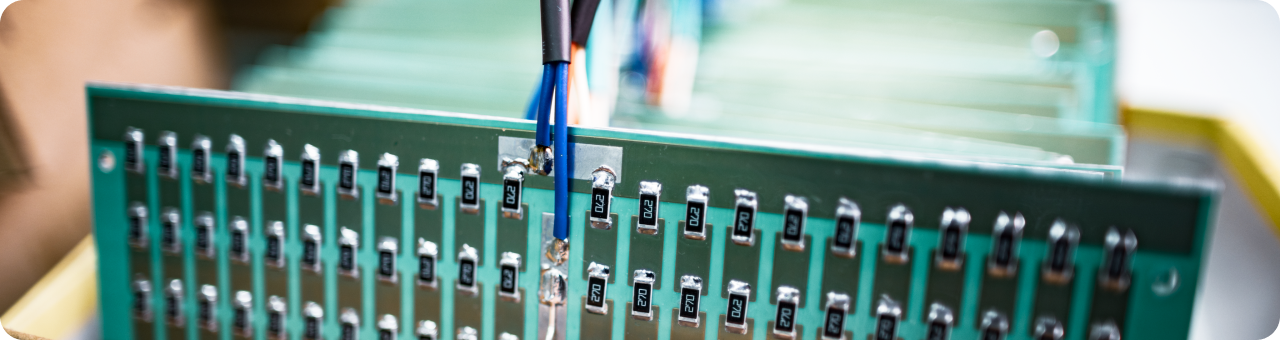- 1. Understanding the Concept of LCD Burn
- The Science Behind LCD Burn: Causes and Effects
- 3. Common Factors Contributing to LCD Burn
- 4. Recognizing the Early Signs of LCD Burn
- 5. The Impact of LCD Burn on Screen Performance
- 6. Proven Strategies to Prevent LCD Burn
- 7. Effective Remedies for Existing LCD Burn
- 8. Maintaining Your LCD Screen: Tips to Avoid Future Burns
- Frequently Asked Questions
In the digital age, LCD screens are an integral part of our daily lives, from smartphones and tablets to televisions and computer monitors. But have you ever noticed persistent images or discoloration on your screen, even when the display changes? This phenomenon, known as LCD burn, can significantly impact the performance and lifespan of your device. But what causes this issue, and more importantly, how can we prevent it? In this comprehensive guide, we delve into the science behind LCD burn, exploring its causes, effects, and common contributing factors. We’ll help you identify early warning signs and understand the impact of LCD burn on your screen’s performance. Furthermore, we’ll provide proven strategies to prevent this issue and effective remedies for existing damage. Finally, we’ll share essential tips to maintain your LCD screen and avoid future burns. With a blend of expert insights and practical advice, this article aims to equip you with the knowledge to protect and preserve your LCD screens, ensuring their optimal performance and longevity.
1. Understanding the Concept of LCD Burn
The phenomenon known as LCD burn is a common issue that can affect any device with an LCD screen, from smartphones and tablets to televisions and computer monitors. It occurs when a static image is displayed on the screen for an extended period, causing the pixels to degrade and display incorrect colors. This can result in a faint but permanent ghost image on the screen, which can be particularly noticeable against a plain background. LCD burn is often confused with a similar issue known as image retention, but the two are distinct in that image retention is temporary and reversible, while LCD burn is permanent.
Let’s take a look at a comparison table to better understand the difference between LCD burn and image retention:
| LCD Burn | Image Retention | |
|---|---|---|
| Definition | A permanent display damage that occurs when a static image is left on the screen for a long period of time. | A temporary display issue where an image temporarily remains on the screen after it should have disappeared. |
| Reversibility | No, the damage is permanent and cannot be reversed. | Yes, the issue is temporary and can be resolved by changing the image on the screen. |
| Prevention | Regularly changing the image on the screen, using screen savers, and turning off the screen when not in use. | Same as LCD burn. |
Preventing LCD burn is crucial as it can significantly affect the lifespan and performance of your device. It’s important to remember that the key to prevention is to avoid displaying static images for long periods of time.
The Science Behind LCD Burn: Causes and Effects
When it comes to the longevity and optimal performance of LCD screens, a critical factor to consider is the potential for LCD burn. This issue arises primarily due to static images being displayed for extended periods, causing the liquid crystals that produce the image to degrade. Over time, these degraded crystals can lead to permanent discoloration or ghost images, a phenomenon commonly referred to as ‘burn-in’. Preventing LCD burn is crucial to maintaining the quality and lifespan of your screen. One effective strategy is to use screensavers or power-saving modes that dim or turn off the display when not in use. Additionally, reducing the brightness and contrast settings can also help mitigate the risk of burn-in. Remember, a well-maintained LCD screen not only enhances your viewing experience but also saves you the cost and hassle of premature replacement.
3. Common Factors Contributing to LCD Burn
Several factors can contribute to LCD burn, a common issue that affects the longevity and performance of your display. One of the most significant factors is prolonged exposure to static images. If a static image is displayed for an extended period, it can cause the pixels to degrade, resulting in a permanent imprint or burn on the screen. Another contributing factor is high brightness levels. Using your display at maximum brightness for extended periods can stress the pixels and accelerate the burn-in process. Additionally, high ambient temperatures can also contribute to LCD burn, as heat can exacerbate the degradation of the pixels. Preventing LCD burn primarily involves managing these factors effectively. This includes using screen savers or power-saving modes to avoid static images, adjusting brightness levels according to your environment, and ensuring your display is not exposed to high temperatures for prolonged periods. In conclusion, understanding these common factors can help in preventing LCD burn and maintaining the quality of your display.
4. Recognizing the Early Signs of LCD Burn
Early detection of LCD burn can significantly reduce the damage and prolong the lifespan of your device. Subtle changes in color accuracy, often overlooked, are one of the first signs of LCD burn. You might notice certain areas of the screen displaying colors that are either too bright or too dull compared to the rest of the display. Another early sign is the presence of ghost images or screen burn-in. This happens when static images are displayed for extended periods, causing them to ‘burn’ into the screen.
On the upside, recognizing these signs early can help you take preventive measures to minimize further damage. However, the downside is that these signs are often subtle and can easily be missed if you’re not paying close attention. Furthermore, continuous usage of the device despite these signs can lead to irreversible damage, making the LCD burn more severe and noticeable over time.
5. The Impact of LCD Burn on Screen Performance
Display quality is significantly affected by LCD burn. This issue can lead to a decrease in the vibrancy and clarity of the screen, making it difficult to view content. Over time, the affected areas may become more pronounced, leading to a diminished user experience. The screen’s overall performance is compromised, as the burnt areas are unable to accurately represent colors and images as intended.
Moreover, LCD burn can also impact the longevity of the screen. The affected areas may deteriorate faster than the rest of the screen, leading to an uneven wear and tear. This can result in the need for premature replacement of the screen, adding to the maintenance cost. Furthermore, the presence of LCD burn can significantly reduce the resale value of the device, as it is considered a major defect.
In conclusion, LCD burn not only affects the visual performance of the screen but also its lifespan and value. Therefore, it is crucial to take preventive measures to avoid this issue. Regular screen breaks, reducing brightness levels, and avoiding static images for prolonged periods are some of the strategies that can be employed. By understanding the impact of LCD burn, users can take steps to maintain the quality and performance of their screens.
6. Proven Strategies to Prevent LCD Burn
Preventing LCD burn-in is crucial for maintaining the longevity and quality of your display. One of the most effective strategies is to regularly change the content that is displayed on the screen. This can be achieved by using a screensaver or simply turning off the display when it’s not in use. Another strategy is to lower the brightness of your display. High brightness levels can accelerate the burn-in process, so it’s advisable to keep it at a moderate level. Using the sleep mode on your device can also help prevent LCD burn-in as it turns off the display after a certain period of inactivity.
Let’s take a look at a comparison table that illustrates the effectiveness of these strategies:
| Strategy | Effectiveness | Example |
|---|---|---|
| Regularly change content | High | Using a screensaver that changes every few minutes |
| Lower brightness | Medium | Keeping brightness at 50% instead of 100% |
| Use sleep mode | High | Setting device to enter sleep mode after 5 minutes of inactivity |
7. Effective Remedies for Existing LCD Burn
Addressing the issue of LCD burn-in requires a strategic approach. One of the most effective remedies is the use of pixel-shifting technology. This technology works by subtly moving the image on the screen, which can help prevent static images from burning into the display. For example, a television with pixel shifting technology would subtly move the image every few minutes, making it less likely for static images to cause burn-in.
Another effective remedy is the use of screen savers or power-saving modes. These features work by either dimming the screen or changing the image when the display is not in use, reducing the risk of burn-in. For instance, a computer monitor with a screen saver would change the image every few minutes when not in use, reducing the risk of static images causing burn-in. Below is a comparison table showing the effectiveness of these remedies.
| Remedy | Effectiveness |
|---|---|
| Pixel-shifting technology | High |
| Screen savers | Medium |
| Power-saving modes | Medium |
8. Maintaining Your LCD Screen: Tips to Avoid Future Burns
Proper maintenance of your LCD screen can significantly reduce the risk of burn-in. Regularly changing the content displayed on your screen can prevent static images from burning into the display. This can be achieved by using screen savers, or by simply turning off the screen when not in use. However, these methods may not be practical in some situations, such as in public displays or digital signage. In such cases, using high contrast images and regularly rotating content can help. On the downside, these maintenance practices can be time-consuming and may not completely eliminate the risk of burn-in. Therefore, investing in high-quality LCD screens with burn-in prevention technologies can be a more effective solution. These screens may cost more upfront, but the long-term benefits of avoiding burn-in and extending the lifespan of your screen can outweigh the initial cost.
Frequently Asked Questions
What is the lifespan of an LCD screen before it starts to burn?
The lifespan of an LCD screen before it starts to burn can vary greatly depending on several factors such as the quality of the screen, how often it is used, and the conditions it is used under. However, under normal usage, an LCD screen can last anywhere from 30,000 to 60,000 hours before burn-in starts to occur.
Can LCD burn be reversed?
Yes, in some cases, LCD burn can be reversed or at least reduced. This usually involves using certain techniques or software that can help to refresh the pixels and restore them to their original state. However, the effectiveness of these methods can vary and they may not always work, especially in severe cases of LCD burn.
Does LCD burn cause any long-term damage to the screen?
Yes, LCD burn can cause long-term damage to the screen. It can result in permanent discoloration or ghosting of the screen, which can affect the overall image quality and performance of the screen. In severe cases, it can even render the screen unusable.
Is LCD burn covered under warranty?
Whether LCD burn is covered under warranty can depend on the manufacturer and the specific terms of the warranty. Some manufacturers may cover LCD burn under their warranty, while others may not. It is always best to check the specific terms of your warranty or contact the manufacturer directly for more information.
Are certain colors or images more likely to cause LCD burn?
Yes, certain colors and images can be more likely to cause LCD burn. Static images or logos that are displayed on the screen for extended periods of time can cause burn-in. Similarly, certain colors, particularly bright or intense colors, can cause burn-in more quickly than others.
DISCOVER OUR
Whitepaper
Achieve the perfect user-display interaction with the right Touch Sensor IC. Ever faced issues with phantom touch events or certification? Boost your R&D like a pro with our Whitepaper!