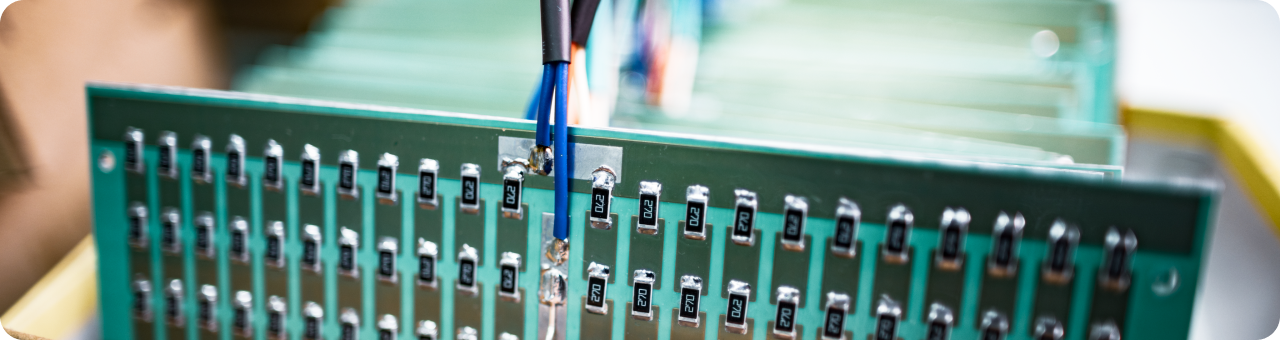IPS technology has become a standard in modern display design. But what exactly makes it so effective, and why is it often preferred over other panel types like TN or VA?
For engineers and product designers working with embedded systems, medical devices, or industrial HMI panels, understanding IPS is essential. It offers not just vivid colors and wide viewing angles, but also technical advantages essential for long-term performance and usability.
In this article, we’ll take a deep dive into how IPS displays work, what sets them apart from other technologies, and what to look for when choosing the right monitor or panel for your application.
What is an IPS display?
IPS stands for In-Plane Switching, a display technology used in LCD panels that significantly improves color accuracy and viewing angles. Developed to overcome the limitations of older Twisted Nematic (TN) panels, IPS enables liquid crystal molecules to rotate horizontally within the plane of the screen. This structural shift allows for better control over light transmission and color uniformity across the display surface.
Unlike other panel types, IPS displays maintain consistent brightness, contrast, and color fidelity even when viewed from different angles. This makes them a preferred solution in any application where multiple users interact with the screen simultaneously or where off-angle viewing is common.
At Riverdi, IPS displays are designed for industrial, medical, and embedded applications, providing not only visual consistency but also long-term availability and powerful performance adapted to demanding environments.
How does IPS technology work?
All IPS panels are based on the Thin Film Transistor (TFT) active matrix principle. What sets them apart is how they manipulate liquid crystal molecules when voltage is applied. In standard TN panels, the crystals twist to allow light through, but this can lead to uneven brightness and color shifting when viewed from the side.
IPS panels instead rotate liquid crystals on a horizontal axis—within the same plane as the screen. This in-plane motion reduces light leakage, ensures uniform color reproduction, and minimizes the visual distortions seen in other technologies. The result is a display that delivers stable, high-quality visuals regardless of viewing position.
Riverdi integrates advanced IPS modules that combine these optical advantages with industrial-grade reliability, ESD protection, and wide operating temperature ranges. IPS panels used in Riverdi displays also feature high brightness levels and long lifespans, making them ideal for embedded and professional use cases.
Advantages of monitors with IPS displays
IPS technology offers several clear advantages over other LCD panel types, especially in professional and industrial contexts.
- Wide viewing angles:
IPS panels maintain image integrity from angles up to 178°, both horizontally and vertically. - Accurate color reproduction:
Colors remain stable and consistent across the entire screen, making IPS ideal for visualization applications where precision is key. - High contrast and brightness:
IPS supports stronger contrast ratios and brightness levels, which enhance readability in ambient lighting conditions. - Long-term performance:
Due to their structural stability, IPS panels show less degradation over time compared to TN or VA alternatives.
Riverdi’s IPS solutions bring these benefits into environments where reliability, visibility, and color fidelity are not optional—but crucial.
IPS compared to other technologies: a comparison with TN and VA panels
When selecting a display, it’s important to understand how IPS stacks up against other common LCD technologies: previously mentioned TN (Twisted Nematic) and VA (Vertical Alignment).
- TN panels offer the fastest response times and are cost-efficient, but suffer from poor color reproduction and very limited viewing angles. In practical terms, a TN display viewed even slightly off-center will show significant shifts in brightness and contrast.
- VA panels improve on contrast and black levels compared to TN, but still lag behind IPS in viewing angle stability and color accuracy. While VA may be suitable for single-user environments, their color shift at angles can be a limitation in collaborative or information-dense applications.
- IPS panels strike the best balance: wide viewing angles, consistent brightness, and reliable color performance. This makes them the preferred choice in medical devices, industrial HMIs, and any scenario requiring accurate visual feedback and multi-angle visibility.
At Riverdi, the use of IPS technology ensures that the display remains readable and accurate from all working positions, with no compromise in color or contrast. This is necessary not only for user experience but also for safety and precision in professional environments.
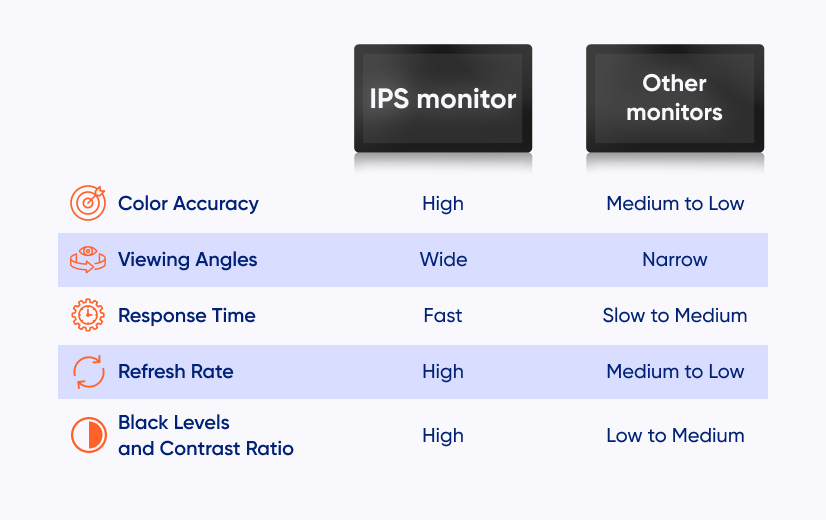
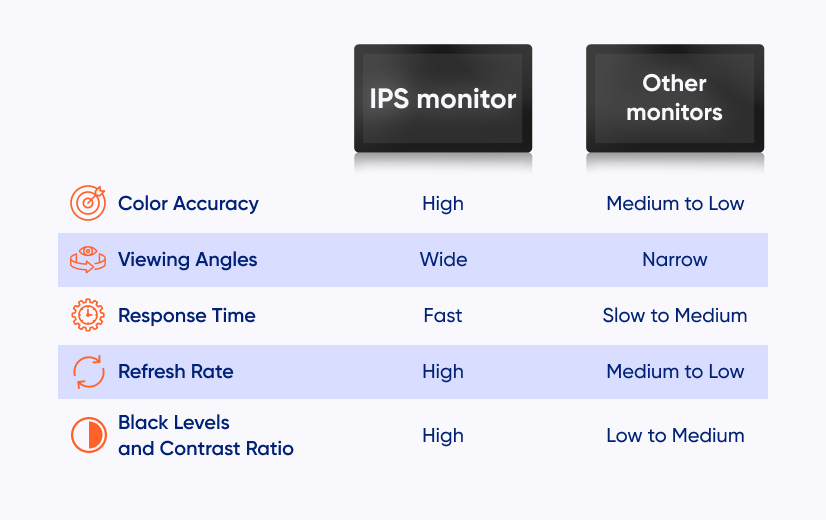
Applications of IPS displays
IPS displays are used in a broad range of professional, industrial, and embedded applications where visual performance and reliability are essential. Their ability to maintain consistent colors, brightness, and contrast at wide viewing angles makes them ideal for collaborative environments, real-time data monitoring, and precision visual interfaces.
In medical systems, IPS panels are widely adopted in diagnostic equipment, patient monitors, and lab interfaces, where both accuracy and hygiene are crucial. In industrial HMI systems, engineers and operators benefit from reliable visuals in bright or variable lighting conditions, with the assurance that viewing angle won’t distort any information.
Other use cases include automotive and infotainment systems, vending machines, public kiosks, and control rooms—anywhere that undisturbed screen readability and color integrity matter. At Riverdi, IPS displays are engineered to support these demanding roles with wide temperature tolerances, powerful touch interfaces, and long product lifespans.
Disadvantages and limitations of IPS panels
While IPS technology offers numerous advantages, it’s not without its limitations. First, IPS panels typically have higher power consumption compared to TN displays. This is due to the constant alignment and rotation of liquid crystal molecules, which requires more energy to maintain.
They also tend to have slower response times than TN panels, which can be noticeable in high-speed video or interactive gaming scenarios—although this is rarely a concern in industrial or medical contexts.
Additionally, manufacturing costs are higher, making IPS displays less suitable for highly price-sensitive projects. Designers should also be aware that IPS panels can exhibit glow effects when displaying dark content at wide angles, although this is less pronounced in modern modules.
Despite these trade-offs, the advantages in color accuracy, consistency, and viewing angle performance make IPS the preferred choice for industrial-grade embedded systems.
What to look for when choosing an IPS monitor
When evaluating IPS displays for professional or embedded use, several technical parameters should be considered beyond just resolution or screen size.
| Parameter | What to look for |
| Brightness & contrast | High brightness (e.g., 800–1000 cd/m²) and stable contrast for outdoor visibility. |
| Viewing angle | 178° horizontal and vertical, consistent across the full temperature range. |
| Touch compatibility | Support for PCAP overlays, depending on interaction type. |
| Temperature range | Wide operational range (e.g., –20 °C to +70 °C) for industrial or automotive use. |
| Display lifetime | Long backlight lifespan and long-term availability (5–7+ years) for embedded systems. |
| EMI/ESD protection | Shielding and electrostatic protection to prevent malfunctions in the most important systems. |
Riverdi’s IPS displays are designed with all of these considerations in mind, ensuring compatibility with demanding real-world applications.
Ready to integrate IPS into your product?
Still deciding which IPS display suits your technical needs or application environment?
Speak with a Riverdi engineer for support on selecting or customizing a solution tailored to your project.
Browse Riverdi’s High Brightness IPS displays, engineered for industrial, medical, and embedded systems.
DISCOVER OUR
Whitepaper
Achieve the perfect user-display interaction with the right Touch Sensor IC. Ever faced issues with phantom touch events or certification? Boost your R&D like a pro with our Whitepaper!