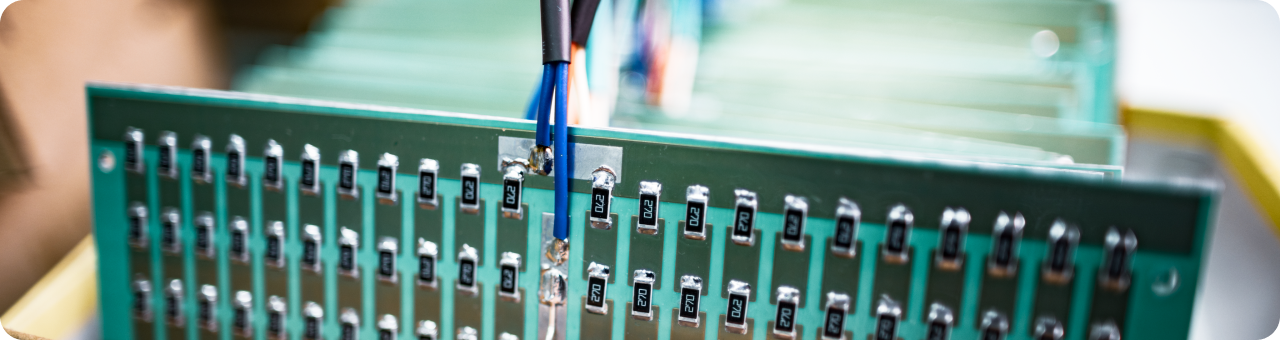HDMI is an extremely popular interface for video and audio transfer as it provides an easy and universal connection between devices. We have incorporated this solution into our latest line of high-brightness IPS TFT displays in order to facilitate the use of all their benefits.
HDMI is a series developed for its usefulness to the customer. Through a simple cable, the HDMI display can be connected to any external input source and will be detected automatically as a system monitor by any PC or SBC. It can be particularly interesting for Raspberry Pi enthusiasts.
In addition to the HDMI input, there is also a USB-C connection for the touch panel. Interestingly, we can also power the touch panel directly from the USB-C, which means we can connect the entire display through it. We can use the USB-C to connect the display directly to a computer with an appropriate current capacity and it will give us touch panel control, power and HDMI connection – all we need to add are two cables. If, for any reason, you don’t want to use the USB-C connection, there is also a classic power jack which you can use instead.




Another feature is a PWM input thanks to which we can control the brightness from outside of the system or from a computer since it is common for industrial computers to have PWM inputs to control the brightness of the display. UART and light sensor options are also there, reserved for future use. It requires customization but, in terms of hardware, we are already prepared. You can also connect an external keyboard; one keyboard for the monitor menu is built-in on the board, but there is also the option of connecting an external keyboard because if you construct a monitor, you might want to have the keyboard outside.
HDMI: Why is it so useful?
An EVE4 display, while very powerful, cannot be connected to the computer without a USB adapter or some special software because even though we say that the EVE4 series can be connected to a computer via USB, this display will not be a system display, i.e. this display will not be seen by Windows or Linux. This is a device supported over SPI with a special program – it’s a different path. However, a display with HDMI becomes a system display and therefore can be connected to any computer becoming an additional monitor through a simple cable. You do not need to write any special applications to operate the display, it is supported natively because nowadays every computer has an HDMI port. As a system display, it uses the graphics resources of the system right away.






Thanks to HDMI, we can connect this display directly to a laptop, to an industrial PC, to Raspberry Pie – anything that has an HDMI connector.
The HDMI board will be available for all our high-brightness IPS displays; we have started with the most popular size – 7″ which will shortly be followed by 10″, and then all the remaining sizes. They will be available in all configurations: bare, with a mounting frame, with air-bonded uxTouch panel, with optically-bonded uxTouch panel, as well as with a newly added aTouch panel for those who still prefer to use the old style format; aTouch panel and aTouch panel with a mounting frame.
This HDMI display series is the most universal solution by far.
Recent products
DISCOVER OUR
Whitepaper
Achieve the perfect user-display interaction with the right Touch Sensor IC. Ever faced issues with phantom touch events or certification? Boost your R&D like a pro with our Whitepaper!