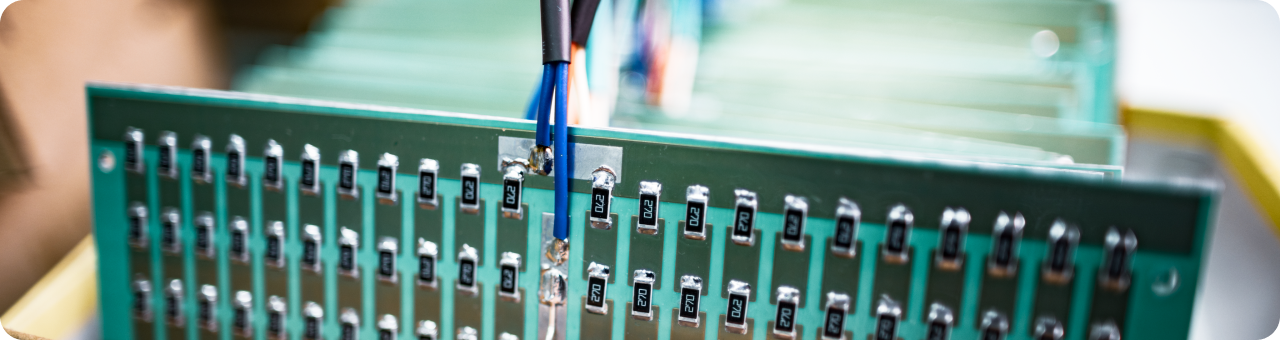- 1. The Importance of Screen Brightness in Digital Devices
- 2. Breaking Down the Concept of Nits Lighting
- 3. How Nits Lighting Impacts Screen Brightness
- 4. Comparing Nits Lighting with Other Brightness Measures
- 5. Practical Applications of Nits Lighting in Everyday Tech
- 6. Tips for Adjusting Nits Lighting for Optimal Screen Brightness
- Frequently Asked Questions
- What is the standard unit for measuring screen brightness?
- How does Nits lighting affect the quality of images on the screen?
- Are there any other units of measurement for screen brightness apart from Nits?
- How can I adjust the Nits lighting on my device for optimal screen brightness?
- What role does Nits lighting play in everyday tech?
In the digital age, the brightness of our screens plays a pivotal role in our interaction with various devices. From smartphones and tablets to laptops and televisions, the quality of our viewing experience is significantly influenced by the level of screen brightness. One crucial aspect of this is Nits Lighting, a term that may seem complex but is fundamental to understanding screen brightness. As an expert in digital technology and display systems, I will guide you through the intricacies of Nits Lighting, its importance, and how it impacts the brightness of your screen. We will delve into comparisons with other brightness measures and explore its practical applications in everyday technology. Additionally, I will provide useful tips on adjusting Nits Lighting to achieve optimal screen brightness. This comprehensive guide aims to demystify Nits Lighting, enhancing your digital experience by providing a better understanding of your device’s screen brightness.
1. The Importance of Screen Brightness in Digital Devices
As we continue to rely heavily on digital devices in our daily lives, the significance of screen brightness becomes increasingly apparent. The right level of brightness not only enhances the user experience but also plays a crucial role in maintaining eye health. Excessive brightness can cause eye strain and discomfort, particularly in low-light conditions. Conversely, a screen that is too dim can also strain the eyes, especially in brightly lit environments. Therefore, achieving the right balance is essential for optimal viewing comfort.
On the other hand, there are certain drawbacks associated with improper screen brightness. For instance, high screen brightness can significantly drain device battery life. This can be a major concern for mobile users who need to use their devices for extended periods. Additionally, overly bright screens can cause glare, which can be particularly problematic for users in outdoor settings. Therefore, understanding and adjusting screen brightness according to individual needs and environmental conditions is key to maximizing the benefits of digital devices.
2. Breaking Down the Concept of Nits Lighting
Delving into the world of screen brightness, one cannot overlook the pivotal role of Nits lighting. This term, often thrown around in tech circles, is a key determinant of the visual experience offered by a screen. To put it simply, Nits are the units used to measure the intensity of light emitted by a screen. However, the concept goes beyond this basic understanding, encompassing various factors that influence the overall brightness of a display.
It’s essential to note that a higher Nits value doesn’t always equate to a superior viewing experience. The ambient lighting conditions play a significant role in this context. For instance, a screen with a high Nits value might appear excessively bright in a dimly lit room, causing discomfort to the viewer. On the other hand, the same screen might offer an optimal viewing experience in a well-lit environment. Tip: Always consider the lighting conditions of your viewing environment when assessing the adequacy of a screen’s Nits value.
3. How Nits Lighting Impacts Screen Brightness
When it comes to screen brightness, the role of Nits lighting cannot be overstated. Measured in nits, screen brightness is a critical factor that determines the quality of display and user experience. For instance, a screen with a higher nit count will display brighter and more vibrant images, enhancing the viewing experience, especially in brightly lit environments. Conversely, a lower nit count may result in duller images, particularly in well-lit conditions.
To illustrate, let’s consider two popular smartphones: the iPhone 12 Pro Max and the Samsung Galaxy S21 Ultra. The iPhone 12 Pro Max has a screen brightness of approximately 800 nits, while the Samsung Galaxy S21 Ultra boasts a screen brightness of around 1500 nits. This difference in nit count translates to a significantly brighter display on the Samsung device, making it more suitable for use in bright sunlight.
| Device | Screen Brightness (Nits) |
|---|---|
| iPhone 12 Pro Max | 800 |
| Samsung Galaxy S21 Ultra | 1500 |
Therefore, understanding nits lighting is essential for consumers to make informed decisions about their device purchases based on their specific needs and environments.
4. Comparing Nits Lighting with Other Brightness Measures
While nits lighting is a widely accepted standard for measuring screen brightness, it is not the only measure in use. Other common measures include lumens and foot-lamberts. Nits lighting is often favored for its precision and consistency, but each measure has its own strengths and weaknesses. For instance, lumens are typically used for projectors and are a measure of total light output, while foot-lamberts measure the light reflected off a surface. These measures can be more relevant in certain contexts, but they may not provide as accurate a representation of screen brightness as nits.
One of the main advantages of nits lighting is its direct correlation with perceived brightness. This makes it a more intuitive measure for consumers. However, it is not without its drawbacks. For one, it does not account for ambient light, which can significantly affect perceived brightness. Additionally, while nits are a more precise measure, they can be more difficult to understand for the average consumer compared to more familiar measures like lumens. Despite these challenges, nits remain a key standard in the industry, particularly for high-definition screens and HDR content.
5. Practical Applications of Nits Lighting in Everyday Tech
From smartphones to televisions, the practical applications of nits lighting in everyday tech are numerous. High nits values are crucial in devices used in brightly lit environments, such as outdoor digital signage or laptops used outside, as they ensure the screen remains visible even in direct sunlight. On the other hand, for devices used in darker settings, like home theaters, lower nits values are more appropriate to avoid eye strain. However, it’s important to note that a higher nits value doesn’t always equate to a better viewing experience. Contrast ratio, color accuracy, and power consumption are also key factors to consider. While high nits values can lead to more vibrant and lifelike images, they can also result in increased power consumption and potentially shorter device lifespan. Therefore, striking a balance between brightness and these other factors is crucial in the design and use of everyday tech devices.
6. Tips for Adjusting Nits Lighting for Optimal Screen Brightness
Optimizing your screen brightness is crucial for both your viewing experience and eye health. Adjusting the nits lighting can make a significant difference. For instance, a screen with 200 nits brightness is suitable for indoor use, while for outdoor use, a screen with at least 500 nits is recommended. However, for HDR content, a minimum of 1000 nits is ideal. It’s essential to adjust the brightness according to the ambient light and the content you are viewing.
Let’s consider a comparison between two popular devices: the iPhone 12 Pro and the Samsung Galaxy S21. The iPhone 12 Pro has a maximum brightness of 800 nits for regular use and can go up to 1200 nits for HDR content. On the other hand, the Samsung Galaxy S21 has a maximum brightness of 1300 nits. This data clearly shows that the Samsung Galaxy S21 offers a brighter screen than the iPhone 12 Pro, which can be beneficial for outdoor use or viewing HDR content.
| Device | Maximum Brightness (nits) | Brightness for HDR content (nits) |
|---|---|---|
| iPhone 12 Pro | 800 | 1200 |
| Samsung Galaxy S21 | 1300 | 1300 |
Frequently Asked Questions
What is the standard unit for measuring screen brightness?
Nits is the standard unit for measuring screen brightness. It is a unit of luminance, equivalent to one candela per square meter (cd/m2). This measurement is used to quantify the amount of light emitted by screens such as televisions, computers, phones, etc.
How does Nits lighting affect the quality of images on the screen?
Nits lighting directly impacts the quality of images displayed on the screen. A higher Nits value means a brighter display, which can enhance the vibrancy and clarity of images, making them more visually appealing. However, too much brightness can also lead to washed-out images. Therefore, it’s important to find a balance.
Are there any other units of measurement for screen brightness apart from Nits?
Yes, there are other units of measurement for screen brightness apart from Nits. These include foot-lamberts (fL) and candelas per square meter (cd/m2). However, Nits is the most commonly used unit in the tech industry.
How can I adjust the Nits lighting on my device for optimal screen brightness?
Most digital devices allow you to adjust the screen brightness in the settings. However, the exact method can vary depending on the device and its operating system. It’s recommended to adjust the brightness according to your environment and personal comfort to avoid eye strain.
What role does Nits lighting play in everyday tech?
Nits lighting plays a crucial role in everyday tech. It determines how well you can see the screen in different lighting conditions. For instance, a higher Nits value would be beneficial for outdoor use where the screen has to compete with sunlight. On the other hand, a lower Nits value would be more comfortable for indoor use or in darker environments.
DISCOVER OUR
Whitepaper
Achieve the perfect user-display interaction with the right Touch Sensor IC. Ever faced issues with phantom touch events or certification? Boost your R&D like a pro with our Whitepaper!