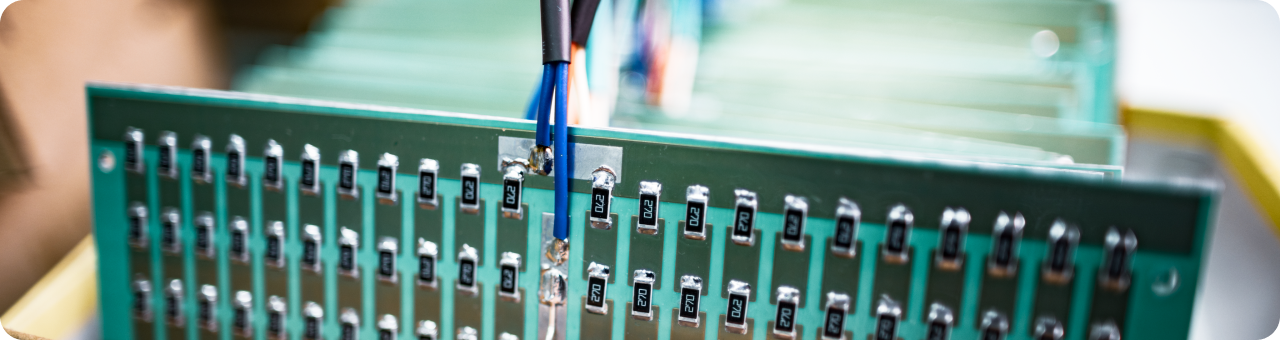- Technologies of monochrome LCD displays
- Positive and negative LCD displays
- Transmissive LCD displays
- Reflective LCD Displays
- Transflective LCD displays
- Backlight types of LCD displays
- Viewing angles of LCD displays
- Colors in monochrome LCD displays
- Character LCD displays and graphic LCD displays
- Character Monochrome LCD Displays
- Fully Graphic Monochrome LCD Displays
Welcome to Riverdi University! This article covers the most basic type of LCD displays – monochrome LCD displays. We will guide you through the technology basics, what is behind it, how they work, how the pixels themselves work, and this all will form the basis for our next Riverdi University lecture on the TFT (Thin Film Transistor). We will add colors and an active matrix in the next lessons, and right now we will be talking about the simplest LCD displays and the technology behind it.
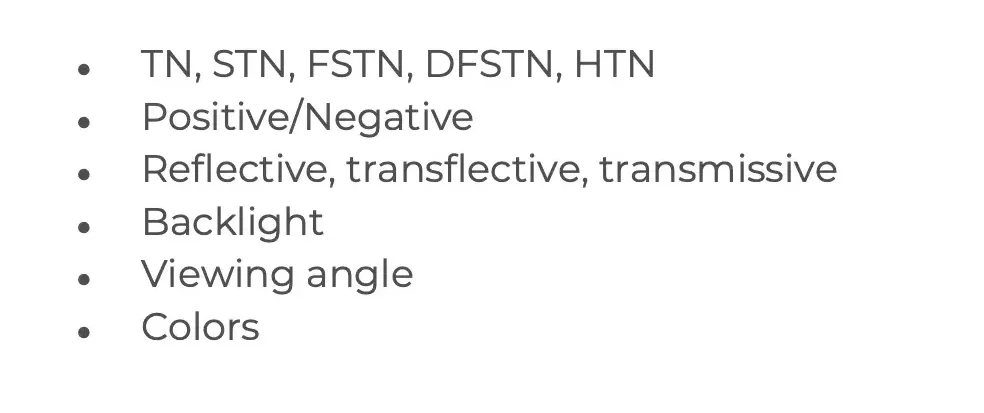
Going into detail, we will talk about TN, STN and FSTN, DFSTN and HTN technology. We will mention Positive and Negative LCD displays, how they differ between one another. Next, we will talk about the light in LCD displays, about Reflective, Transflective, and Transmissive LCD displays. We will also talk about the backlight, viewing angles and colors. Even monochrome LCD displays offer different colors. Of course, the displays are still monochrome, so there will be one color of the background and the character color, but they can be different colors, not only black and white.
Technologies of monochrome LCD displays
Let us begin with the basics of the LCD display technology. The LCD display is related to liquid crystals, and the liquid crystal is a very special material, that can change the polarization of the light. The liquid crystal really is liquid, and it is put in between two sheets of glass, that we have in every LCD display. Because of the special properties of the liquid crystal, we can change the polarization of the light using electrical voltage. We generate an electrical field in between these two sheets of glass, and then we move the crystals inside, and at the same time change the polarization of the light. The most basic LCD display is a TN – Twisted Nematic. It is the first and oldest technology still used nowadays. Its working principles are basic. First of all, we need to have two pieces of glass with liquid crystal inside. Then we need electrodes. Of course, electrodes must be transparent (made usually by ITO coating on the glass). ITO is Indium Tin Oxide, a special transparent conductive surface on the glass that allow us to generate electrical field between the two glass sheets, two electrodes. Of course, merely changing the polarization of the light will not be enough to set the pixels on and off and make an LCD display. First, we need to have polarized light, and what we additionally do to get an actual display is we add two polarizers, one on the bottom and one on the top of the screen. Once we have the polarizer, we have polarized light. Then the light is being twisted within the liquid crystals, when they are in an OFF state. The OFF state is when no voltage is applied, the light is being transferred through, so the pixel lights. As you can see on the picture above, the polarizers are at 90 degrees to each other. The light goes through the first polarizer, turns on the liquid crystal and goes out through the other polarizer and as an effect the pixel is visible. Real magic happens when we apply voltage. The liquid crystals become organized, the light polarization is not changed, and because we have two polarizers at 90 degrees to each other, the light is blocked by the other polarizer and the pixel is not lit, and that is called the ON state. By applying voltage, we can switch the pixel ON and OFF and once we can do that, we have an LCD pixel and having one pixel we can build a matrix of pixels and present any image, thus we have an LCD display.
What is especially important and useful to know, is that this control is not only of the OFF and ON state. We can also control the states in between, we can go from the white pixel to the black pixel in a few stages, which gives us a gray scale. The scale could be 16 steps or 256 steps long. Usually, we do it through bits so it will be 16 in 256 or more. For the TFT for example it will be in millions, because we have 24 bits which give us 16 million combinations of each pixel brightness. This technology allows us to have a monochrome LCD display working and presenting images in the grayscale, but typically the monochrome LCD displays are not used for that purpose, because the technology is not perfect enough. It is a passive technology, there are no transistors connected to the cell itself and controlling the brightness with the grayscale is really hard, so usually we only have ON and OFF states to have the clear image.
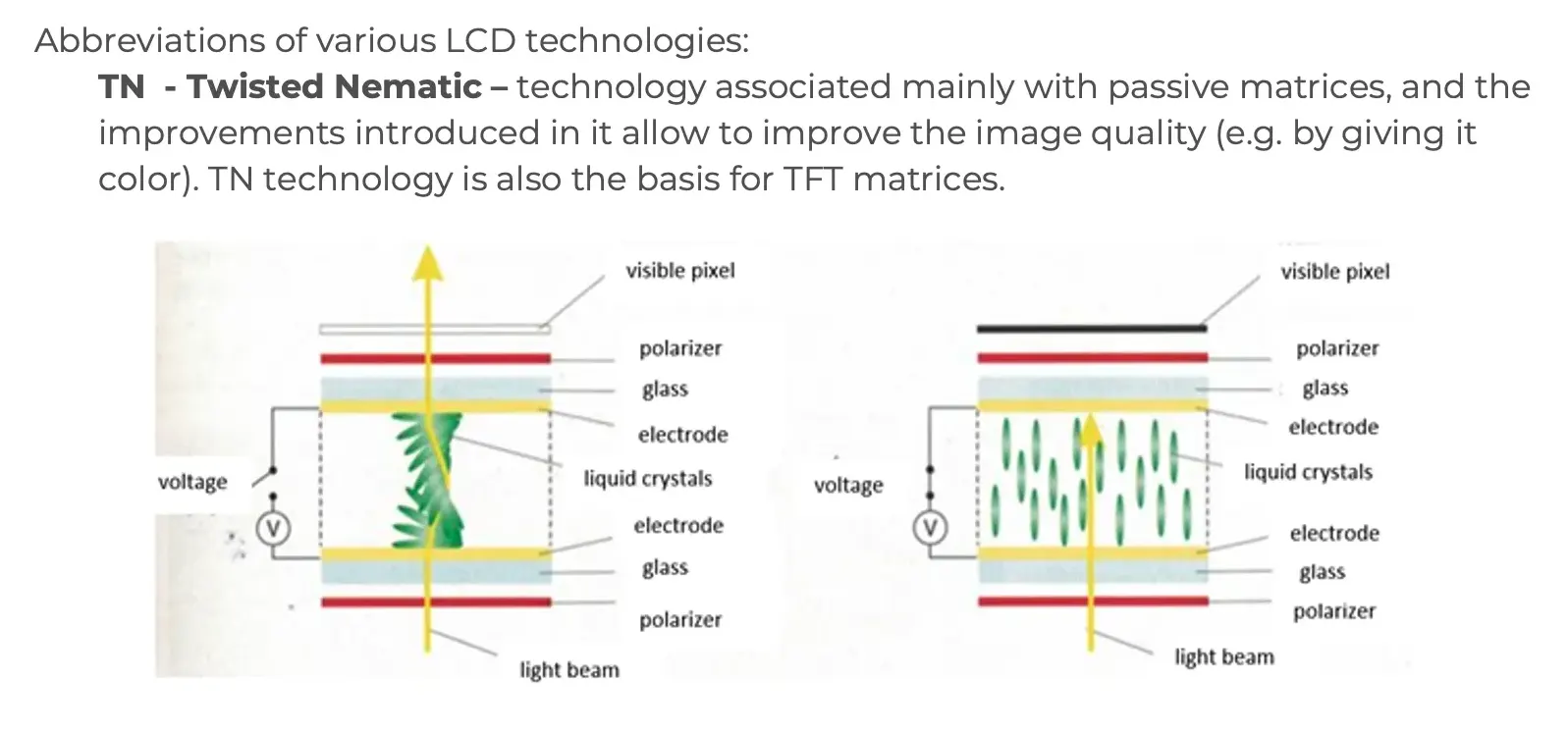
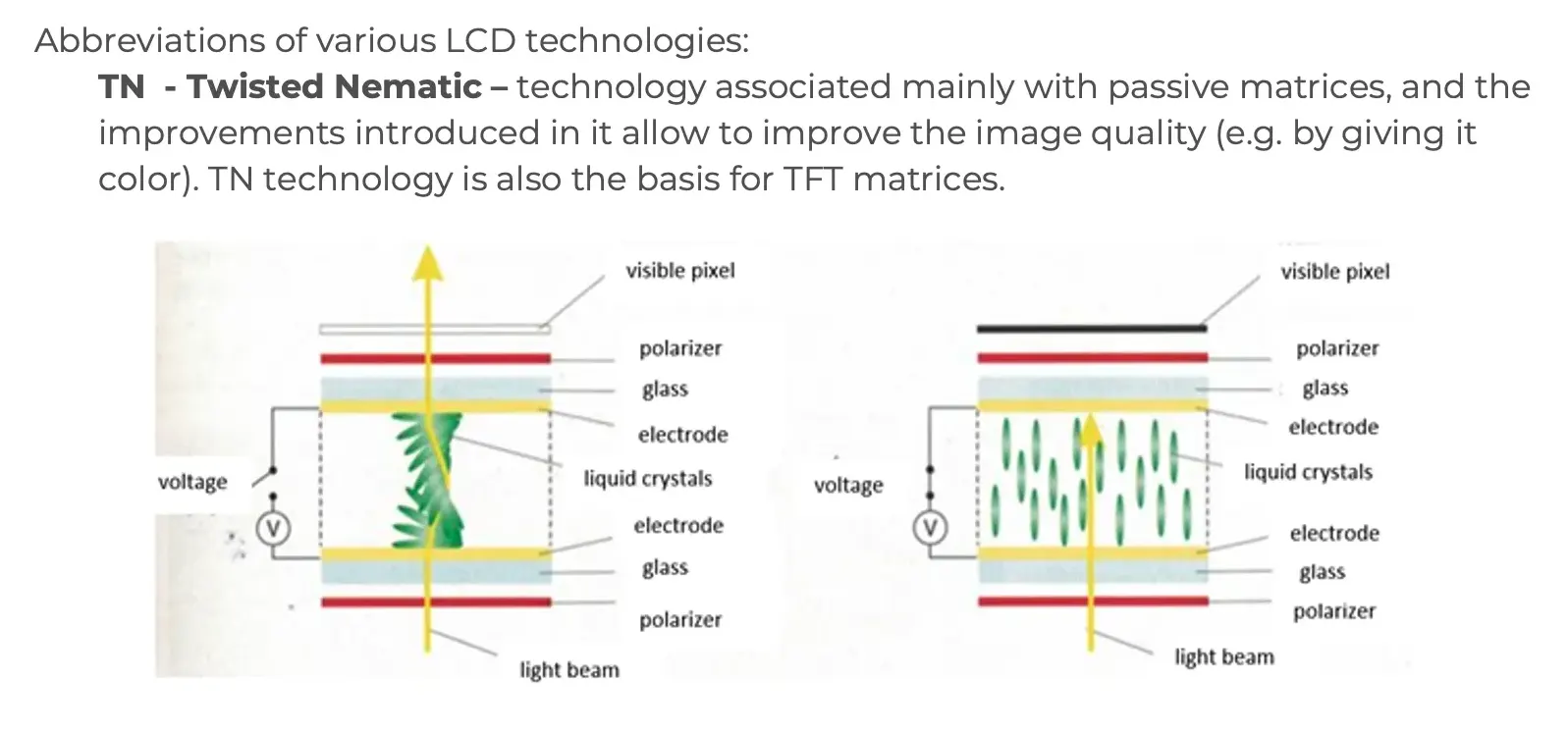
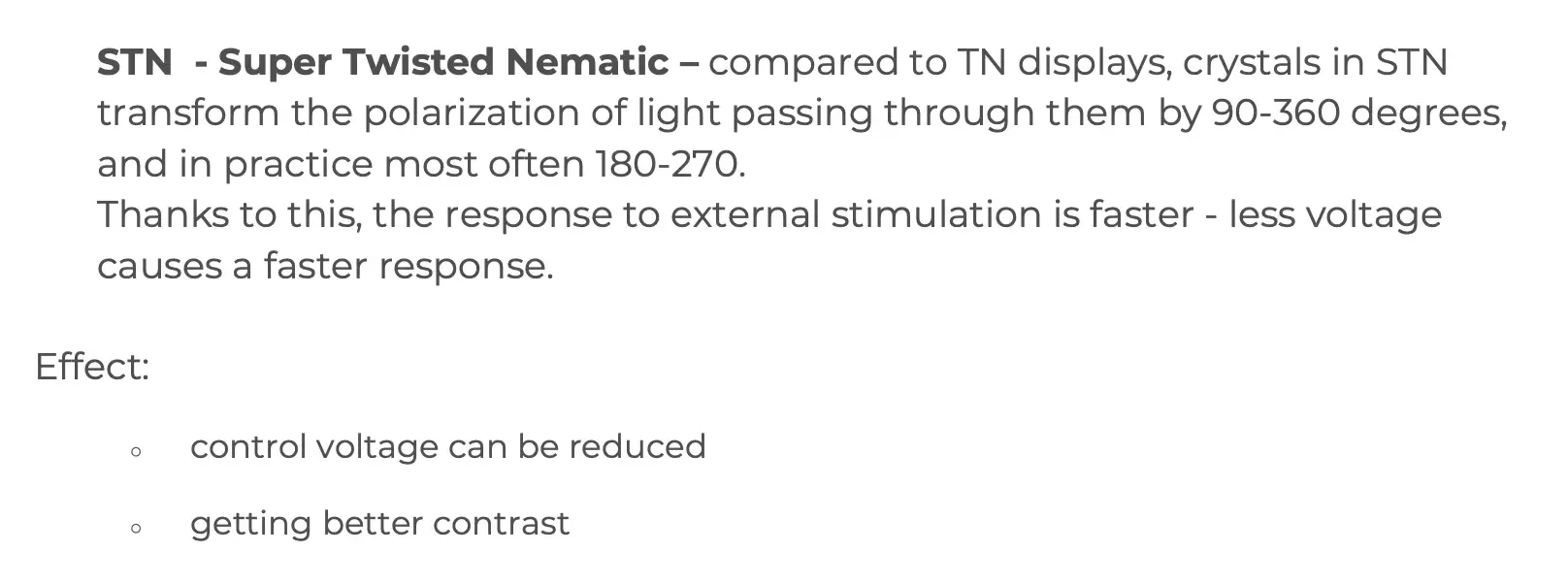
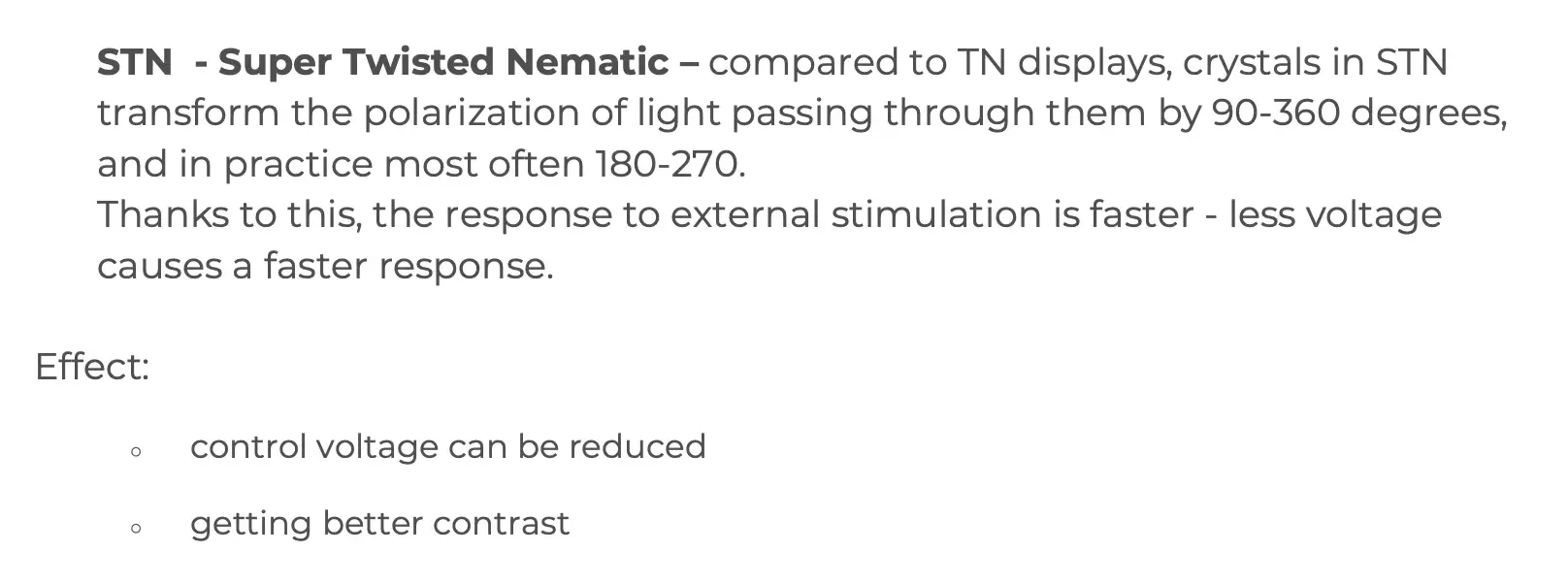
Once we know how the display and cell work, and we know that the most basic LCD display technology is a TN, twisted nematic display, we can look at other variants. There are many of them, but the second most popular is STN – Super Twisted Nematic. This technology allows us to reduce the voltage to control the display. It is especially useful with battery powered devices, and allows us to connect the display directly to most microcontrollers that work on 3 volts or even lower voltages, without any special drivers. The other very important advantage is a better contrast – we see the image clearer. We talked about contrast in one of the earlier Riverdi University lectures – The Sunlight Readable Displays, where you can learn more valuable information about it. An STN LCD display can be faster than a TN LCD display, that means we can refresh it faster and the image can even move or be clearer when we change something on the screen.
Another variation of monochrome LCD display is called FSTN or DFSTN – Film compensated Super Twisted Nematic or Double Film Super Twisted Nematic. The Film is an additional layer that we add to the glass, that makes the display picture quality better than the regular TN or STN LCD display. By adding the film, we have a higher contrast – we can go to a blacker background. On the picture above, you can see an FSTN display next to a DFSTN display. DFSTN means two FSTN layers and the contrast is even better, as you see it is blacker. These technologies of course add cost to the LCD display. The cheapest one is TN, STN is a little bit more expensive and the FSTN and DFSTN are the most expensive. These technologies, even if they look very good, are not perfect. When we change the viewing angles, we can see that the contrast is lost very quickly.
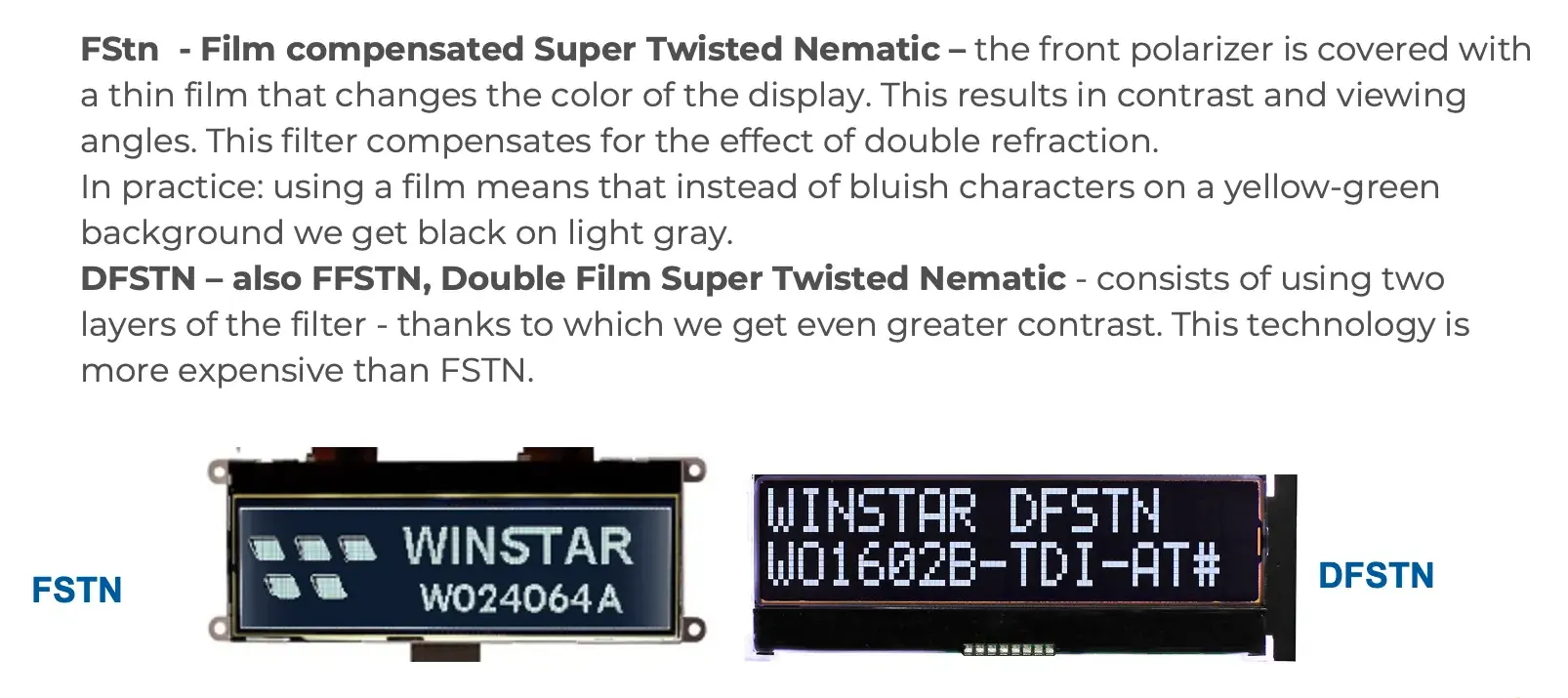
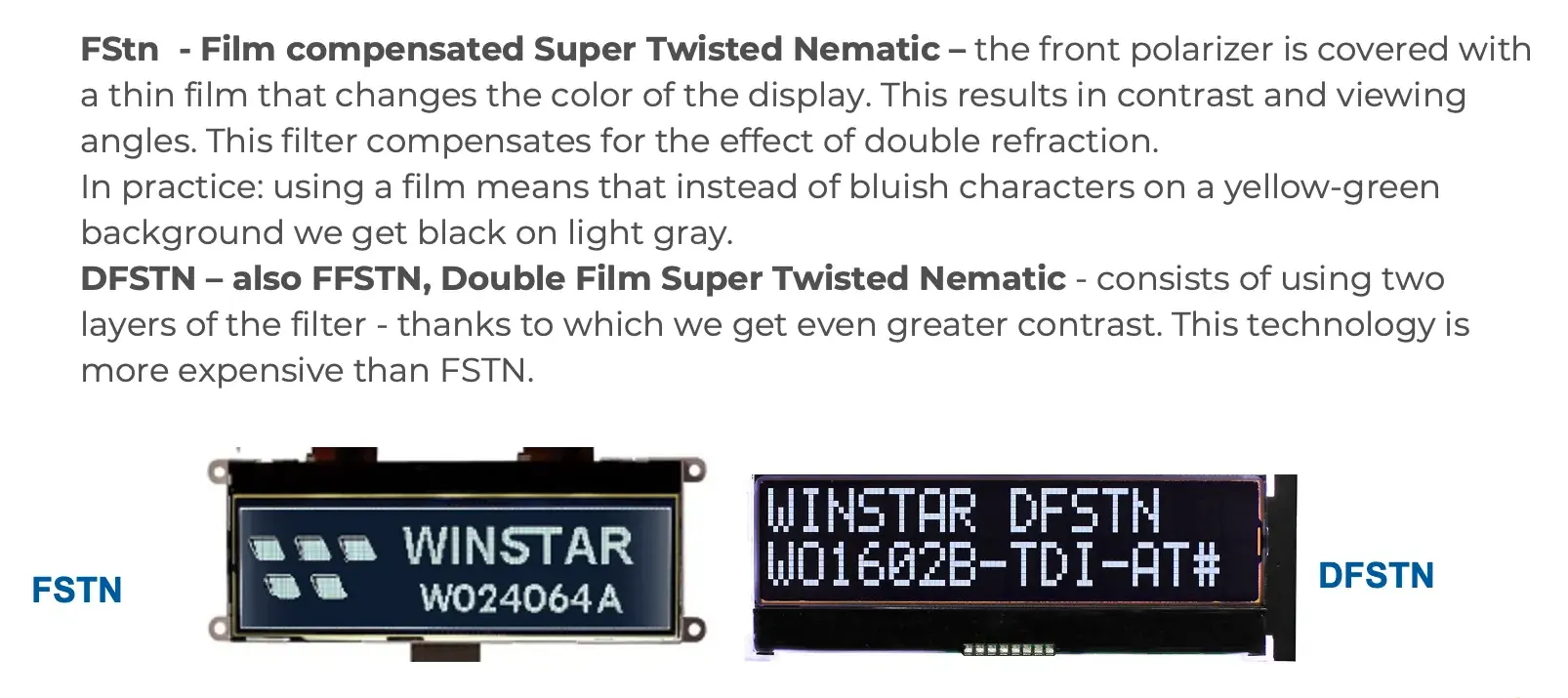
This kind of technology is useful mostly in applications where we face the screen directly. If we want to see the display from an angle there are other, more suitable, technologies, like TFT or OLED, but monochrome displays are very popular still because this technology is well known, proven, and affordable. These monochrome LCD displays are usually the lowest cost LCD displays available on the market.
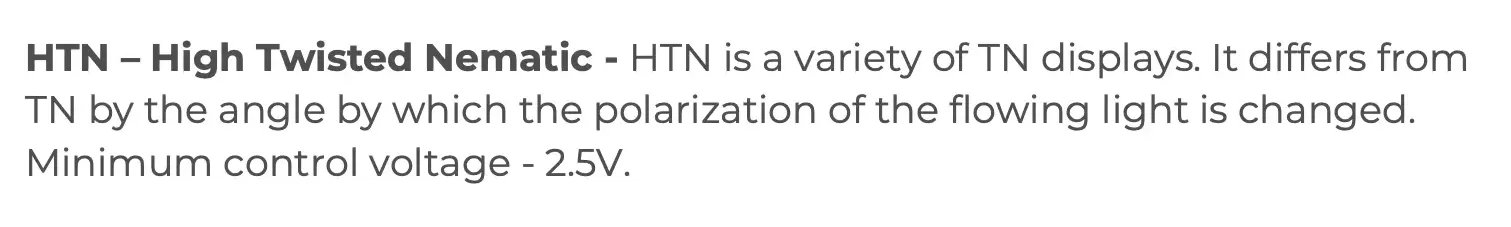
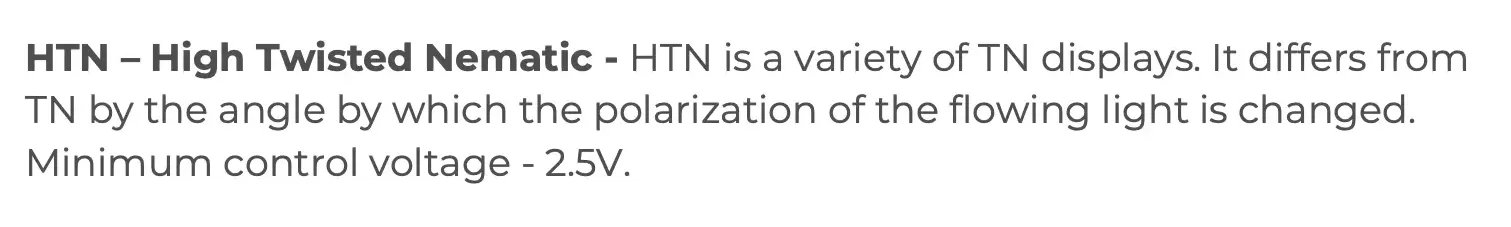
Another variation is HTN, High Twisted Nematic LCD displays. This technology is a little bit different, but similar to STN. It was developed mainly for automotive industry, and the voltage to control the pixels is even lower than for STN LCD displays. But the main advantage of HTN LCD displays is a very wide range of operating temperatures.
So, there are several different options when we choose a TN based monochromatic LCD display, either STN and FSTN, HTN and other technologies. It always depends on the kind of application, environment, temperature, and the type of light and colors we need.
Positive and negative LCD displays
What are positive and negative displays? It means the active state of the pixel. As presented on the picture above, what we see is a pixel and background. A positive display is the simplest, it is like a calculator. What we see as the background, is just the LCD in the normal state; we can see the kind of light color of the background from the backlight. In the example on the picture above there is a yellow green background, which is the most common backlight for the STN displays, and the pixels are black.
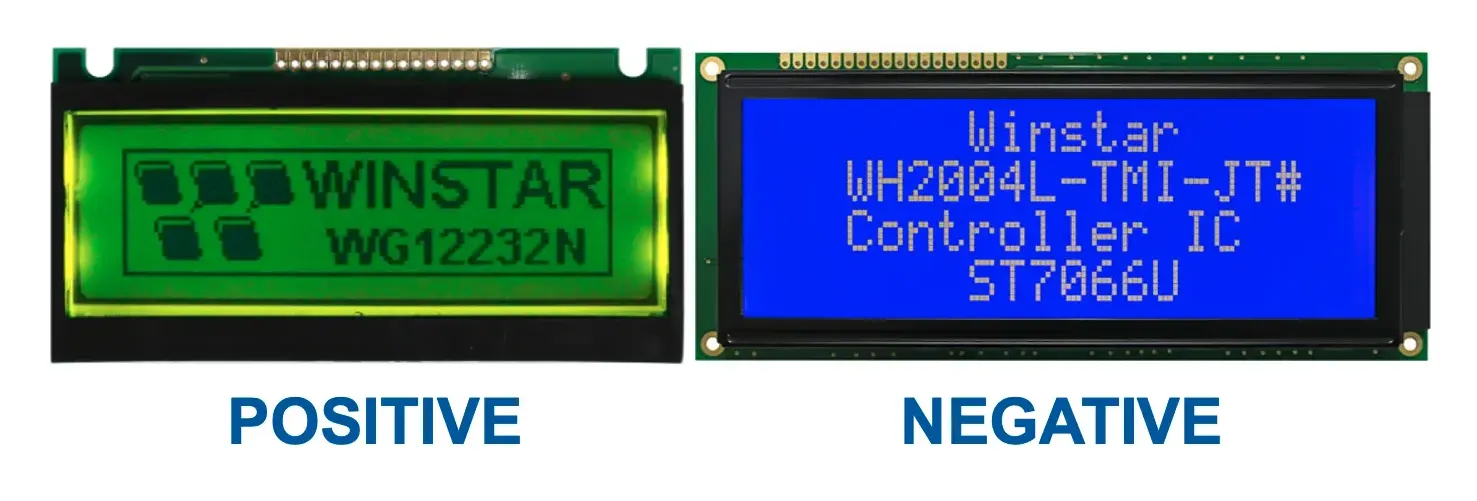
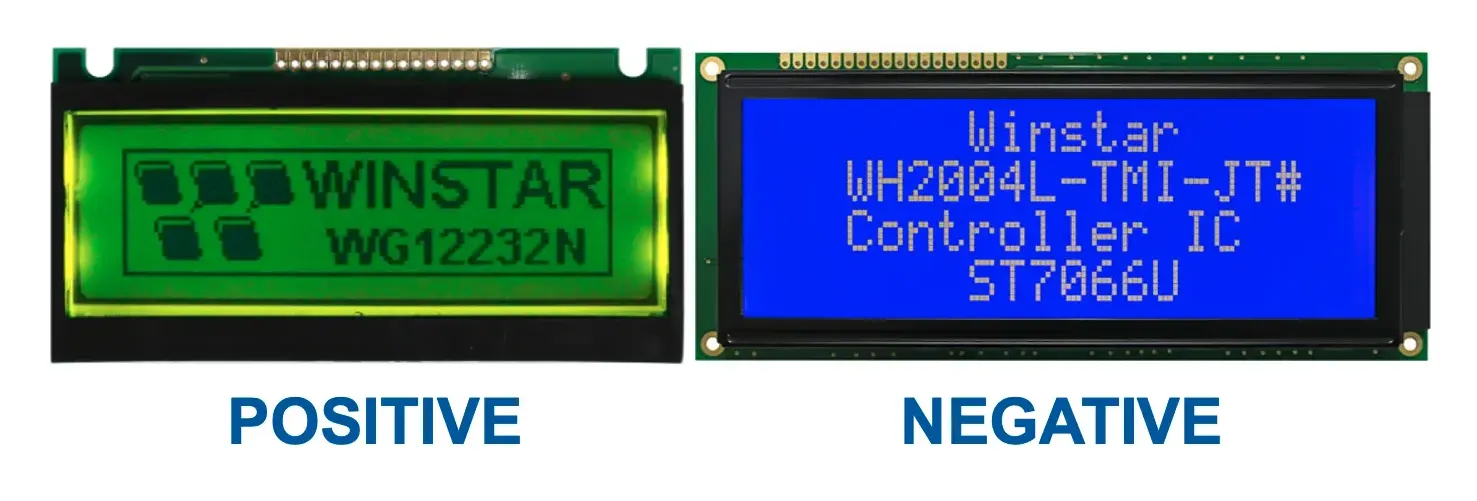
In a negative LCD display we have the opposite situation. The light is normally blocked. The background in our example is blue, because it is a property of the STN display, that when we put the white light under it and make a negative color, the natural color of the of the LCD will become blue; but when the pixels are not blocking the light, we see white pixels. So, the backlight there is white, and it is not blocked where we have the pixels.
What is the application for positive and negative displays? Positive LCD displays we usually use when we have a stable light environment condition, and we do not need a backlight. In a positive LCD display it is possible to switch off the backlight, and still see the image. For example, we can use them in a calculator, where we do not need a backlight, because it is a reflective display or transflective display. In a negative LCD display we always need the backlight. So, when you choose the display, and think which one you would like in your application, think about power consumption. If you have a battery powered device, then the positive display will probably be a better solution, because it will allow you to switch off the backlight, which is the main current drain, the place where we need to put the most power in. For negative LCD displays, you need to have the backlight always on, you cannot switch it off. If we switch off the backlight in a negative display, we will not see anything, so it is not the choice for battery powered devices.
Transmissive LCD displays
Now let us look at three different technologies used in monochrome displays, how the light is being transmitted, and how we see the image. The most standard and common display is the Transmissive LCD display, where we have transmission of the light from the backlight through the LCD, polarizer, LCD glass, the second polarizer, electrodes and the surface of the screen (black part on the picture). Transmissive LCD displays could be negative or positive, but the backlight in a transmissive LCD display needs always to be on.
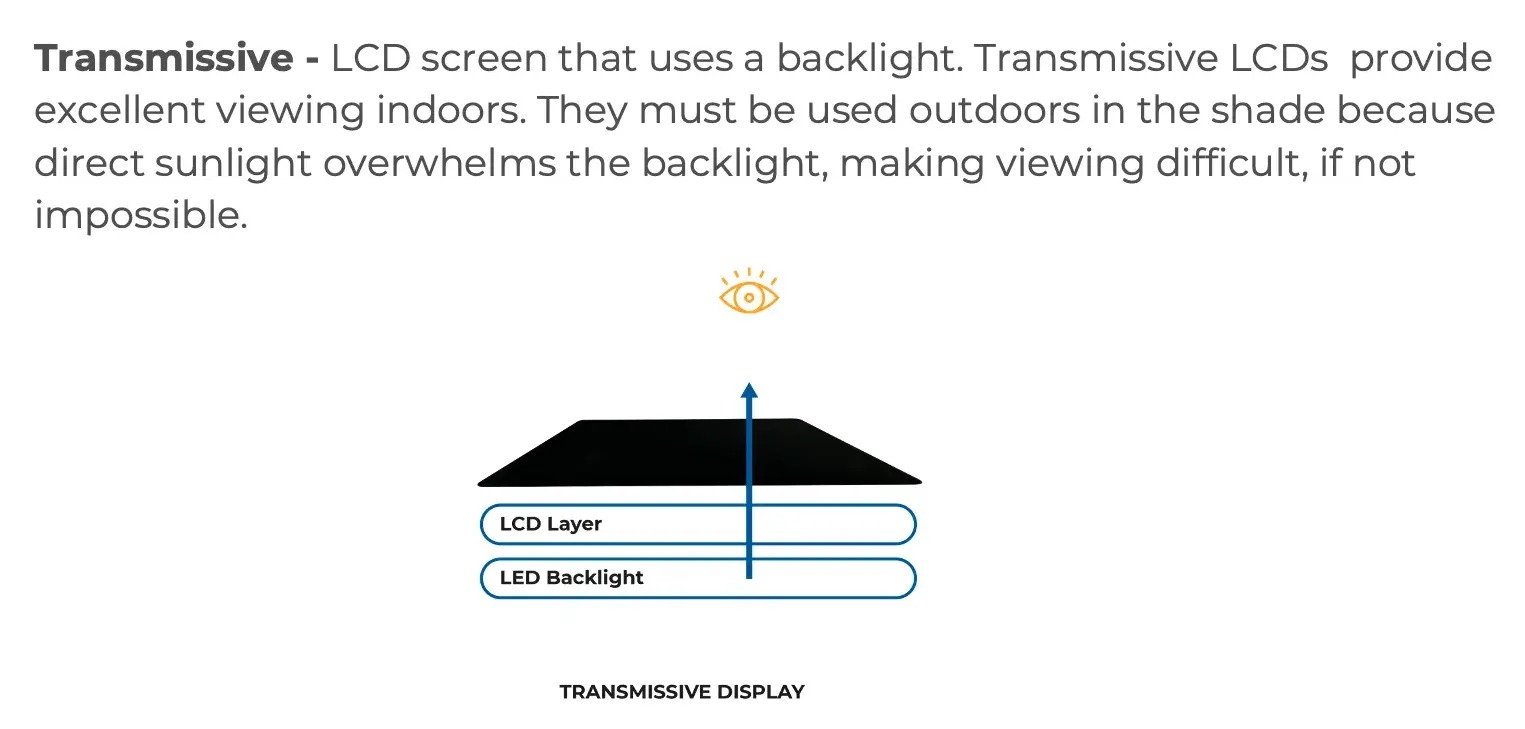
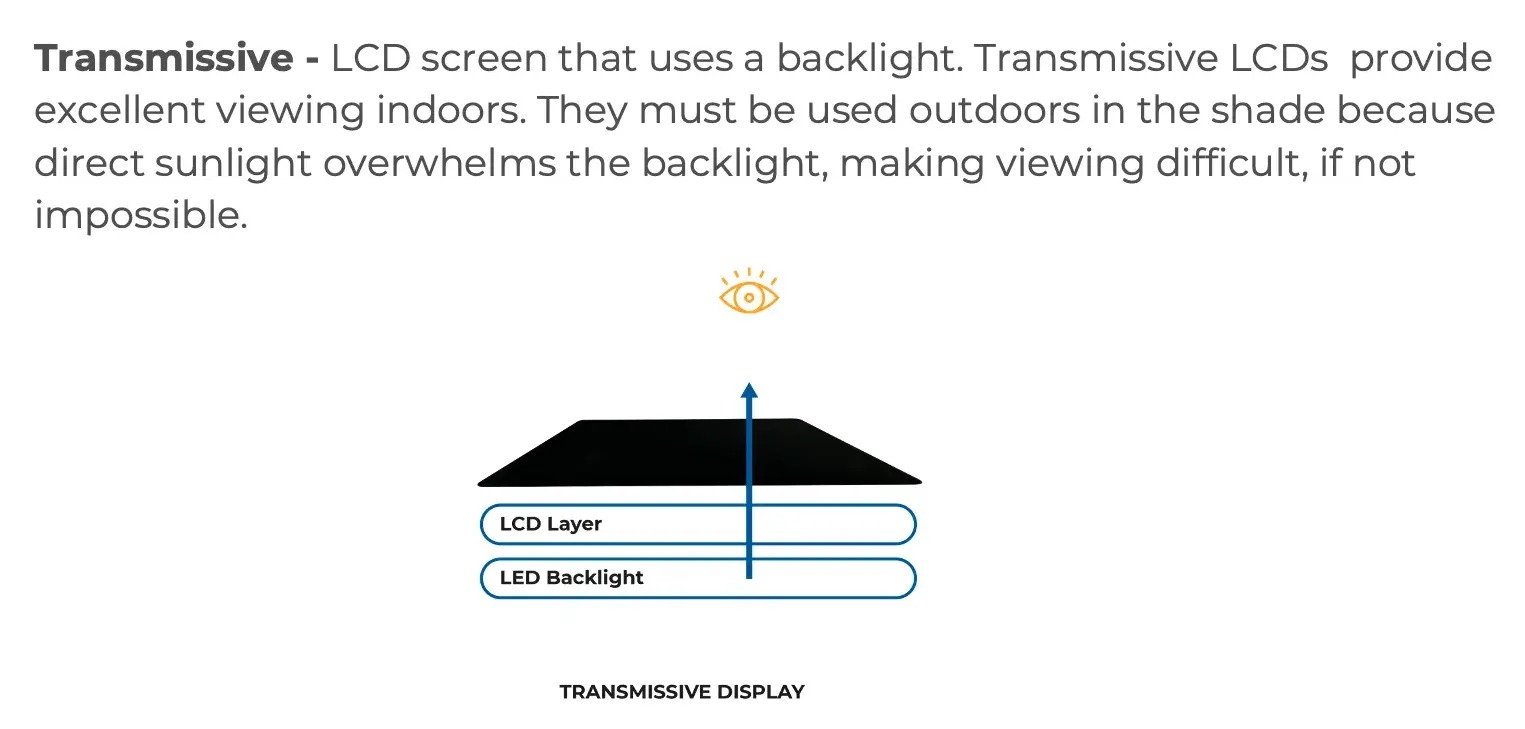
Reflective LCD Displays
The next display type, also quite simple, is the Reflective LCD Display. In the most basic example this kind of display has no backlight at all. The example could be, again, a calculator, where we usually do not have the backlight and we just use the environmental light, which is being reflected. The environmental external light goes through the LCD and then it is being reflected on the mirror that is on the back of the screen and goes back. A variation of the reflective LCD display could be a reflective display with a frontlight. The frontlight gives us the added light that is being reflected on the mirror on the back of the screen.
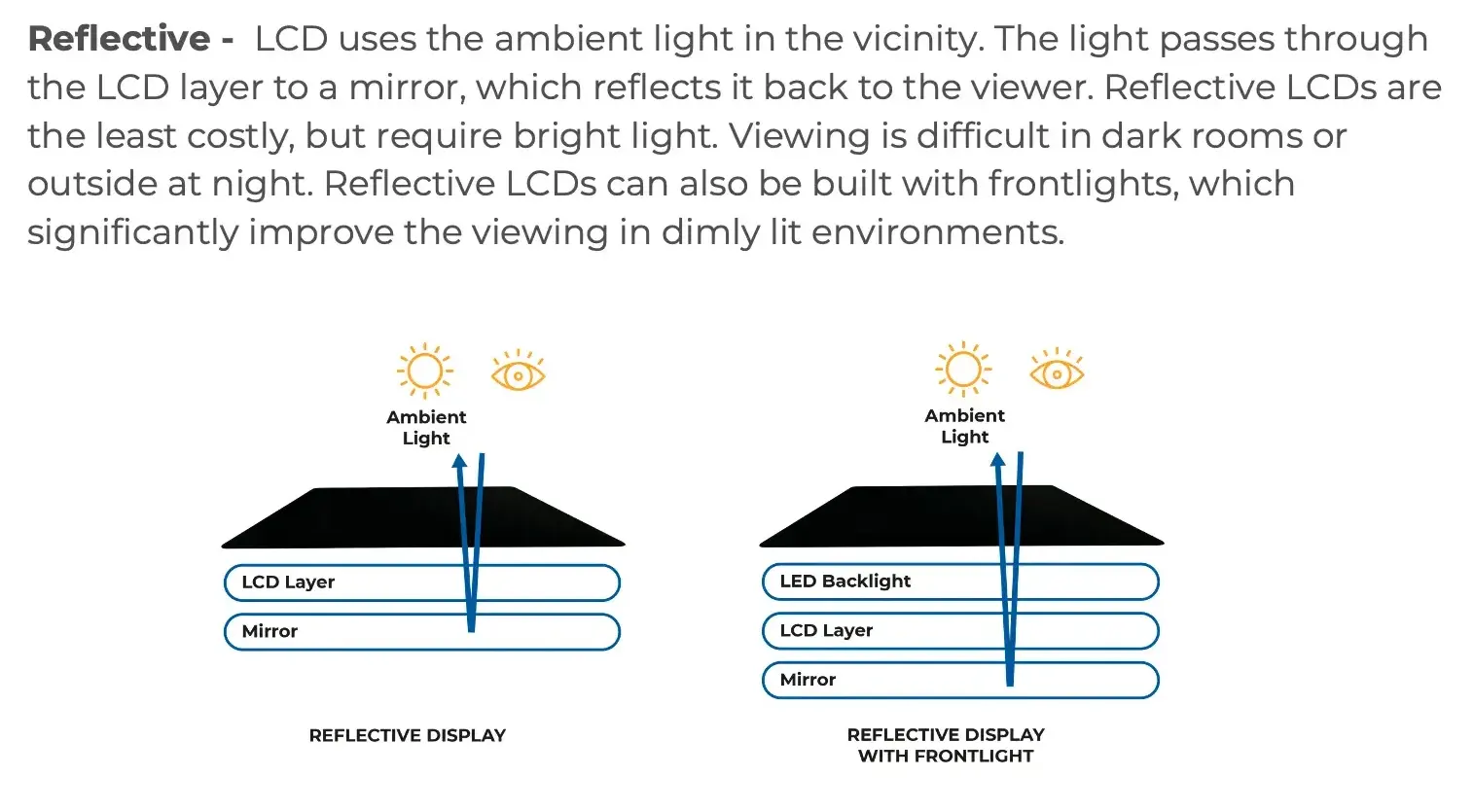
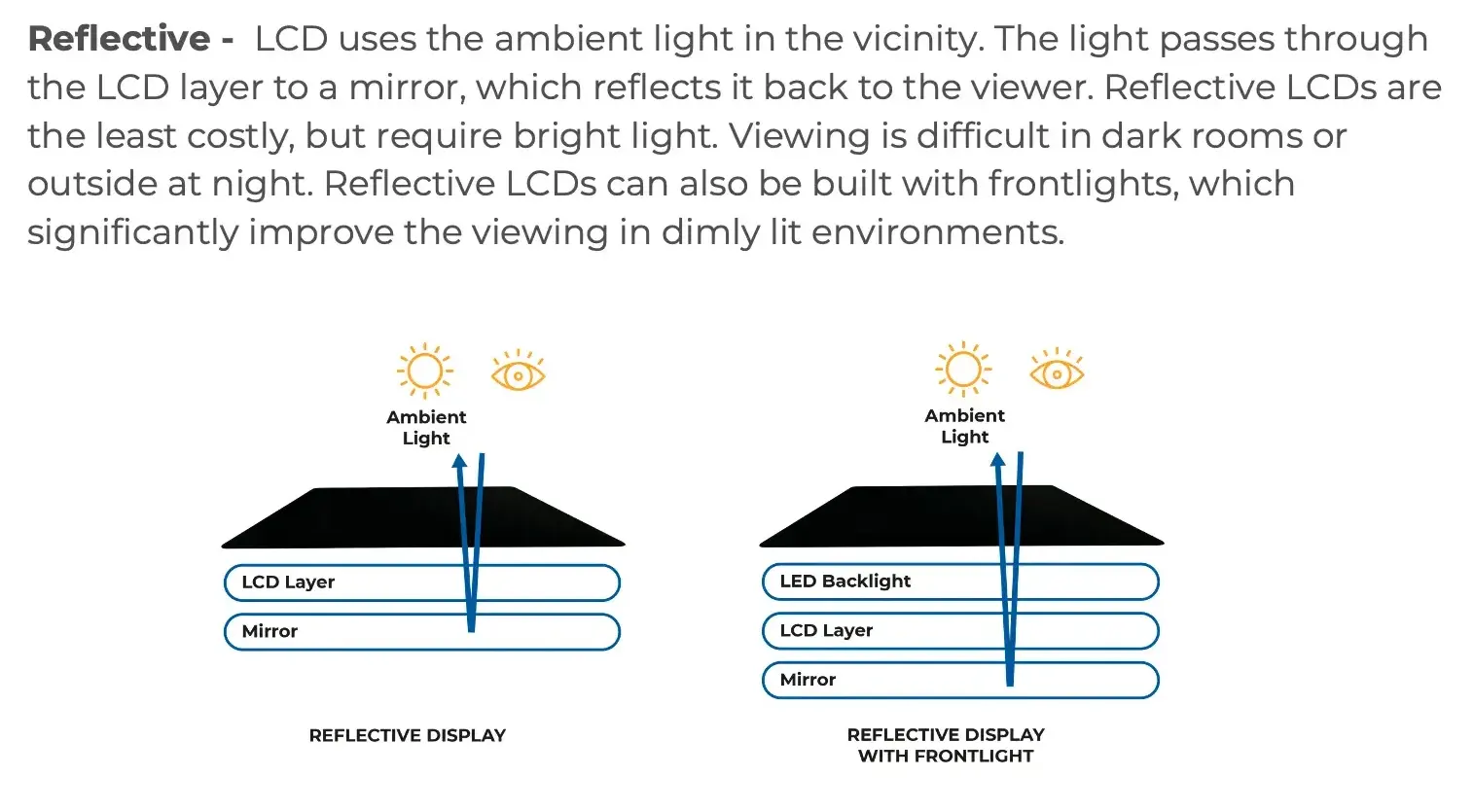
Transflective LCD displays
The third LCD display type is the Transflective LCD display. It is a combination of the Transmissive LCD display and the Reflective LCD display. It uses both phenomena; one uses reflection and the other uses transmission of the of the light. In the Transflective LCD displays we need to have a semi-mirror. The semi-mirror is a kind of mirror that reflects half of the light and it is transparent to another half of the light.
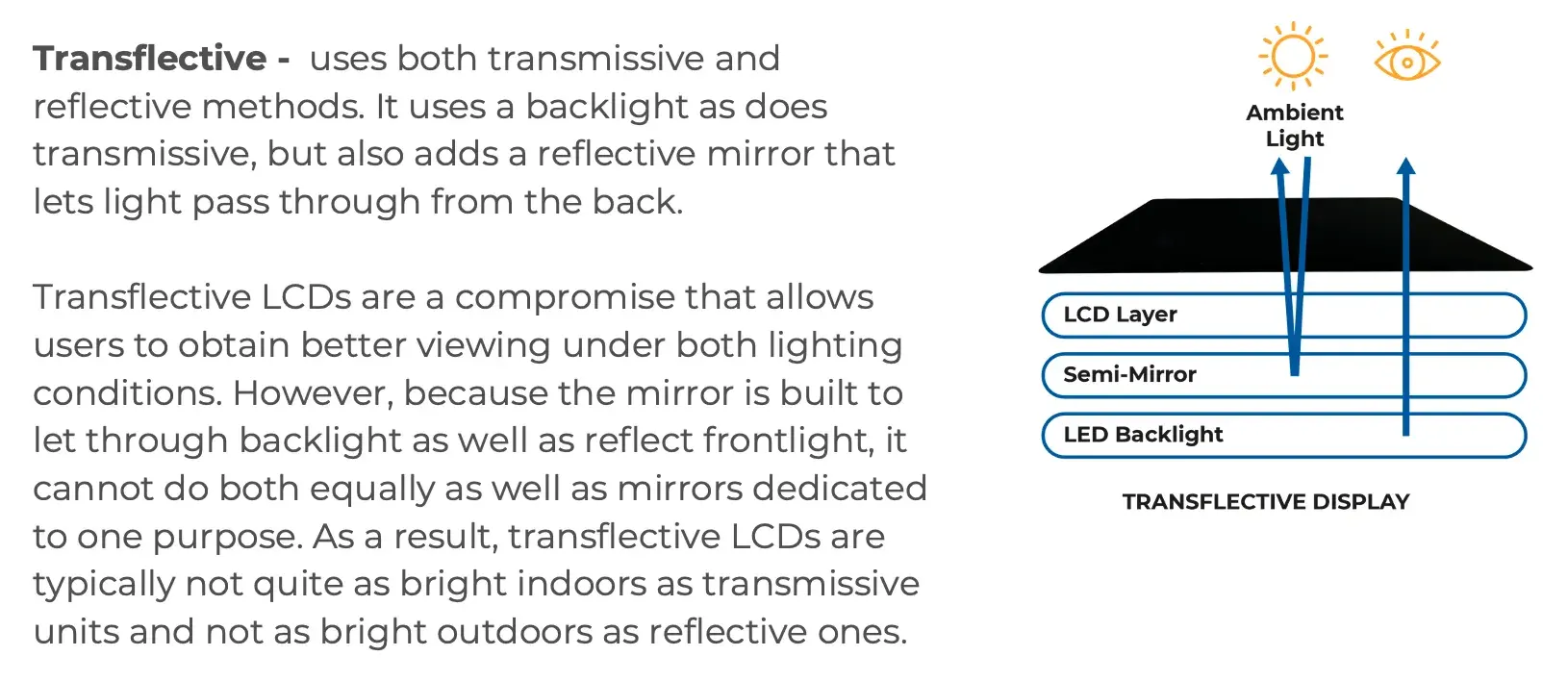
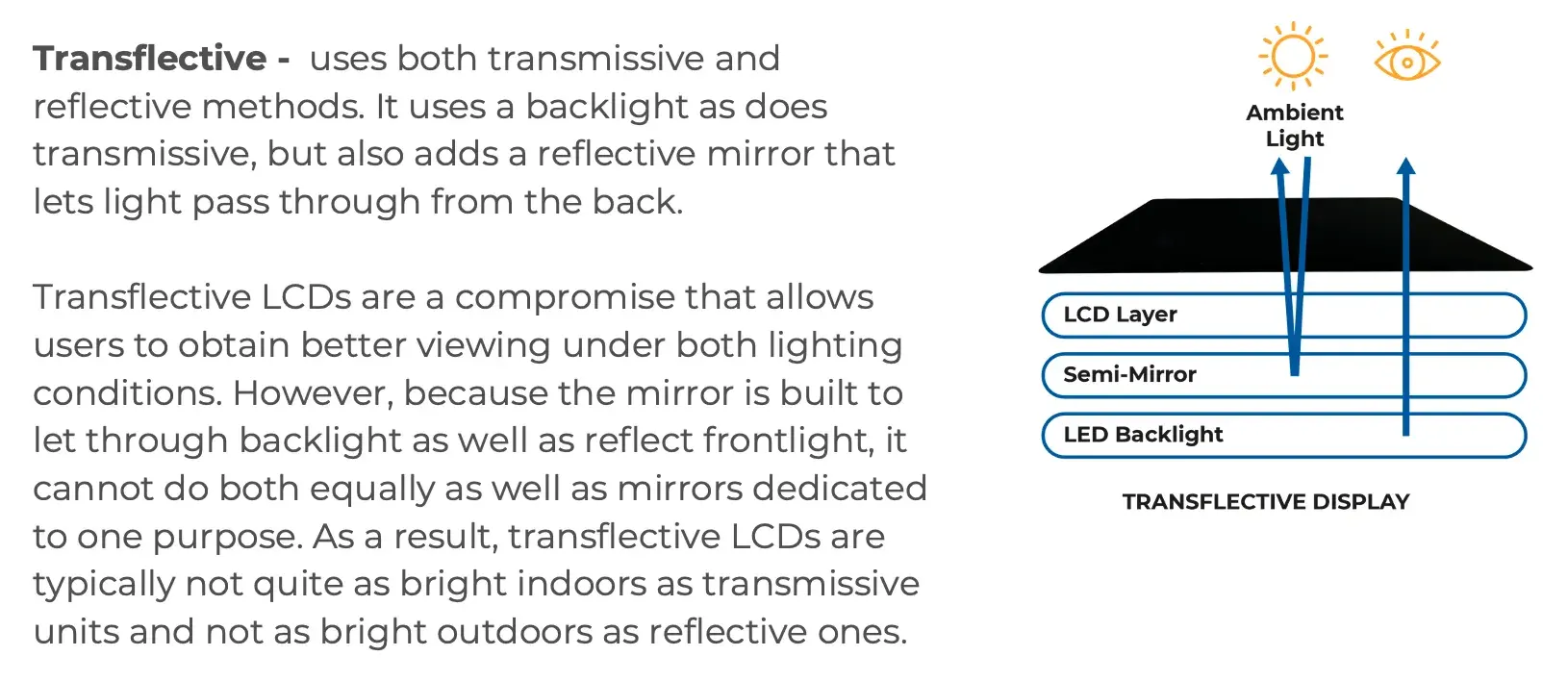
In this kind of display we can use external light to be reflected and then we can switch off the backlight, but during the night when we have no external light we can switch on the backlight and then we can see the screen again. This kind of displays are the most common in monochrome LCD displays. They need to be positive, the same as Reflective LCD displays to achieve the reflection, but because we do not need the backlight during the day, we can save a lot of power.
Backlight types of LCD displays
Now we will talk about the backlight types. Basically, for monochrome displays we have two types of backlights. The most popular right now is the Edge Light backlight. We have the LEDs only on the edge of the screen, and we have a light diffuser. The LEDs are on the edge of this diffuser, and they pump the light inside the diffuser, then the light is reflected by the mirrors and go out through the LCD surface. Right now, this is the most common and the cheapest way to build the backlight very efficiently, because nowadays LEDs are very efficient in power consumption and light generating.
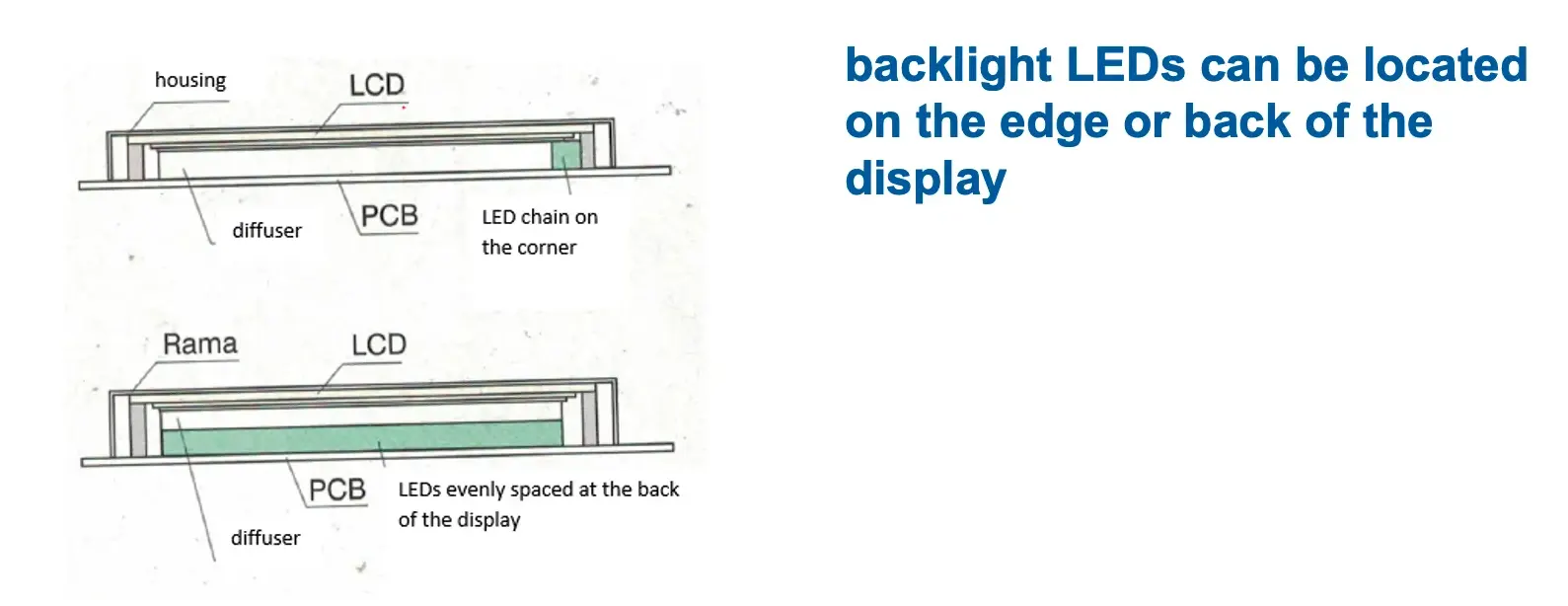
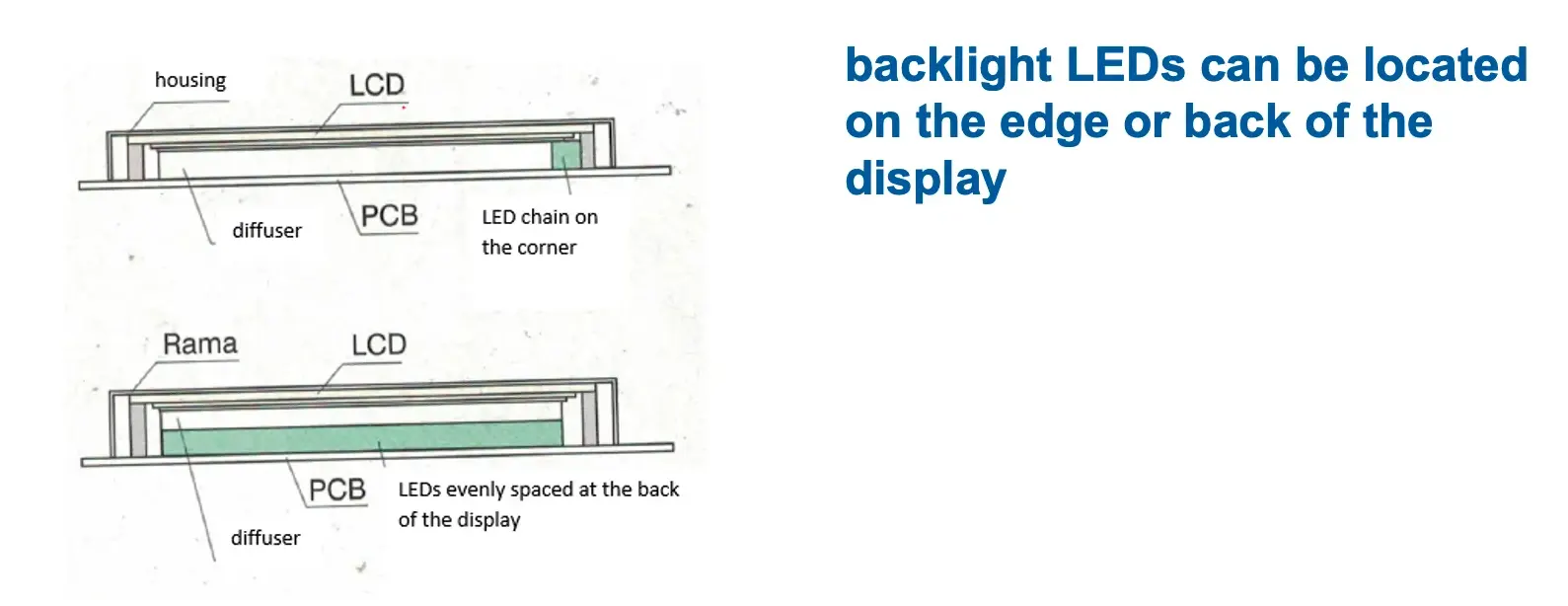
The other, more mature technology uses the backlight LEDs on the whole surface of the LCD. This technology is more expensive, we need a big PCB or FPC to put LEDs behind the LCD and many LEDs to have the light, so it is not used for monochrome LCD displays, but it is sometimes used for TFTs, for a feature called Local Dimming.
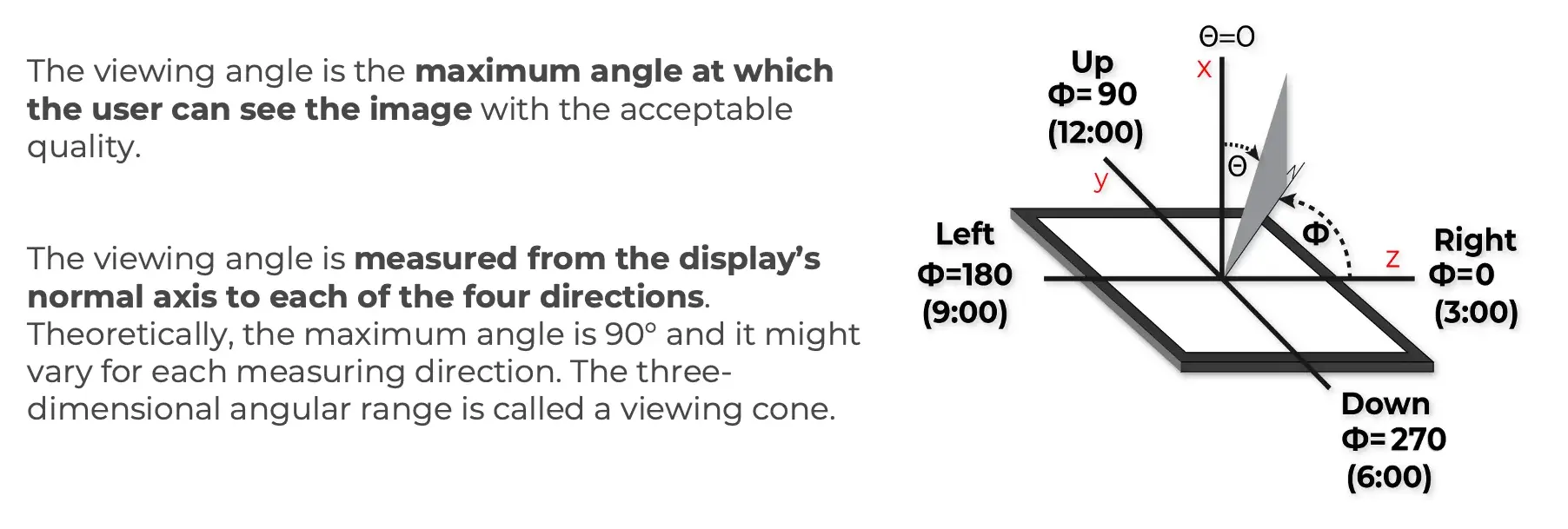
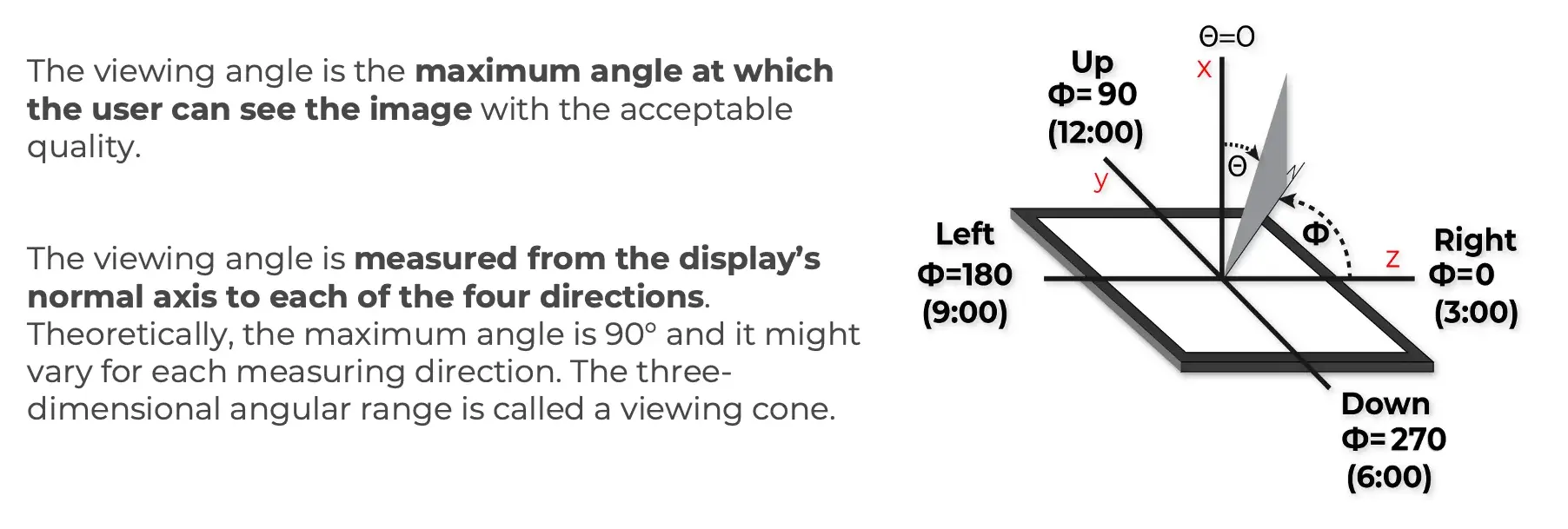
Viewing angles of LCD displays
The next key point is the viewing angle. For LCD technology it is important to understand that the image that we see, when we look straight on a display, can be completely different than what we see from an angle. This is usually very well described in the data sheet of the display. The most typical viewing angles are 50, 60 or 70 degrees. For the best TFT displays the viewing angles could be even 89 degrees.
For monochrome LCD displays the numbers are usually lower and the viewing angle is the maximum angle that the user can see a clear image on the screen. So, it is quite a simple definition, but it is usually being measured with a camera, so we measure the actual contrast. What is very important to remember, is that, when we are too far with the angle, we will not see a clear image on the LCD or we might not see the image at all.
Colors in monochrome LCD displays
As it was mentioned in the beginning, we also have colors for monochrome
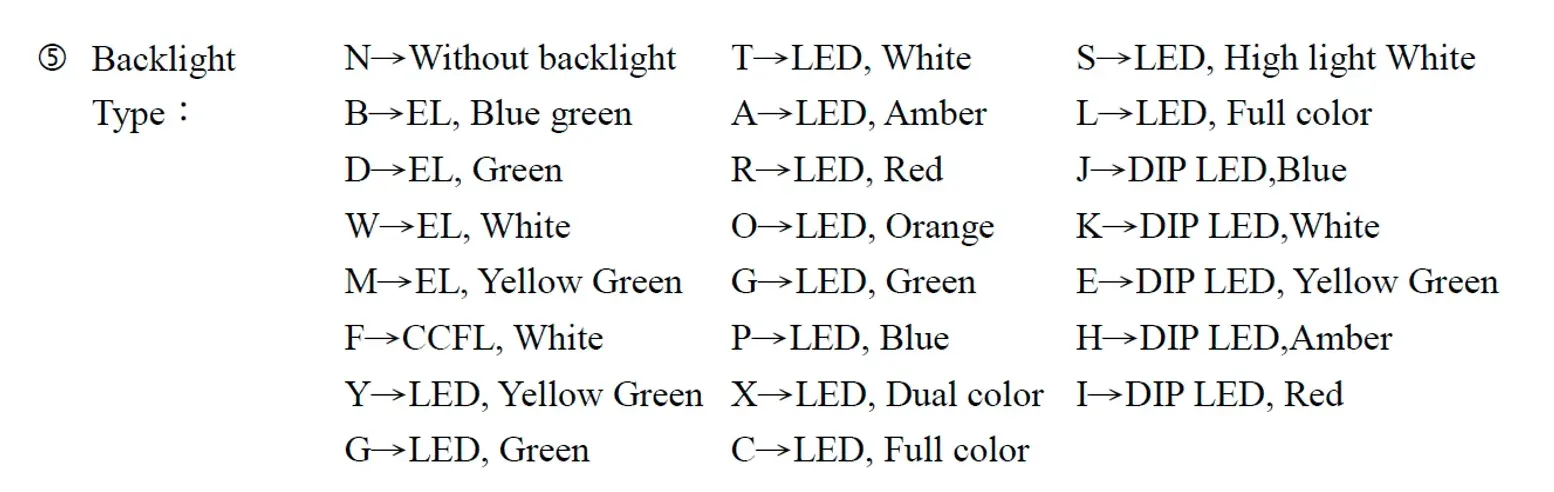
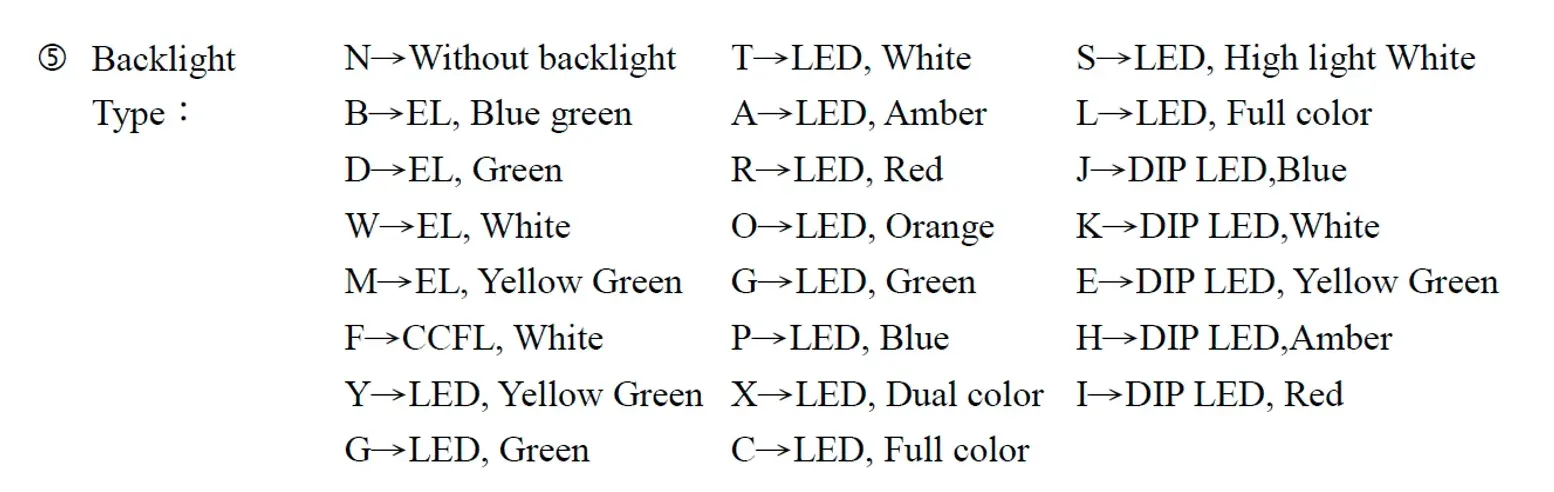
LCD displays. Of course, there is only one color for the backlight and one color for the characters, but as you can see here on the picture above, there could be many colors of backlights. We can have a white backlight, orange, green, blue or any backlight color.


It does not fit every display technology, positive and negative, but as you can see on the picture above, there is a vast number of combinations of different technologies, positive, negative, STN, FSTN or VA technology (Vertical Alignment), a little bit different technology, allowing us to have wide viewing angles, and different backlight colors. So, we can have a lot of different variations that can be used to build every application.
Character LCD displays and graphic LCD displays
The last part of this article covers graphic displays and character displays, the difference between them and how it influences the cost of an LCD display. The most basic LCD displays are the segmented monochrome LCD displays or icon displays. In this kind of LCD displays we have only some icons and characters, but they are defined when the display is being produced. What we see on the display is defined and we cannot have anything else, the other area is completely off. You can only switch on and off the display segments. This is the cheapest technology to produce, and it is made by mask during the production, so it is usually reserved for high volume applications, that are very well defined during the production phase. For example, this can a be kind of watch, or calculator, or temperature controller. The advantage is the cost, but the disadvantage is that later we cannot change anything, we cannot change the software and add another icon.
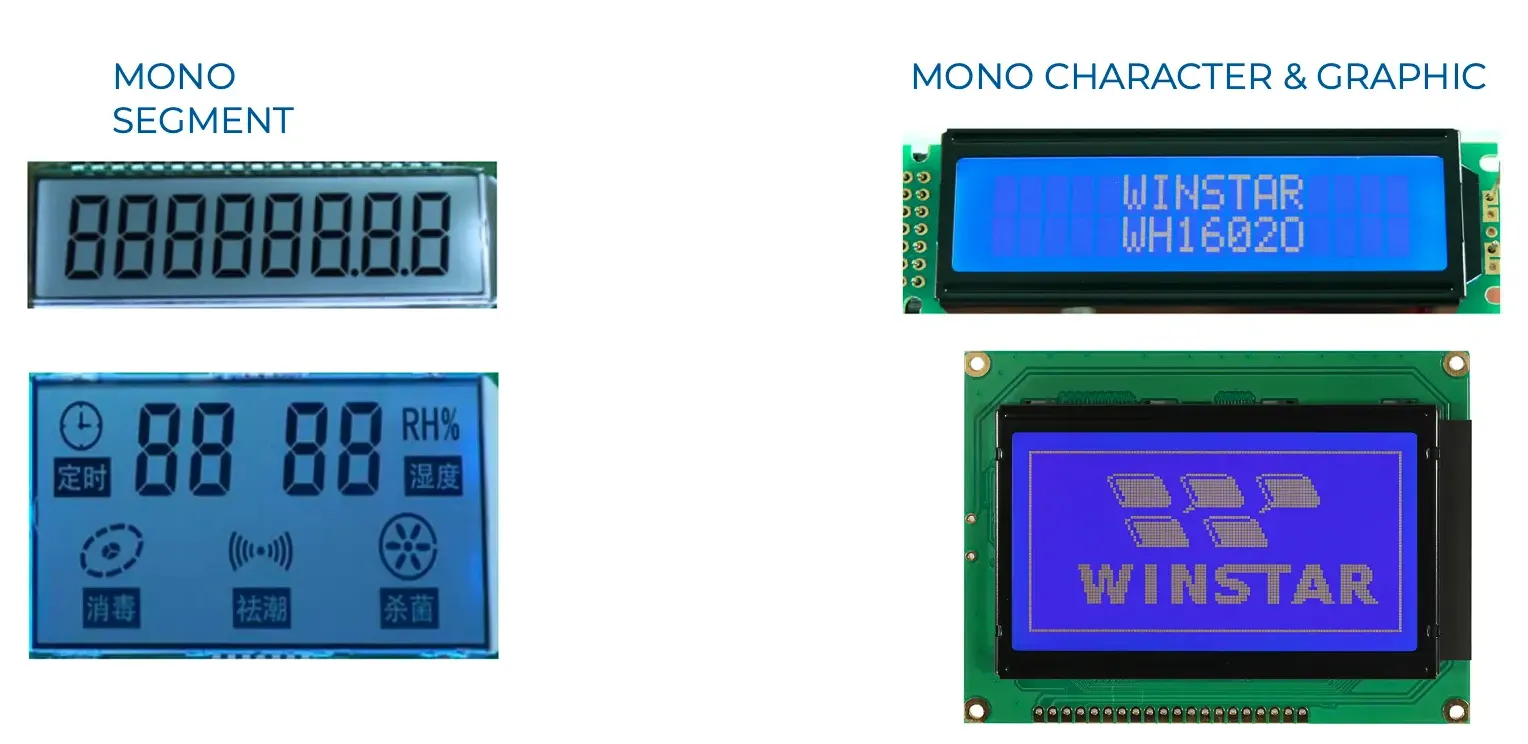
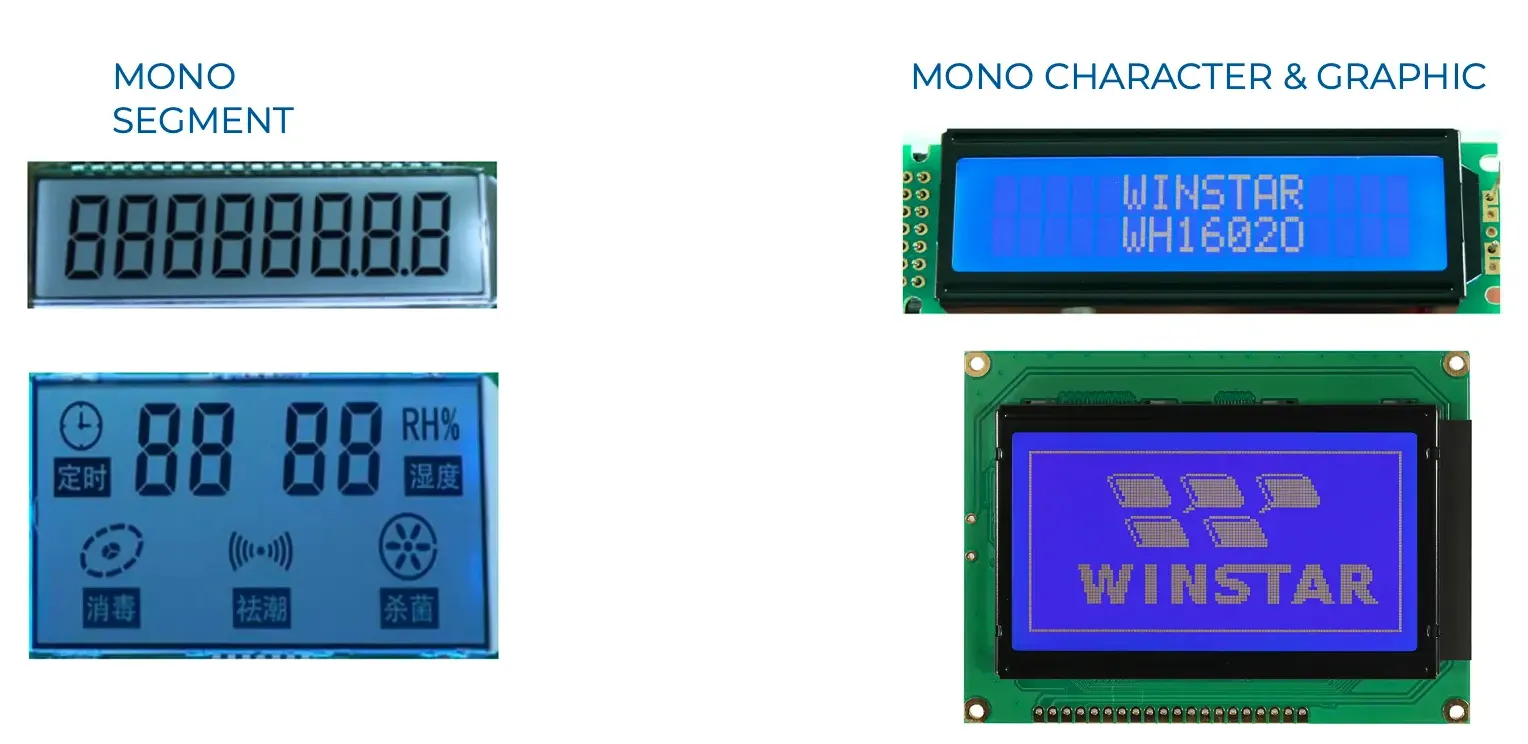
Character Monochrome LCD Displays
Another type of a display is a graphic display. So, we have character displays and a fully graphic display. The character display is also a very popular technology, and it is a combination between a segment display and the graphic display because we have the fields, that are defined, and they can show only the characters, letters, numbers, symbols and some added characters defined by the controller of a display. On this kind of screen, we cannot put the full graphic, because every character is physically separated from the other.
Fully Graphic Monochrome LCD Displays
Next, we have the fully graphic display. In this kind of LCD display we have a matrix of pixels. It could be 64 by 256, or 64 by 128 pixels, so on this kind of screen we can show almost every image, because we can switch every pixel on and off. We can show letters, characters, images, small, big, anything we want. The disadvantage is the vast number of pixels that we need to connect. The controller and the glass are complicated, because we need to route the wires from every pixel out from the glass and connect it to the controller. So, in the monochrome LCD display family, this kind of display is the most expensive. Other kinds of displays are cheaper, not only because the glass is simple, but because the controllers are simple too.
DISCOVER OUR
Whitepaper
Achieve the perfect user-display interaction with the right Touch Sensor IC. Ever faced issues with phantom touch events or certification? Boost your R&D like a pro with our Whitepaper!