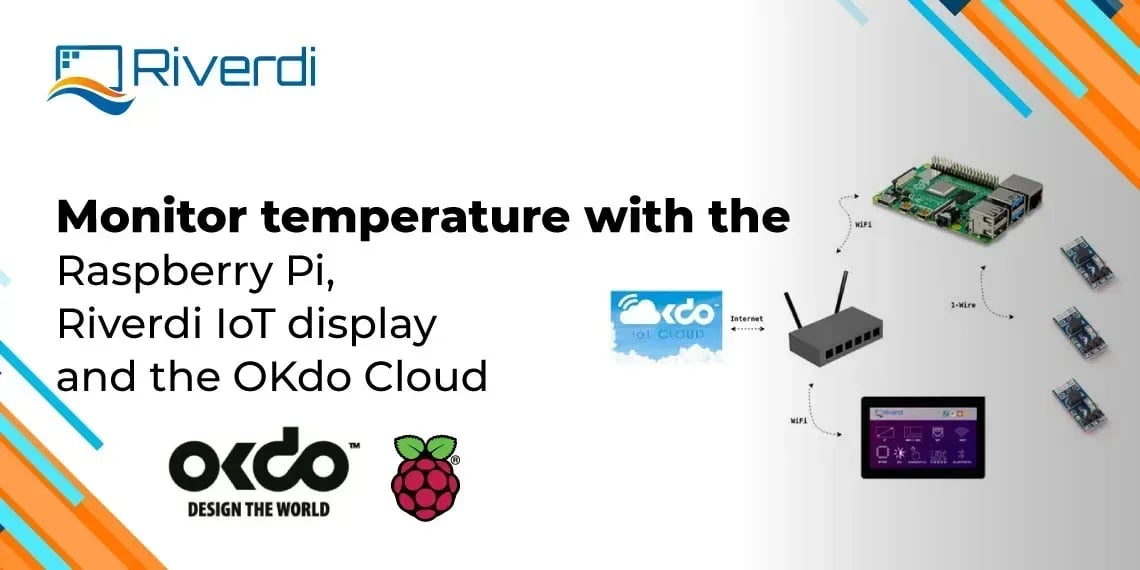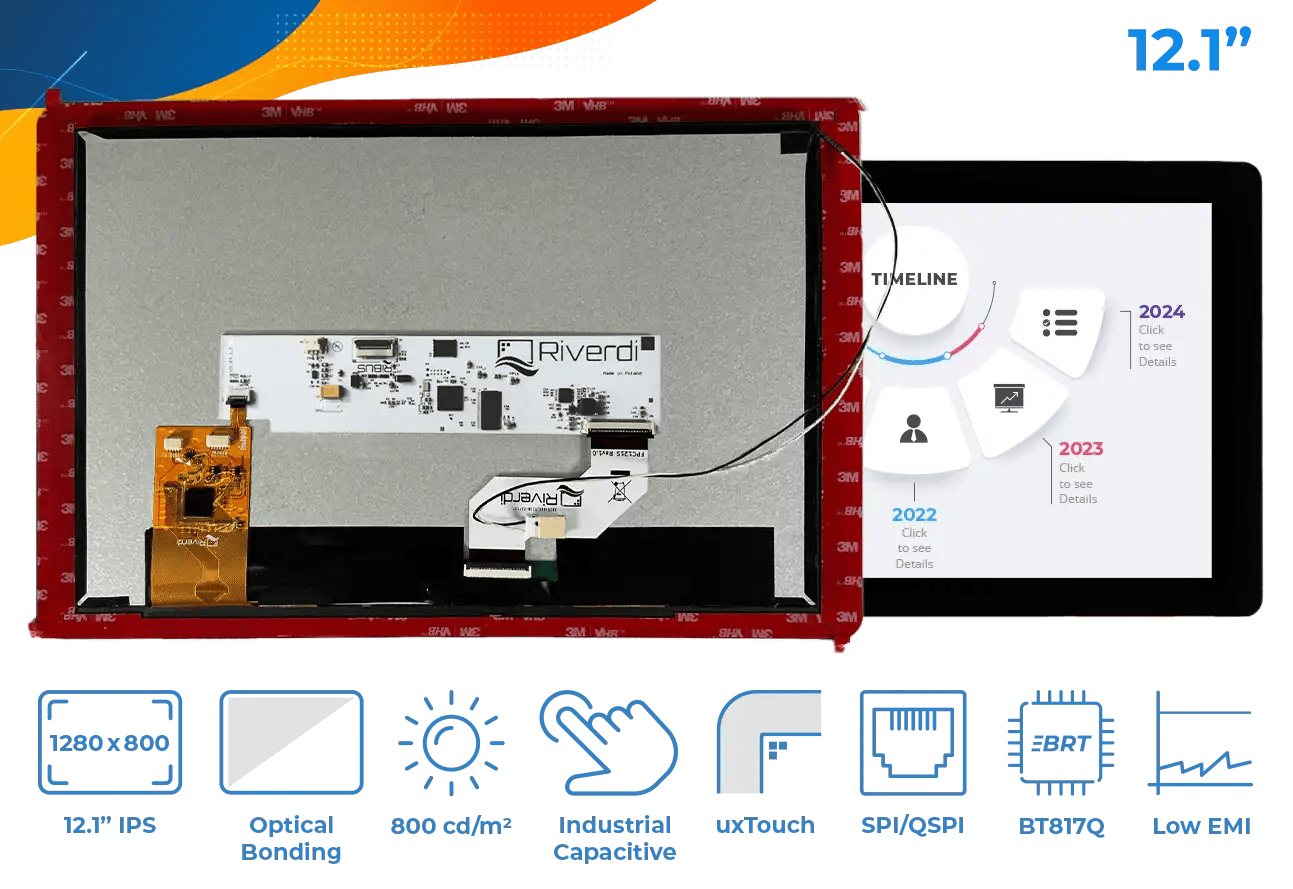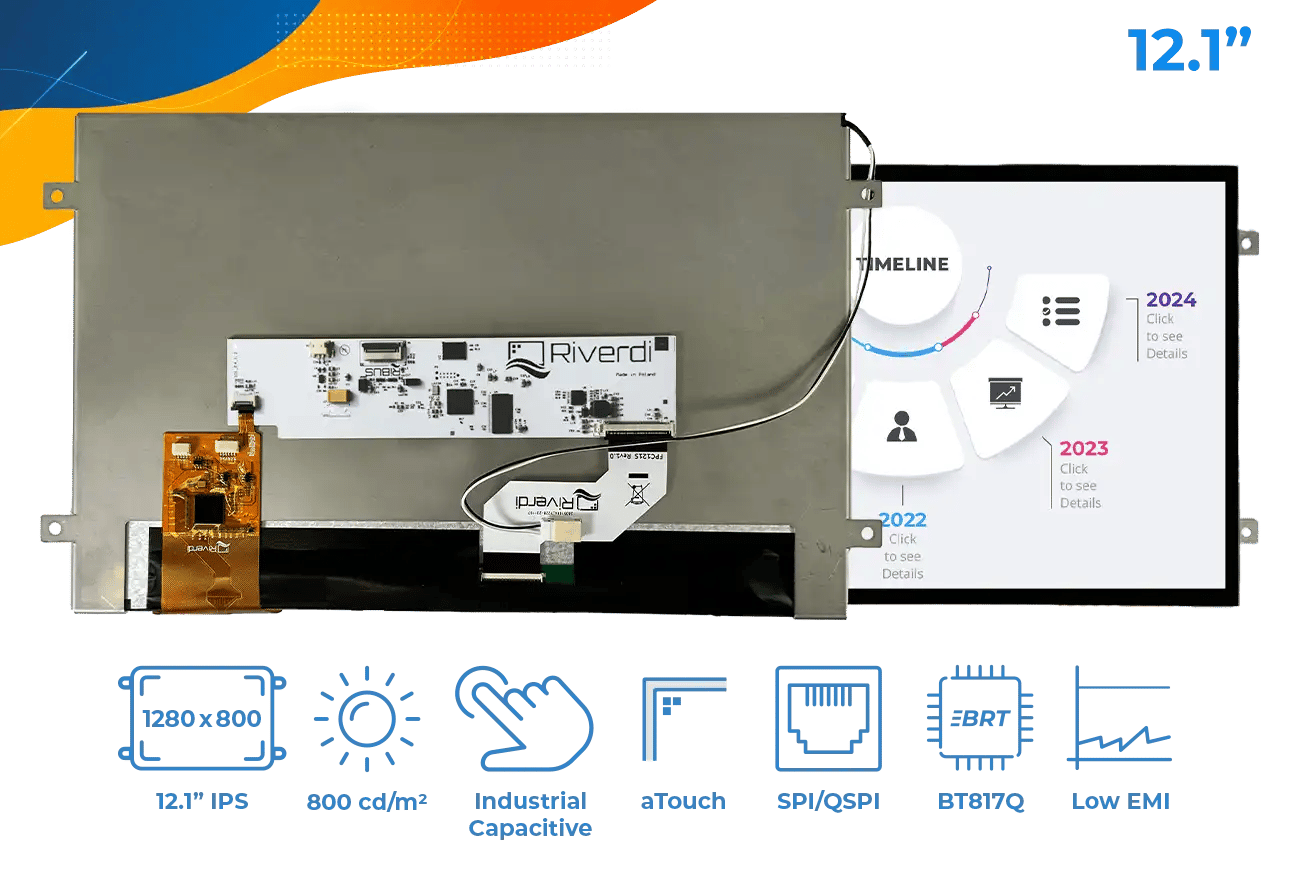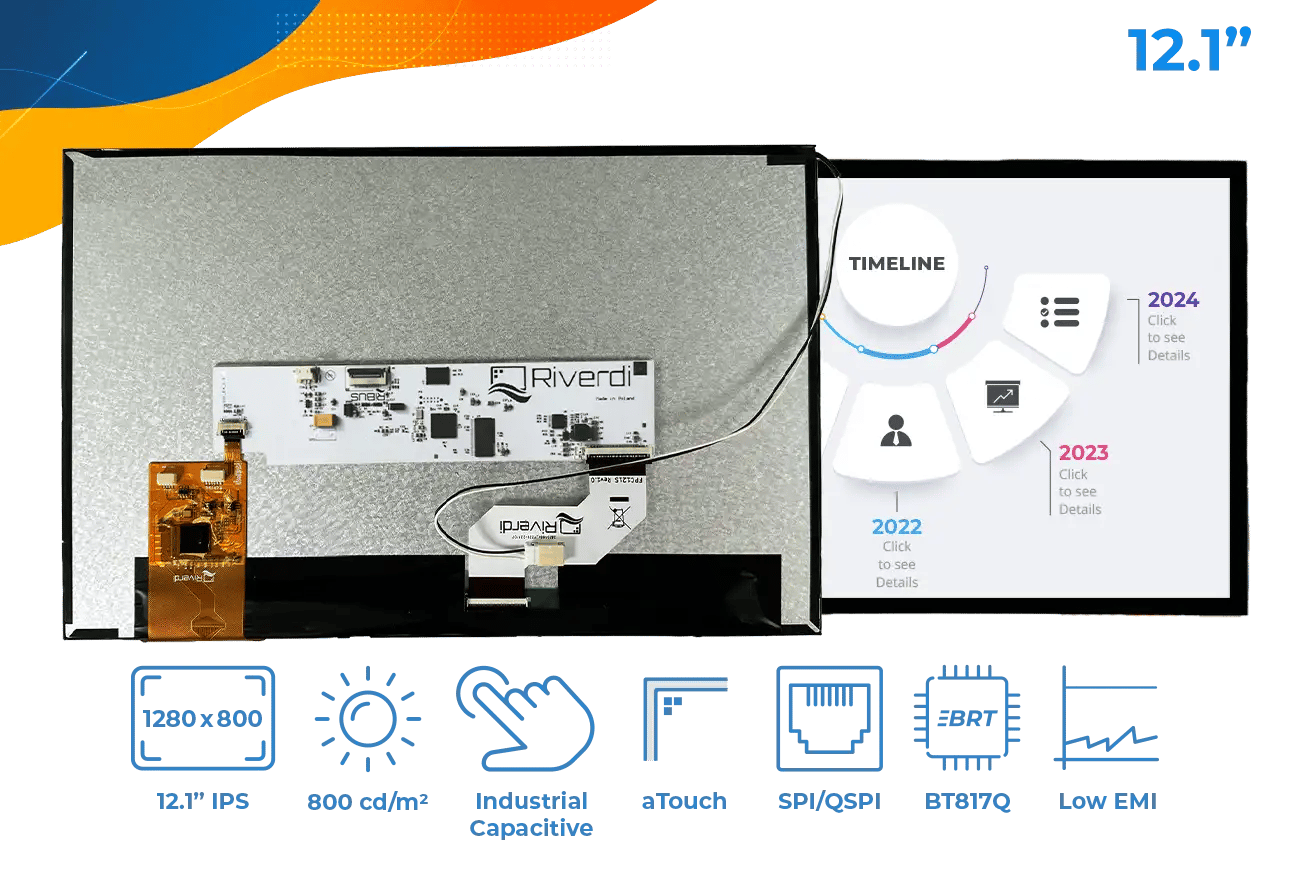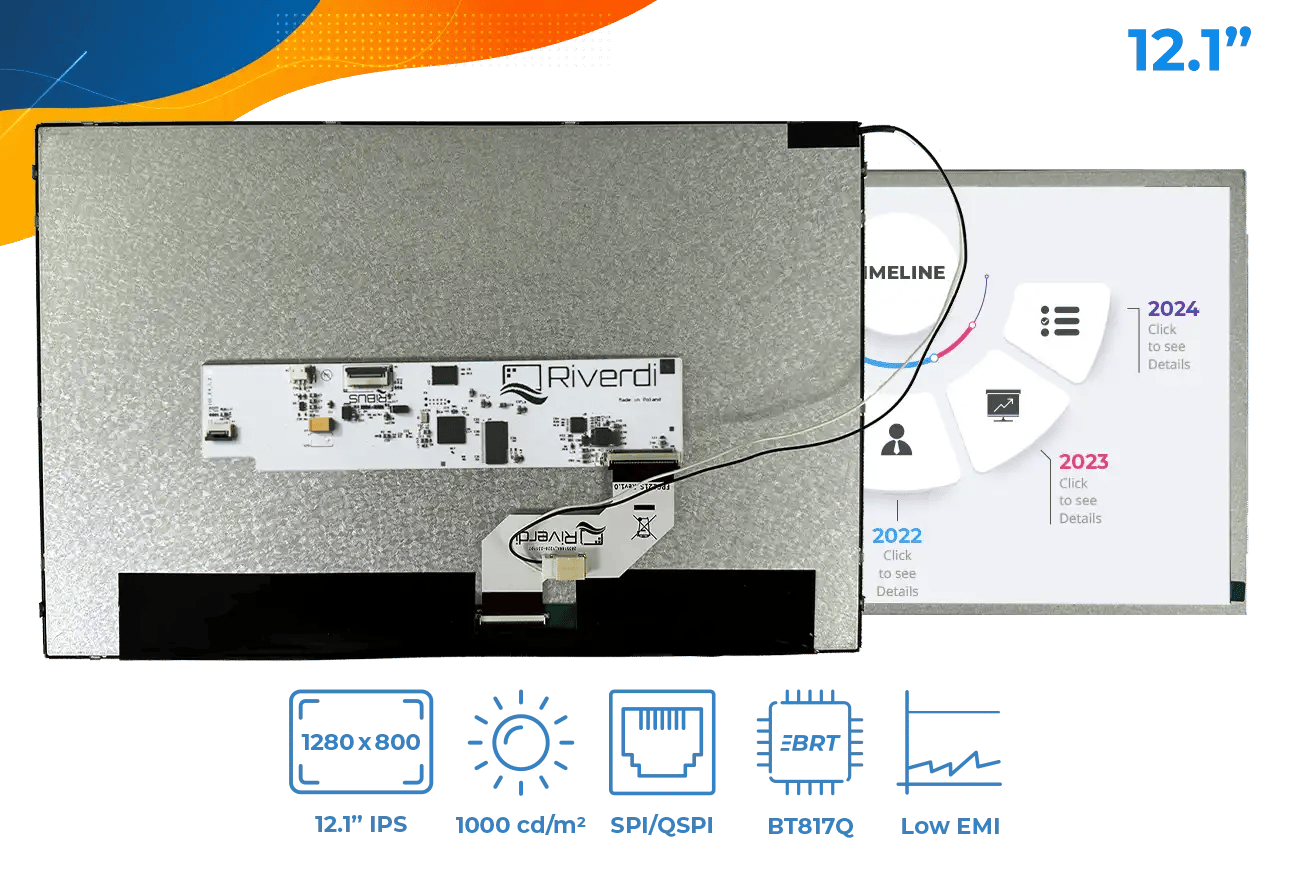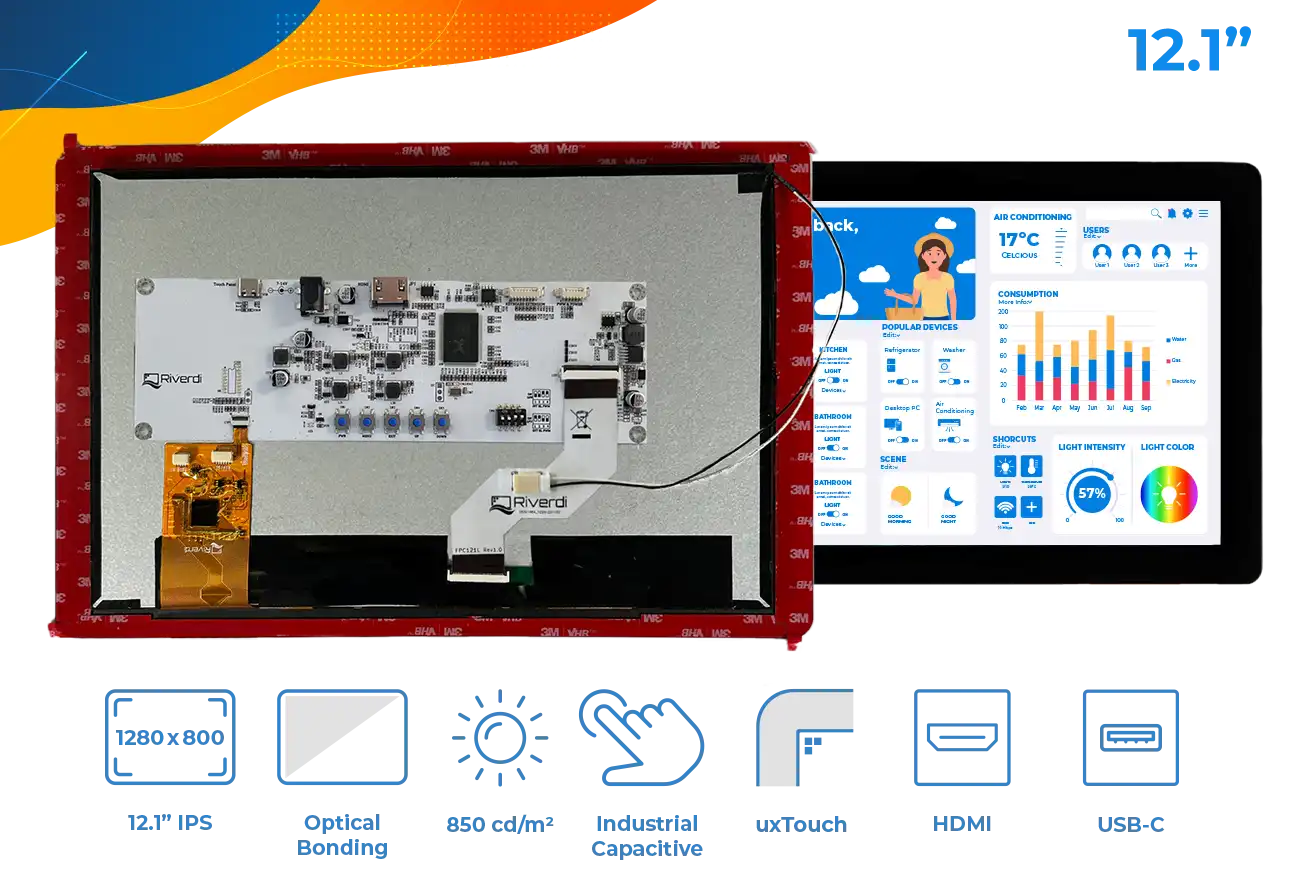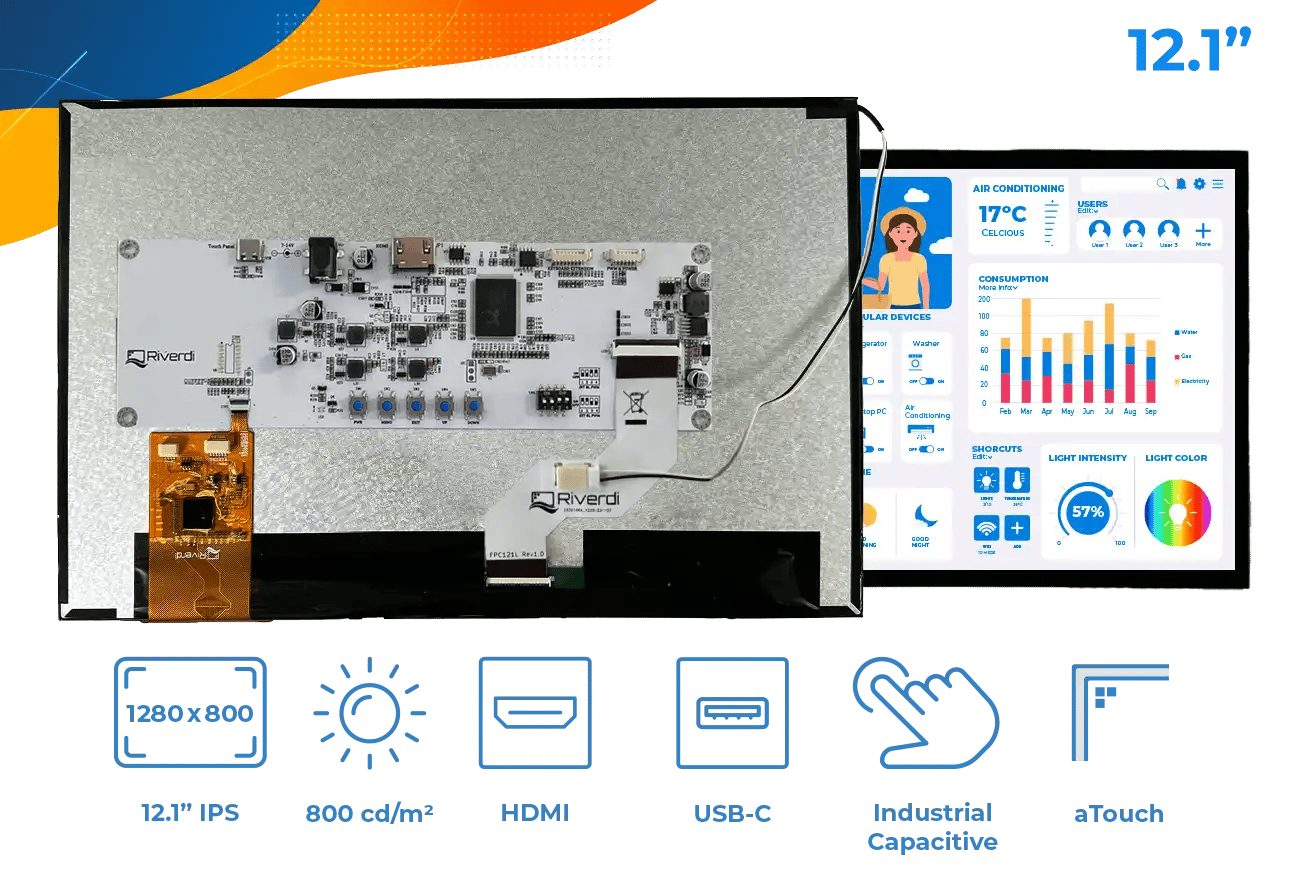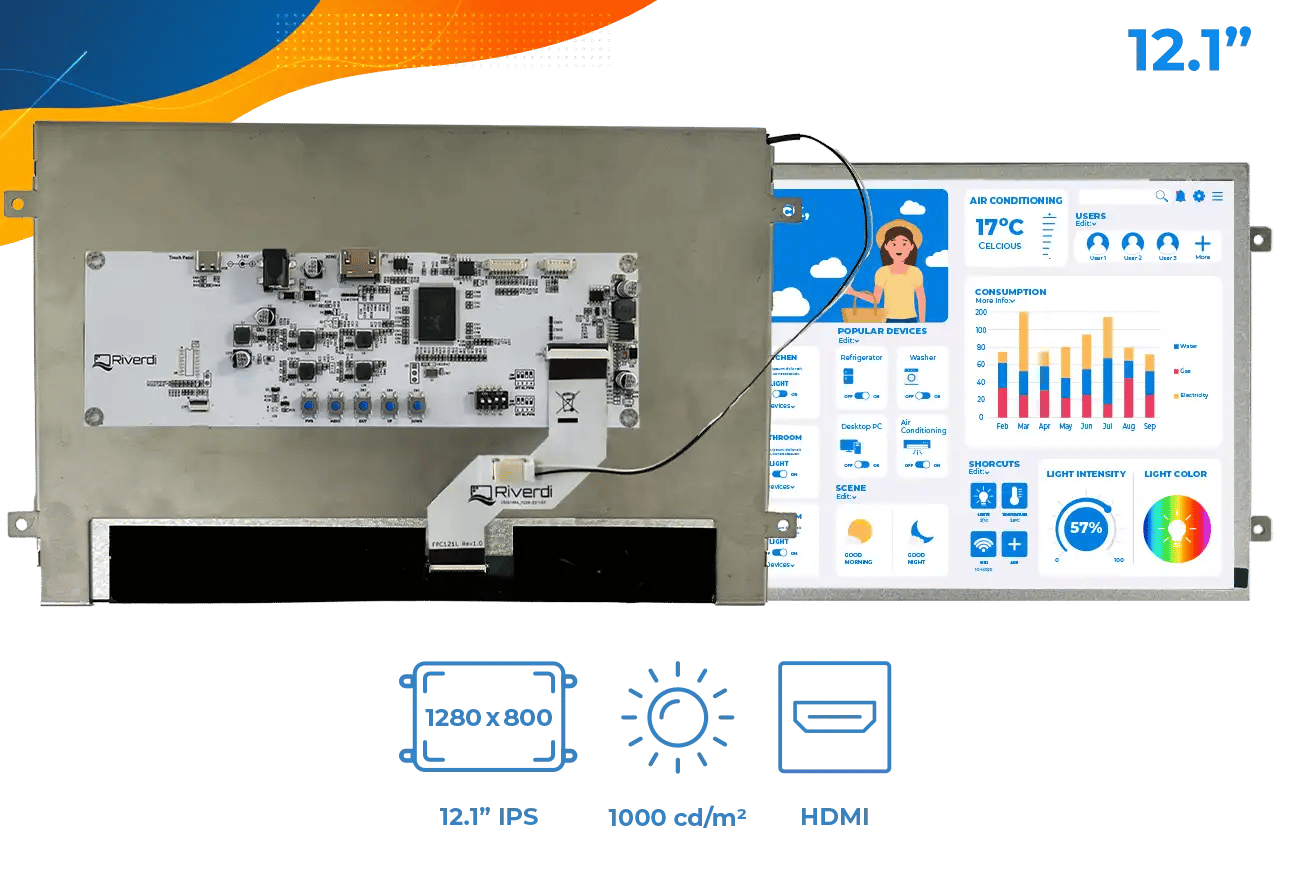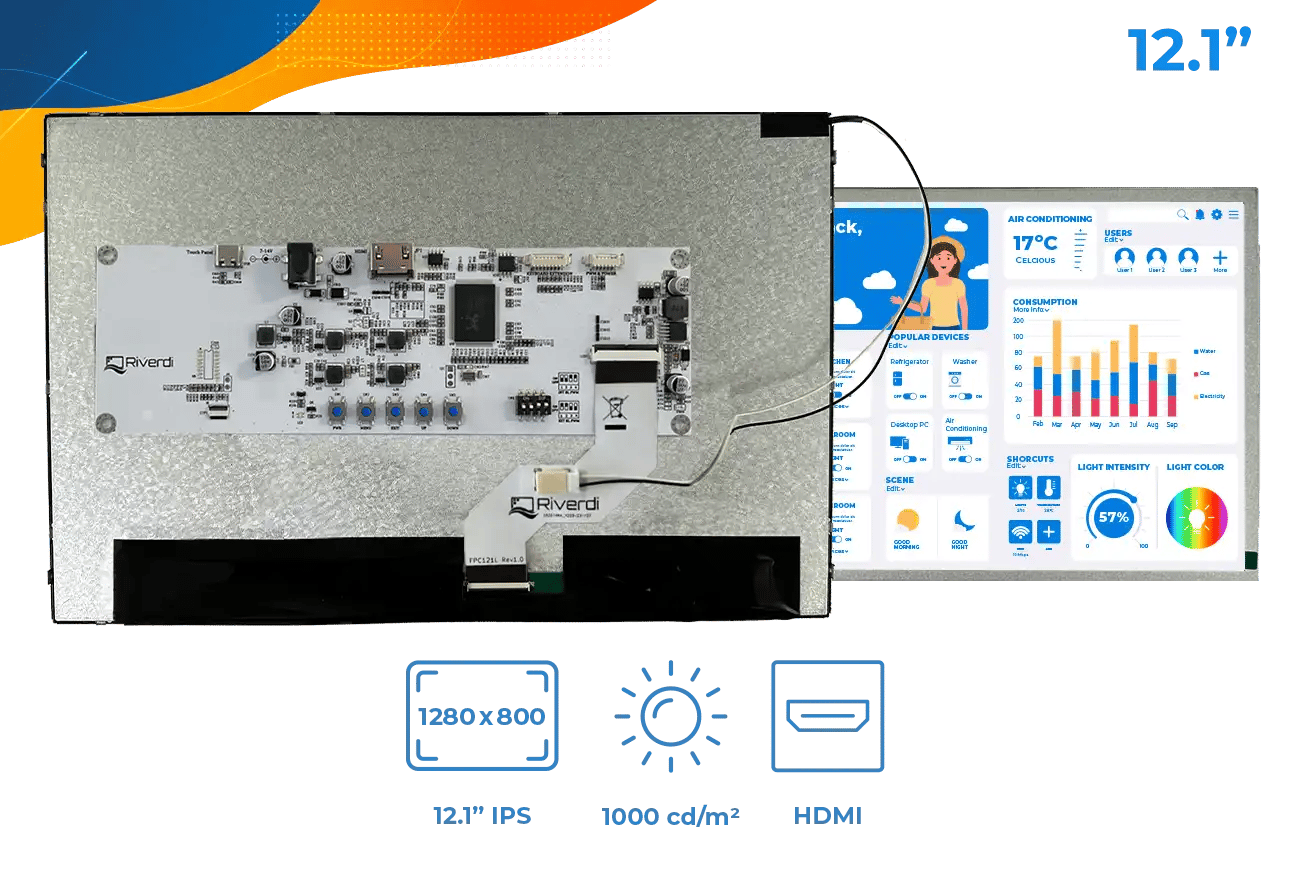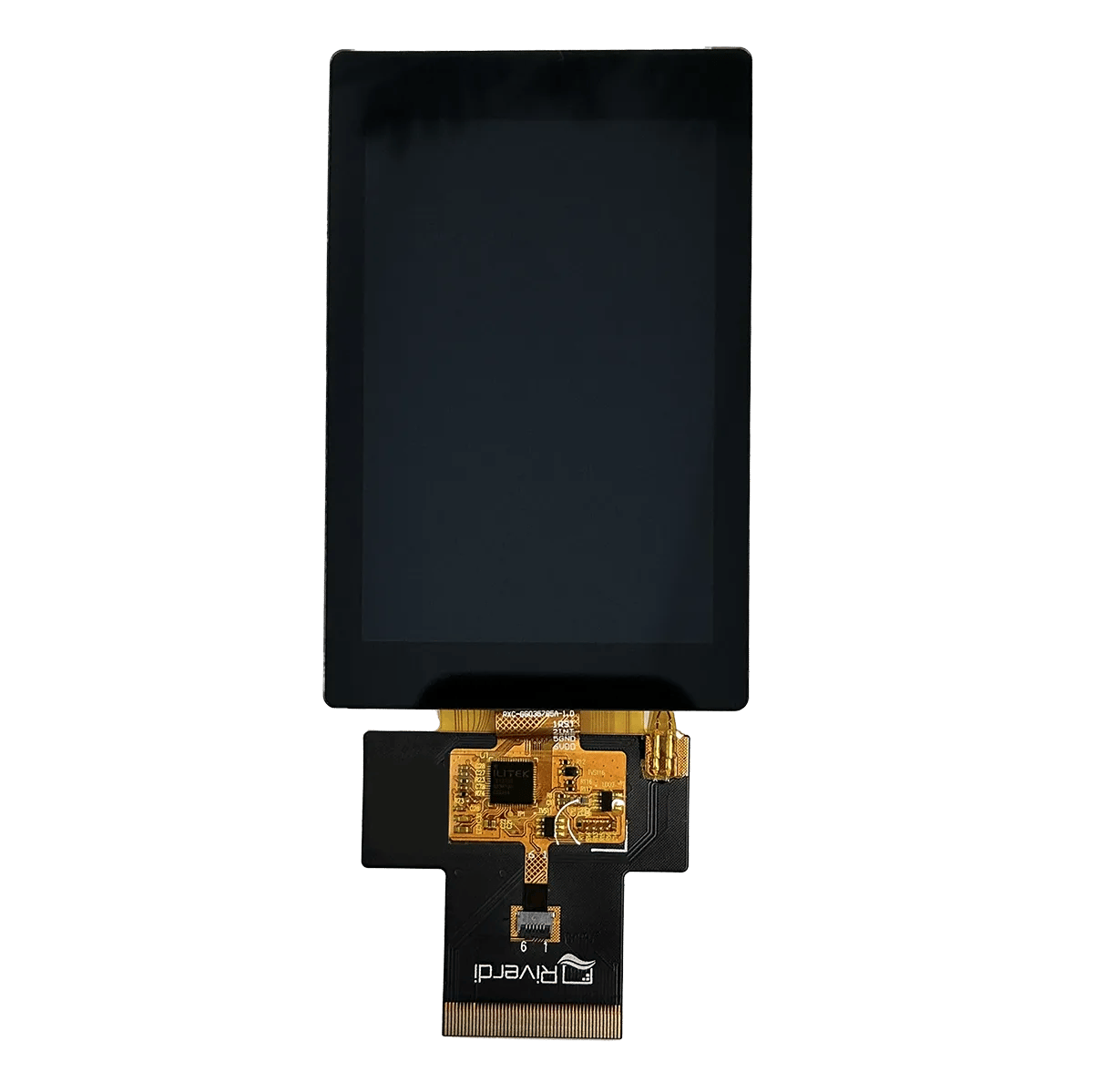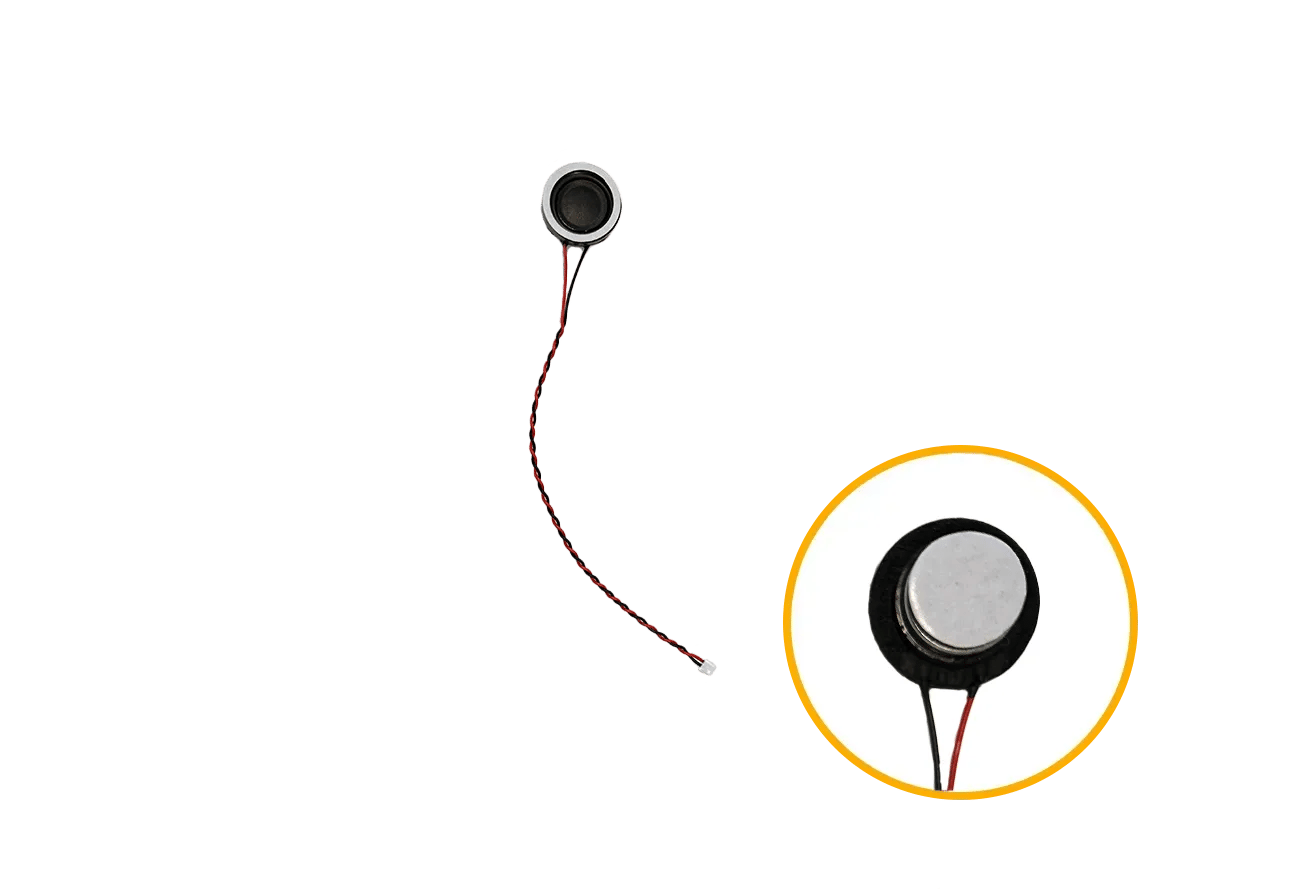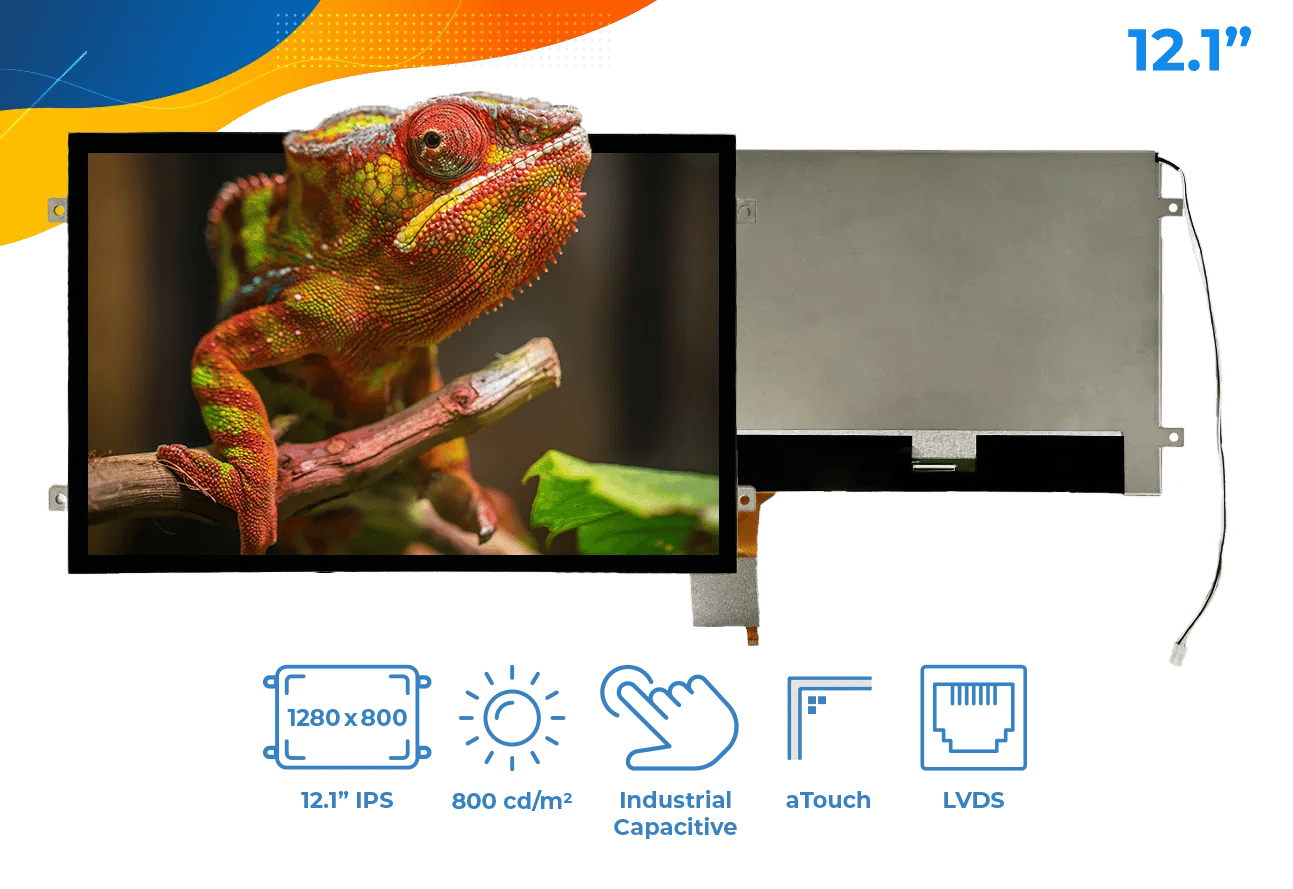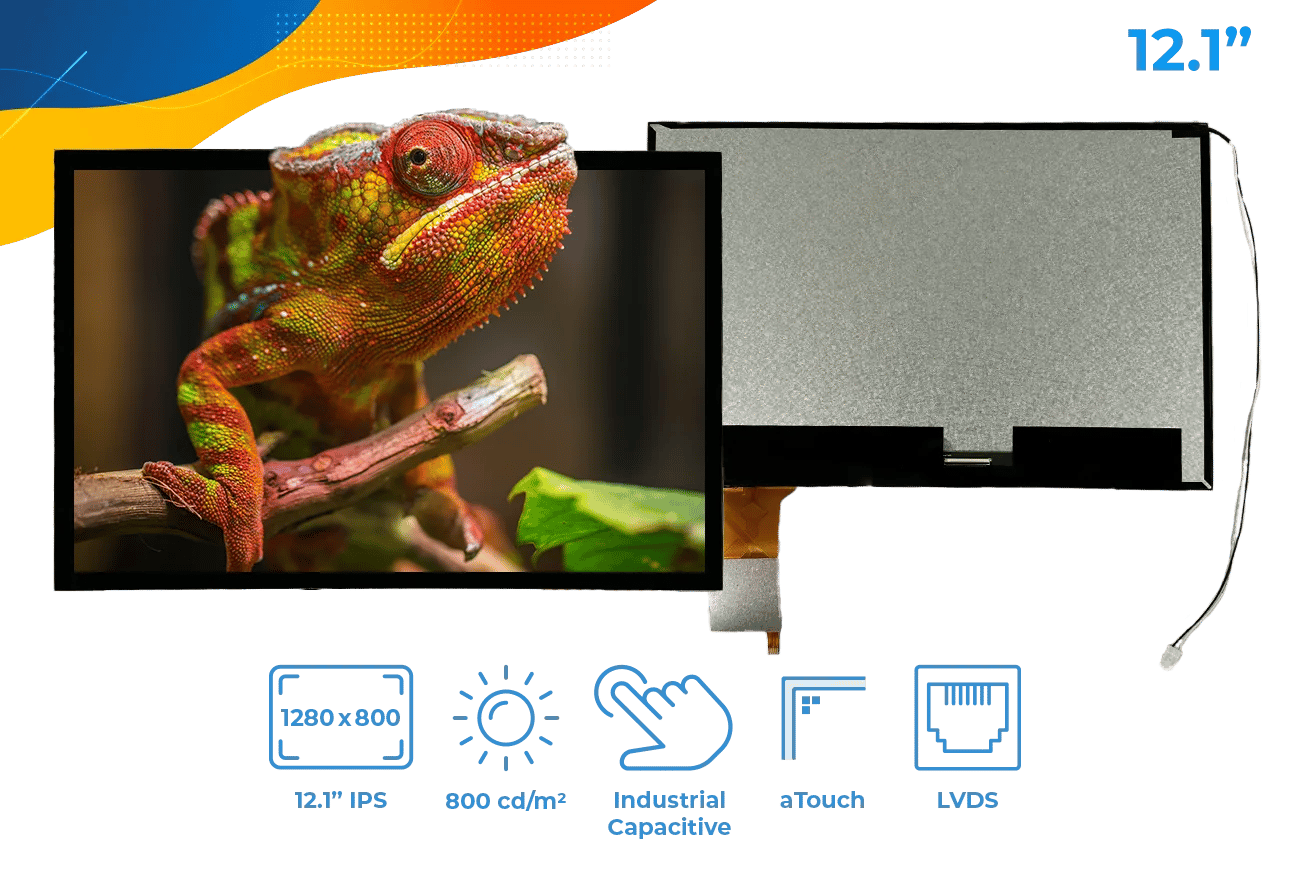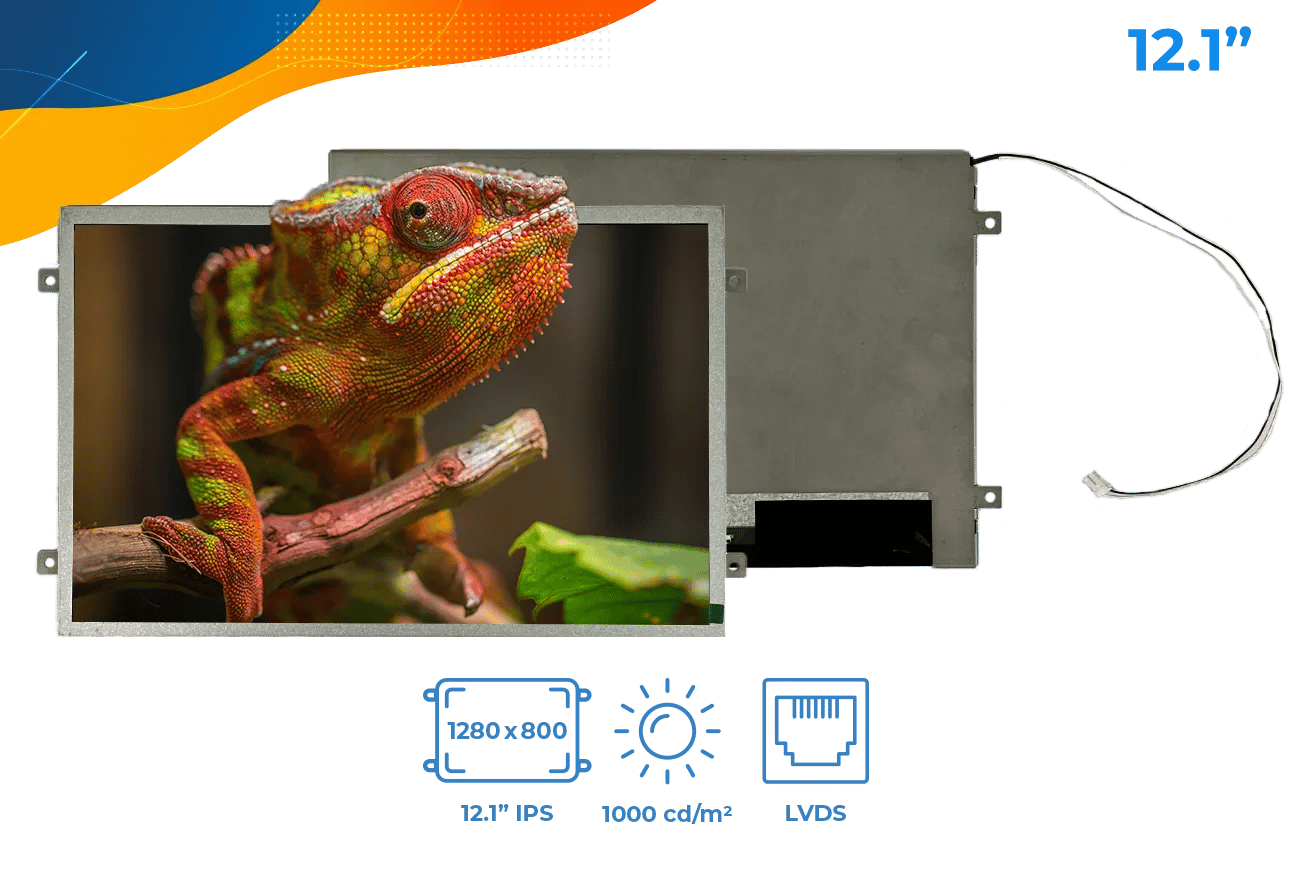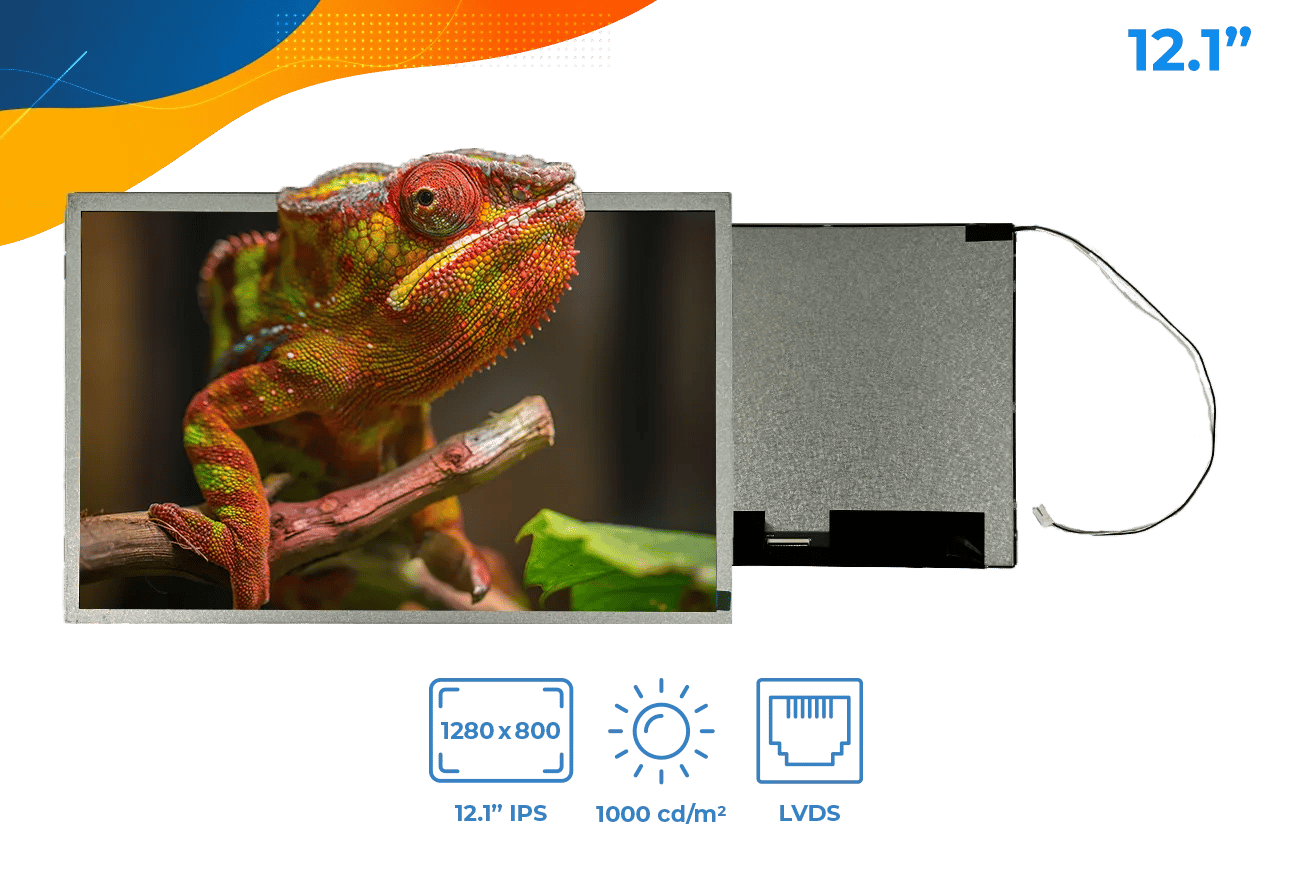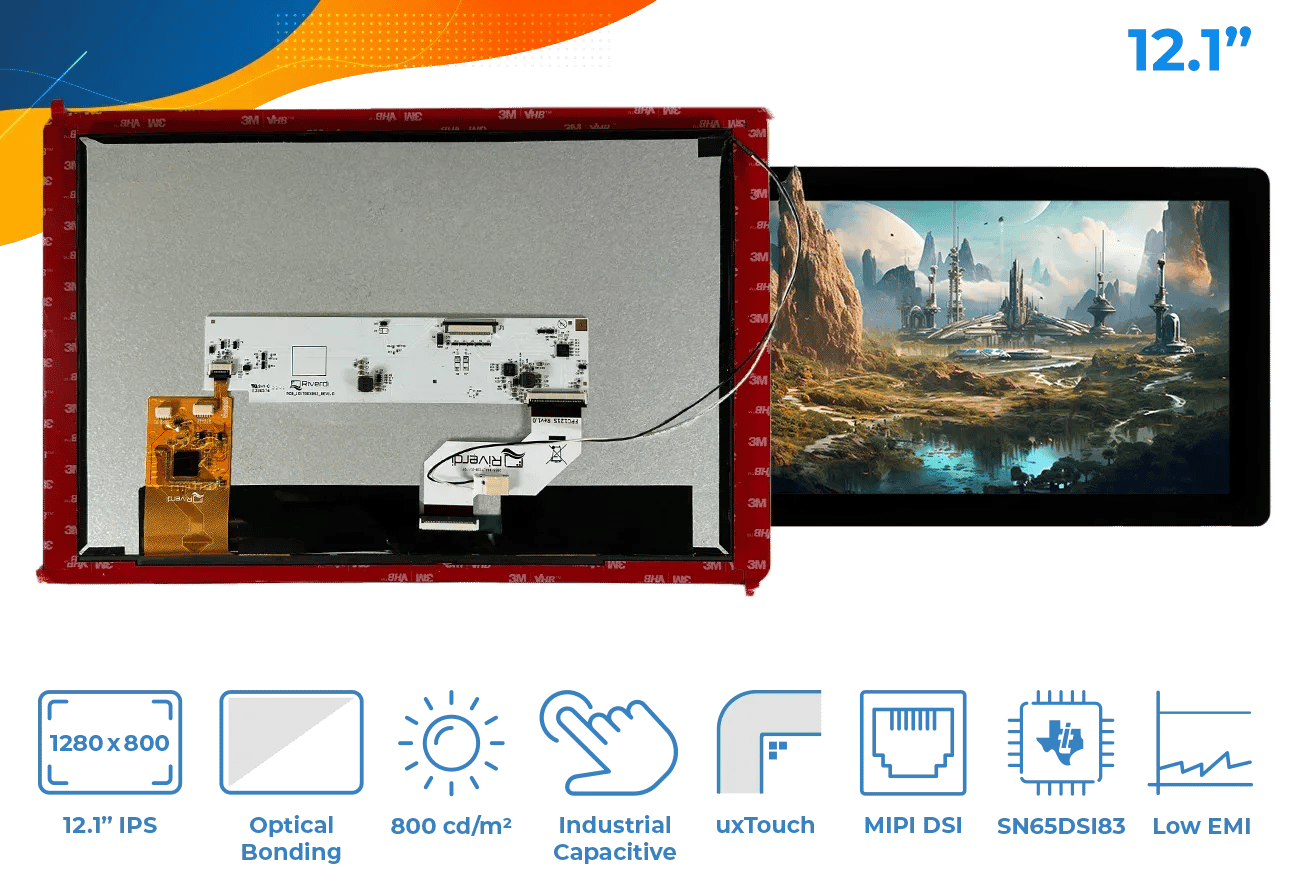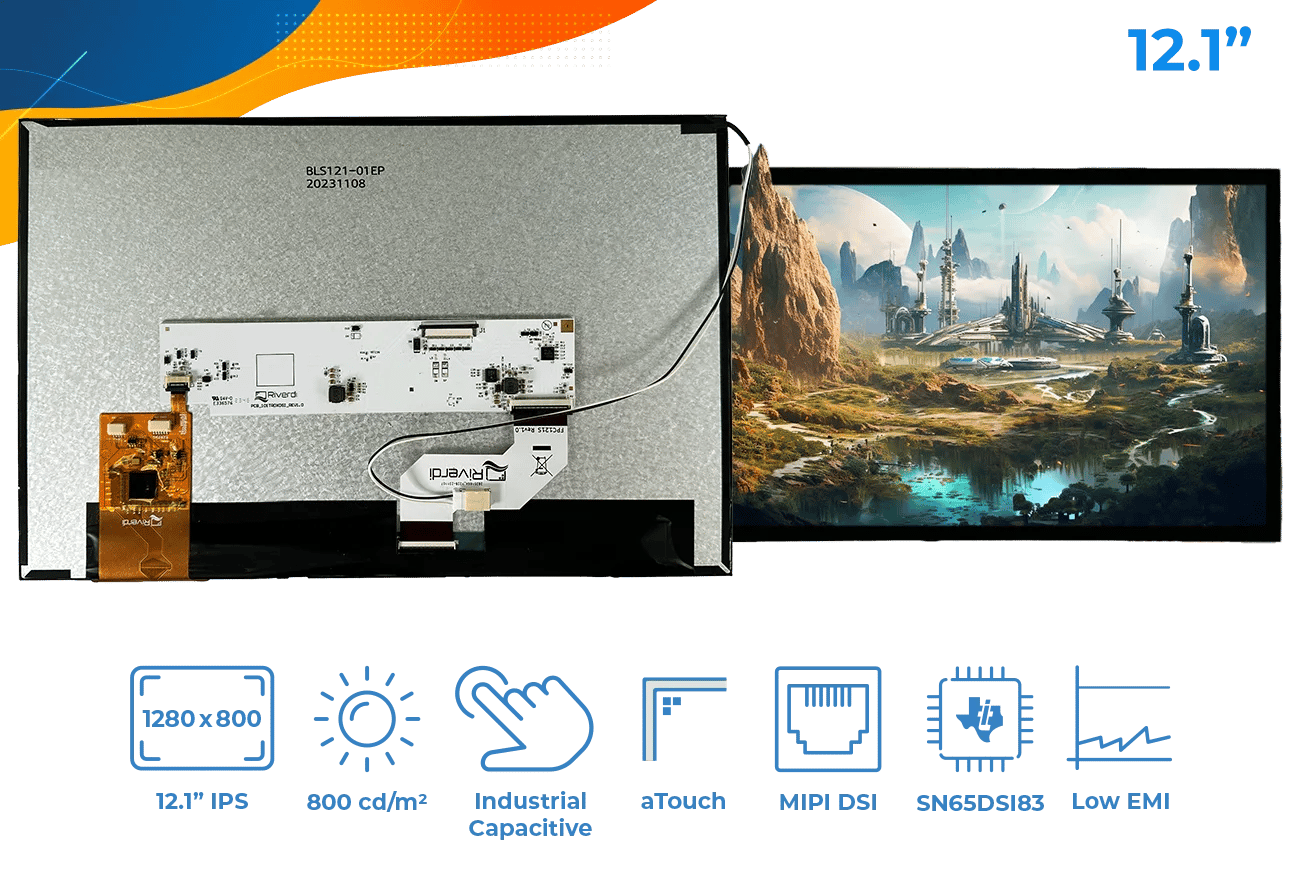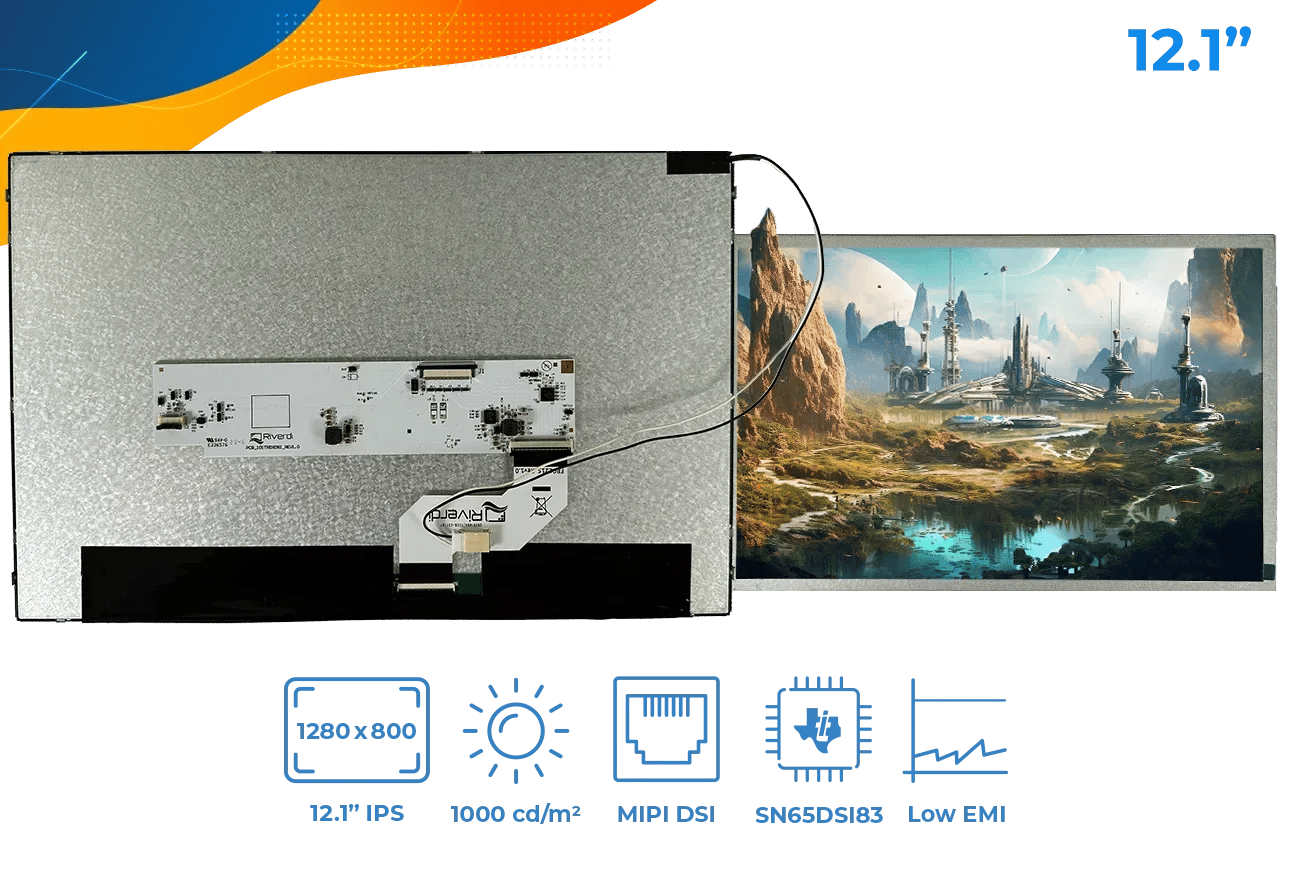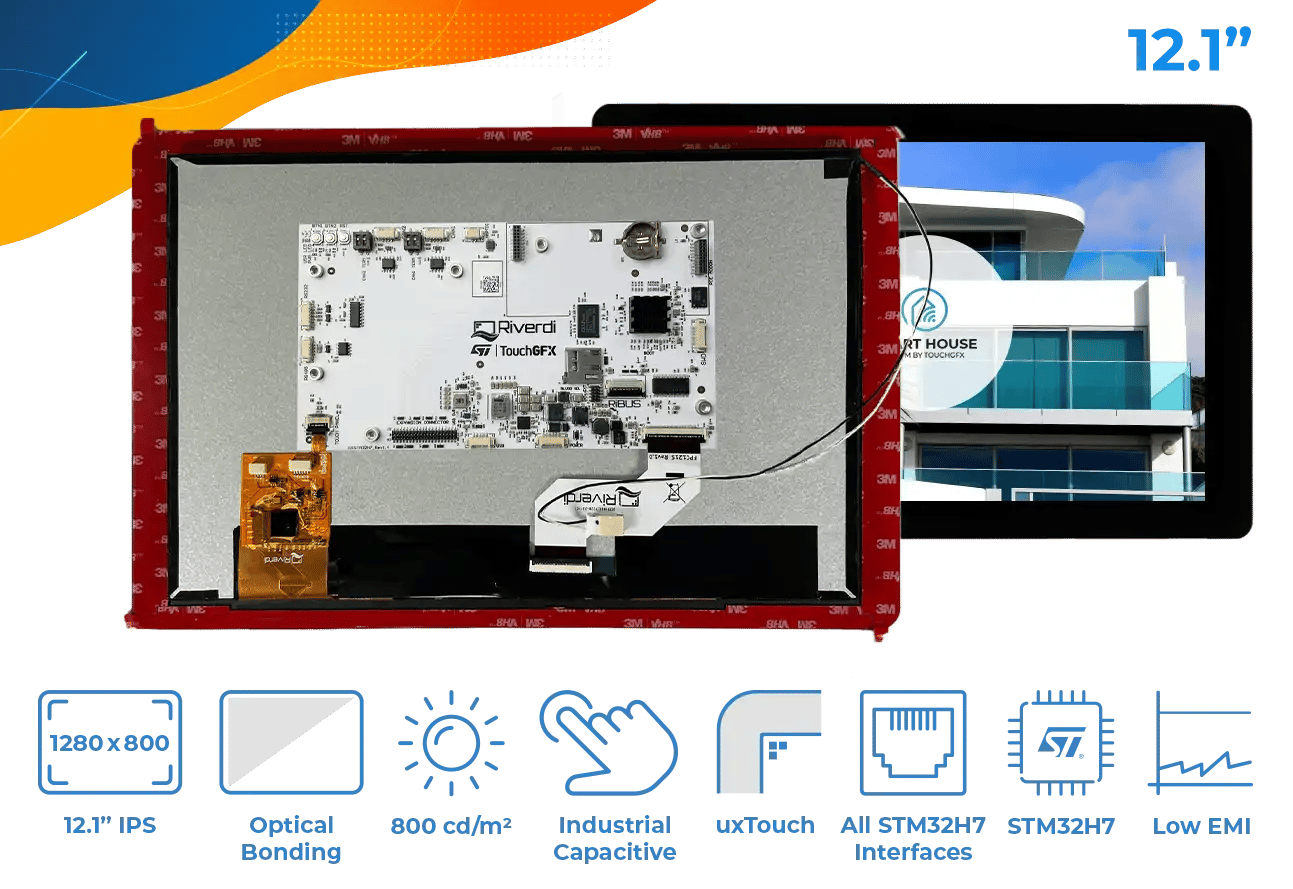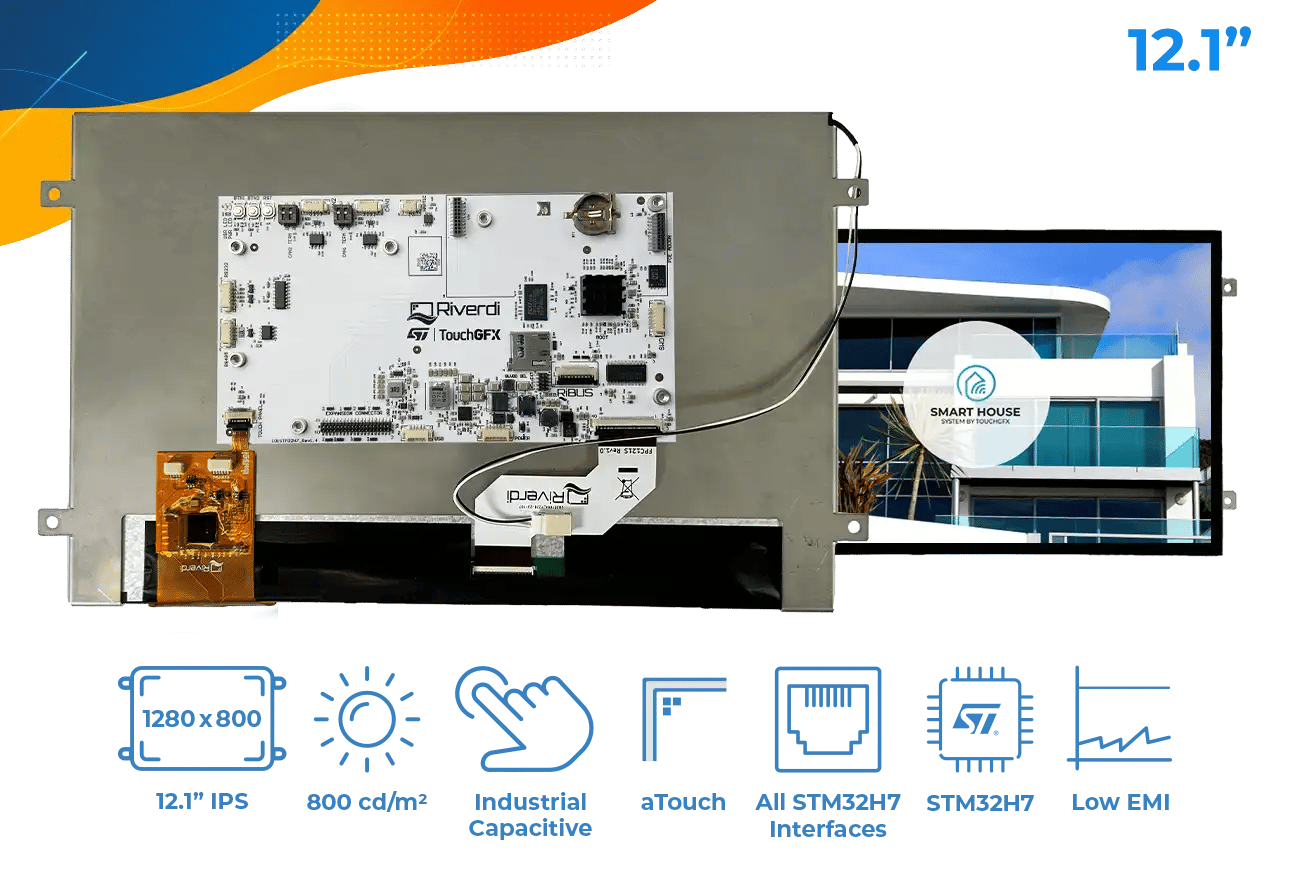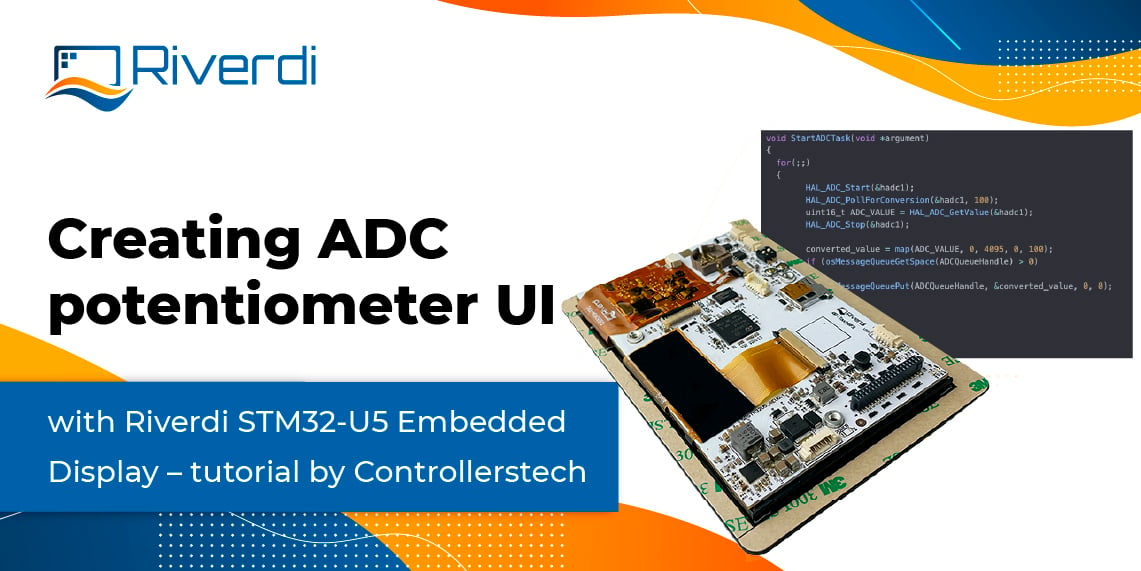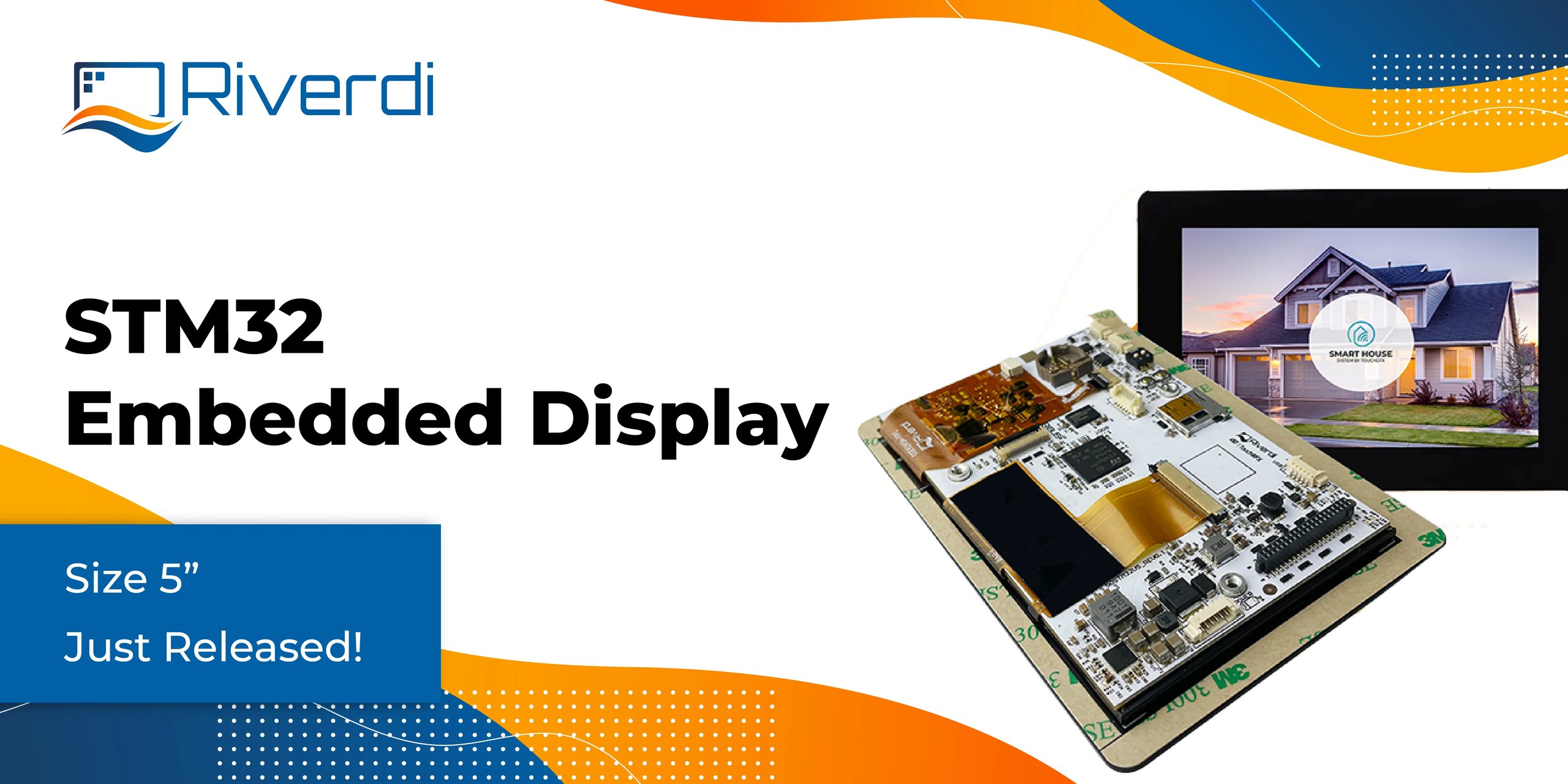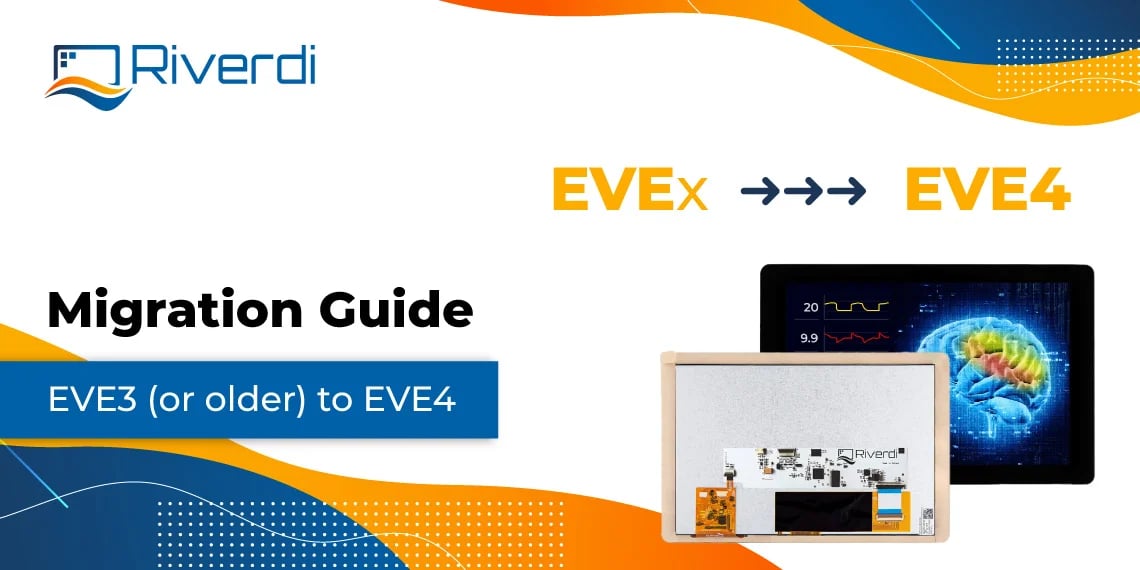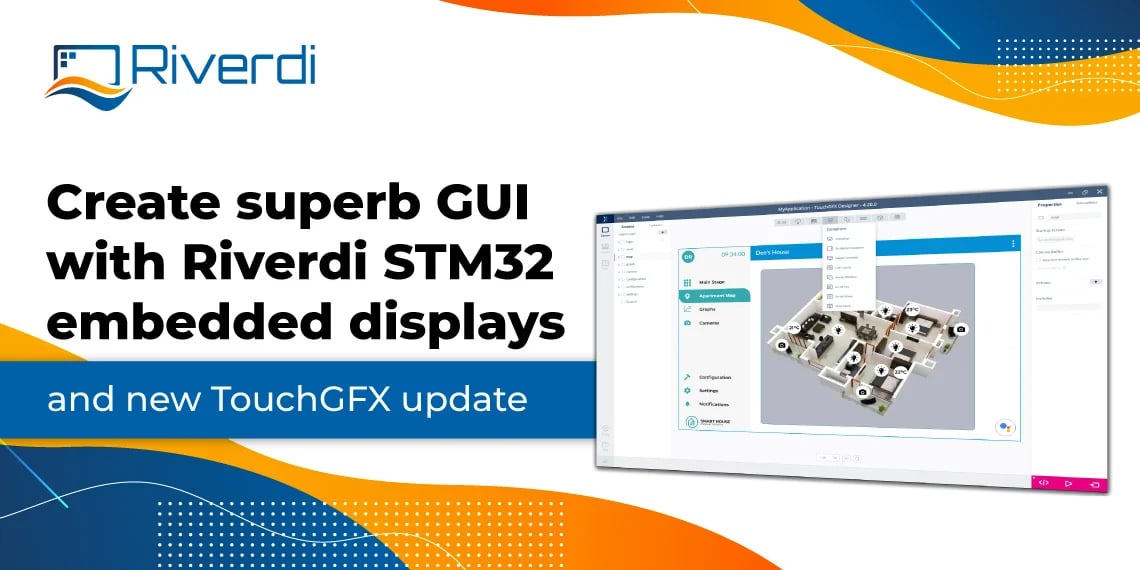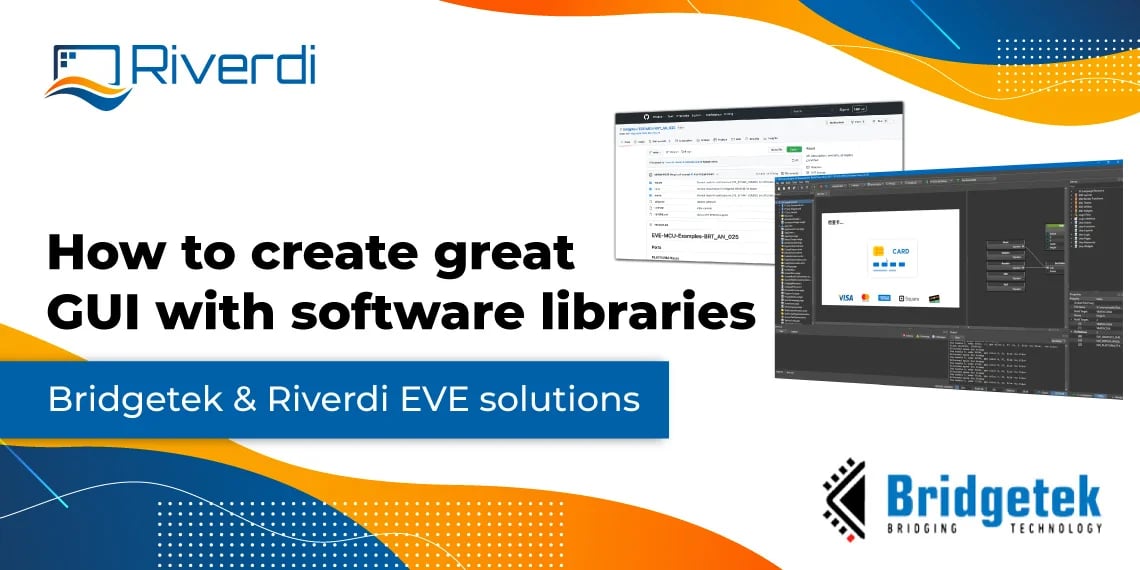Our developers have prepared another exciting demo. It teaches you how to monitor temperature on a Raspberry Pi and visualize the results on a remote TCP-IP display and the OKdo Cloud. Of course, for the demo, we used our Python-programmable IoT display.
If you wish to see the full demo right away, click here. If, on the other hand, you would like to learn some more about it, keep reading.
More about the demo
Our IoT display will be used as a central unit of the system. It will collect data from the Cloud and display it on the screen.
Communication with the Cloud platform will be established using WiFi connection and TPC-IP protocol. The Raspberry Pi, as another system unit, will supply the Cloud with the data.
As you might have seen in the title, we will use the OKdo Cloud platform. Although, you can use any other Cloud platform as well.
We will also provide instructions on how you can visualize the data on the OKdo Cloud.
This whole system can easily be integrated into your home or office.
The implementation will start with the OKdo Cloud and the creation of the account and preparation to receive data by creating the keys. Then we will go to the Raspberry Pi where we will try to supply the Cloud with local measurements using the node.js framework. Finally, we will go to the Riverdi IoT Display where we will establish a connection with the WiFi router, and then establish the communication with the Cloud platform. In the end, we will visualize the data that we got from the Cloud.
Check out our other demos
We also have two amazing demos ready for you:
The first one teaches you how to build a simple control system for Philips Hue series bulbs, using the intelligent Riverdi IoT Display module, the dedicated Zerynth programming environment, and the OKdo IoT Cloud. While the second one teaches you how to implement two-factor authentication to Riverdi displays, with the second factor being speaker verification, thanks to innovative technology from Sensory.